CI / CD for Power BI with Azure DevOps & Microsoft Fabric – Episode 2: Continuous Integration
Summary
TLDRIn Episode 2 of the CICD for Pobi series, Mel Campo dives into automating content validation and build processes using Azure DevOps. The episode focuses on Continuous Integration (CI) through validation and build pipelines, showcasing practical use cases such as creating pipelines, setting branch policies, and validating data with DAX queries. Viewers will learn to streamline content publishing by automating quality checks and ensuring consistency. The demo covers connecting repositories, creating build pipelines, and enforcing best practices with automated testing, all within the Azure DevOps ecosystem. Episode 3 will explore deployment in the CI/CD pipeline.
Takeaways
- 🚀 Episode 2 focuses on automating content validation and build processes within CI/CD pipelines using Azure DevOps and Microsoft Fabric.
- 🔄 The CI/CD process includes three main stages—Develop, Collaborate, and Deploy—with Episode 2 concentrating on validation and build automation while deployment is covered in Episode 3.
- 🧠 Azure Pipelines combine continuous integration, delivery, and testing to automatically build, test, and deliver content efficiently.
- 🧩 There are three types of Azure pipelines: validation pipelines, build pipelines, and release pipelines, with this episode emphasizing CI through validation and build automation.
- 🧪 Validation pipelines perform automated quality checks using tools like Best Practice Analyzer or DAX queries to ensure data model integrity.
- 🏗️ Build pipelines prepare and compile data model metadata into deployable files, ensuring consistency and readiness for publication.
- 🛠️ Prerequisites for following the demo include Microsoft Fabric platform access, Visual Studio Code, Azure DevOps license, service principal configuration, and DevOps extensions.
- 📊 The demo showcases creating and running a build pipeline that checks dataset and report rules, ensuring best practices for semantic models and reports.
- 🌿 Branch policies are implemented to prevent direct commits to the main branch, enforcing quality through automated validation before merging pull requests.
- 🧾 A validation pipeline using DAX queries verifies that data values match expected results before progressing changes, ensuring data reliability.
- ⚙️ The demo demonstrates how failed tests trigger warnings or errors, prompting developers to fix issues in reports or DAX models before successful merges.
- 💡 Azure DevOps pipelines are highly flexible and customizable, allowing developers to tailor workflows to specific project requirements.
- 📈 Automating validation and build processes increases efficiency and reduces errors, though human validation remains essential for final quality assurance.
- 📚 Challenges include integrating DAX queries, which require additional configuration, but predefined templates in Azure Pipelines simplify setup.
- 🧭 The episode concludes by emphasizing stable and consistent delivery through version control and automated testing, setting the stage for Episode 3 on deployment.
Q & A
What is the main focus of Episode 2 in the CI/CD for Power BI with Azure DevOps and Microsoft Fabric series?
-Episode 2 focuses on automating content validation and building processes within Azure DevOps pipelines for Power BI, covering testing, validation, and build automation. Deployment is covered in the next episode.
How does Episode 2 relate to the other episodes in the series?
-Episode 1 covered the 'Develop and Collaborate' stages, while Episode 2 focuses on 'Validation and Build Pipelines,' and Episode 3 will cover 'Release Pipelines' and deployment.
What is an Azure Pipeline?
-An Azure Pipeline is a combination of continuous integration, continuous delivery, and continuous testing processes that automatically build, test, and deliver content using customizable triggers, steps, and functionalities.
What are the three main types of Azure Pipelines?
-The three types are validation pipelines, build pipelines, and release pipelines. Episode 2 focuses primarily on the first two—validation and build pipelines—for continuous integration.
What tools and prerequisites are needed to follow the demo?
-You need Microsoft Fabric, Visual Studio Code, an Azure DevOps Basic plan or Stakeholder license, a configured service principal, and the Azure DevOps extensions installed for managing pipelines and resolving conflicts.
What is the purpose of a validation pipeline in this context?
-A validation pipeline performs automated quality checks on Power BI data models using tools like Best Practice Analyzer or DAX queries to ensure that the data matches expected values before progressing changes.
How are branch policies used in Azure DevOps to maintain code quality?
-Branch policies prevent direct commits to the main branch by requiring pull requests. These requests trigger automated pipeline tests to ensure code quality and compliance before merging.
What is demonstrated in the first practical use case of the episode?
-The first use case demonstrates how to create and run a build pipeline that validates Power BI reports and datasets for best practices and automatically detects warnings and errors.
How are DAX queries integrated into Azure DevOps pipelines?
-DAX queries are integrated by creating validation pipelines that execute predefined DAX tests against Power BI semantic models using workspace credentials and dataset IDs defined in variable groups.
What are some key takeaways from the episode?
-Automation increases efficiency and reduces errors, but human validation remains crucial. Azure Pipelines are flexible and easy to implement, offering predefined templates and strong version control for consistent delivery.
What common issue might occur when validating DAX queries?
-One challenge is ensuring that DAX queries are correctly configured to match expected data results. Misconfigured filters or incorrect logic can cause validation failures in automated tests.
What will Episode 3 of the series cover?
-Episode 3 will focus on the deployment stage, showcasing how to release and manage content delivery using Azure DevOps release pipelines.
Outlines

Cette section est réservée aux utilisateurs payants. Améliorez votre compte pour accéder à cette section.
Améliorer maintenantMindmap

Cette section est réservée aux utilisateurs payants. Améliorez votre compte pour accéder à cette section.
Améliorer maintenantKeywords

Cette section est réservée aux utilisateurs payants. Améliorez votre compte pour accéder à cette section.
Améliorer maintenantHighlights

Cette section est réservée aux utilisateurs payants. Améliorez votre compte pour accéder à cette section.
Améliorer maintenantTranscripts

Cette section est réservée aux utilisateurs payants. Améliorez votre compte pour accéder à cette section.
Améliorer maintenantVoir Plus de Vidéos Connexes

Day-21 | Introduction to Serverless using Azure Functions ? Real Time Usecases #abhishekveeramalla
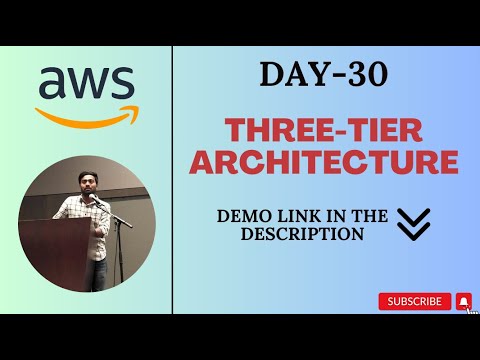
Day-30 | THREE-TIER ARCHITECTURE IMPLEMENTATION ON AWS | #aws #abhishekveeramalla

Azure Master Class v2 - Introduction
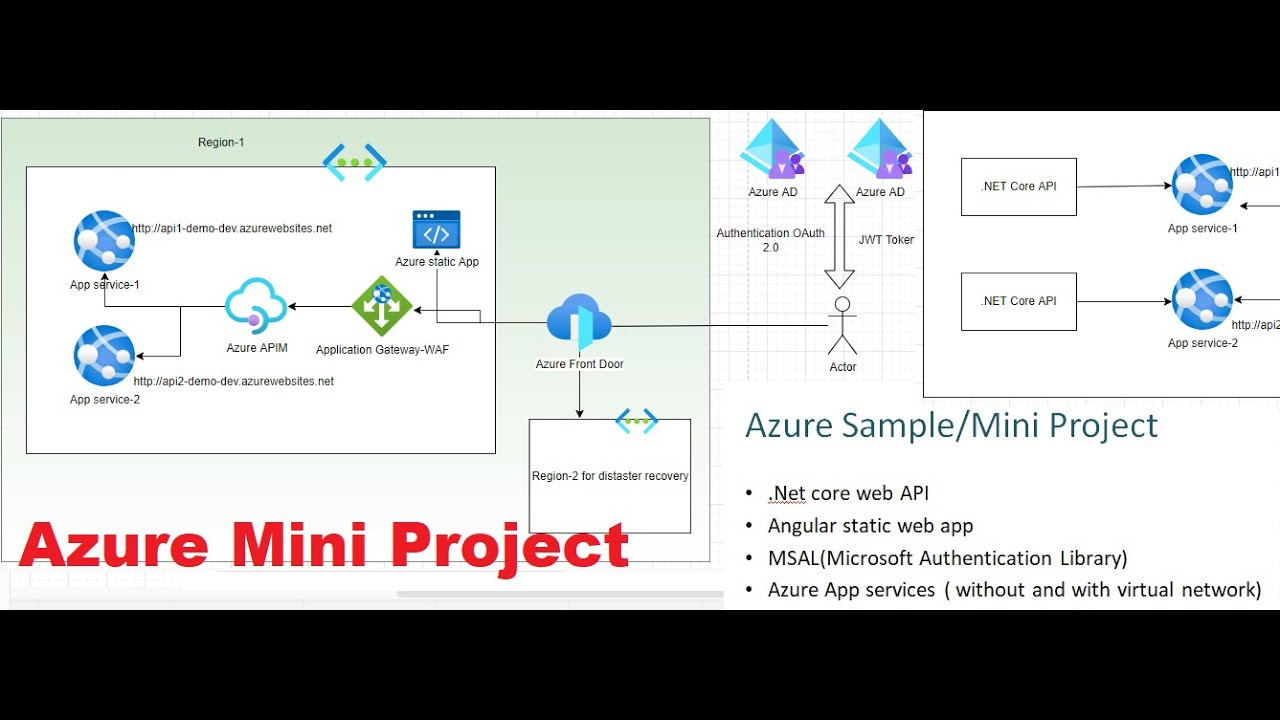
Azure Mini / Sample Project | Development of Azure Project with hands-on experience. Learn in lab.
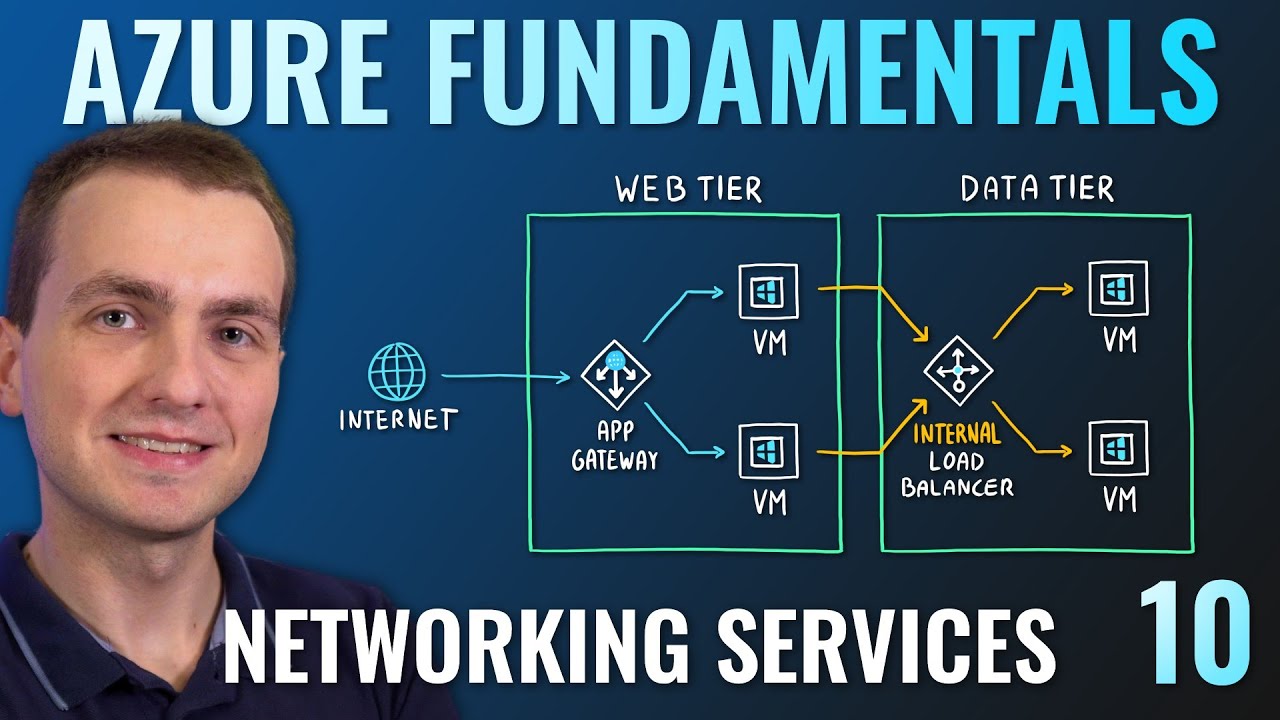
AZ-900 Episode 10 | Networking Services | Virtual Network, VPN Gateway, CDN, Load Balancer, App GW
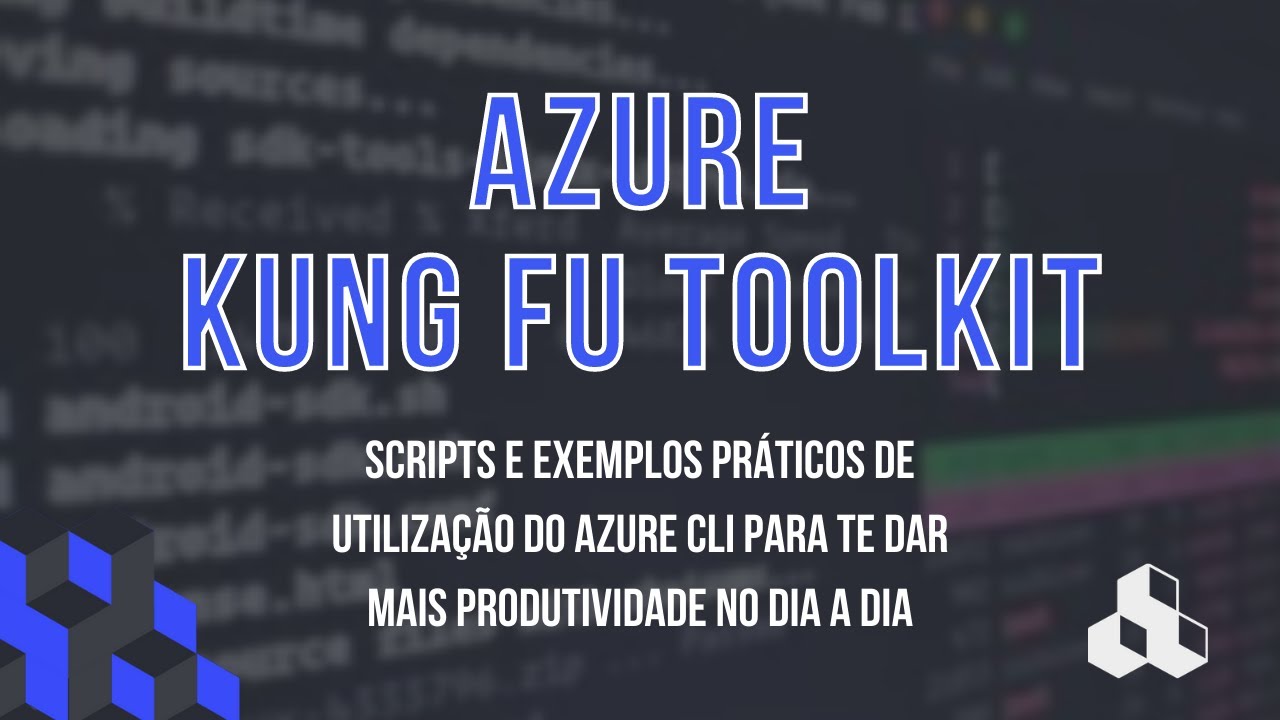
DICAS E TRUQUES #22 - CONHECENDO O PROJETO AZ KUNG FU TOOLKIT
5.0 / 5 (0 votes)
