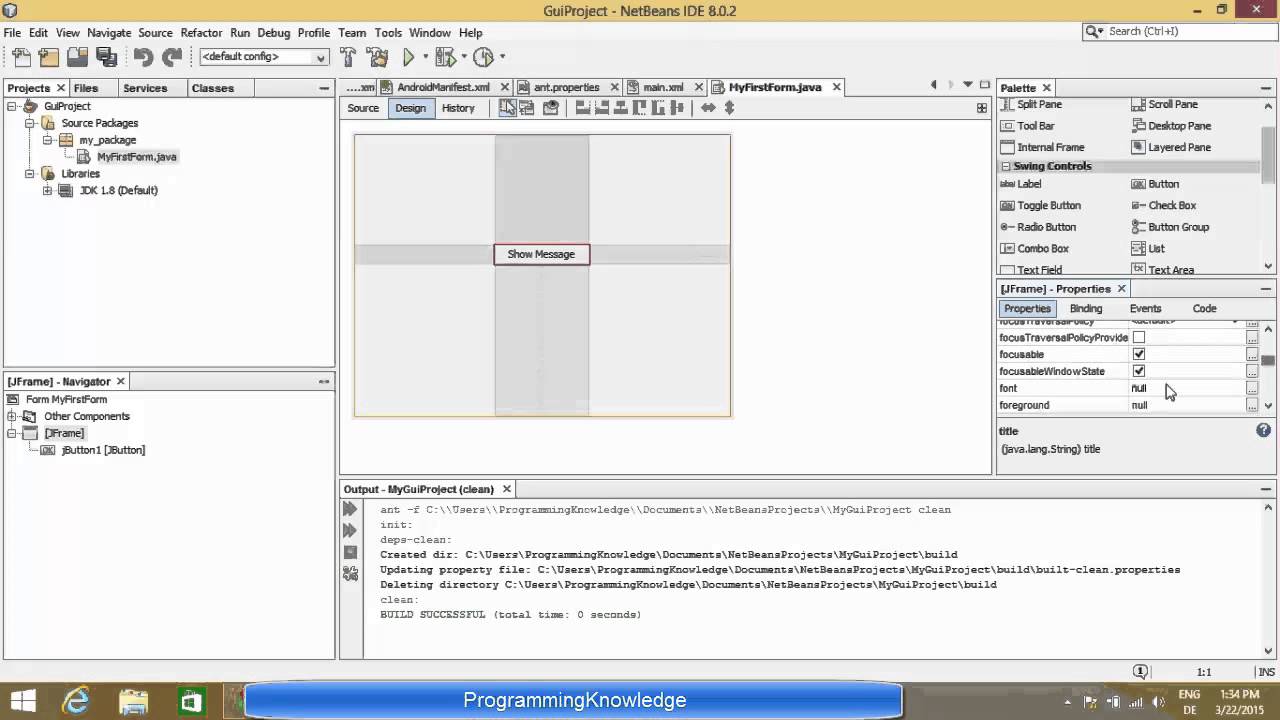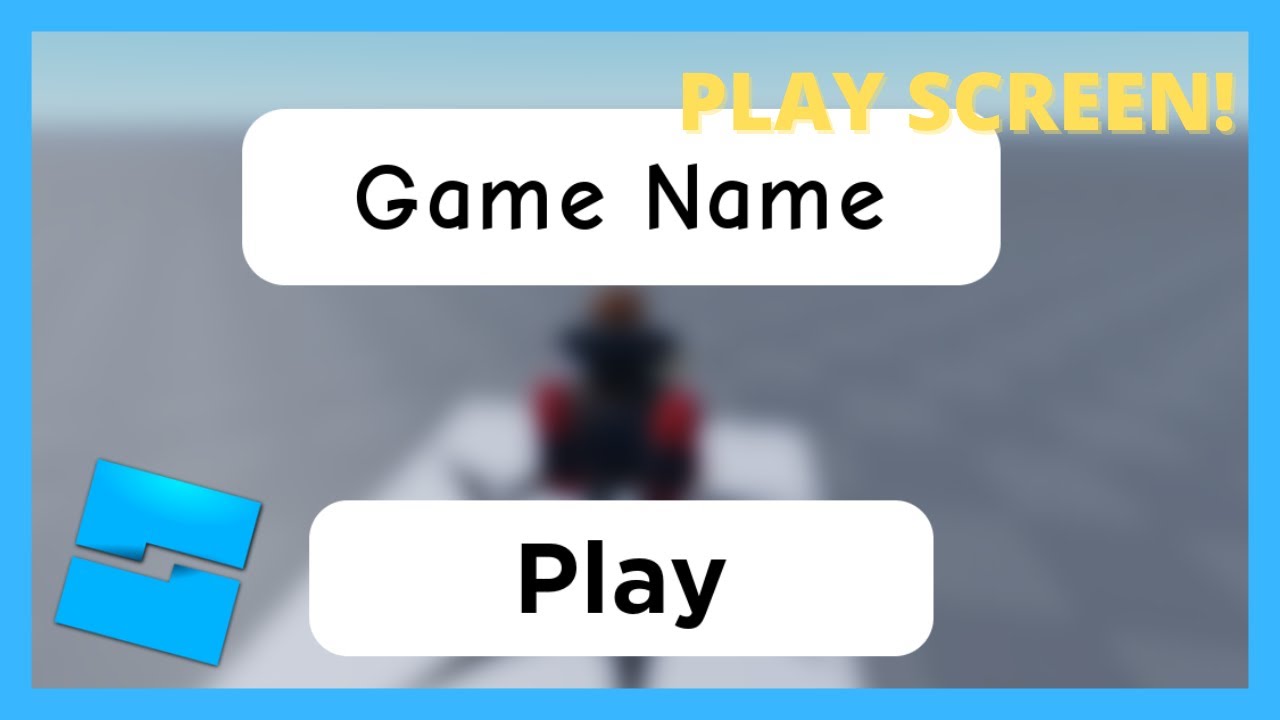Java GUI Tutorial - Make a GUI in 13 Minutes #99
Summary
TLDRIn this video, Alex walks viewers through creating a simple GUI in Java using Swing, focusing on a basic example with a button and a label. The tutorial covers setting up a Java project in Eclipse, constructing a JFrame and JPanel, adding layout managers, and making a button interactive. When clicked, the button increments a counter displayed on the label. Alex also emphasizes the importance of understanding how event listeners work, and offers tips for beginners, such as the use of Google searches for specific Java components like borders and layouts. This tutorial is perfect for those new to GUIs in Java.
Takeaways
- 😀 A basic GUI can be created in Java with a button and a label using Swing.
- 😀 The process involves setting up a JFrame (window) and a JPanel (layout container).
- 😀 Borders and layouts are key to organizing elements inside the GUI, with common options like empty borders and grid layouts.
- 😀 Action listeners are used to detect and respond to user input, such as button clicks.
- 😀 The action listener must be implemented by using the 'implements ActionListener' method in the class.
- 😀 A count variable is used to track button clicks, and the label text is updated with each click.
- 😀 GUI elements such as buttons and labels can be added to the panel, which is then added to the JFrame.
- 😀 Importing necessary Swing components like JButton, JLabel, and JFrame is required for the program to run properly.
- 😀 Java provides best practices for organizing variables and keeping the class code clean, like making variables private and properly scoping them.
- 😀 The tutorial emphasizes learning through hands-on practice, encouraging learners to experiment and Google solutions when needed.
- 😀 The video encourages viewers to subscribe for more tutorials and provides a discount code for merchandise.
Q & A
What is the main goal of the video?
-The main goal of the video is to demonstrate how to create a basic graphical user interface (GUI) in Java using Swing, with one button and one label that updates when the button is clicked.
What Java library is being used to create the GUI?
-The Java Swing library is used to create the GUI in the video.
Why is the Swing library considered outdated?
-Swing is considered outdated because it hasn't been updated significantly in recent years, and newer libraries like JavaFX provide more modern solutions for building GUIs.
What does the acronym 'GUI' stand for?
-GUI stands for 'Graphical User Interface'. It refers to a user interface that includes graphical elements like buttons, icons, and labels to interact with the software.
What are the key components used to create the window in the GUI?
-The key components used to create the window in the GUI are a JFrame (for the window itself) and a JPanel (for the layout and placement of components inside the window).
What is the purpose of the 'setBorder' method in the code?
-The 'setBorder' method is used to define the border of the panel, helping to improve the visual layout by adding space around the components inside the panel.
How is the layout of the window set in the code?
-The layout is set using a GridLayout object. This allows components to be arranged in a grid with a specified number of rows and columns.
What is the significance of the 'setDefaultCloseOperation' method?
-The 'setDefaultCloseOperation' method is used to specify what should happen when the user closes the window. In this case, it is set to 'JFrame.EXIT_ON_CLOSE', which will terminate the application when the window is closed.
What is the purpose of adding an 'ActionListener' to the button?
-An ActionListener is added to the button to listen for user clicks. When the button is clicked, it triggers the actionPerformed method, which executes the code that updates the label with the number of clicks.
How does the program update the label when the button is clicked?
-The program updates the label by incrementing a count variable each time the button is clicked, and then using the 'setText' method to update the label's text with the new count.
What does 'implements ActionListener' mean in the context of this code?
-'implements ActionListener' means that the GUI class is required to implement the methods defined by the ActionListener interface, specifically the 'actionPerformed' method, which will handle button clicks.
Outlines

Cette section est réservée aux utilisateurs payants. Améliorez votre compte pour accéder à cette section.
Améliorer maintenantMindmap

Cette section est réservée aux utilisateurs payants. Améliorez votre compte pour accéder à cette section.
Améliorer maintenantKeywords

Cette section est réservée aux utilisateurs payants. Améliorez votre compte pour accéder à cette section.
Améliorer maintenantHighlights

Cette section est réservée aux utilisateurs payants. Améliorez votre compte pour accéder à cette section.
Améliorer maintenantTranscripts

Cette section est réservée aux utilisateurs payants. Améliorez votre compte pour accéder à cette section.
Améliorer maintenantVoir Plus de Vidéos Connexes
5.0 / 5 (0 votes)