ReactJS Tutorial - 3 - Folder Structure
Summary
TLDRIn this video, we explored the fundamental structure of a React application created with Create React App. It covers key files such as `package.json`, `index.html`, and `App.js`, explaining their roles in managing dependencies, controlling the DOM, and rendering the UI. We also learned how the `src` folder houses the main application logic, while `public` contains essential files like the `index.html` template. The video provides a clear understanding of how React takes control of the DOM and renders components dynamically, giving viewers a solid foundation in React app architecture.
Takeaways
- 😀 The `package.json` file contains project dependencies and scripts for running, building, or testing the application.
- 😀 The `node_modules` folder stores all the libraries and dependencies required by the project, installed through `npm install` or `yarn install`.
- 😀 The `public` folder contains assets that are publicly accessible, with `index.html` being the only HTML file for the React app.
- 😀 `index.html` includes a `div` with an ID of `root`, which React uses to render the application content.
- 😀 The `src` folder is where the majority of development happens, containing key files like `index.js` and `App.js`.
- 😀 In `index.js`, React takes control of the `div#root` element and renders the app inside it.
- 😀 The `App.js` file is responsible for rendering the UI and holds the view that gets displayed in the browser.
- 😀 The `App.css` file contains the styles applied to the components within `App.js`.
- 😀 The `logo.svg` is an example asset used within the app, often seen in `App.js` for displaying a logo.
- 😀 The `serviceWorker.js` file is related to Progressive Web Apps and can be ignored for beginners.
- 😀 When you run `npm start`, React serves `index.html`, and the app is rendered inside the `div#root` DOM node.
Q & A
What is the purpose of the `package.json` file in a React project?
-The `package.json` file contains the dependencies and scripts required for the project. It specifies the version of React being used and includes scripts to run the application, build it, or run tests.
What is the role of the `node_modules` folder in a React application?
-The `node_modules` folder is where all the dependencies are installed when running the `create-react-app` command or executing `npm install`. This folder holds the packages necessary for the application to work.
What does the `public` folder in a React project contain?
-The `public` folder contains the `index.html` file, the `favicon.ico`, and `manifest.json` files. The `index.html` is the only HTML file used in the application, while the other files are for progressive web apps or visual branding.
Why is the `index.html` file important in a React app?
-The `index.html` file is important because it serves as the only HTML file in a React single-page application. It contains a root DOM node where React takes control to render the app’s UI dynamically.
What is the significance of the `root` div in the `index.html` file?
-The `root` div in `index.html` serves as the DOM node where React mounts and controls the UI. It is essential because React renders its components inside this root element.
What is the starting point for a React application?
-The starting point for a React application is the `index.js` file in the `src` folder. It specifies the root component and renders it inside the root DOM node of the `index.html` file.
What is the role of the `App.js` component in a React application?
-The `App.js` component in a React application is the root component that represents the view displayed in the browser. It contains the UI elements that React renders inside the root DOM node.
How does React manage the UI rendering in a single-page application?
-In a single-page application, React dynamically controls the UI by rendering components inside the root DOM node specified in `index.html`. The `App` component represents the UI, which React updates without reloading the page.
What is the purpose of the `App.css` file in the React project?
-The `App.css` file contains styles that are applied to the `App` component. It is used to style the UI elements rendered by React.
What does the `test.js` file in a React project do?
-The `test.js` file contains unit tests for the `App` component. It ensures that the functionality of the component behaves as expected through automated testing.
Outlines

Cette section est réservée aux utilisateurs payants. Améliorez votre compte pour accéder à cette section.
Améliorer maintenantMindmap

Cette section est réservée aux utilisateurs payants. Améliorez votre compte pour accéder à cette section.
Améliorer maintenantKeywords

Cette section est réservée aux utilisateurs payants. Améliorez votre compte pour accéder à cette section.
Améliorer maintenantHighlights

Cette section est réservée aux utilisateurs payants. Améliorez votre compte pour accéder à cette section.
Améliorer maintenantTranscripts

Cette section est réservée aux utilisateurs payants. Améliorez votre compte pour accéder à cette section.
Améliorer maintenantVoir Plus de Vidéos Connexes

ReactJS Tutorial - 2 - Hello World

Creating our first react app using create-react-app | Complete React Course in Hindi #2

Components, Props and JSX in React | Sigma Web Development Course - Tutorial #106

MERN Stack Tutorial #2 - Express App Setup
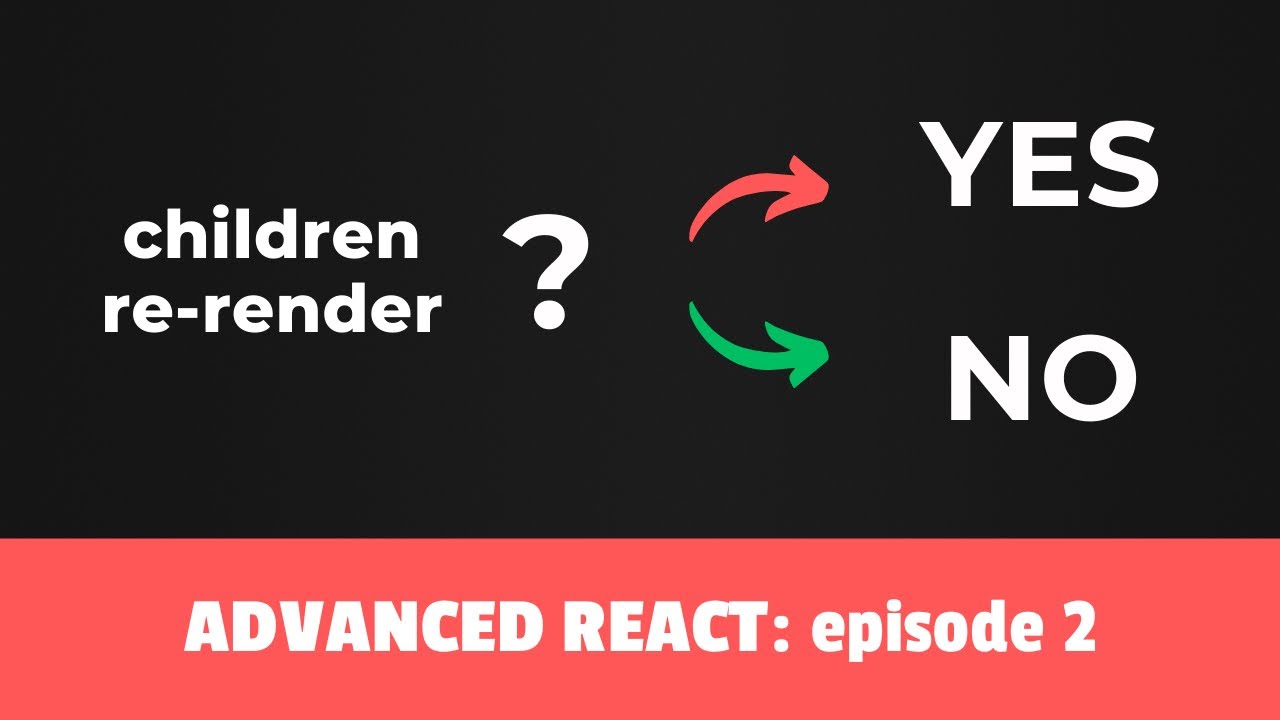
Elements, Children and Re-renders - Advanced React course, Episode 2

How React Works | Mastering React: An In-Depth Zero to Hero Video Series
5.0 / 5 (0 votes)
