ReactJS Tutorial - 2 - Hello World
Summary
TLDRIn this tutorial, we walk through the process of setting up your first React application. We begin by installing Node.js and Visual Studio Code, then use the Create React App tool to quickly generate a new project. The video demonstrates both the NPX and NPM methods for creating React apps, with a preference for NPX due to its simplicity. After setting up the project, we modify the default code to display 'Hello World' and discuss the folder structure in the next video. This guide offers beginners a clear and straightforward approach to React development.
Takeaways
- 😀 Node.js and a text editor (like VS Code) are required to set up a React development environment.
- 😀 To create a React application, use the 'create react app' command-line tool.
- 😀 You can create a new React project by running 'npx create-react-app <project-name>' in the terminal.
- 😀 After the command finishes, a new folder with the project name will be created containing the React app.
- 😀 Navigate to the project folder using 'cd <project-name>' and run 'npm start' to launch the app on localhost:3000.
- 😀 When you make changes in the 'src' folder (e.g., editing app.js), the browser will automatically refresh and reflect those changes.
- 😀 You can customize the default message in app.js (like changing it to 'Hello World').
- 😀 There are two methods to create a React app: using npx (recommended) or installing the 'create-react-app' package globally with npm.
- 😀 The first approach (npx) doesn't require installing the 'create-react-app' package globally and ensures the latest version is always used.
- 😀 The second approach involves installing 'create-react-app' globally and running the 'create-react-app <project-name>' command, which requires manual updates for the package.
- 😀 The video emphasizes that npx is a simpler, more beginner-friendly method for generating React projects, while also showing the npm approach for reference.
Q & A
What are the two things required to set up a React development environment?
-You need to install Node.js and a text editor of your choice, with Visual Studio Code (VS Code) being recommended.
Where can you download Node.js?
-You can download Node.js from the official website at nodejs.org.
Which text editor is recommended for this React tutorial?
-Visual Studio Code (VS Code) is recommended, and it can be downloaded from code.visualstudio.com.
What is 'create-react-app'?
-'create-react-app' is a command-line interface tool that simplifies the process of creating and running React applications without requiring configuration.
How do you create a new React application using 'create-react-app'?
-You can create a new React application by running the command `npx create-react-app <project-name>`, replacing `<project-name>` with the desired name for your project.
What command is used to start a React application after creating it?
-To start a React application, navigate into the project folder and run `npm start`.
What does running `npm start` do in a React project?
-Running `npm start` opens the browser and loads the React application at `localhost:3000`.
What happens when you make changes to a React app file (e.g., app.js) and save it?
-When changes are saved in a React file, the browser automatically refreshes to reflect the changes made in the application.
What is the difference between using 'npx' and 'npm' for creating a React application?
-Using 'npx' allows you to run 'create-react-app' without installing it globally, while using 'npm' requires you to install 'create-react-app' globally on your machine.
Why does the speaker prefer using 'npx' over 'npm' for creating React apps?
-The speaker prefers 'npx' because it does not require installing or constantly updating the 'create-react-app' package globally, making the process simpler and more convenient.
Outlines

This section is available to paid users only. Please upgrade to access this part.
Upgrade NowMindmap

This section is available to paid users only. Please upgrade to access this part.
Upgrade NowKeywords

This section is available to paid users only. Please upgrade to access this part.
Upgrade NowHighlights

This section is available to paid users only. Please upgrade to access this part.
Upgrade NowTranscripts

This section is available to paid users only. Please upgrade to access this part.
Upgrade NowBrowse More Related Video

MERN Stack Tutorial #2 - Express App Setup
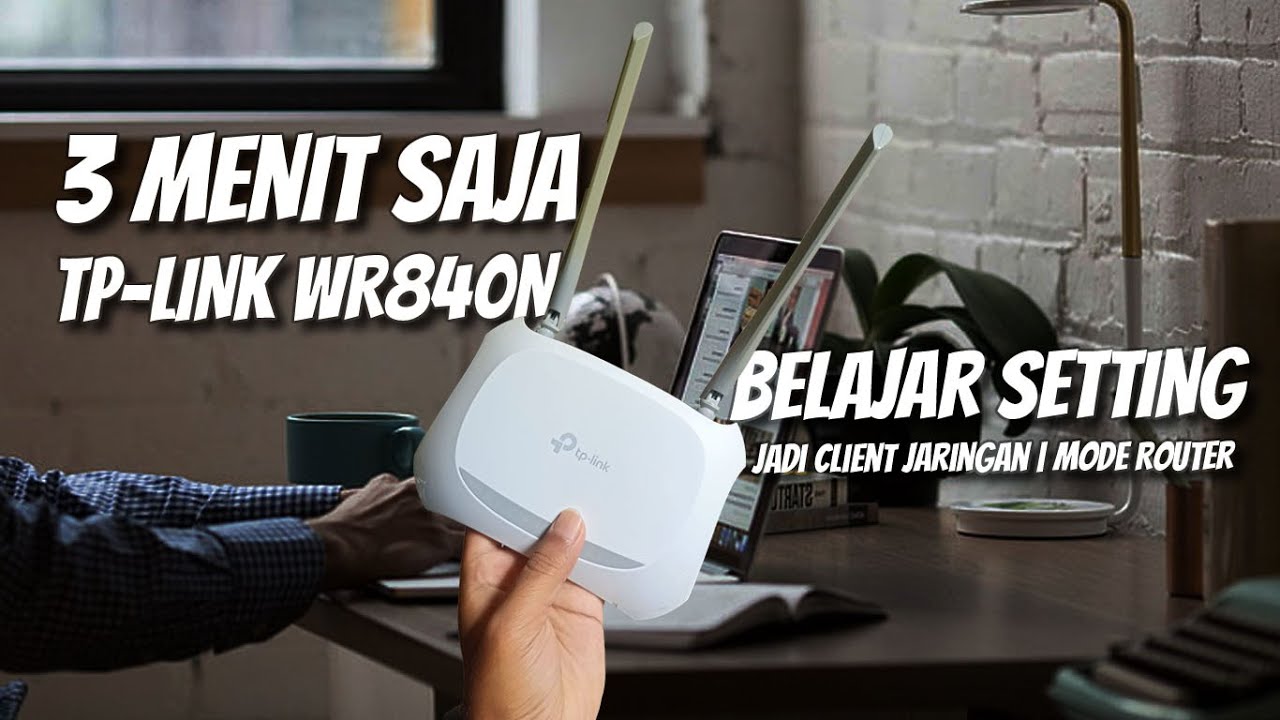
Cara Setting ( Untuk Pemula ) - Router TP Link WR840N Pakai Mode Router ( Jadi Client Jaringan )

Purchasing a Domain + Hosting TextUtils on a VPS | Complete React Course in Hindi #18

Mern Stack Doctor Appointment System Project Setup | mern project
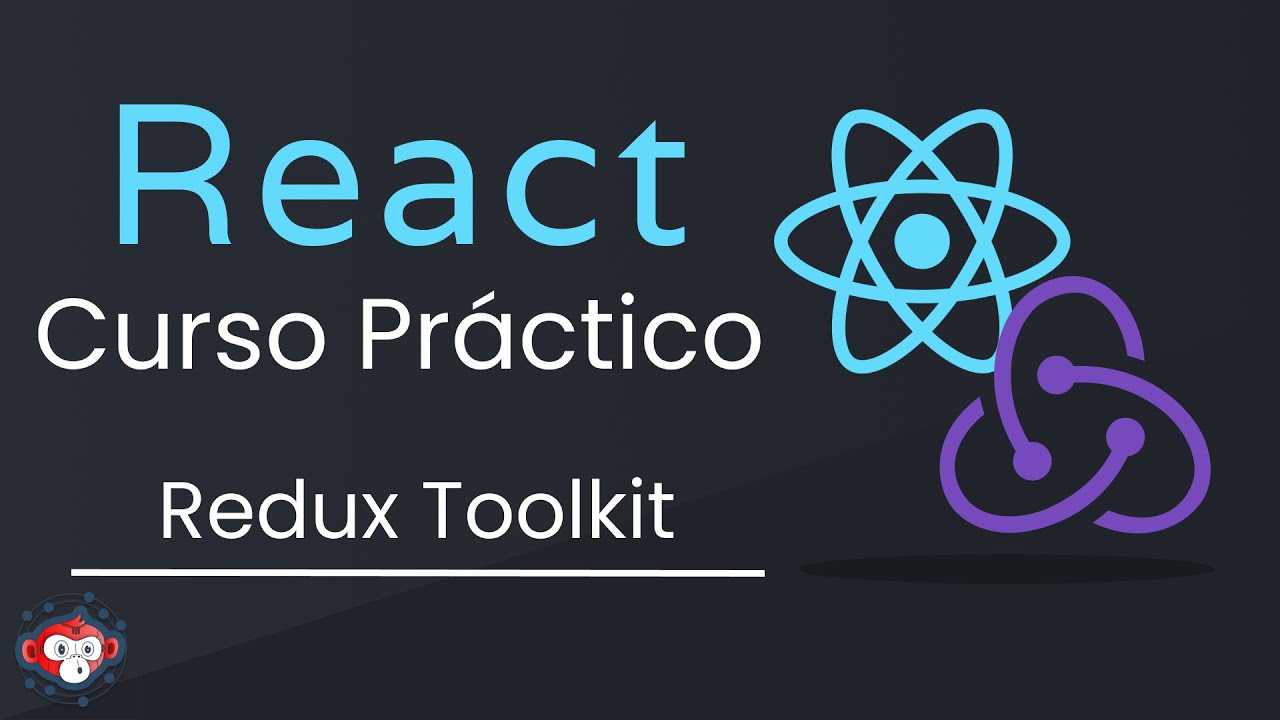
React & Redux Toolkit - Bases y proyecto práctico

How to test React apps with Vitest and Vite
5.0 / 5 (0 votes)