Empowerment Technologies - Advanced Word Processing Skills
Summary
TLDRThis video lesson focuses on advanced word processing skills in Microsoft Word. It covers essential features like mail merge, label generation, and image placement. The lesson explains how to efficiently create professional documents, such as letters, resumes, and reports, by utilizing Word's capabilities to merge data with form documents. Additionally, it explores various image placements, including 'in line with text' and 'square,' to enhance document layout. With practical demonstrations, the video aims to improve productivity and efficiency, making Microsoft Word an invaluable tool in both educational and professional settings.
Takeaways
- 😀 MS Word is a powerful tool for creating, editing, and printing professional documents such as letters, reports, research papers, and certificates.
- 😀 The transition from typewriters to word processors has significantly increased productivity and document editing efficiency.
- 😀 MS Word is widely used in education for creating assignments, term papers, and research documents.
- 😀 In the workplace, MS Word is essential for creating reports, letters, bills, and updating resumes.
- 😀 Authors use MS Word to create bibliographies, tables of contents, and book layouts, as well as to convert documents into PDF format.
- 😀 Mail Merge is a feature that allows you to send the same document to multiple recipients, with personalized data inserted from a data file.
- 😀 The two key components of Mail Merge are the form document (the main body of the letter) and the data file (which contains recipient details).
- 😀 MS Word’s label generation feature helps you create and print labels and envelopes, matching the addresses of multiple recipients.
- 😀 There are different types of image formats supported by MS Word, such as JPEG, GIF, and PNG, each with unique characteristics and use cases.
- 😀 Advanced image placement options in MS Word include settings like 'In line with text,' 'Square,' 'Tight,' 'Through,' 'Top and Bottom,' 'Behind text,' and 'In front of text,' allowing flexible document design.
Q & A
What is the main objective of the third lesson in Empowerment Technologies?
-The main objective is to equip students with advanced word processing skills in Microsoft Word, enabling them to improve productivity and efficiency, and create various types of documents such as form letters, labels, envelopes, and mail merges.
How does Microsoft Word compare to traditional typewriters?
-Microsoft Word provides advanced features such as document editing, saving, printing, copying, pasting, and formatting, which are not available in traditional typewriters.
What are the common uses of Microsoft Word?
-Microsoft Word is used in education for assignments and research, in the workplace for reports, letters, and resumes, and by authors for creating bibliographies, writing books, and converting files to PDF.
What is Mail Merge in Microsoft Word?
-Mail Merge is a feature that allows users to send a single document to multiple recipients by merging a form document with a data file containing individual information, making the process efficient for tasks such as sending letters or advertising materials.
What are the two main components of Mail Merge?
-The two main components of Mail Merge are the form document (the body of the message) and the data file (which contains the recipient information that is merged into the form document).
What is a placeholder in the context of Mail Merge?
-A placeholder is a marker in the form document that denotes where individual data or information will be inserted. It is often referred to as a merge field and is represented by double-headed arrows.
How is the data file used in Mail Merge?
-The data file contains the individual information for each recipient, such as names, addresses, and other relevant data. It can be created in Microsoft Word or Excel and is merged with the form document to personalize the communication.
What is the role of label generation in Microsoft Word?
-Label generation in Microsoft Word allows users to print labels for recipients, making it easier to send documents in envelopes with addresses directly printed on them. It works in conjunction with Mail Merge to automate the labeling process.
What are the different types of image placements in Microsoft Word?
-Microsoft Word offers several image placement options including 'In Line with Text', 'Square', 'Tight', 'Through', 'Top and Bottom', 'Behind Text', and 'In Front of Text'. Each setting controls how text flows around the image.
What is the difference between JPEG, GIF, and PNG image formats?
-JPEG is ideal for high-quality images with a larger file size, GIF supports limited colors and simple animations, and PNG offers transparency and is used for faster image transport, though it does not support animation.
Outlines

Cette section est réservée aux utilisateurs payants. Améliorez votre compte pour accéder à cette section.
Améliorer maintenantMindmap

Cette section est réservée aux utilisateurs payants. Améliorez votre compte pour accéder à cette section.
Améliorer maintenantKeywords

Cette section est réservée aux utilisateurs payants. Améliorez votre compte pour accéder à cette section.
Améliorer maintenantHighlights

Cette section est réservée aux utilisateurs payants. Améliorez votre compte pour accéder à cette section.
Améliorer maintenantTranscripts

Cette section est réservée aux utilisateurs payants. Améliorez votre compte pour accéder à cette section.
Améliorer maintenantVoir Plus de Vidéos Connexes

Empowerment Technology Week 4 Lesson MS Word (MELC)
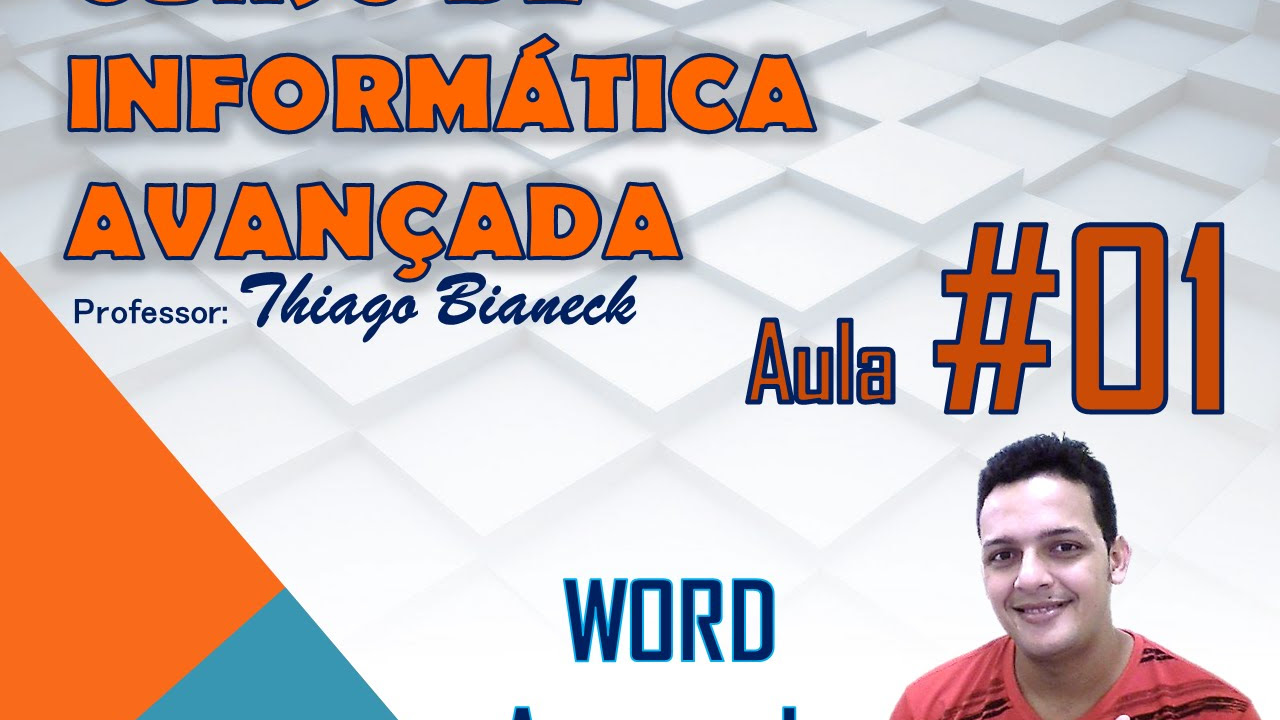
Aula 01 - Word Avançado - Informática Avançada - Prof. Thiago Bianeck
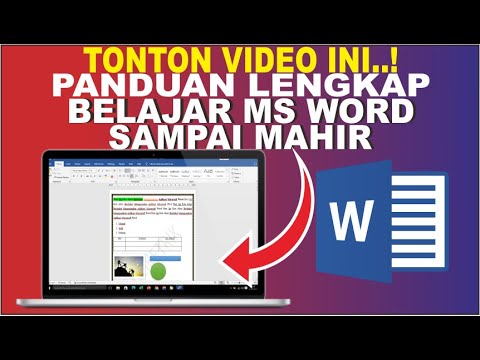
Cara Cepat Belajar Microsoft Word | Tutorial Ms Word Untuk Pemula
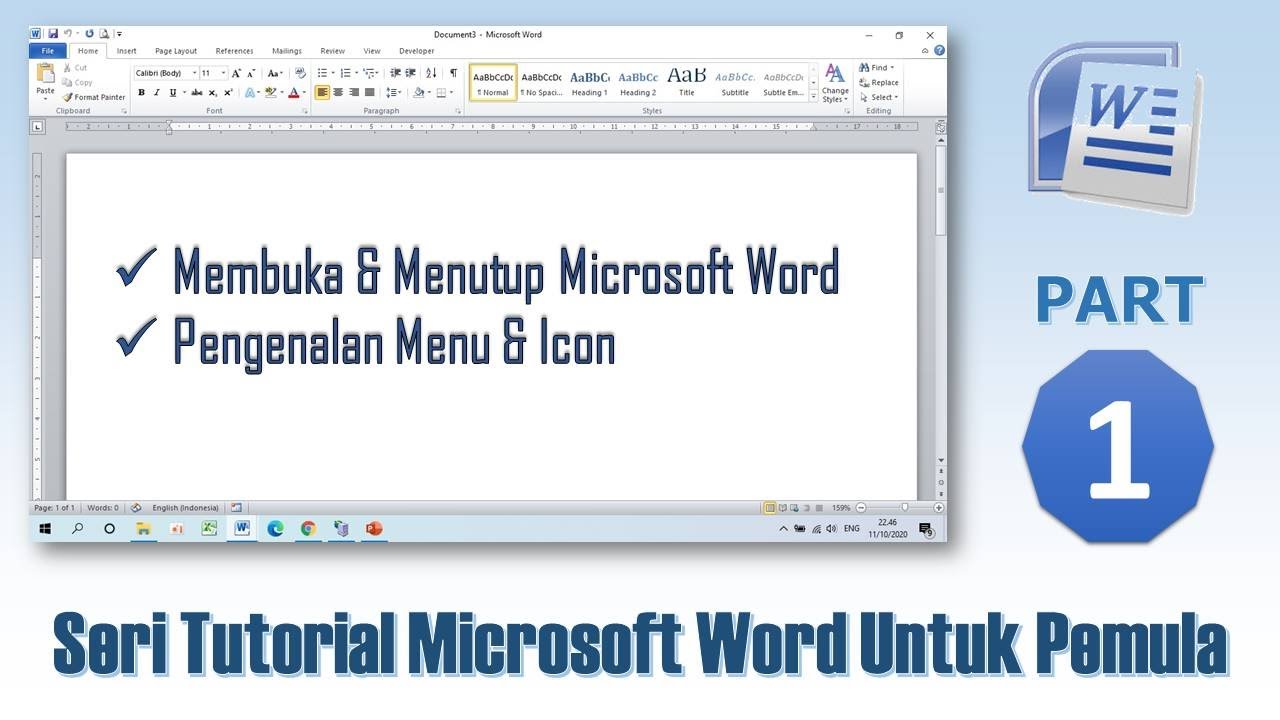
Mengenal Menu & Icon Microsoft Word - Tutorial Microsoft Word PART 1
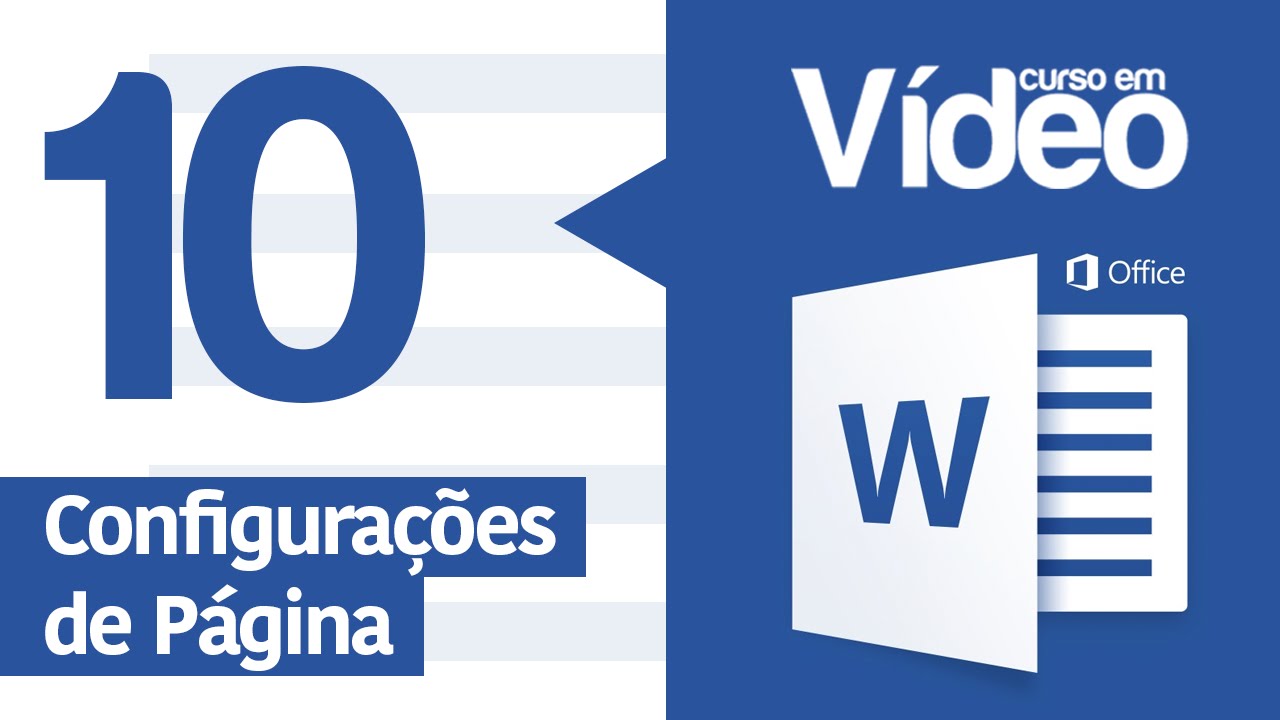
Curso Word #10 - Configurações na Página
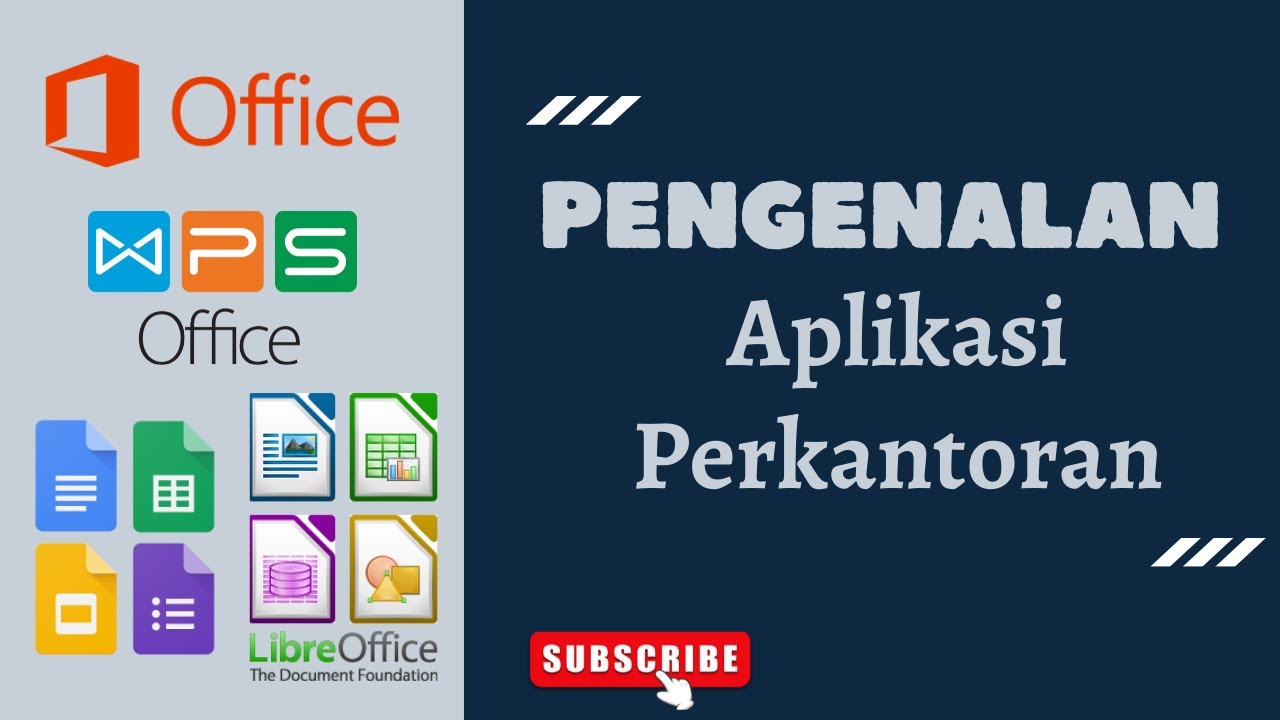
Mengenal Aplikasi Perkantoran
5.0 / 5 (0 votes)
