iOS 17.3 - 15+ Cosas Nuevas!!
Summary
TLDRThe video discusses new features in iOS 17.3 including theft protection to secure your iPhone if stolen, collaborative playlists in Apple Music to share playlists with friends, a new Unity wallpaper celebrating Black history and culture, AirPlay receiver support to stream content from Apple Vision AR glasses to iPhone, and AirPlay for hotels allowing guests to stream media directly to their room's TV. The update also fixes bugs like the app library search freeze bug and improves Siri integration. Overall, iOS 17.3 brings helpful new capabilities and security patches to iPhones.
Takeaways
- 😊 iOS 17.3 released new theft protection, collaborative Apple Music playlists, wallpapers/watch faces
- 📱 Theft protection auto-locks sensitive info if iPhone is away from known locations
- 🎵 Apple Music finally allows shared playlists between friends
- 🌇 New animated 'Unity Bloom' wallpaper and watch band added
- 📰 AirPlay now works with more hotels to stream media from iPhone
- 🎥 Spatial video option added to iPhone camera previously only on iPhone 15 Pro
- ⚙️ New Apple Vision AR headset has AirPlay support in Settings
- 📝 Diary app gets new suggestion and Face ID privacy options
- 🏃♂️ Siri can now ask if you want to end workouts when using AirPods
- 🐞 Fixed major App Library freezing bug caused by search box
Q & A
What is the new theft protection feature in iOS 17.3?
-The new theft protection feature allows you to enable additional security if your iPhone is away from known locations like home or work. It limits access to certain information and requires Face ID to unlock the phone. It's meant to protect your data if your unlocked phone gets stolen.
What is the new Collaborative Playlists feature in Apple Music?
-The new Collaborative Playlists feature in Apple Music allows you to invite friends to contribute to shared playlists. You can see who added each song and react with emojis. It makes Apple Music more social and collaborative.
What is the new Unity Bloom wallpaper?
-Unity Bloom is a new animated wallpaper added in iOS 17.3. It has a cool animation when you unlock your phone and is meant to celebrate African American history and culture. There is also a matching Apple Watch face.
What new AirPlay features were added?
-iOS 17.3 adds AirPlay support for Vision Pro so you can stream content to your iPhone. It also enables AirPlay for hotels so you can stream media from your phone to your hotel TV, if the hotel supports it.
How does iOS 17.3 improve Apple Care?
-The Apple Care section now shows all devices linked to your Apple ID and their warranty timelines. This makes it easier to see coverage details for all your Apple products.
What camera improvement was made?
-iOS 17.3 improves the splash screen for spatial video capture on iPhone 15 Pro, providing more information on how the feature works now that Vision Pro with spatial video is coming soon.
What bug did iOS 17.3 fix?
-iOS 17.3 fixed a bug where tapping the search bar in the Apps Library, then swiping home, and reopening Apps could freeze the iPhone. This viral TikTok bug has now been patched.
How does iOS 17.3 improve security?
-Like all updates, iOS 17.3 contains several security patches for areas like the kernel, Safari, and WebKit to close vulnerabilities. Keeping up to date improves iPhone security.
What new options were added for the Apple Diary app?
-The Apple Diary app gets new controls over diary suggestions and notifications in iOS 17.3, so you can customize access and permissions to suit your preferences.
How does iOS 17.3 improve the Workout app?
-If you are nearing the end of a workout with AirPods in, Siri will now ask if you want to finish it and provides guidance on next steps. This improves the workflow.
Outlines

Cette section est réservée aux utilisateurs payants. Améliorez votre compte pour accéder à cette section.
Améliorer maintenantMindmap

Cette section est réservée aux utilisateurs payants. Améliorez votre compte pour accéder à cette section.
Améliorer maintenantKeywords

Cette section est réservée aux utilisateurs payants. Améliorez votre compte pour accéder à cette section.
Améliorer maintenantHighlights

Cette section est réservée aux utilisateurs payants. Améliorez votre compte pour accéder à cette section.
Améliorer maintenantTranscripts

Cette section est réservée aux utilisateurs payants. Améliorez votre compte pour accéder à cette section.
Améliorer maintenantVoir Plus de Vidéos Connexes
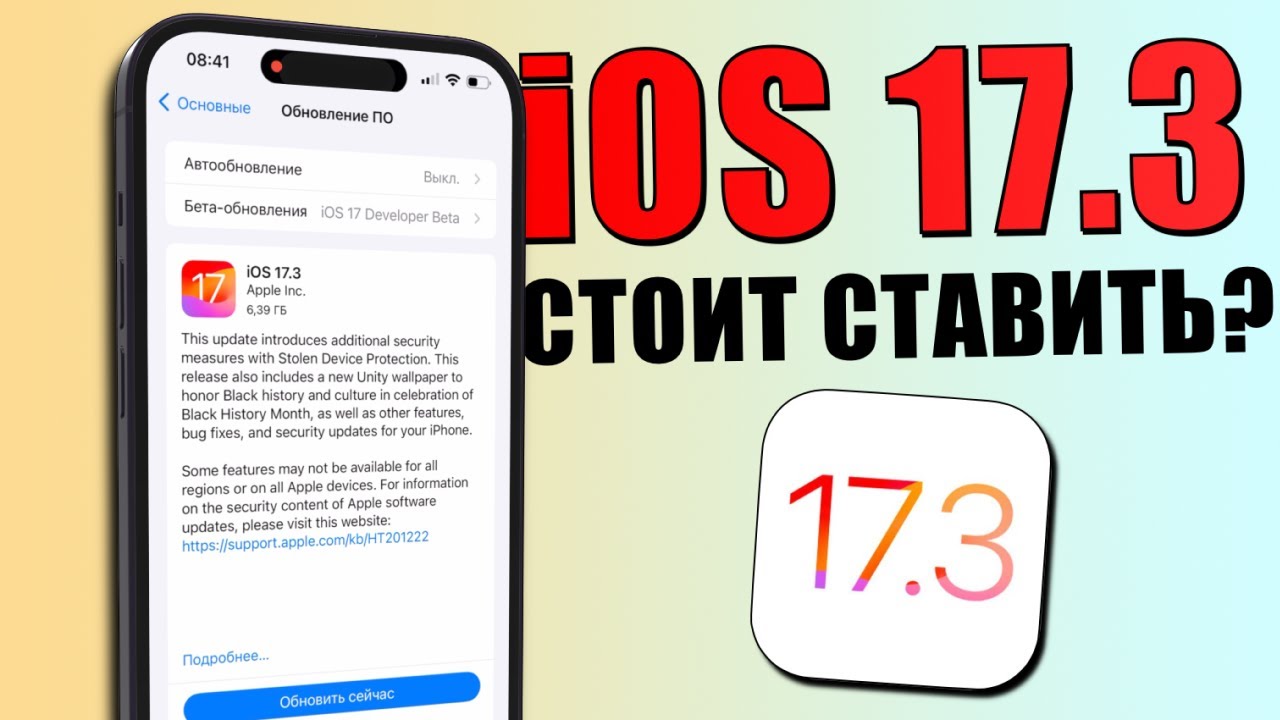
iOS 17.3 обновление! Что нового iOS 17.3? Стоит ставить iOS 17.3? Обзор iOS 17.3, скорость, батарея

APPLE: IPHONE 17 AIR con IOS 19! RIVOLUZIONE DI SIRI 3.0!

iPhone 12 on iOS 18 FULL REVIEW!! | NEW FEATURES & CHANGES

iOS 17.3 Update ist da - Was ist neu? | Über 10 neue Funktionen & Veränderungen

DON'T Update your iPhone XR, XS/XS Max, 11/11Pro and SE 2 to iOS 18!

iOS 18.2 - This is Big!

iOS 17.3 ÇIKTI! Tüm Yeni Özellikler
5.0 / 5 (0 votes)
