Claude Code - 47 PRO TIPS in 9 minutes
Summary
TLDRIn this video, Greg, a developer, shares pro tips for using Claude Code, a powerful CLI tool for writing code. He highlights its versatility, such as launching instances, automating tasks with Puppeteer, and managing databases through MCP servers. Greg covers techniques for working with images, creating mockups, and using Claude's unique cloud.md prompts for project guidelines. He also emphasizes best practices for version control, GitHub integration, and managing context with auto-compacting. With tips on cost management and external memory use, the video offers a deep dive into Claude Code's full potential for developers.
Takeaways
- 😀 Claude Code is a CLI tool, allowing you to pass command line arguments, run in headless mode, and chain with other command-line tools.
- 😀 You can drag and drop images into Claude Code on OSX, or use keyboard shortcuts for screenshots to feed into the tool for tasks like mockup creation and feedback loops.
- 😀 Claude Code can automate screenshots using Puppeteer MCP servers, which can capture images of apps and save them locally.
- 😀 Claude Code functions as both an MCP server and client, enabling it to interact with databases like Postgres and APIs, or fetch up-to-date documentation from URLs.
- 😀 You can use Claude Code to retrieve and use external data sources, such as game rules, by simply pasting in relevant links.
- 😀 The 'claude.mmd' file is a prompt loaded with every request in Claude Code, where you can define instructions, guidelines, and repository etiquette for your project.
- 😀 Slash commands in Claude Code can automate tasks like refactoring, linting, and PR reviews by passing arguments into predefined prompt templates.
- 😀 Using the 'Tab' key to complete files and directories, and the 'Escape' key to undo actions are useful UI tips for a smoother experience with Claude Code.
- 😀 Version control is crucial when using Claude Code—commit after major changes and often revert to previous saves to avoid breaking changes.
- 😀 You can monitor and manage context usage in Claude Code, compacting or clearing history at natural break points to save tokens and improve performance.
Q & A
What is Claude Code and how is it different from other code-writing tools?
-Claude Code is a command-line interface (CLI) tool designed to assist developers by writing and interacting with code using natural language. Unlike traditional IDEs, Claude Code allows for command-line arguments, multi-instance usage, and automation, offering more flexibility and control over the coding process.
How can images be utilized in Claude Code?
-Images can be used in Claude Code by dragging them into the terminal on macOS or using keyboard shortcuts like Shift + Command + Control + 4 to take screenshots. These images can then be pasted into Claude Code (using Control + V), either for building mockups or for iterating on code by providing visual feedback.
What is the role of Puppeteer in automating the screenshot process in Claude Code?
-Puppeteer is a tool that can automate screenshot-taking in Claude Code. By setting up a Puppeteer MCP server, Claude Code can open an app, capture a screenshot, and save it to your local directory, streamlining the process of taking visual feedback and integrating it into the development cycle.
What are MCP servers and how are they used with Claude Code?
-MCP servers (Message Channel Protocol) allow Claude Code to interact with other services, such as databases or APIs. Claude Code can act as both an MCP server and client, enabling it to retrieve data from external sources (like Postgres or API wrappers) and use that information in development tasks, like coding game logic from a website.
What is the significance of claude.md files in Claude Code?
-The claude.md file is a prompt that is loaded with every request to Claude Code. It contains project-specific instructions, such as style guidelines, linting rules, and common bash commands. It helps provide Claude Code with context and ensures more consistent and effective interactions during development.
How can a developer create and manage claude.md files?
-A developer can create a claude.md file by typing /init in a directory. This command scans the directory and creates a claude.md file summarizing the structure. Developers can also customize and add to this file over time by using the hash symbol (#) to include specific instructions. A global claude.md file can be set in the home directory for use across multiple projects.
What are slash commands in Claude Code, and how can they be used?
-Slash commands in Claude Code are prompt templates that can be defined in the 'cloud/commands' folder. These commands automate tasks like refactoring code, linting, or reviewing pull requests. Command-line arguments can be passed to these commands to customize them dynamically, making them versatile tools for repeated tasks.
What is the best practice for managing version control when using Claude Code?
-The best practice is to use version control alongside Claude Code by regularly committing changes after major updates. It's recommended to have Claude Code write commit messages, as they are often very descriptive and clear. This helps prevent breaking changes and ensures that you can roll back to previous versions if necessary.
How can developers handle context management and token usage in Claude Code?
-To manage context and token usage effectively, developers should monitor the auto-compacting indicator and compact context at natural breakpoints, such as after making a commit. It's also advisable to clear context rather than compacting when starting new tasks. Using external memory, like GitHub issues or scratchpads, can help optimize context and reduce token usage.
What are some strategies for managing the costs associated with using Claude Code?
-Managing costs in Claude Code can be done by monitoring token usage and leveraging external memory. For teams, using tools like open telemetry with services such as Data Dog can provide detailed cost tracking. Alternatively, upgrading to a Claude Max plan, which bundles tokens at a fixed cost, can help mitigate high costs over time.
Outlines

Cette section est réservée aux utilisateurs payants. Améliorez votre compte pour accéder à cette section.
Améliorer maintenantMindmap

Cette section est réservée aux utilisateurs payants. Améliorez votre compte pour accéder à cette section.
Améliorer maintenantKeywords

Cette section est réservée aux utilisateurs payants. Améliorez votre compte pour accéder à cette section.
Améliorer maintenantHighlights

Cette section est réservée aux utilisateurs payants. Améliorez votre compte pour accéder à cette section.
Améliorer maintenantTranscripts

Cette section est réservée aux utilisateurs payants. Améliorez votre compte pour accéder à cette section.
Améliorer maintenantVoir Plus de Vidéos Connexes
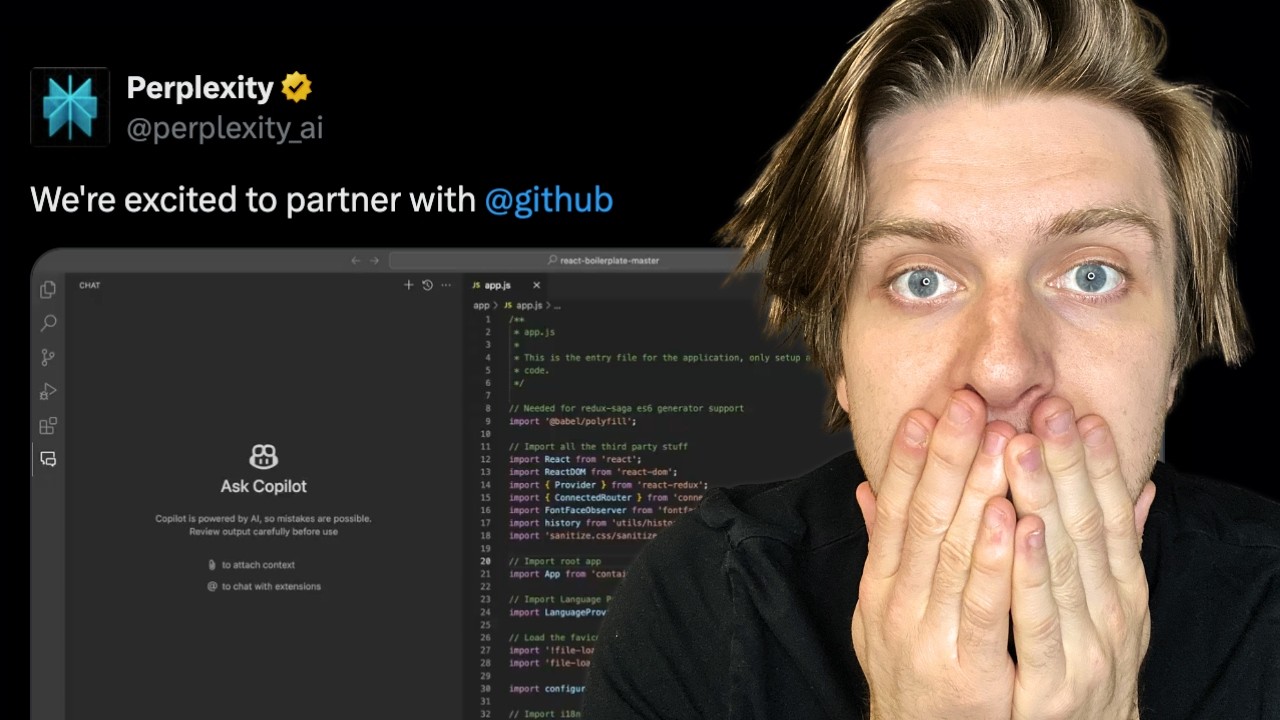
GitHub Copilot Just Destroyed All AI Code Editor Startups

How I use Claude Code (+ my best tips)

ـ Sonnet 3.5 غير محدود ومجانا! مع أفضل مساعد برمجي الآن ! Windsurf
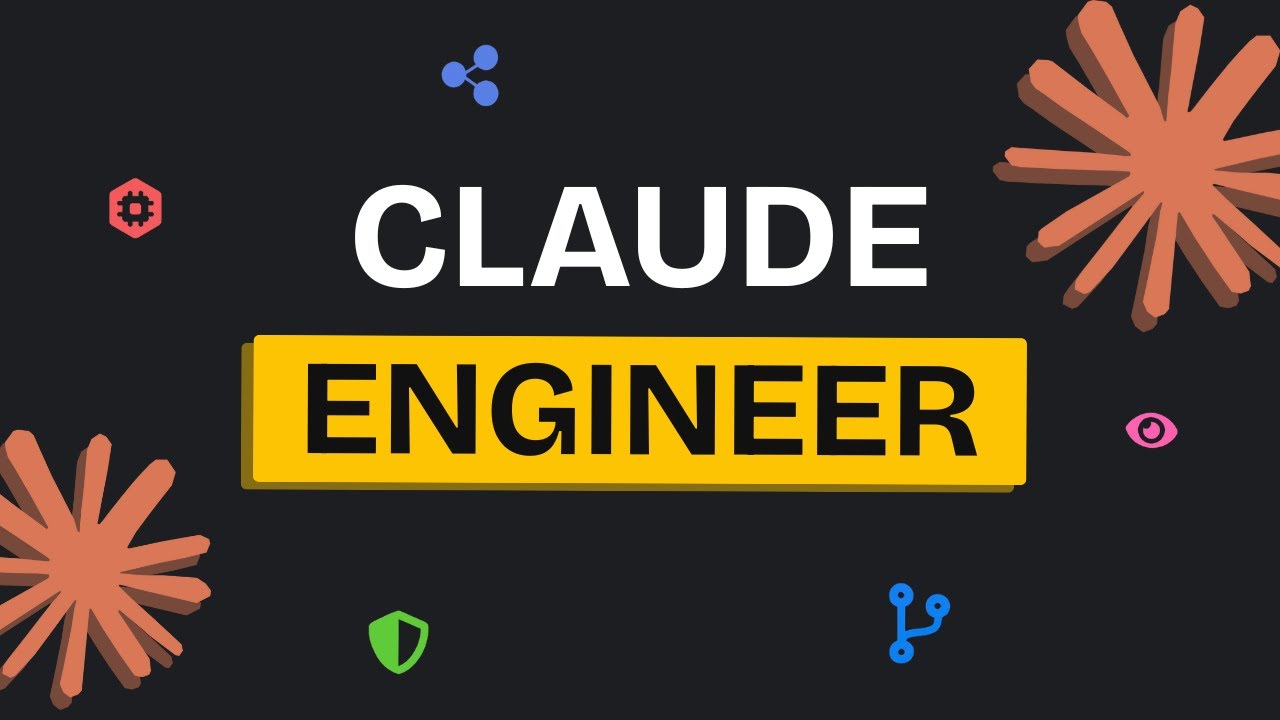
Claude Engineer is INSANE... Upgrade Your Claude Code Workflow

Google’s new CLI tool hits different…

I was wrong about Claude Code (UPDATED AI workflow tutorial)
5.0 / 5 (0 votes)
