OBS Studio for Podcasting — The Ultimate Deep Dive Tutorial
Summary
TLDRThis video guide details how to efficiently produce a video podcast using OBS Studio, focusing on setting up scenes, audio adjustments, and using a stream deck for smoother transitions. The process includes configuring audio with equalizers, remuxing MKV files to MP4 for editing, and streamlining the editing workflow with Premiere Pro. By incorporating community plugins and optimizing video for platforms like YouTube, users can significantly reduce production time. The method showcased enables a quick turnaround, allowing creators to go from recording to publishing in just 24 hours.
Takeaways
- 😀 OBS Studio allows for flexible scene management, enabling seamless transitions during a video podcast.
- 😀 Different scene setups can include video sources, multiple audio sources, and even custom graphics or animations.
- 😀 OBS Studio provides essential audio management tools, like noise suppression and equalization, improving recording quality.
- 😀 A Stream Deck can be used to program hotkeys, allowing easy scene switching and streamlining live editing during the podcast.
- 😀 Remuxing is an efficient method to convert MKV files to MP4, preserving audio quality and simplifying the editing process in Premiere Pro.
- 😀 By using MKV for initial recording, users can capture more data (like audio tracks) before converting to a more editing-friendly format (MP4).
- 😀 The process of creating a video podcast can be highly efficient, reducing production time significantly – from recording to publishing within 24 hours.
- 😀 OBS Studio is highly customizable, with room for growth through plugins that can enhance the podcast’s style and functionality.
- 😀 The video emphasizes that after recording, audio sweetening and video editing (using tools like Adobe Audition and Premiere Pro) are crucial for polished final content.
- 😀 Viewers are encouraged to share how they use video for their own podcasts and what tools they use for recording and editing, especially beyond OBS Studio.
Q & A
What is the main advantage of using OBS Studio for podcast recording?
-OBS Studio allows for seamless live editing, scene transitions, and the integration of multiple audio and video sources, making it a powerful tool for efficient podcast production.
How does an equalizer enhance the audio quality in OBS Studio?
-The equalizer in OBS Studio lets you adjust specific frequency ranges, such as the high end, mids, and bass, helping to tailor the audio to suit your preferences and improve overall sound clarity.
Why is using a stream deck recommended for live podcast editing?
-A stream deck simplifies scene switching by allowing you to program hotkeys for OBS, enabling quick transitions between scenes without needing to use a mouse, which streamlines live editing.
What is the purpose of remuxing in OBS Studio, and how does it help with editing?
-Remuxing converts MKV files to MP4 without losing audio or video quality, making the file more compatible with editing software like Premiere Pro and speeding up the post-production process.
What are the steps to remux a recording in OBS Studio?
-To remux a recording, go to 'File' in OBS Studio, select 'Remux Recordings,' choose the MKV file, and then hit 'Remux.' This process converts the file to MP4 for easier editing.
How does using MKV format benefit podcast recording in OBS Studio?
-MKV format preserves multiple audio tracks and sources, ensuring that individual elements like video and audio can be edited separately without compromising quality.
How does the OBS workflow save time in podcast production?
-By using OBS Studio to record, adjust scenes, and optimize audio during the live recording, the need for extensive post-production editing is minimized, enabling a podcast to be published quickly.
What is the significance of using multiple scenes in OBS Studio?
-Multiple scenes in OBS Studio allow you to switch between different setups, such as video, images, or text overlays, creating a more dynamic and professional-looking podcast.
How does adding graphics and lower thirds improve a podcast's production quality?
-Graphics, such as lower thirds and call-to-action banners, can be added in OBS Studio to enhance the visual appeal and deliver key messages without requiring additional editing in post-production.
What is the benefit of preparing podcast recordings in OBS Studio for fast editing and publishing?
-Preparing recordings in OBS Studio with optimized scenes, audio, and video elements ensures that the content is ready for quick edits and reduces the time spent in post-production, allowing for faster publication.
Outlines

Cette section est réservée aux utilisateurs payants. Améliorez votre compte pour accéder à cette section.
Améliorer maintenantMindmap

Cette section est réservée aux utilisateurs payants. Améliorez votre compte pour accéder à cette section.
Améliorer maintenantKeywords

Cette section est réservée aux utilisateurs payants. Améliorez votre compte pour accéder à cette section.
Améliorer maintenantHighlights

Cette section est réservée aux utilisateurs payants. Améliorez votre compte pour accéder à cette section.
Améliorer maintenantTranscripts

Cette section est réservée aux utilisateurs payants. Améliorez votre compte pour accéder à cette section.
Améliorer maintenantVoir Plus de Vidéos Connexes

Como GRAVAR Vídeos com OBS Studio | Vídeo Aula, Gameplay, Tutorial, Tela do PC (Grátis)

🤌 How to get PERFECT stream audio using ONLY OBS effects! (OBS 29 Upward Compressor & 3-Band EQ)

How to Clip in OBS Studio [BEST REPLAY BUFFER SETTINGS]

Cara Merekam Layar Komputer Dengan OBS Gratis 2022
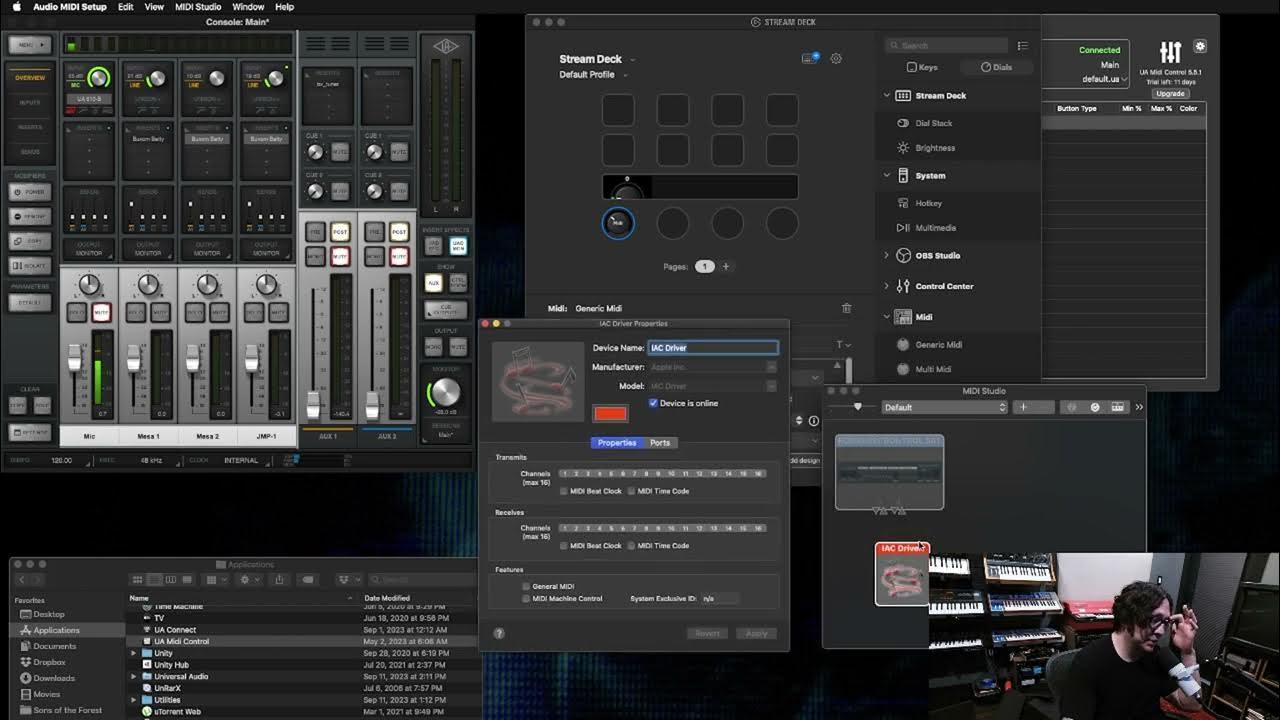
How to setup Stream Deck+ Plus to control Universal Audio Console software via MIDI

ai se video kaise banaye | ai video kaise banaye | ai se cartoon video kaise banaye | ai video
5.0 / 5 (0 votes)
