Samsung Galaxy Buds 3 Pro - 5 HIDDEN Features! (Tips and Tricks)
Summary
TLDRIn this video, the host explores some hidden and unique features of the Samsung Galaxy Buds 3 Pro. Key highlights include customizable LED lights, an ear fit test for optimal sound and noise cancellation, and the ability to record immersive 360-degree audio using the earbuds. Additionally, the buds offer a neck stretch reminder to promote good posture and health, as well as diagnostic tools to ensure the earbuds are functioning properly. These features add value to the overall user experience, blending fun aesthetics with practical functionality.
Takeaways
- 😀 The Samsung Galaxy Buds 3 Pro have customizable LED lights that add a stylish effect when activated.
- 😀 To enable the LED lights, remove both earbuds from the case and pinch the stems at the same time.
- 😀 The LED lights will automatically turn off if the earbuds' battery is less than 30%.
- 😀 The LED lights can be set to blink or fade in and out, offering a cool visual effect while wearing them.
- 😀 The 'Ear Fit Test' in the Samsung Wearables app helps users ensure a proper earbud fit for the best sound and noise cancellation.
- 😀 The Galaxy Buds 3 Pro come with multiple ear tips to accommodate different ear sizes for an optimal seal.
- 😀 The buds support 360 audio for an immersive sound experience, with the ability to record 360-degree audio via the camera app.
- 😀 When 360 audio recording is enabled, the microphones on the buds capture surrounding sounds for a more lifelike listening experience.
- 😀 The Galaxy Buds 3 Pro feature a neck stretch reminder that alerts users if they’ve been hunched over for too long, promoting better posture.
- 😀 The Samsung Wearables app offers diagnostics to troubleshoot and test the earbuds, ensuring they’re functioning properly.
- 😀 The customizable LED lights, though primarily for aesthetics, are a standout feature of the Galaxy Buds 3 Pro, offering a unique touch.
Q & A
What unique feature do the Samsung Galaxy Buds 3 Pro have related to LED lights?
-The Samsung Galaxy Buds 3 Pro have a built-in, customizable LED light feature that can be activated via the Samsung Wearables app. The LED light can blink, fade in and out, and provides a cool visual effect, especially when used in darker environments.
How can the LED lights on the Galaxy Buds 3 Pro be activated?
-To activate the LED lights, you need to remove both earbuds from the case, pinch the stems, and the lights will turn on. However, the lights will deactivate if the battery is less than 30%.
What happens if you remove the Galaxy Buds 3 Pro from the case after enabling the LED lights?
-Once you remove the earbuds from the case again after enabling the LED lights, the lights will be deactivated. To reactivate them, you must pinch the stems again.
Why is it important to ensure a proper fit for the Galaxy Buds 3 Pro?
-A proper fit is essential for getting the best sound quality and active noise cancellation. A built-in feature in the app allows users to test their earbud fit, ensuring they have a good seal for optimal performance.
How can you test if the Galaxy Buds 3 Pro fit properly in your ears?
-You can use the ear fit test in the Samsung Wearables app. The app will guide you to ensure the buds are properly fitted by checking the seal and providing feedback on whether the fit is good or poor.
What is the 360 Audio feature in the Samsung Galaxy Buds 3 Pro?
-The 360 Audio feature creates an immersive sound experience by simulating surround sound, making it feel as though audio is coming from all around you. It can be used for both listening to recorded 360-degree audio content and recording your own 360 audio with the Galaxy Buds.
How do you enable 360 audio recording on the Galaxy Buds 3 Pro?
-To enable 360 audio recording, go to the camera settings on your phone, enable the '360 audio recording' option under advanced video settings, and ensure the earbuds are connected. Once set up, the buds' microphones will capture 360-degree sound during video recording.
What does the Neck Stretch Reminder feature in the Galaxy Buds 3 Pro do?
-The Neck Stretch Reminder alerts users if they are hunched over for more than 10 minutes, helping prevent neck and back issues. It also guides you through exercises to stretch and relieve tension, promoting better posture and overall health.
How does the calibration process work for the Neck Stretch Reminder feature?
-When you first enable the Neck Stretch Reminder, the earbuds will guide you through a calibration process. This helps the earbuds detect if you are hunched over for extended periods and then notify you to perform neck stretches to improve posture.
What diagnostic features are available for the Samsung Galaxy Buds 3 Pro?
-The Samsung Wearables app provides a Diagnostics menu where users can run tests on their Galaxy Buds 3 Pro. These tests check the functionality of different components, such as the microphone and sound, ensuring that everything is working properly.
Outlines

Cette section est réservée aux utilisateurs payants. Améliorez votre compte pour accéder à cette section.
Améliorer maintenantMindmap

Cette section est réservée aux utilisateurs payants. Améliorez votre compte pour accéder à cette section.
Améliorer maintenantKeywords

Cette section est réservée aux utilisateurs payants. Améliorez votre compte pour accéder à cette section.
Améliorer maintenantHighlights

Cette section est réservée aux utilisateurs payants. Améliorez votre compte pour accéder à cette section.
Améliorer maintenantTranscripts

Cette section est réservée aux utilisateurs payants. Améliorez votre compte pour accéder à cette section.
Améliorer maintenantVoir Plus de Vidéos Connexes

Galaxy Buds3 Pro: The Audiophile's Perspective

DIFFICULT decision! 🔥 Huawei FreeBuds Pro 4 vs Samsung Galaxy Buds 3 Pro COMPARISON in ENGLISH

Airpods 4 VS Samsung Galaxy Buds 3 - ULTIMATE COMPARISON!

AUDIO ENGINEER REVIEWS The Samsung Galaxy Buds 3 Pro (3 Month Review)
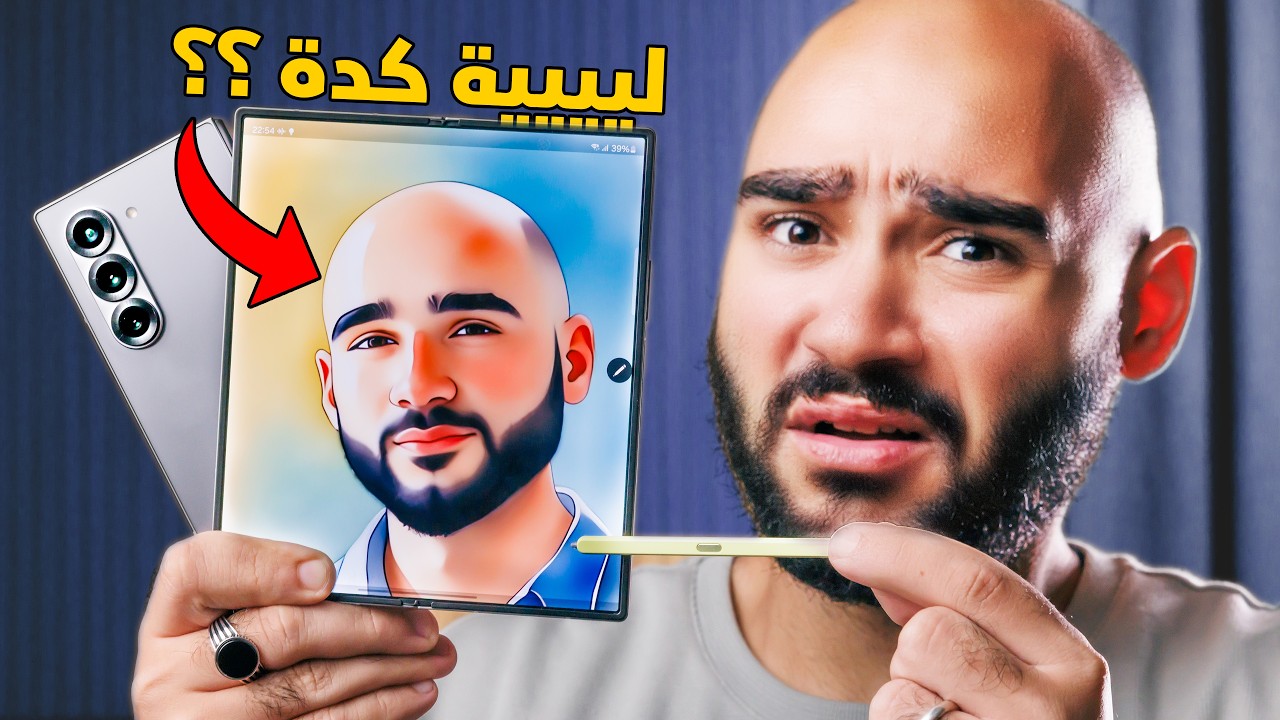
Samsung Z Fold 6 || غير متوقع تماماً !!

Galaxy Flip 6, Fold 6, Watch Ultra, Ring, Buds Pro | HANDS ON!
5.0 / 5 (0 votes)
