Claude Code: AI Agent for DevOps, SRE, and Platform Engineering
Summary
TLDRIn this video, the presenter discusses the best AI agent for software engineers, specifically for those focused on operations like DevOps and platform engineering. The recommended agent, Claude Code from Entropic, is praised for its superior performance compared to other AI agents like GitHub Copilot and Cursor. The presenter highlights Claude Code’s unique features, such as its terminal-based interface, memory capabilities, and deep understanding of project context. Despite some limitations, including a high price and lack of streaming outputs, Claude Code is presented as the best choice for those in operations. The video concludes with a recommendation to try Claude Code and share feedback.
Takeaways
- 😀 Claude Code is considered the best AI agent for software engineers, especially those focused on operations like DevOps, platform engineering, and SRE roles.
- 😀 Unlike other AI agents that work as VS Code extensions or separate applications, Claude Code operates as a terminal app, making it ideal for those who spend most of their time in the terminal.
- 😀 Claude Code's performance is superior in providing accurate results and understanding of project setups, making it more reliable than other AI agents like GitHub Copilot or Cursor.
- 😀 The initial setup involves creating a cloud MD file, which serves as the primary context for Claude Code's actions. This file can be extended with custom instructions for better project handling.
- 😀 Claude Code can memorize instructions and adjust settings, such as extending command timeouts or sourcing environment variables, improving its adaptability to specific needs.
- 😀 One drawback is that Claude Code does not stream command outputs in real-time, which can leave users unsure of progress or potential issues while executing long-running processes.
- 😀 Claude Code demonstrates deep understanding of the project by analyzing files, detecting issues, and even providing recommendations for fixes, such as pointing out a misconfigured cluster or missing AWS credentials.
- 😀 Users can instruct Claude Code to open files in VS Code, allowing seamless interaction with the codebase and making it easier to work on specific files without switching tools.
- 😀 While Claude Code excels at handling complex operations, it can sometimes make mistakes or require user intervention to correct its suggestions or commands, necessitating human oversight.
- 😀 The pricing model for Claude Code is based on tokens spent, making it more expensive than subscription-based services like GitHub Copilot or Cursor, but the results may justify the cost for many users.
- 😀 Although Claude Code is the best AI agent available at the moment, it still faces limitations such as not being able to run processes in the background continuously or fully automate memory updates, making it a tool that requires occasional human guidance.
Q & A
What makes Claude Code stand out compared to other AI agents like GitHub Copilot or Cursor?
-Claude Code stands out due to its use of a terminal application, which is ideal for DevOps, platform engineers, and SREs who spend most of their time in the terminal. Unlike other AI agents that integrate with IDEs, Claude Code excels at understanding and executing commands related to operations, providing better results and more accurate context-based responses.
Why does the speaker consider Claude Code the best AI agent for software engineering, especially for those in operations?
-The speaker believes that Claude Code is the best AI agent because of its exceptional understanding of project context and operations. It effectively executes complex tasks, remembers instructions, and analyzes project files better than other AI agents, making it particularly useful for engineers focused on operations such as DevOps or platform engineering.
What is the main issue with Claude Code that the speaker dislikes?
-The main issue with Claude Code is that it does not stream the output of commands in real time. This means users cannot see the progress of commands as they are executed, which can lead to uncertainty about whether the AI is stuck or making progress.
How does Claude Code handle instructions and memory?
-Claude Code allows users to add custom instructions to its memory by modifying the 'cloud.md' file or using a shortcut. It memorizes user inputs, such as changing the timeout duration or sourcing environment variables from specific files, and consistently applies them in future operations. However, the speaker wishes Claude Code would automatically track and update its memory without needing constant input from the user.
What is a significant advantage of Claude Code's memory functionality?
-A significant advantage is that Claude Code can remember detailed instructions from the user, such as setting the execution timeout or ensuring specific environment variables are sourced. This makes it highly customizable and ensures that it operates according to user preferences, improving its overall usefulness in complex tasks.
What feature of Claude Code's performance impressed the speaker the most?
-The speaker was most impressed by Claude Code's ability to analyze and explain the entire system's state after executing commands. For instance, it could list installed components, identify issues like crash loop backoffs, and suggest solutions, showing a deep understanding of the project context and its underlying operations.
How does Claude Code handle tasks like running tests in watch mode, and what are its limitations?
-Claude Code can identify commands for running tests in watch mode, but it doesn't understand the long-term implications of running such commands indefinitely. Although it can help the user with alternatives or solutions, it currently can't execute processes in the background while monitoring outputs, which limits its ability to be used in continuous testing or monitoring scenarios.
What is Claude Code's pricing model, and why might it be considered expensive?
-Claude Code uses a token-based pricing model, charging based on the amount of tokens consumed during use. While this can lead to high costs, especially for AI-heavy work, the speaker feels the price is justified when compared to the time saved and the improvements in productivity it provides. Despite being more expensive than other agents with flat subscription fees, its effectiveness makes it worth the cost.
What are the main drawbacks of Claude Code, according to the speaker?
-The main drawbacks of Claude Code include its expensive pricing model, the default 2-minute timeout, and the need for users to manually update its memory with new instructions. Additionally, the lack of real-time command output streaming and its inability to run processes indefinitely in the background are also noted as limitations.
What would the speaker like to see improved in Claude Code in the future?
-The speaker would like Claude Code to automatically memorize its actions and update its knowledge over time, reducing the need for constant user input. They also wish for it to be able to run background tasks continuously and provide real-time streaming of command outputs to build trust and improve user experience.
Outlines

Cette section est réservée aux utilisateurs payants. Améliorez votre compte pour accéder à cette section.
Améliorer maintenantMindmap

Cette section est réservée aux utilisateurs payants. Améliorez votre compte pour accéder à cette section.
Améliorer maintenantKeywords

Cette section est réservée aux utilisateurs payants. Améliorez votre compte pour accéder à cette section.
Améliorer maintenantHighlights

Cette section est réservée aux utilisateurs payants. Améliorez votre compte pour accéder à cette section.
Améliorer maintenantTranscripts

Cette section est réservée aux utilisateurs payants. Améliorez votre compte pour accéder à cette section.
Améliorer maintenantVoir Plus de Vidéos Connexes

What does DevOps engineer mean to you?

Coding is Dead? ยุคทองของวิศวกร หรือจุดจบของสายงานโค้ดดิ้ง | Geek Talk EP52

Summing up 2025 MLOps/LLM/AI

Time to UPGRADE...The new way to build AI agents is here

Is DevOps The Right Career Option To Choose In 2024? | Career Growth In DevOps | Simplilearn
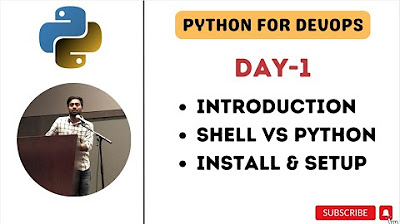
Day-1 | Introduction to Python | Shell Scripting vs Python | Install and Run | #abhishekveeramalla
5.0 / 5 (0 votes)
