How Touch Sensors Work: Exploring Capacitive Sensors with the TTP223
Summary
TLDRIn this video, we dive into capacitive touch sensors, focusing on the TTP223 chip. We explore the mechanics of capacitive sensors, how they work by measuring capacitance changes when a conductive object like a finger touches the sensor surface. The video demonstrates different sensor modules, including active high and low configurations, along with the setup of simple circuits controlling LEDs and servos. It also showcases how touch sensors can be modified using PCB connections for different output behaviors. Finally, the video guides users through coding for Arduino to control servos with touch sensors, providing hands-on tips for both momentary and self-latching sensors.
Takeaways
- 😀 Capacitive touch sensors detect touch by measuring changes in capacitance when a conductive object (like a human finger) approaches or touches the sensor's surface.
- 😀 A capacitor consists of two conductive plates with a dielectric material between them, storing electric charge when a voltage is applied, which is similar to how capacitive touch sensors work.
- 😀 The copper pad on the PCB in capacitive touch sensors acts as one conductive plate, while the user's finger serves as the second plate, creating a temporary capacitor.
- 😀 The TTP223 chip is commonly used to process the capacitance changes and convert them into actionable inputs that can trigger events like lighting an LED.
- 😀 Pin 6 of the TTP223 chip determines the sensor’s behavior (active high or low), while pin 4 configures the output type (momentary or self-latching).
- 😀 Capacitive touch sensors can have different configurations, such as active high or active low, and can be momentary or self-latching depending on how the PCB is modified.
- 😀 The first sensor example tested showed an active high signal with momentary behavior, turning an LED on when touched and off when the touch was removed.
- 😀 The second sensor featured a glass or plastic overlay with a self-latching configuration, where the LED and sensor backlight remained on after the first touch and required another touch to turn off.
- 😀 A small touch sensor module was demonstrated, showing that it could be configured to behave in four different ways depending on how two copper pads on the PCB were soldered together.
- 😀 The video demonstrated using capacitive touch sensors to control an LED and a servo, with variations in the sensor configuration affecting how the servo moved.
- 😀 The final demonstration used an Arduino sketch to control the movement of a servo motor using a self-latching touch sensor, with different behaviors based on whether the sensor was momentary or self-latching.
Q & A
What is a capacitive touch sensor and how does it work?
-A capacitive touch sensor detects touch by measuring changes in capacitance when a conductive object, like a human finger, approaches or touches the sensor's surface. The finger introduces additional capacitance, which is detected and interpreted as a touch input.
What is the role of a capacitor in a capacitive touch sensor?
-A capacitor consists of two conductive plates separated by a dielectric material. In a capacitive touch sensor, the copper pad acts as one plate, and the finger serves as the second plate. When a finger approaches the pad, it creates a temporary capacitor and changes the capacitance, which is detected as touch input.
How does the TTP223 chip function in a capacitive touch sensor?
-The TTP223 chip detects changes in capacitance from the touch sensor's copper pad and processes the signal. It then outputs either a high or low signal depending on the configuration of the chip, which can trigger actions like turning on or off an LED or controlling a servo.
What are the differences between active high and active low configurations in capacitive touch sensors?
-In an active high configuration, the output becomes high when the sensor is touched. In contrast, an active low configuration sets the output to low when the sensor is touched. The output behavior can be changed by configuring the TTP223 chip.
What is the difference between momentary and self-latching touch sensors?
-A momentary touch sensor behaves like a push button, turning on or off when the sensor is touched and then returns to its initial state when released. A self-latching touch sensor remains in its activated state until touched again, effectively toggling its state.
What are the key components of the TTP223 touch sensor module?
-The TTP223 touch sensor module typically includes the TTP223 chip, a copper touch pad, and pins for power (VCC, ground) and output. Some modules also feature protective overlays like glass or plastic and may include LED backlighting.
How can the behavior of a touch sensor be modified using copper pads on the PCB?
-By soldering or disconnecting the copper pads labeled A and B on the PCB, you can change the sensor's configuration. These connections alter the output behavior, such as switching between active high, active low, momentary, and self-latching modes.
What is the significance of using self-latching touch sensors with servos in Arduino projects?
-Self-latching touch sensors can be used to control servos in Arduino projects by toggling the servo's motion when the sensor is touched. The servo will continue its movement until touched again, allowing for more interactive and intuitive control.
How does the Arduino sketch control the servo with touch sensors?
-The Arduino sketch uses a touch sensor to trigger servo movement. When the sensor is touched, the servo moves in a set direction until it reaches its limit, after which it reverses direction. The code reads the sensor state and updates the servo position accordingly.
What modifications are required in the Arduino code to use interrupts with touch sensors?
-To use interrupts with touch sensors in the Arduino code, you need to modify the code to detect changes in the touch sensor state asynchronously. This involves using the 'attachInterrupt' function to respond to the sensor's state change without continuously polling the sensor in the main loop.
Outlines

Cette section est réservée aux utilisateurs payants. Améliorez votre compte pour accéder à cette section.
Améliorer maintenantMindmap

Cette section est réservée aux utilisateurs payants. Améliorez votre compte pour accéder à cette section.
Améliorer maintenantKeywords

Cette section est réservée aux utilisateurs payants. Améliorez votre compte pour accéder à cette section.
Améliorer maintenantHighlights

Cette section est réservée aux utilisateurs payants. Améliorez votre compte pour accéder à cette section.
Améliorer maintenantTranscripts

Cette section est réservée aux utilisateurs payants. Améliorez votre compte pour accéder à cette section.
Améliorer maintenantVoir Plus de Vidéos Connexes

Capacitive Sensors in Robotics: A Beginner's Guide

Capacitive Sensor Explained | Different Types and Applications
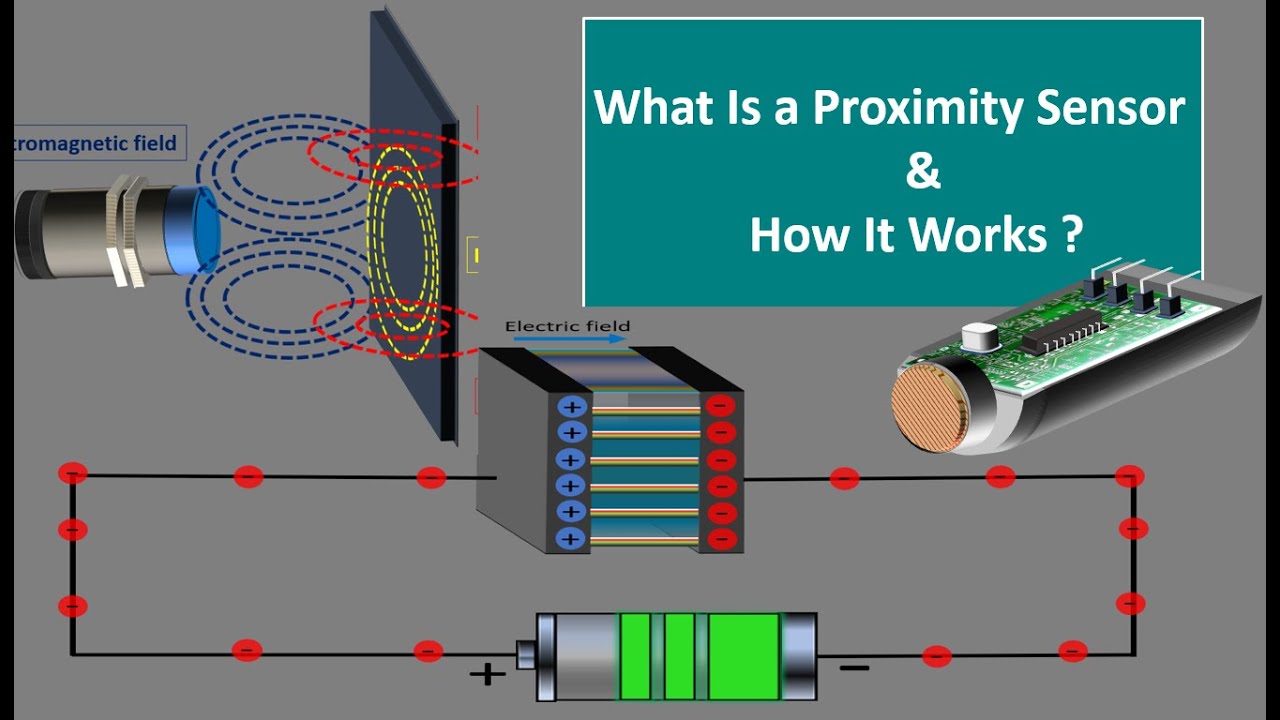
Proximity Sensor working. Inductive proximity sensor, capacitive proximity sensor. proximity switch

How The Touch Screen Works: The Science Behind This Popular Technology

Robotics Mechanical Sensors

The Inductive and Capacitive Sensor | Different types and applications
5.0 / 5 (0 votes)
