The Ultimate Gamer Camper Van
Summary
TLDRIn a sponsored project by DJI, tech enthusiasts transform a camper van into a mobile gaming paradise, complete with RGB lighting, efficient PCs, and a projector setup. They creatively address space and heat issues, integrating custom designs with 3D-printed parts and ensuring durability for off-road travel. The result is a high-tech, portable entertainment system that can run off solar power, offering a unique blend of gaming and comfort on the go.
Takeaways
- 🚐 Emily acquired a camper van but needs a gaming PC setup that can withstand travel conditions.
- 💻 The project aims to convert the van into a mobile gaming station with RGB lighting and efficient, compact PCs.
- 🛠️ The team faces challenges in creating a setup that is both space-efficient and durable for the bumpy Canadian logging roads.
- 🎮 Emily and her partner want to game simultaneously, requiring dual systems in a limited space.
- 🌡️ The PCs need to be heat and power efficient due to the constraints of the van's environment.
- 🖥️ The team initially planned to use the van's chairs and a table for the gaming setup but faced clearance issues.
- 💡 They designed a custom PC mount using SolidWorks, featuring intakes, vents for power supplies, and vibration dampers.
- 🔩 The PCs are built with high-performance components like the Ryzen 7 5800X3D CPU, mini-ITX B650 boards, and RTX 4060 Ti GPUs.
- 🔩 The power supply and GPU are mounted securely to prevent damage during transit, using a combination of screws and 3D printed parts.
- 🔌 The team uses a variety of cables and connectors, including a USB-C to DisplayPort cable for a clean setup.
- 🎥 A projector setup is included for movie nights, with a 3D printed mount and a streaming stick for smart functionality.
- 🔋 DJI power stations are used to power the gaming rigs, offering long-lasting battery life and the ability to charge via solar energy.
- 🛡️ A privacy panel featuring Rocket League artwork is installed to conceal the gaming PCs and deter theft.
- 🔧 The project demonstrates creative problem-solving and attention to detail in transforming a van into a fully functional gaming and entertainment space.
Q & A
What is the main challenge faced by Emily and her camper van in the script?
-The main challenge is that Emily's camper van lacks a gaming PC setup, and the van needs to be transformed into a mobile gaming station that can withstand the rigors of travel.
Why is it difficult to set up gaming PCs in a moving vehicle like a camper van?
-Setting up gaming PCs in a moving vehicle is difficult because computers can get damaged in transit, and the PCs need to be designed to withstand constant movement, especially on rough roads.
What is the solution proposed for the space and heat constraints in the camper van?
-The solution includes using compact and efficient components like mini ITX motherboards, low TDP CPUs, and 80 plus Platinum power supplies to manage heat and space efficiently.
Why were laptops not chosen for the gaming setup in the camper van?
-Laptops were not chosen because the video creators wanted to use full-fledged PCs for better performance, despite the space and heat challenges in the van.
What unique feature does the designed PC setup have to accommodate the moving environment?
-The designed PC setup includes vibration dampers and a locking mechanism to ensure the components stay in place even on rough terrain.
What modifications were made to the camper van's interior to accommodate the gaming setup?
-Modifications include converting the bed into a desk, adding a table, and using 3D printed parts for cable management and securing the gaming PCs.
What type of CPUs were used in the gaming PCs built for the camper van?
-The gaming PCs use Ryzen 7 3D V-Cache CPUs, which have lower TDP for reduced power consumption and heat output.
How is the power supply in the gaming PCs different from a typical setup?
-The power supply is an 80 plus Platinum rated unit, which is more efficient and smaller than typical power supplies, suitable for the space constraints of the van.
What is the role of the DJI power 1000 in the camper van's tech makeover?
-The DJI power 1000 serves as a portable power source for the gaming PCs and other electronics, providing power for up to 5 hours of continuous gaming.
What additional feature was added for entertainment purposes besides gaming?
-A BenQ projector was added for movie nights, along with a 3D printed mount for a stable setup.
How were the gaming PCs secured to prevent damage while the van is in motion?
-The PCs were hard-mounted directly to the van's structure using a custom back plate and thumb screws, ensuring they won't move during transit.
What special considerations were made for the GPU setup in the compact space?
-The GPUs were mounted in such a way that they correspond with the holes in the back plate, and were secured with washers and screws to prevent movement.
How was the issue of cable management addressed in the tight space of the camper van?
-Cable management was addressed using magnetic cable management solutions and taping down cables to prevent vibrations from causing damage.
What innovative use of space was implemented for the second gaming system?
-The second gaming system was hidden under the seat, with a privacy panel that doubles as a Rocket League-themed cover when not in use.
How were the power and display needs of the gaming systems simplified?
-A single USBC cable was used for both power and display, thanks to the use of a DisplayPort alt mode cable.
What was the solution for the power button extension on the gaming PCs?
-A power button extension was created by hacking a wire from a dead power supply, avoiding the need to match specific wire colors and gauges.
Outlines

Cette section est réservée aux utilisateurs payants. Améliorez votre compte pour accéder à cette section.
Améliorer maintenantMindmap

Cette section est réservée aux utilisateurs payants. Améliorez votre compte pour accéder à cette section.
Améliorer maintenantKeywords

Cette section est réservée aux utilisateurs payants. Améliorez votre compte pour accéder à cette section.
Améliorer maintenantHighlights

Cette section est réservée aux utilisateurs payants. Améliorez votre compte pour accéder à cette section.
Améliorer maintenantTranscripts

Cette section est réservée aux utilisateurs payants. Améliorez votre compte pour accéder à cette section.
Améliorer maintenantVoir Plus de Vidéos Connexes

2024 FORD TRANSIT TRAIL | Camper Van Build
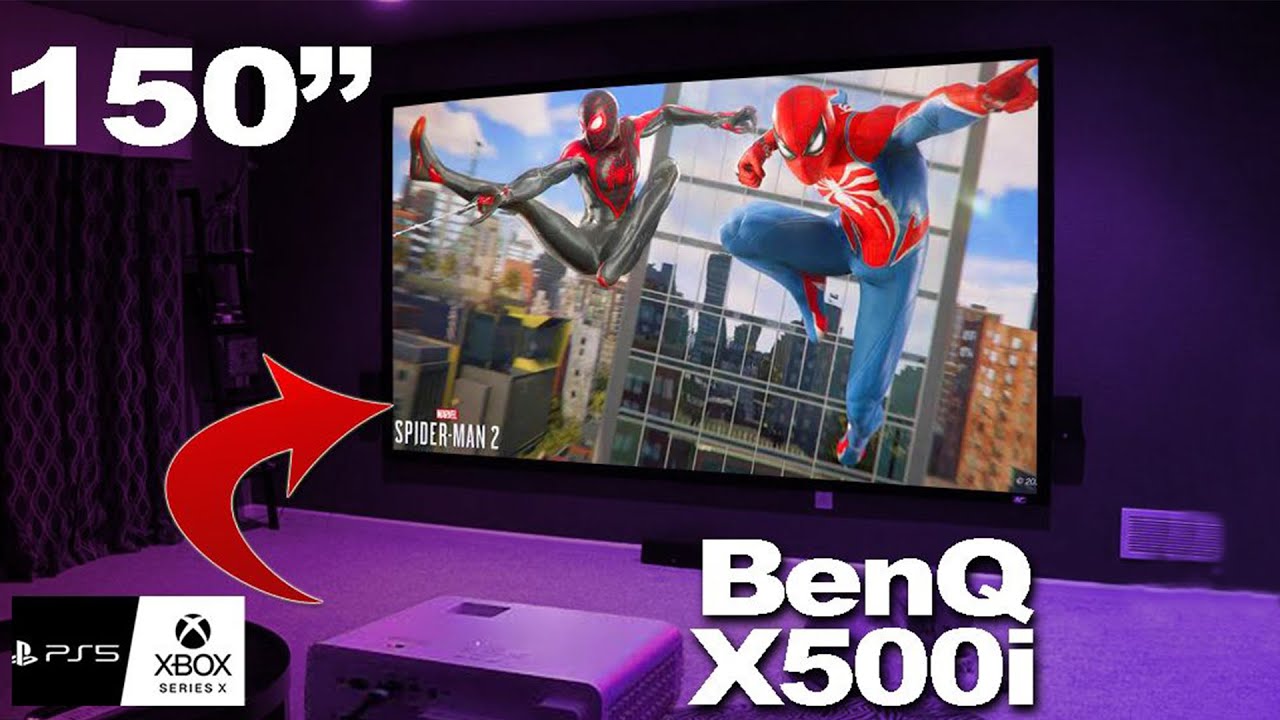
Does It Suck?: BenQ X500i "Gaming Projector"

Building Our New "His & Hers" Setup! (ft. Corsair Platform 6 Desks!)

FITA MANGUEIRA DE LED RGB - DIFERENÇAS E DICAS

TRAE 2.0 SOLO Review: Zero Bugs AI Coding

This Upgrade Took TWO YEARS – AMD $5000 Ultimate Tech Upgrade
5.0 / 5 (0 votes)
