FITA MANGUEIRA DE LED RGB - DIFERENÇAS E DICAS
Summary
TLDRIn this video, the presenter introduces an alternative to traditional 5050 RGB LED strips, showcasing flexible, durable RGB LED strips that offer enhanced water resistance and better installation flexibility. He compares the old and new models, emphasizing the improved customization, longevity, and aesthetics of the flexible LED strips. The video also demonstrates how to automate lighting with a smart Wi-Fi adapter, allowing users to control their lights with Alexa or a mobile app. While pointing out the pros and cons, the presenter provides helpful tips on installation and automation, making it an informative guide for improving your lighting setup.
Takeaways
- 😀 The video introduces a new alternative to traditional LED RGB strips, highlighting flexible LED tubing (Mangueira LED RGB) as a more durable and water-resistant option.
- 😀 The presenter compares the new Mangueira LED RGB tubing to older 5050 LED strips, showing the advantages of the flexible tubing in terms of resistance and longevity.
- 😀 The Mangueira LED RGB tubing comes with various color options and allows users to easily modify colors, unlike the fixed-color LED strips which are limited to a single color.
- 😀 The presenter demonstrates how to install and connect the flexible RGB tubing, explaining that it requires a power source and shows how it works with a basic remote control.
- 😀 A key feature of the flexible tubing is that it is protected by a rubberized casing, offering better protection and longevity, especially for outdoor use.
- 😀 The video shows that the new LED tubing is more versatile and can be fixed in different ways to achieve desired lighting effects, as compared to older models.
- 😀 A comparison is made between a broken section of the traditional LED strip and a Mangueira LED tubing, demonstrating the flexibility and better durability of the tubing.
- 😀 The presenter explains how the Mangueira LED RGB tubing can be integrated with a Wi-Fi adapter and controlled via Alexa for home automation, removing the need for a traditional remote control.
- 😀 The video includes a tutorial on how to use a smart Wi-Fi plug to integrate fixed-color LED strips into the automation system, enhancing their functionality and ease of use.
- 😀 Despite the advantages, the presenter highlights some drawbacks, such as the inability to cut the tubing to a desired length and the fixed direction of light output from the Mangueira LED RGB tubing.
Q & A
What is the main difference between the traditional RGB LED strips and the flexible RGB hose-like strips?
-The main difference is that the flexible RGB hose-like strips have better durability and water resistance compared to traditional 5050 LED strips. The flexible hose design also offers more versatile installation options.
Why is the flexible RGB hose preferable over traditional LED strips in setups?
-The flexible RGB hose is preferred because it is more durable, offers better resistance to water, and its flexible nature allows for more creative installation, especially in challenging spaces.
Can the RGB hose strips be cut to fit a specific size?
-No, the flexible RGB hose cannot be cut like traditional LED strips, which can cause issues if you need a custom length. It is recommended to buy the correct size from the start.
How does the RGB hose differ in terms of color options compared to the white fixed LED strip?
-The RGB hose allows for multiple color changes, while the white fixed LED strip only displays a single, non-changeable color, such as warm white.
What feature makes the flexible RGB hose more resistant to external elements compared to the traditional LED strips?
-The flexible RGB hose comes with a protective cover that enhances its durability, making it suitable for use in outdoor or humid environments, unlike traditional strips which are more exposed.
What is one downside of the flexible RGB hose regarding its installation?
-One downside is that the flexible RGB hose has a fixed installation direction for its lighting, meaning you must ensure it’s positioned correctly to avoid uneven lighting or illumination from unintended angles.
What is the function of the WiFi adapter mentioned in the video?
-The WiFi adapter allows the RGB LED strips to be integrated into a smart home system, enabling control through an app or voice assistants like Alexa. This makes automation and control much easier without relying on physical remotes.
How does the smart WiFi adapter enhance the control of the RGB LED strips?
-The smart WiFi adapter allows users to control the LED strips via an app or Alexa. This provides convenience for changing colors, adjusting brightness, and turning the lights on/off remotely.
What issue does the video address regarding traditional LED strips that stop working?
-The video discusses how traditional LED strips can fail if they are twisted or manipulated too much, leading to damage in the LEDs. It emphasizes the importance of using the LED strips properly to avoid such issues.
What kind of automation is possible with the flexible RGB hose using the WiFi adapter?
-Using the WiFi adapter, users can automate their RGB hose LED strips by integrating them with voice assistants like Alexa. This allows for hands-free control, such as turning the lights on/off or changing their color with voice commands.
Outlines

This section is available to paid users only. Please upgrade to access this part.
Upgrade NowMindmap

This section is available to paid users only. Please upgrade to access this part.
Upgrade NowKeywords

This section is available to paid users only. Please upgrade to access this part.
Upgrade NowHighlights

This section is available to paid users only. Please upgrade to access this part.
Upgrade NowTranscripts

This section is available to paid users only. Please upgrade to access this part.
Upgrade NowBrowse More Related Video

MONITOR CASEIRO de FITA DE LED #SagaDosComputadores Ep. 9

Coolmoon PA1 Remote Control 10 Port ARGB PWM Hub Pros & Cons

RENOVASI KAMAR PART 1 - Pasang Sendiri Plafon PVC DROP CEILING Ternyata MUDAH dan CEPAT

How pregnancy test kits work (PART I) (FL-Immuno/73)

REVIEW: Flame Humidifier Aroma Essential Oil Diffuser - Flame Effect LED Light?!
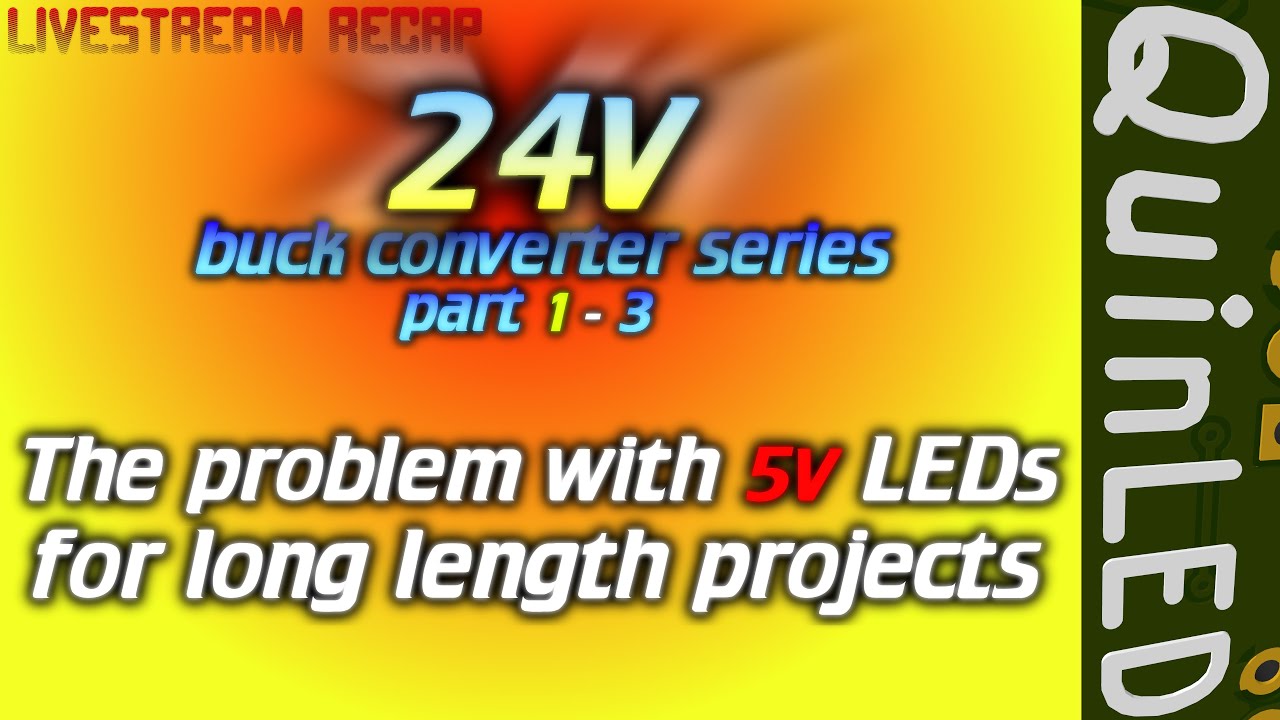
💡QuinLED💡 24v power transport for 5v addressable LEDs (ws2812b, sk6812) 1 - 3
5.0 / 5 (0 votes)