MATERI 6 VISIPRO - LIST AND SCROLL PANE
Summary
TLDRIn this Java Swing workshop, the instructor explains how to use `JScrollPane` and `JList` components for creating scrollable lists. The lesson covers setting up different selection models (single, single interval, and multiple interval) for lists, and demonstrates practical examples of managing user selections for food, drink, and sports categories. The instructor walks through coding steps to process and display selected items using buttons and text areas. The task at the end challenges students to implement a similar setup, reinforcing their understanding of list handling and event processing in GUI applications.
Takeaways
- 😀 `JScrollPane` is a Java Swing component that provides scrolling functionality when content overflows.
- 😀 `JList` is used to display a list of items in Java Swing, and it is often paired with `JScrollPane` for scrolling.
- 😀 The `JScrollPane` component supports both horizontal and vertical scrolling.
- 😀 `JList` in combination with `JScrollPane` is useful when displaying long lists of items like food, drinks, or sports.
- 😀 Selection models in `JList` include 'single', 'single interval', and 'multiple interval' for varying selection behaviors.
- 😀 A 'single' selection model allows only one item to be selected at a time.
- 😀 The 'single interval' selection model allows selecting items in a continuous range (one after another).
- 😀 The 'multiple interval' selection model lets users select non-contiguous items across the list.
- 😀 The practical exercise involves creating a form with three `JList` components: food (single selection), drinks (single interval), and sports (multiple interval).
- 😀 The 'process' button in the exercise displays the selected items in a text area, while the 'clear' button resets the form.
- 😀 The script teaches how to manipulate the selection index of `JList` components and handle them with appropriate variables for processing user input.
Q & A
What is the purpose of using JScrollPane in this tutorial?
-JScrollPane is used to add scrolling functionality to components that contain a large amount of data, like lists. It allows content to be viewed by scrolling horizontally or vertically, making it easier to handle large datasets.
What is the main difference between single, single interval, and multiple interval selection models?
-The 'single' model allows only one item to be selected at a time. The 'single interval' model allows users to select a continuous range of items, while the 'multiple interval' model allows users to select multiple items that may not be contiguous.
How does the JScrollPane interact with JList in this tutorial?
-In this tutorial, JList is added to JScrollPane to allow for scrollable lists. When the data in the list exceeds the visible area, JScrollPane automatically provides scrollbars, making the list items accessible even if they don't fit within the window.
What is the significance of the selection model in this example?
-The selection model determines how users interact with the list. For example, a 'single' selection allows only one food item to be chosen, while 'multiple interval' allows users to select non-contiguous sports items, providing flexibility based on the task.
What are the components used in the form for this exercise?
-The form includes JScrollPane, JList for displaying items (food, drinks, and sports), buttons for processing and clearing selections, a label for displaying results, and a JTextArea to show the processed selections.
What does the button labeled 'Proses' do in the tutorial?
-The 'Proses' button processes the selections made by the user and displays the chosen items (food, drinks, sports) in the JTextArea, showing them in a formatted manner.
How does the tutorial handle user input for displaying selected items?
-User input is handled by retrieving the selected items from the lists using methods like 'getSelectionIndex' and 'getMin' / 'getMax' for range selections. These selections are then displayed in the JTextArea using a formatted string.
What is the purpose of the 'Hapus' button?
-The 'Hapus' button clears the selections from the form and resets the displayed results in the JTextArea, allowing users to make new selections.
What does the 'kalimat' variable represent in the code?
-The 'kalimat' variable holds the formatted string that contains the selected items from the lists. It is used to display the selected items in the JTextArea after processing the input.
What kind of selection is allowed for the 'Olahraga' list?
-The 'Olahraga' list uses a 'multiple interval' selection model, allowing users to select multiple sports items that may not be contiguous. This enables non-sequential item selection from the list.
Outlines

Cette section est réservée aux utilisateurs payants. Améliorez votre compte pour accéder à cette section.
Améliorer maintenantMindmap

Cette section est réservée aux utilisateurs payants. Améliorez votre compte pour accéder à cette section.
Améliorer maintenantKeywords

Cette section est réservée aux utilisateurs payants. Améliorez votre compte pour accéder à cette section.
Améliorer maintenantHighlights

Cette section est réservée aux utilisateurs payants. Améliorez votre compte pour accéder à cette section.
Améliorer maintenantTranscripts

Cette section est réservée aux utilisateurs payants. Améliorez votre compte pour accéder à cette section.
Améliorer maintenantVoir Plus de Vidéos Connexes
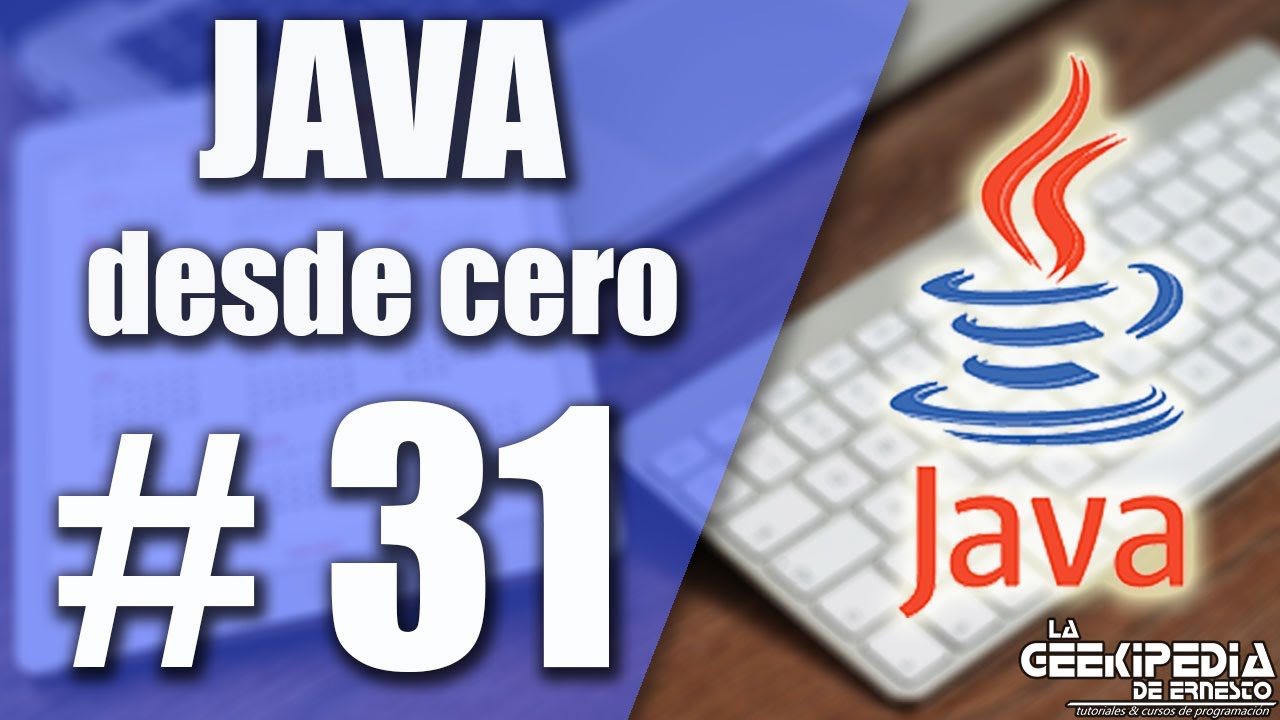
Curso Java desde cero #31 | Interfaces gráficas (Swing - JScrollPane)

MATERI 8 VISIPRO - TABBED PANE & PANEL

MATERI 7 VISIPRO - UPDATE DATA LISTBOX, LISTAREA dan COMBOBOX

Java GUI Tutorial - Make a GUI in 13 Minutes #99

Java tic tac toe game ⭕

2/8 - Employee Management System | Java Project | Creating Login Class
5.0 / 5 (0 votes)
