MATERI 8 VISIPRO - TABBED PANE & PANEL
Summary
TLDRIn this Java tutorial, the instructor explains how to create a simple user interface (UI) using Java Swing components such as JPanel and JTabbedPane. Students are guided through the process of constructing a basic form with tabs and labels, and the speaker emphasizes the use of different constructors to build components. The lecture also includes a reminder about assignments for Modules 1 to 5, encouraging students to integrate previous work into their new UI projects. The session is short and focused, providing essential hands-on tips for building Java GUIs effectively.
Takeaways
- 😀 The lecturer begins the session with a warm greeting and prays for success in the upcoming class material.
- 😀 The lecture continues after a break from the previous session, emphasizing the importance of the UTS (midterm exam) preparation.
- 😀 Students are encouraged to follow the course material to understand the upcoming content more easily.
- 😀 The lecturer introduces a new topic related to Java, focusing on Java components and their roles.
- 😀 The definition of a 'J' class is provided, explaining that it acts as a container for components in Java.
- 😀 The lecturer explains that 'J' has three constructors to create objects, with a focus on two commonly used ones: the default constructor and the one with parameters.
- 😀 The class creation process involves placing components into a 'panel', and then embedding that panel into an object.
- 😀 The lecture includes a practical demonstration of creating a form, with instructions on how to set it up and maximize the interface.
- 😀 Students are shown how to add and edit various elements within the interface, such as tabs and labels, for better functionality.
- 😀 The task is outlined for students: to apply the concepts covered in Modules 1 through 5, creating a program with multiple tabs that display content from each module.
- 😀 The session concludes with a reminder about submitting assignments to Google Drive and a brief note on the next session's topic.
Q & A
What is the main purpose of the J class in Java?
-The main purpose of the J class in Java is to serve as a container for placing Java components onto a panel. This panel is then added to an object, which helps in constructing the graphical user interface (GUI) of an application.
What are the two most commonly used constructors in the J class?
-The two most commonly used constructors in the J class are: one with no parameters (default constructor) and another that accepts parameters to construct an object with specific values or configurations.
What is the difference between the two constructors of the J class?
-The key difference is that the constructor without parameters initializes the object with default values, while the constructor with parameters allows for customization by passing specific arguments to configure the object.
What is the first step in creating a form in the Java application discussed?
-The first step in creating a form is to define and name the form. The form should be customized with components such as panels, and later, elements like labels and buttons will be added.
Why is a panel needed to display content in the form?
-A panel is necessary because, without it, the content like tabs and labels won't appear in the form. Adding a panel makes these elements visible and helps organize the components within the form.
What is the function of a label in the Java form example?
-In the Java form example, the label is used to display text or provide information to the user, such as a prompt to enter their name. It is a static element that helps in guiding the user interaction with the form.
What tasks should be completed for the assignment mentioned in the lecture?
-The assignment requires students to complete modules 1 to 5, incorporate them into the Java form they've created, and display the module content dynamically when the respective module tabs are selected.
How can the content for different modules be displayed in the form?
-The content for different modules can be displayed by creating separate tabs within the form. When a specific tab (e.g., 'Module 1') is selected, the content for that module will be shown on the form.
What is expected of students regarding the Google Drive submission?
-Students are expected to upload their completed assignments, including the forms and modules they have worked on, to Google Drive as part of the submission process.
Why was this lecture shorter than usual?
-This lecture was shorter because the material being discussed was distinct from the upcoming content. The instructor separated the topics to ensure that each one is given proper attention, and this particular topic was more concise.
Outlines

This section is available to paid users only. Please upgrade to access this part.
Upgrade NowMindmap

This section is available to paid users only. Please upgrade to access this part.
Upgrade NowKeywords

This section is available to paid users only. Please upgrade to access this part.
Upgrade NowHighlights

This section is available to paid users only. Please upgrade to access this part.
Upgrade NowTranscripts

This section is available to paid users only. Please upgrade to access this part.
Upgrade NowBrowse More Related Video

Cara Membuat Kalkulator Sederhana Java Netbeans | jSwing Calculator

Java GUI Tutorial - Make a GUI in 13 Minutes #99

Java tic tac toe game ⭕

2/8 - Employee Management System | Java Project | Creating Login Class
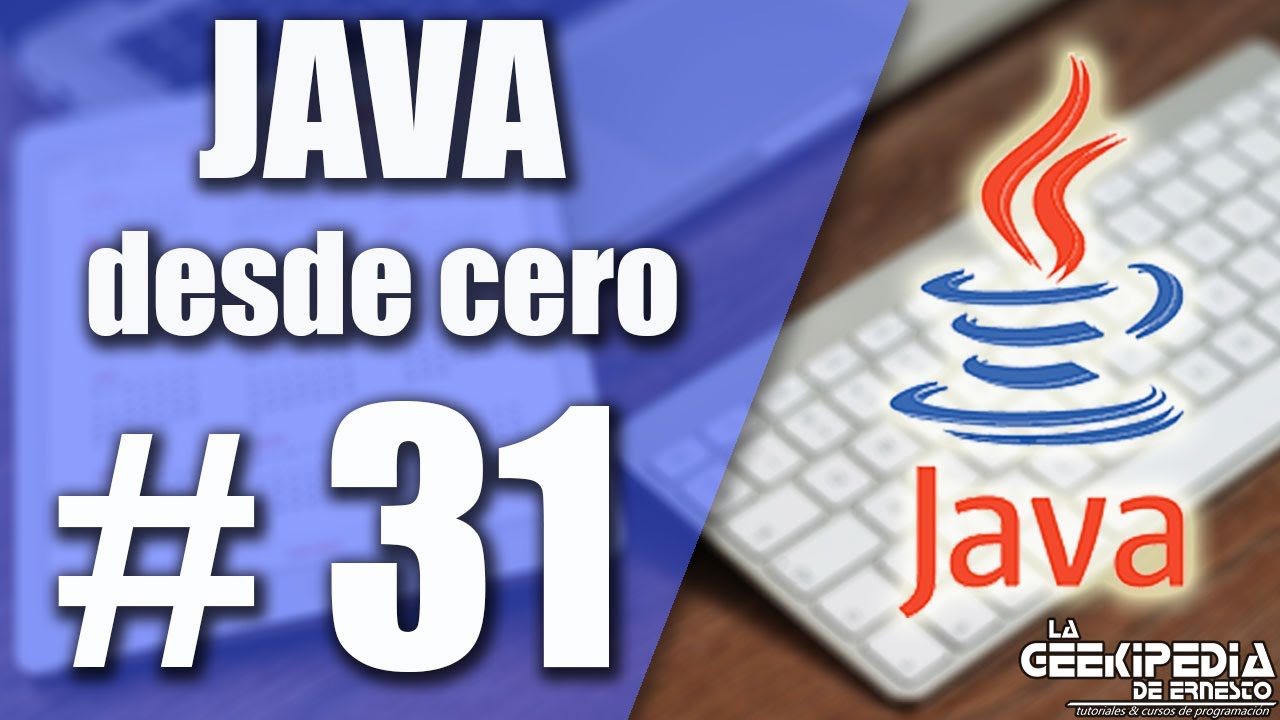
Curso Java desde cero #31 | Interfaces gráficas (Swing - JScrollPane)
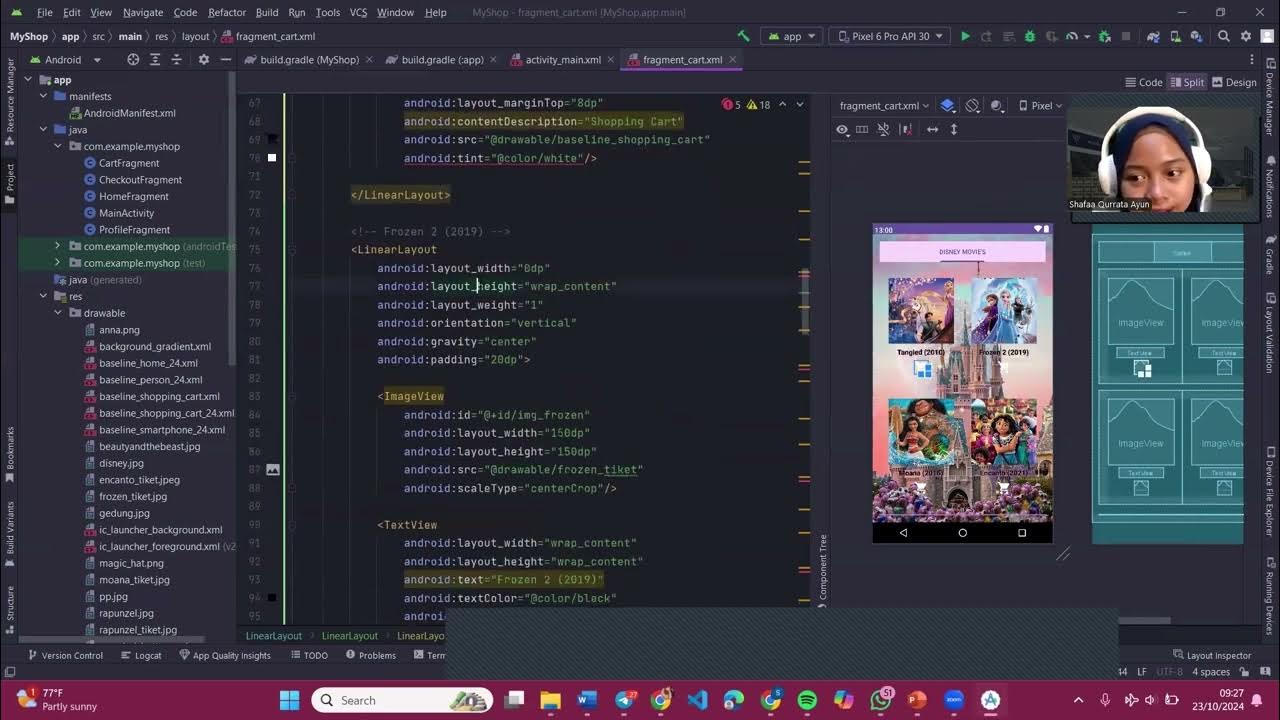
PGPB Acara 7 Bottom Navigation View dan Fragment
5.0 / 5 (0 votes)