Tips Gampang Shooting Pake Storyboard - CUMA 5 MENIT!!!
Summary
TLDRIn this video, Ojos teaches viewers how to create a storyboard in four easy steps: shotlist, sketch, detail, and action words. He emphasizes that storyboards represent the visual plan for a project, like a short film or animation. Ojos explains how to prepare a shotlist, sketch scenes manually or digitally, add details like character colors and facial directions, and mark movements such as track-ins. He also suggests including action words to clarify scene actions. With helpful tips and examples, viewers can easily create storyboards that effectively communicate their ideas.
Takeaways
- 😀 Storyboarding is a visual tool used to plan and represent scenes in films, animations, or short films, shot by shot.
- 😀 Before starting to create a storyboard, prepare a shotlist that includes scene details like shot size, angle, and camera movement.
- 😀 Storyboards can be created either manually with pen and paper or digitally, with digital methods offering more flexibility for editing.
- 😀 You don’t need to be an expert artist to create a storyboard; stick figures or simple sketches are sufficient as long as the key ideas are clear.
- 😀 The first step in creating a storyboard is the shotlist, which serves as the foundation and blueprint for the entire storyboard.
- 😀 When drawing your storyboard, adding basic details like character orientation and movement helps make the visuals clearer.
- 😀 To differentiate characters, color coding is helpful (e.g., blue for one character, red for another) and indicating which way they're facing.
- 😀 You can use simple symbols (like a nose) to show character direction and posture in your sketches for clarity.
- 😀 For scenes involving camera movement (like a 'track in'), add arrows and labels to represent the movement clearly.
- 😀 Action words can be added to the storyboard to describe what’s happening in each shot, making it easier for others to understand the action.
- 😀 Focus on clarity over artistic skill — the goal is to communicate the visual ideas clearly, not to create perfect drawings.
Q & A
What is the purpose of creating a storyboard?
-The purpose of creating a storyboard is to represent a series of images that visualize the content of a project, such as a short film, feature film, or animation. It helps plan out scenes shot by shot, ensuring clear visualization of the narrative.
What is a shotlist, and why is it important for storyboarding?
-A shotlist is a detailed list of the shots needed for a project, which includes information like the shot size, shot angle, and camera movement. It serves as a guide for creating the storyboard, ensuring all essential scenes are included and organized.
What are the two methods for creating storyboards?
-The two methods for creating storyboards are manual drawing and digital drawing. Manual drawing requires traditional tools like pens and paper, while digital drawing allows for easier editing, copying, and adjustments.
Do you need to be good at drawing to create an effective storyboard?
-No, you do not need to be skilled at drawing. The focus of a storyboard is on conveying the visual story clearly, and even stick figures can be used effectively as long as the scene's meaning is understood.
What is the significance of using colors in a storyboard?
-Using colors in a storyboard helps differentiate characters and actions, making it easier to understand which character is in focus and what their movements or positions are in each scene.
What is the 'track in' technique mentioned in the script?
-The 'track in' technique involves moving the camera in a specific direction, usually from a wider shot to a closer one. It can be shown in the storyboard by drawing arrows or making annotations to indicate the camera movement.
How do you add movement details in a storyboard?
-Movement details can be added by drawing arrows or indicating the direction of movement in the storyboard panels. For example, you could show a 'track in' by drawing an arrow from a medium shot to a close-up and noting the movement in the shot description.
What are action words, and how do they enhance a storyboard?
-Action words are brief descriptions of the actions occurring in each shot. Adding these words helps clarify the movement and actions within the scene, providing additional context to the visual representation.
How can the storyboard be improved for clarity?
-The storyboard can be improved by adding more detailed descriptions, such as the direction of light or facial expressions, as well as using color coding or symbols to represent different characters or elements.
How can someone with limited drawing skills still create a usable storyboard?
-Someone with limited drawing skills can still create a useful storyboard by focusing on the clarity of the scene's actions and ensuring the storyboard communicates the desired visual narrative, even using basic sketches or stick figures.
Outlines

Cette section est réservée aux utilisateurs payants. Améliorez votre compte pour accéder à cette section.
Améliorer maintenantMindmap

Cette section est réservée aux utilisateurs payants. Améliorez votre compte pour accéder à cette section.
Améliorer maintenantKeywords

Cette section est réservée aux utilisateurs payants. Améliorez votre compte pour accéder à cette section.
Améliorer maintenantHighlights

Cette section est réservée aux utilisateurs payants. Améliorez votre compte pour accéder à cette section.
Améliorer maintenantTranscripts

Cette section est réservée aux utilisateurs payants. Améliorez votre compte pour accéder à cette section.
Améliorer maintenantVoir Plus de Vidéos Connexes

Practice English Speaking || How to think in English easy Tips || Graded Reader || learn English SSE
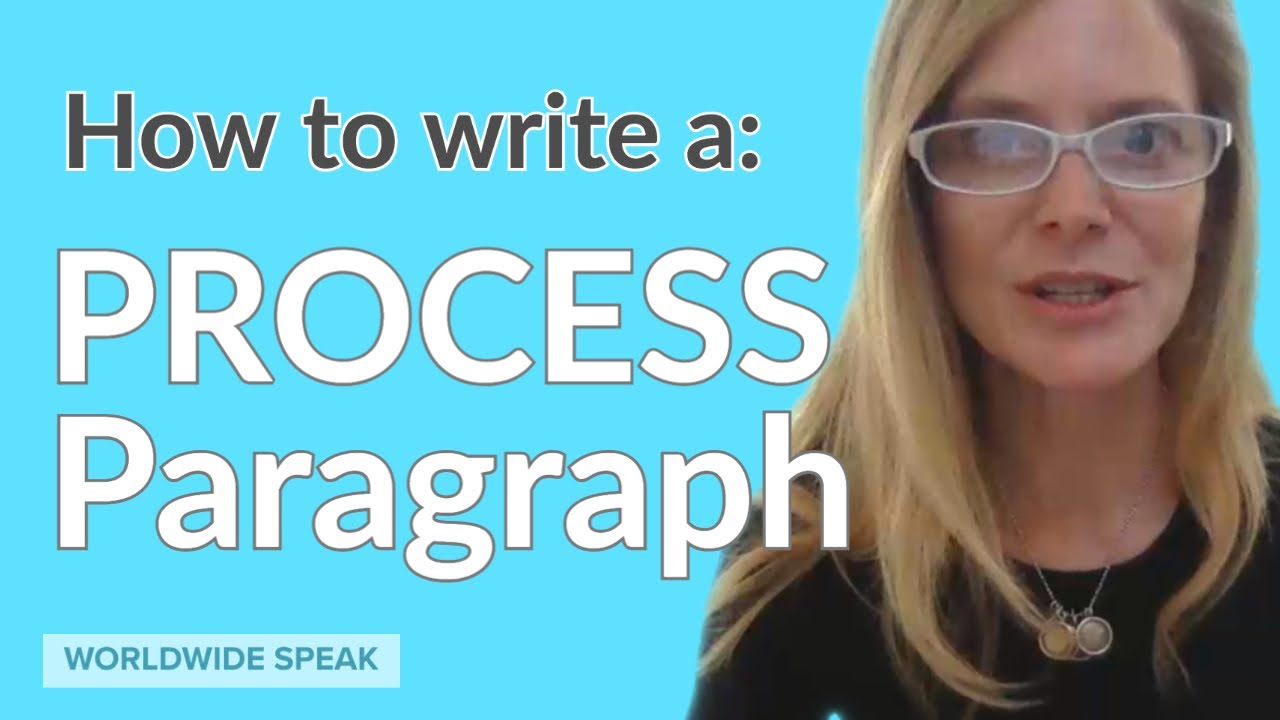
How to Write a Process Paragraph

How to Remember Vocabulary: The W.R.A.P. Method

How To Draw PEOPLE Quickly In Groups | Urban Sketching Tutorial

How To FLIRT With WOMEN - WITHOUT Being Weird

From Color To Pencil Sketch Line Drawing - Affinity Photo Tutorial
5.0 / 5 (0 votes)
