Enscape Lighting - Beginner to Advanced
Summary
TLDRIn this video, the creator explores ways to enhance interior lighting for more realistic renderings. The focus is on both natural and artificial lighting, with a comparison between the default Enscape settings and more advanced techniques. Key tips include adjusting the Enscape sun, using HDRI images for natural lighting, and experimenting with various light sources like sphere lights, spotlights, and limelights. The video also covers practical methods such as using IES profiles, adjusting light colors, and applying emissive lighting for realistic effects. The final result demonstrates how these techniques bring depth and realism to interior scenes.
Takeaways
- 😀 Natural lighting and artificial lighting are both essential for creating realistic interior renders.
- 😀 Enscape sun can create harsh shadows, so it’s recommended to keep its intensity low (around 2-3%) for interior scenes.
- 😀 HDRI images can be used to change the lighting mood and enhance realism in your scene, acting as both a light source and a background.
- 😀 Enscape provides several artificial light sources, including sphere lights, spotlights, line lights, rectangular lights, and disk lights, each serving different purposes.
- 😀 Spotlights are great for focused lighting, and using IES profiles with them can enhance their photorealism.
- 😀 Line lights can be used for indirect lighting or LED strips and can be adjusted for intensity and length.
- 😀 Artificial lights in Enscape emit plain white light by default, but you can change the color of light sources using the bucket tool for different moods.
- 😀 When copying light sources, changes to the parameters will affect all instances of that light, except for color adjustments.
- 😀 Emissive lighting, such as using self-illuminated materials for objects like light bulbs, can make your scene more realistic by simulating internal light emission.
- 😀 For soft shadows, replace the Enscape sun with spotlights placed outside windows, adjusting the beam angle and intensity for a more natural effect.
Q & A
What are the two main types of lighting that can improve interior scenes?
-The two main types of lighting that can improve interior scenes are natural lighting and artificial lighting.
Why does the speaker prefer to keep the Enscape sun intensity at 2-3% for interior scenes?
-The speaker prefers to keep the Enscape sun intensity at 2-3% for interior scenes because the Enscape sun creates very harsh shadows, which are not ideal for indoor lighting.
What are HDRI images and how can they be used to improve lighting in a scene?
-HDRI (High Dynamic Range Imaging) images are panoramic images that can be used in 3D software to act as a light source or as a background image. They enhance the lighting and mood in a scene, affecting how materials reflect light.
How can you adjust the HDRI image in Enscape?
-To adjust the HDRI image in Enscape, go to the visual settings, click on the 'Sky' option, then select 'Sky Box,' and load the HDRI image from the location you downloaded it.
What types of light sources does Enscape offer for artificial lighting?
-Enscape offers several types of artificial light sources, including sphere light, spotlight, line light, rectangular light, and disk light.
What is the purpose of using sphere lights in Enscape?
-Sphere lights are commonly used for lamps, pendant lights, and other fixtures as they emit light in all directions equally, providing a soft and diffuse light source.
How do you enhance the realism of a spotlight in Enscape?
-You can enhance the realism of a spotlight in Enscape by using IES profiles, which provide more photorealistic lighting effects than the default spotlight distribution.
What is the role of limelights in Enscape lighting setups?
-Limelights in Enscape are used for indirect lighting, such as LED lights, and are particularly useful for ambient lighting. They have a tube shape and a range of about 3 meters.
What is the benefit of using 'self-illuminated' materials in Enscape?
-Using 'self-illuminated' materials in Enscape makes objects like light bulbs or recessed lights appear to emit light, adding realism to the scene.
How can you make artificial lighting less harsh or weak in a scene?
-To adjust the intensity of artificial lighting in a scene, you can use the artificial lighting slider in the 'Illumination' section under the 'Atmosphere' tab in Enscape's visual settings.
What does the speaker mean by 'fake lighting' and why is it used?
-'Fake lighting' refers to using artificial light sources in a scene where natural light would not be present. It is used to enhance the realism of renders by simulating lighting effects that improve the overall visual quality.
Outlines

Cette section est réservée aux utilisateurs payants. Améliorez votre compte pour accéder à cette section.
Améliorer maintenantMindmap

Cette section est réservée aux utilisateurs payants. Améliorez votre compte pour accéder à cette section.
Améliorer maintenantKeywords

Cette section est réservée aux utilisateurs payants. Améliorez votre compte pour accéder à cette section.
Améliorer maintenantHighlights

Cette section est réservée aux utilisateurs payants. Améliorez votre compte pour accéder à cette section.
Améliorer maintenantTranscripts

Cette section est réservée aux utilisateurs payants. Améliorez votre compte pour accéder à cette section.
Améliorer maintenantVoir Plus de Vidéos Connexes
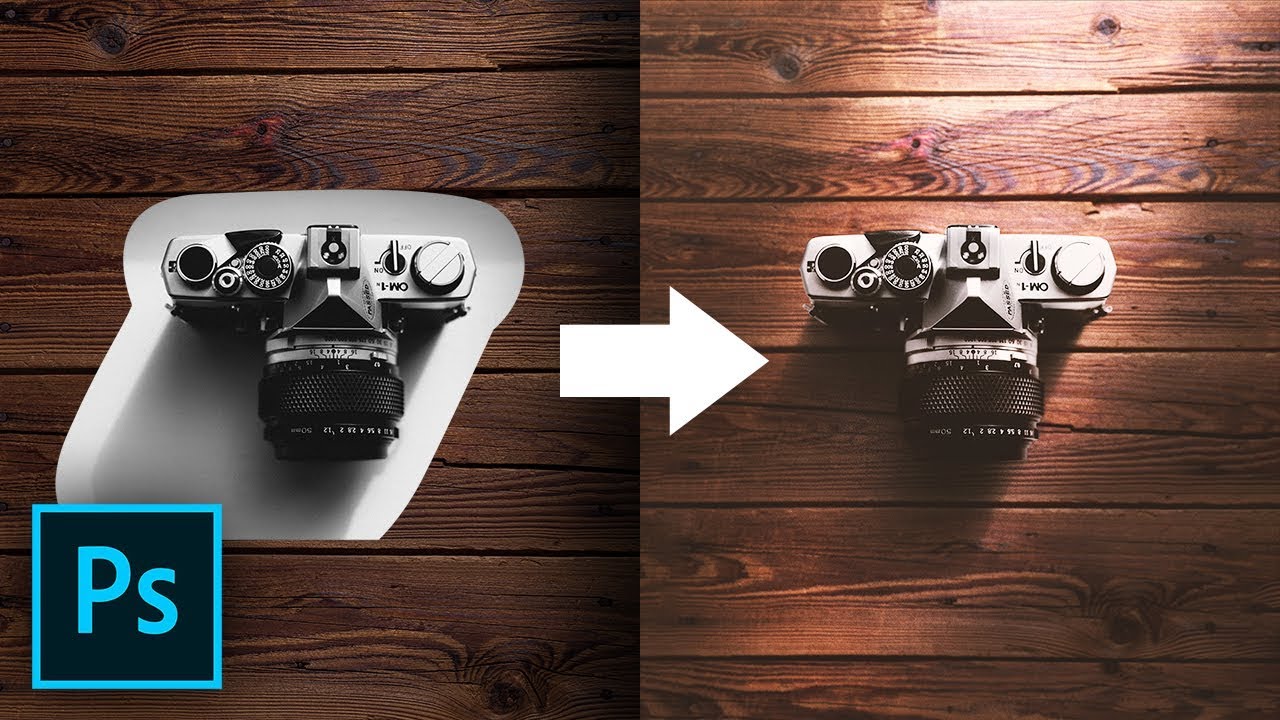
Cut Out Original Shadows Effortlessly in Photoshop!

Minimal YouTube Lighting Setup | Make Your Videos Stand Out

3D Rendering in AutoCAD

How To Light A Space | Mistakes, Rules + Lighting In Interior Design

INTERIOR DESIGN | Lighting Design 101 Principles, House Design Ideas and Home Decor Tips

How to light an INTERIOR SCENE - Day & Night with NANLITE Forza 720B | Jacques Crafford
5.0 / 5 (0 votes)
