Playwright vs Selenium: What Advantages Make Playwright the Winner in Automation Testing Battle 🏆
Summary
TLDREn este video, Karthik de Automation.com compara Playwright y Selenium, destacando cómo Playwright está ganando la partida de las pruebas de automatización en 2023. Destaca características como la velocidad, el soporte para la ejecución en paralelo, la capacidad de espera automática y el test runner integrado. Además, menciona el reporte avanzado, la configuración unificada y la variedad de pruebas soportadas, incluyendo pruebas de accesibilidad y componentes, así como la potente funcionalidad de localizador de área. Finalmente, resalta la frecuencia de actualizaciones de Playwright y su respaldo por parte de Microsoft.
Takeaways
- 🏎️ Playwright es más rápido que Selenium debido a su arquitectura moderna y el uso del protocolo Chrome DevTools, que es más eficiente que la interfaz WebDriver de Selenium.
- 🔄 Playwright ofrece soporte nativo para la ejecución en paralelo de pruebas, lo que permite ejecutar múltiples pruebas al mismo tiempo y acelerar el proceso de testing.
- 🛠️ Selenium, aunque tiene soporte para la ejecución en paralelo a través de Selenium Grid, requiere cambios en el código y configuraciones adicionales en comparación con Playwright.
- ⏱️ Playwright incluye la capacidad de espera automática, lo que simplifica el código y evita problemas de sincronización entre acciones en la interfaz de usuario.
- 📚 Playwright tiene un test runner integrado que facilita la escritura y ejecución de pruebas, algo que Selenium no ofrece y requiere dependencias externas.
- 📊 Playwright proporciona capacidades de reporte avanzadas, incluyendo informes HTML con videos, capturas de pantalla y reintentos de pruebas, en contraste con Selenium que no ofrece esta funcionalidad de serie.
- 🛠️ Playwright permite la configuración completa de la herramienta desde un solo lugar, lo que facilita la personalización y el uso en diferentes entornos sin necesidad de escribir código adicional.
- 🔄 Playwright ofrece soporte para varios tipos de pruebas, incluyendo pruebas de accesibilidad, componentes y API, que Selenium no cubre de forma nativa.
- 🌐 Playwright cuenta con características avanzadas como el modo UI, el generador de código y la depuración nativa, lo que mejora la experiencia de desarrollo y resolución de problemas.
- 🔑 Playwright introduce el soporte para 'locators' basados en áreas, que aprovechan las características de accesibilidad para una identificación más precisa y rápida de elementos de la UI.
- 🚀 Playwright tiene un ciclo de lanzamiento rápido y regular, apoyado por Microsoft, lo que contrasta con la comunidad y el ritmo de actualización más lento de Selenium.
Q & A
¿Qué ventaja principal tiene Playwright sobre Selenium en términos de velocidad?
-Playwright es mucho más rápido que Selenium debido a su arquitectura limpia y moderna que utiliza el protocolo de Chrome DevTools, lo que es más veloz que la interfaz de Webdriver que Selenium usa.
¿Cómo es diferente la implementación de CDP (Chrome DevTools Protocol) en Playwright comparado con Selenium?
-Aunque Selenium también tiene soporte para CDP, la implementación de Playwright es más madura y, por lo tanto, mucho más rápida que la de Selenium.
¿Cuál es una de las características destacadas de Playwright que Selenium no ofrece de forma nativa?
-Playwright ofrece soporte nativo para la ejecución en paralelo de pruebas, lo que permite ejecutar múltiples pruebas al mismo tiempo en procesos de trabajo independientes.
¿Cómo se puede personalizar el número de procesos de trabajo en Playwright para la ejecución de pruebas en paralelo?
-Puedes especificar el número de procesos de trabajo en la configuración de Playwright, lo que facilita la ejecución de pruebas en paralelo.
¿Qué capacidad de 'espera automática' ofrece Playwright que Selenium no tiene de forma nativa?
-Playwright tiene la capacidad de 'espera automática' integrada, lo que significa que las acciones esperan a que los elementos estén disponibles en el DOM antes de ejecutarse, una función que Selenium no ofrece de forma nativa.
¿Qué es el test runner de Playwright y cómo se diferencia de los test runners utilizados con Selenium?
-El test runner de Playwright es una herramienta integrada que viene con el paquete de pruebas de Playwright, lo que incluye características como describe, skip, before y after hooks, y step definitions, algo que Selenium no ofrece de forma nativa y requiere de test runners de terceros.
¿Por qué Playwright es más fácil de configurar que Selenium en términos de informes de pruebas?
-Playwright ofrece capacidades de informes integradas que generan informes HTML detallados, incluyendo videos, capturas de pantalla y reintentos de pruebas, mientras que Selenium no ofrece esta funcionalidad de forma nativa y requiere de bibliotecas adicionales para generar informes.
¿Cómo Playwright permite la personalización de configuraciones desde la línea de comandos?
-Playwright permite la personalización de configuraciones a través de banderas en la línea de comandos, lo que facilita la adaptación de configuraciones para diferentes entornos y operaciones de CI/CD.
¿Qué tipos de pruebas son compatibles con Playwright que no lo son con Selenium?
-Playwright admite pruebas de accesibilidad, pruebas de componentes y pruebas de API de forma nativa, algo que Selenium no admite o requiere de bibliotecas de terceros para realizar.
¿Qué características adicionales ofrece Playwright para facilitar el desarrollo y la depuración de pruebas?
-Playwright ofrece un modo UI para ejecutar pruebas, la capacidad de generar código con 'codegen', y extensiones de Visual Studio Code para una depuración más eficiente, características que Selenium no ofrece de forma nativa.
¿Por qué Playwright tiene un ciclo de lanzamiento de características más rápido que Selenium?
-Playwright es apoyado por Microsoft y suele lanzar actualizaciones incrementales de características con frecuencia, a diferencia de Selenium, que es más lento en el lanzamiento de nuevas características y es dirigido por la comunidad.
Outlines

Cette section est réservée aux utilisateurs payants. Améliorez votre compte pour accéder à cette section.
Améliorer maintenantMindmap

Cette section est réservée aux utilisateurs payants. Améliorez votre compte pour accéder à cette section.
Améliorer maintenantKeywords

Cette section est réservée aux utilisateurs payants. Améliorez votre compte pour accéder à cette section.
Améliorer maintenantHighlights

Cette section est réservée aux utilisateurs payants. Améliorez votre compte pour accéder à cette section.
Améliorer maintenantTranscripts

Cette section est réservée aux utilisateurs payants. Améliorez votre compte pour accéder à cette section.
Améliorer maintenantVoir Plus de Vidéos Connexes

¿Qué es la Automatización del Marketing? | Marketing Automation

A Primer on Groww Nifty Non-Cyclical Consumer Index Fund

Common mistakes while buying Life & Health Insurance | Personal Finance for Beginners Ep - 2

The Top 10 Ads of 2022

Beyond recognition: the incredible story of a face transplant
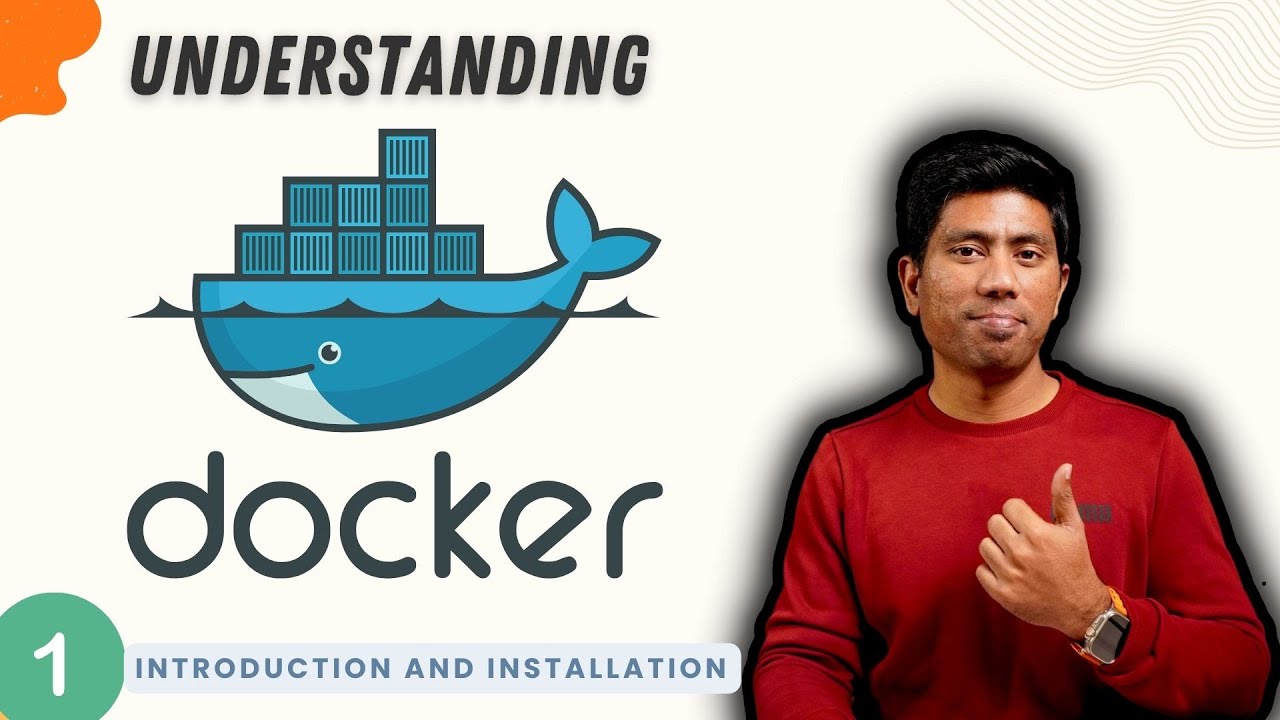
#1 - Introduction and Installation of Docker (2024 Edition⚡)
5.0 / 5 (0 votes)
