Pertemuan 3 - Teknik dan Dokumentasi Sistem
Summary
TLDRIn this educational video, Maria Monika Rangkuti explains the concept of system documentation techniques in Accounting Information Systems and Taxation. The focus is on how system documentation helps businesses visualize processes, identify strengths and weaknesses in internal controls, and improve existing systems. Key tools such as Data Flow Diagrams (DFD) and flowcharts are introduced for documenting processes and systems. The video covers practical steps for creating DFDs, including identifying entities, data flows, and processes, and explores how DFDs serve as a bridge between user needs and system design. The session also includes hands-on practice for building DFDs to model payroll systems.
Takeaways
- 😀 Documentation systems are essential for understanding how accounting information systems operate, identifying strengths and weaknesses in internal controls, and improving business processes.
- 😀 A system documentation is a document that describes the flow of data, the procedures followed, the timing of processes, the people involved, and the storage locations of the data.
- 😀 Internal and external auditors use system documentation techniques to evaluate business processes, ensure compliance, and identify areas for improvement.
- 😀 Techniques like flowcharts and data flow diagrams (DFDs) are tools commonly used in accounting information systems to analyze, design, and document processes.
- 😀 A Data Flow Diagram (DFD) is used in system development to model user needs and system operations, helping bridge the gap between user expectations and system design.
- 😀 DFDs have different levels, from the high-level context diagram to more detailed levels, such as Level 0 and Level 1, which break down the processes into greater detail.
- 😀 DFD symbols include squares for entities (data sources or destinations), equals signs for data storage, circles for processes (transforming data into information), and curved lines for data flow.
- 😀 The purpose of creating a context diagram in DFD is to represent the system at its highest level, showing the overall operation without going into detail about processes.
- 😀 Once the context diagram is created, it can be further expanded into Level 0 DFDs, which break down the system’s operations into smaller sub-processes.
- 😀 The DFD process involves identifying data inputs and outputs for each process, creating detailed documentation for each stage of the system, and using this to design a robust information system.
Q & A
What is the purpose of system documentation in an accounting information system?
-System documentation serves to describe how a system operates, including inputs, procedures, involved parties, data storage, and outputs. It helps identify the strengths and weaknesses in internal controls, processes, and systems, and is essential for auditing and system development.
What tools are commonly used for documenting accounting information systems?
-Common tools used for documenting accounting information systems include Data Flow Diagrams (DFD), flowcharts, document flow diagrams, system flow diagrams, and business process diagrams.
What are the key objectives of documenting a system?
-The key objectives of documenting a system include providing a clear picture of how information flows through the system, who is involved, and how internal controls function. It helps identify system weaknesses and can guide further system improvements and audits.
What is a Data Flow Diagram (DFD) and how is it used in system development?
-A Data Flow Diagram (DFD) is used to represent the flow of information in a system. It is commonly used in the system analysis phase to map out user requirements and expectations, ensuring that these needs are met in the system design. DFDs help bridge the gap between system owners and designers.
What are the different levels of DFD and what do they represent?
-DFD has several levels. The highest level, called the context diagram, provides an overview of the system’s operations. Level 0 breaks down the context diagram into more detailed processes, while Level 1 and subsequent levels further refine each process, adding more detail about data flow and interactions.
What symbols are used in DFDs, and what do they represent?
-DFDs use several symbols: a square represents entities (sources and destinations of data), a circle represents processes (transforming data into information), an equal sign represents data storage, and curved arrows represent data flows (data entering or exiting a process).
Why is it important to document the internal control systems of a business?
-Documenting internal controls is crucial for evaluating and auditing business operations. It ensures that the processes are compliant with established procedures, helps identify weaknesses, and provides a foundation for improving the system’s effectiveness and security.
How does system documentation assist auditors in their work?
-System documentation helps auditors understand whether processes are being followed as documented. It provides a reference to verify if the operations match the intended system design, and it aids in identifying areas where controls or processes can be improved.
What is the role of internal controls in an accounting information system?
-Internal controls ensure that financial transactions are processed accurately, securely, and in compliance with regulations. They help prevent fraud, ensure the accuracy of financial statements, and protect assets by setting procedures for authorization, record-keeping, and verification.
What steps are involved in creating a DFD for a payroll processing system?
-Creating a DFD for a payroll processing system involves identifying key processes such as updating employee data, processing payroll, generating management reports, paying taxes, and updating financial records. Then, inputs, outputs, and data flows are mapped for each process, and the diagram is developed step by step, from context to detailed levels.
Outlines

Cette section est réservée aux utilisateurs payants. Améliorez votre compte pour accéder à cette section.
Améliorer maintenantMindmap

Cette section est réservée aux utilisateurs payants. Améliorez votre compte pour accéder à cette section.
Améliorer maintenantKeywords

Cette section est réservée aux utilisateurs payants. Améliorez votre compte pour accéder à cette section.
Améliorer maintenantHighlights

Cette section est réservée aux utilisateurs payants. Améliorez votre compte pour accéder à cette section.
Améliorer maintenantTranscripts

Cette section est réservée aux utilisateurs payants. Améliorez votre compte pour accéder à cette section.
Améliorer maintenantVoir Plus de Vidéos Connexes

Dasar-Dasar Akuntansi Manajemen
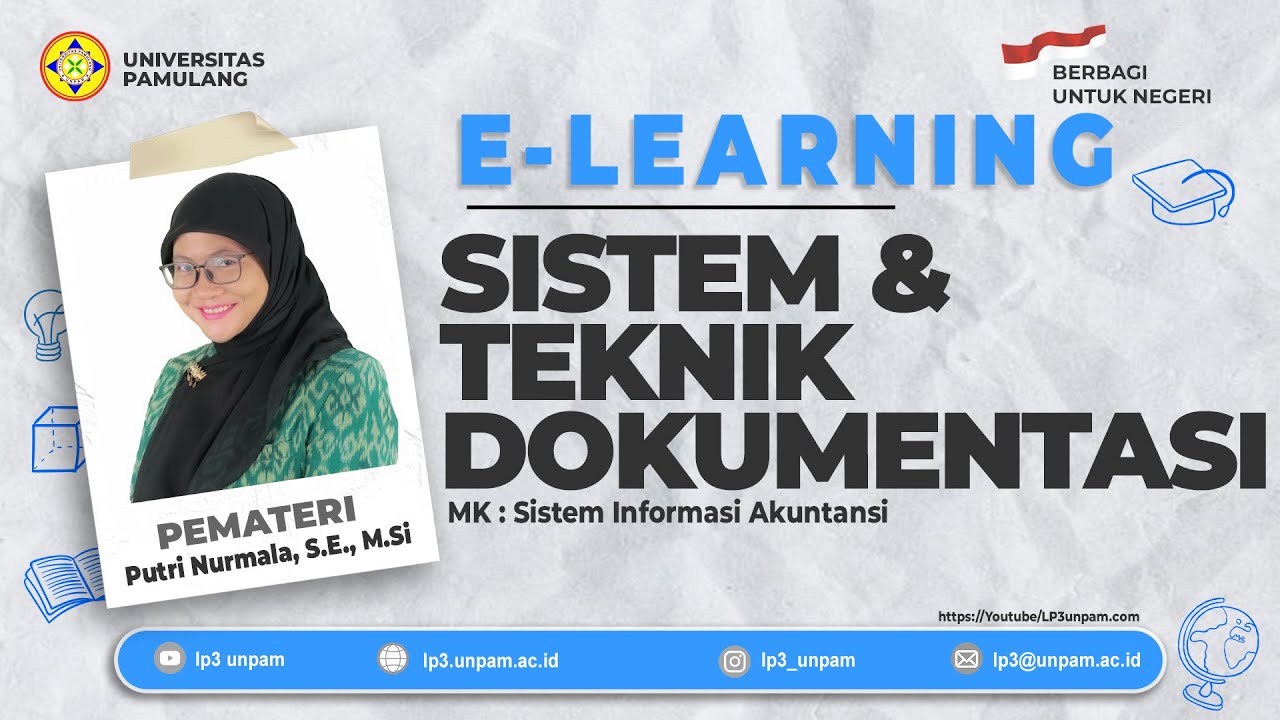
S-1 AKUNTANSI_SISTEM INFORMASI AKUNTANSI Pertemuan 4 ( Sistem & Teknik Dokumentasi )

Mengukur dan Melaporkan Posisi Keuangan
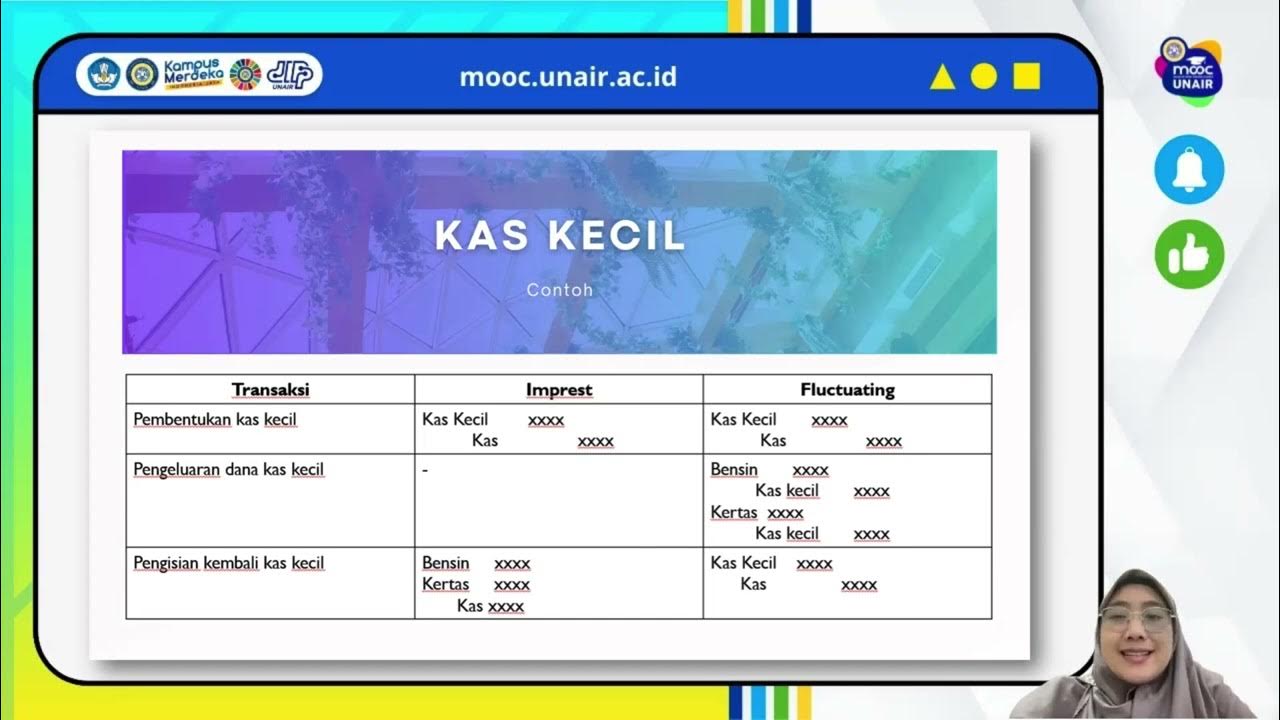
Kas & Setara Kas | MOOC | Materi Akuntansi Perpajakan Seri 2

3.1 Akuntansi Sebagai Sistem Informasi

Akuntansi Sebagai Sistem Informasi - BAB 1 EKONOMI KELAS 12
5.0 / 5 (0 votes)
