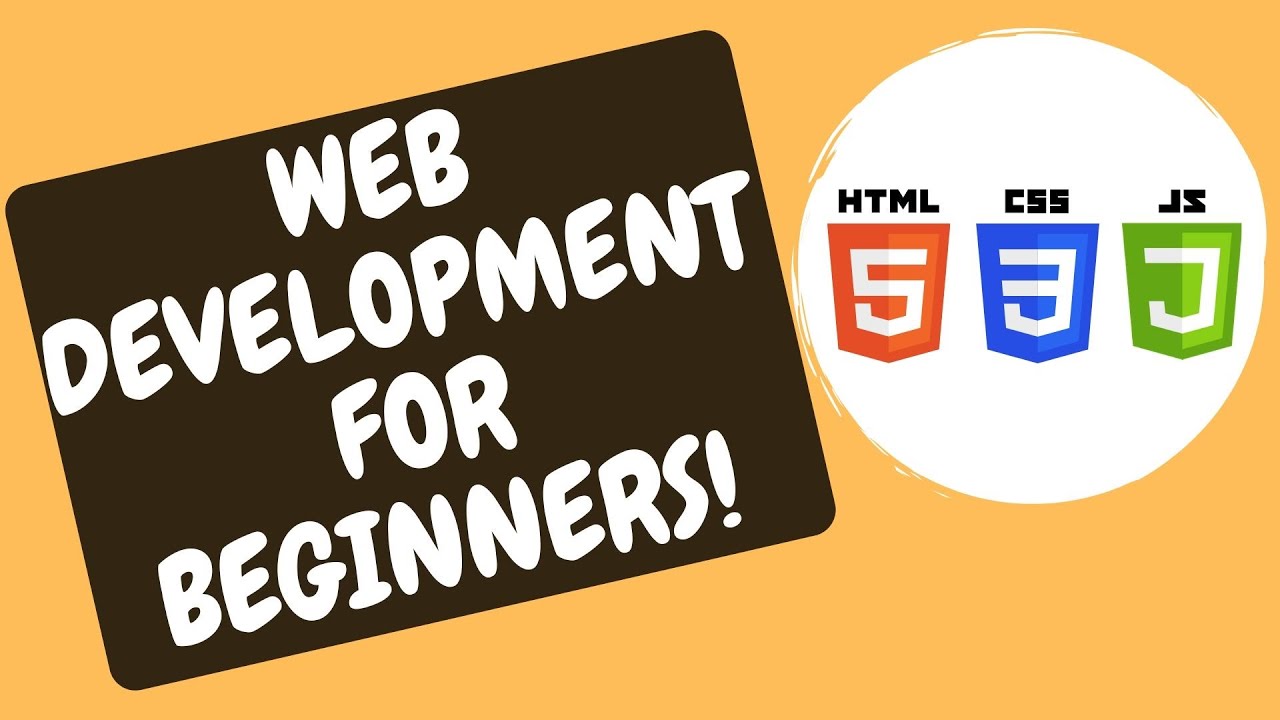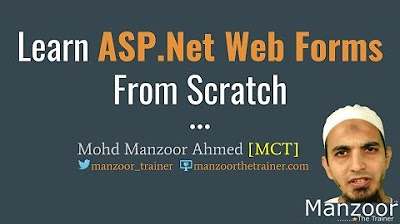Hyperlink HTML
Summary
TLDRIn this video tutorial, the instructor explains how to create hyperlinks in web pages using the anchor tag. The video covers the basics of creating both absolute and relative links, and demonstrates how to set up links that open in new tabs using the target attribute. Additionally, the tutorial shows how images can be made clickable by wrapping them in anchor tags. The importance of understanding link types and how they direct users to different pages is emphasized, with practical examples provided to help users implement these techniques in their own web projects.
Takeaways
- 😀 Understand how to create and use hyperlinks in HTML using the anchor tag (<a>) to direct users to other pages.
- 😀 Learn about the `href` attribute, which defines the URL a link points to in HTML.
- 😀 Explore the `target` attribute and how it can control where the linked page opens: in a new tab or the same tab.
- 😀 Understand the difference between `target='_blank'` (opens a new tab) and `target='_self'` (opens in the same tab).
- 😀 Get familiar with absolute URLs, which are full URLs pointing to an external website, e.g., `https://www.google.com`.
- 😀 Learn about relative URLs, which point to a file or page within the same website or folder, e.g., `page2.html`.
- 😀 Discover how to wrap images inside anchor tags to make images clickable and direct users to other pages.
- 😀 Learn how to use a folder structure for organizing files, such as creating a folder called `hyperlink` to store HTML files.
- 😀 Gain knowledge about the importance of setting a proper link for the `href` attribute to ensure the link functions correctly.
- 😀 Understand the basics of how links work on a website, and how clicking a link can direct users to different pages or external sites.
Q & A
What is the main focus of this tutorial video?
-The video focuses on teaching how to create and use hyperlinks in an HTML webpage, covering various aspects like the anchor tag, target attributes, and different types of URLs.
How do you create a basic hyperlink in HTML?
-A basic hyperlink in HTML is created using the anchor tag `<a>`, with the `href` attribute specifying the target URL. For example: `<a href='https://www.example.com'>Click Here</a>`.
What happens if you create a hyperlink with an empty `href` attribute?
-If a hyperlink has an empty `href` attribute (`<a href=''>`), clicking it won't redirect anywhere. It only stays on the same page, and nothing will happen when clicked.
What is the purpose of the `target='_blank'` attribute?
-The `target='_blank'` attribute ensures that a link opens in a new browser tab when clicked, rather than navigating away from the current page.
Can you name other possible values for the `target` attribute?
-Other values for the `target` attribute include `_self`, which opens the link in the same frame, `_parent`, which opens the link in the parent frame, and `_top`, which opens the link in the full body of the window.
What is the difference between absolute and relative URLs?
-An absolute URL provides the full path to a resource, including the domain (e.g., `https://www.google.com`), while a relative URL points to a resource within the same website or directory (e.g., `index.html`).
What happens when you use an absolute URL in a hyperlink?
-Using an absolute URL in a hyperlink links to a specific location on the internet, such as an external website. For example, `<a href='https://www.google.com'>Google</a>` opens the Google homepage.
What is the behavior of a relative URL in an HTML link?
-A relative URL links to a file or page within the same website, and its path is relative to the current page. For instance, `<a href='page.html'>Go to Page</a>` will open `page.html` within the same directory.
How do you make an image clickable in HTML?
-To make an image clickable, wrap the `<img>` tag inside an anchor tag. For example: `<a href='https://www.example.com'><img src='image.jpg' alt='Example'></a>`, making the image a hyperlink.
Can a target attribute be applied to clickable images?
-Yes, the `target` attribute can be applied to clickable images just like any other link. For instance, adding `target='_blank'` to the anchor tag around the image will open the link in a new tab.
Outlines

Cette section est réservée aux utilisateurs payants. Améliorez votre compte pour accéder à cette section.
Améliorer maintenantMindmap

Cette section est réservée aux utilisateurs payants. Améliorez votre compte pour accéder à cette section.
Améliorer maintenantKeywords

Cette section est réservée aux utilisateurs payants. Améliorez votre compte pour accéder à cette section.
Améliorer maintenantHighlights

Cette section est réservée aux utilisateurs payants. Améliorez votre compte pour accéder à cette section.
Améliorer maintenantTranscripts

Cette section est réservée aux utilisateurs payants. Améliorez votre compte pour accéder à cette section.
Améliorer maintenantVoir Plus de Vidéos Connexes
5.0 / 5 (0 votes)