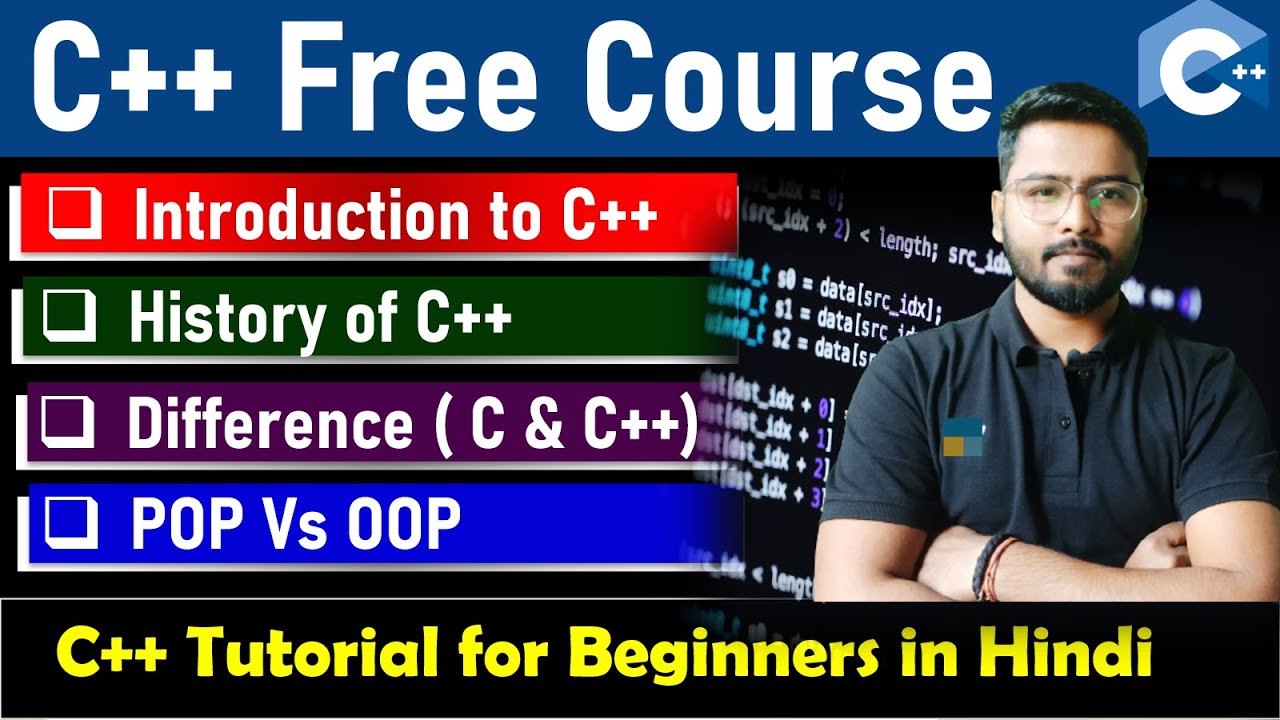Choosing Your Godot Programming Language: C#, C++, GDScript,...
Summary
TLDRThis video explores the three languages supported by Godot Engine—GDScript, C, and C++—and helps viewers decide which one to use based on their needs. GDScript, a beginner-friendly language inspired by Python, is ideal for most game development tasks due to its ease of use and fast iteration. C offers speed for standalone algorithms and access to external libraries, but with a steeper learning curve. C and C++ provide maximum control and performance, perfect for engine modifications and advanced tasks. The video emphasizes that Godot allows combining these languages, offering flexibility for both beginners and experienced developers.
Takeaways
- 😀 GDO supports three languages: GDscript, C, and C++, each offering unique benefits for game development.
- 😀 GDscript is designed specifically for game development with a Python-like syntax, making it beginner-friendly and fast for iteration.
- 😀 C is more suited for performance-critical, standalone algorithms, and provides access to a broader ecosystem, but requires longer compile times.
- 😀 C++ offers maximum control and flexibility, ideal for modifying the engine or creating advanced performance features and plugins.
- 😀 The choice of language depends on the developer's needs, comfort, and the specific requirements of the project.
- 😀 GDO is an open-source, community-driven project, allowing for flexibility in supporting languages that users demand.
- 😀 GDscript's memory management is reference-counted, making it more stable than general-purpose languages like Python or JavaScript.
- 😀 GDscript’s syntax is simple and designed for fast gameplay programming, which also makes it easily transferable to other C-based languages.
- 😀 C and C++ offer a performance advantage in specific cases, especially in modifying engine code or building high-performance libraries.
- 😀 GDO supports mixing languages in a single project, allowing developers to choose the best tool for each task while maintaining performance.
- 😀 GDscript is recommended for beginners due to its ease of use, numerous learning resources, and fast iteration times, while more experienced developers can use C or C++ for greater control.
Q & A
Why does Godot support three programming languages?
-Godot supports three programming languages (GDScript, C, and C++) because people in the community requested them. As an open-source project, Godot aims to cater to the needs of its users, so if there’s enough demand for a feature or language, it gets added.
What is GDScript, and why is it preferred for game development in Godot?
-GDScript is Godot's own game-specific scripting language designed to be similar to Python but optimized for game development. It's easy to learn, integrates tightly with the engine, and allows for fast iterations, making it ideal for beginners and quick game development.
What are the benefits of using GDScript over general-purpose languages like Python or JavaScript?
-GDScript is more suited for game development as it has reference-counted memory management, which leads to better performance and stability. Unlike Python and JavaScript, which are not optimized for multi-threading or memory models in game development, GDScript is built specifically for these challenges.
How does GDScript improve game development workflow compared to other languages?
-GDScript improves the workflow by eliminating compile times. Since it's an interpreted language, changes can be tested immediately without having to wait for the game to recompile, leading to faster development iterations.
What is the difference between GDScript and C in Godot?
-While both are supported in Godot, C is better suited for developers who need to use external libraries or optimize standalone algorithms. However, GDScript is faster to iterate on and more integrated into the engine, making it the better choice for most game scripting tasks.
When should a developer consider using C or C++ in Godot?
-C and C++ should be considered when you need maximum performance, want to modify the engine’s source code, or need to write plugins or libraries for specific tasks. These languages are more complex and suited for advanced developers who need control and flexibility.
Can you mix multiple languages in a single Godot project?
-Yes, Godot allows you to mix multiple languages in a single project. You can use GDScript for general gameplay scripting and C or C++ for performance-critical code or when working on specific libraries or plugins.
Is it easy to use C or C++ in Godot?
-Using C or C++ in Godot is more challenging compared to GDScript. For C++, you can either modify the engine's source code or use GD extensions, but both options are not as beginner-friendly as GDScript. However, there are plans to make GD extensions more accessible in the future.
Why is GDScript considered the best option for beginners in game development?
-GDScript is ideal for beginners because it has a simple, Python-like syntax, integrates well with Godot, and provides instant feedback with no compile times. It’s easy to learn and offers plenty of learning resources, making it the best language to start with for new game developers.
Will Godot ever support languages like Python or JavaScript for game development?
-While it's unlikely that Python or JavaScript will be supported natively in Godot, the community can create extensions using GD extensions. There is already support for languages like Rust and JavaScript through community efforts, so additional languages could be added in the future.
Outlines

Cette section est réservée aux utilisateurs payants. Améliorez votre compte pour accéder à cette section.
Améliorer maintenantMindmap

Cette section est réservée aux utilisateurs payants. Améliorez votre compte pour accéder à cette section.
Améliorer maintenantKeywords

Cette section est réservée aux utilisateurs payants. Améliorez votre compte pour accéder à cette section.
Améliorer maintenantHighlights

Cette section est réservée aux utilisateurs payants. Améliorez votre compte pour accéder à cette section.
Améliorer maintenantTranscripts

Cette section est réservée aux utilisateurs payants. Améliorez votre compte pour accéder à cette section.
Améliorer maintenant5.0 / 5 (0 votes)