Compact Controller Conductivity
Summary
TLDRThis tutorial covers the setup and operation of a compact conductivity controller system. It explains how to wire a conductivity sensor to the controller, configure settings such as temperature and limits, and control the pump dosing. The guide demonstrates how to switch between modes, troubleshoot errors, and adjust system parameters, ensuring the controller works efficiently. Additionally, it shows how the system responds when the sensor is removed from the water, and emphasizes the importance of maintaining proper wiring for the system to function correctly. The tutorial is designed to help users operate the system smoothly and make adjustments based on their needs.
Takeaways
- 😀 The power cable is connected to terminal XBA-1, while the universal cable from the pump is connected to XA1.
- 😀 The conductivity sensor wiring involves connecting specific wires to terminals XE3, XE4, XE2, and XE0 in a set configuration.
- 😀 The controller offers multiple modes, including manual, analog, and auto modes, which can be selected by pressing the 'P' button.
- 😀 In analog mode, the pump adjusts based on analog input for precise control of the system.
- 😀 Calibration of the system includes adjusting temperature limits and pump stroke settings, which can be customized as needed.
- 😀 The pump's maximum stroke rate can be set up to 180 strokes per minute, depending on the requirements of the system.
- 😀 When the sensor is not submerged in water, the conductivity level decreases, and the system will continue to operate according to preset limits.
- 😀 If any cables are removed or disconnected, the system will trigger an error, and the pump will stop functioning.
- 😀 After completing all setup steps, the system can be started, and it will begin its operation by maintaining conductivity and temperature levels.
- 😀 Error handling ensures that if the system encounters missing cables or a malfunction, it will stop, and appropriate error messages will be displayed.
Q & A
What is the purpose of the blue wire connected to XA1?
-The blue wire connected to XA1 is part of the universal cable coming from the pump, responsible for connecting the power to the system.
How should the brown and black wires be connected?
-The brown and black wires should be connected together to number two on the terminal block.
What role does the conductivity sensor play in the system?
-The conductivity sensor measures the conductivity of the water, providing data that helps control the system based on the desired limits.
Which terminals should the conductivity sensor's wires be connected to?
-The conductivity sensor's wires should be connected to XE3 (black), XE4 (blue), XE2 (red), and XE1 (yellow/green).
How do you switch the control mode of the pump?
-To switch the control mode of the pump, press the 'P' button and continue pressing until the screen displays the mode selection. Then, press again to select the desired mode.
What happens when the controller is turned off and the sensor is not in water?
-When the controller is turned off and the sensor is not in water, an error will appear, and the system will not operate until the sensor is correctly placed in the water.
How can you adjust the temperature and time limits?
-You can adjust the temperature and time limits by accessing the menu, setting the desired values, and then confirming the settings.
What is the significance of setting limits for the conductivity control?
-Setting limits for the conductivity control ensures the system maintains the correct levels of conductivity within the water, allowing for automatic regulation by the pump.
What will happen if the water is removed from the sensor?
-If the water is removed from the sensor, the conductivity reading will drop. However, the system will continue to operate based on the set limits.
What occurs if any of the wires are removed from the system?
-If any of the wires are removed, the system will display an error, and the pump will stop functioning until the connections are restored.
Outlines

Cette section est réservée aux utilisateurs payants. Améliorez votre compte pour accéder à cette section.
Améliorer maintenantMindmap

Cette section est réservée aux utilisateurs payants. Améliorez votre compte pour accéder à cette section.
Améliorer maintenantKeywords

Cette section est réservée aux utilisateurs payants. Améliorez votre compte pour accéder à cette section.
Améliorer maintenantHighlights

Cette section est réservée aux utilisateurs payants. Améliorez votre compte pour accéder à cette section.
Améliorer maintenantTranscripts

Cette section est réservée aux utilisateurs payants. Améliorez votre compte pour accéder à cette section.
Améliorer maintenantVoir Plus de Vidéos Connexes

(1/5) PixHawk Video Series - Simple initial setup, config and calibration

Automatismo cancello con PLC e chiusura automatica temporizzata simulazione CADeSIMU

Yeastar P-Series PBX Quick Hardware Installation Guide | Unboxing
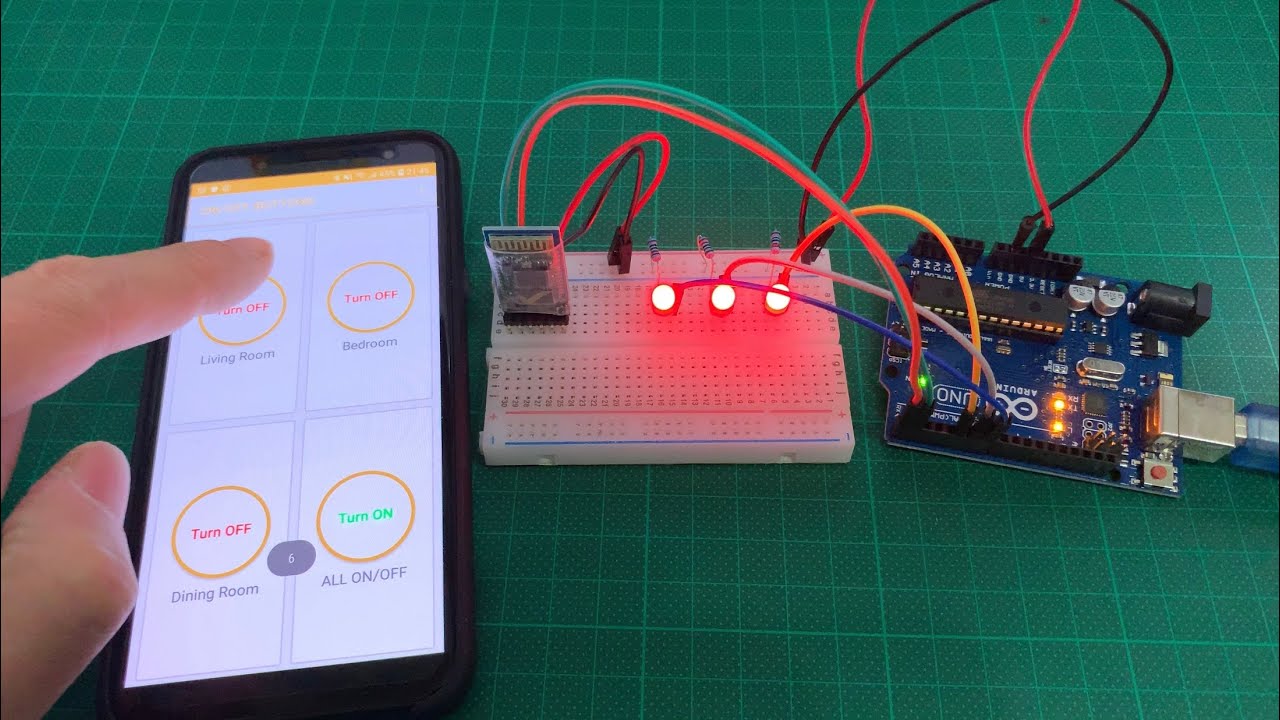
Arduino UNO Smart Home Lighting Simulation w/LEDs, HC-05 Bluetooth Module + mBlock 3 [Tutorial]
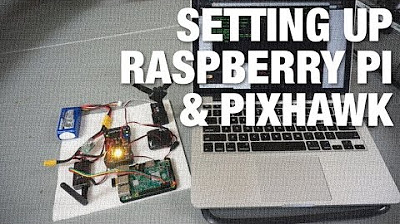
Connecting Raspberry Pi w/ Pixhawk and Communicating via MAVLink Protocol

2023 Unity VR Basics– Continuous Movement
5.0 / 5 (0 votes)
