A GENIUS Way to use ChatGPT for Presentations!
Summary
TLDRThis video demonstrates how to streamline the creation of a Google Slides presentation using ChatGPT and Google Apps Script. The process begins with using the SCQA framework to generate an effective outline for a 10-slide presentation. ChatGPT assists in structuring the content and generating follow-up questions to refine the presentation. A Google Apps Script automates slide creation, populating each with titles and bullet points. The video also covers how to enhance the presentation’s design using templates and offers tips for populating slides with real data using AI tools like Perplexity AI. It’s a fast, efficient approach to building compelling presentations.
Takeaways
- 😀 Using ChatGPT, you can quickly generate a strong outline for any presentation topic by following the SCQA (Situation, Complication, Question, Answer) framework.
- 😀 Clarifying questions from ChatGPT help refine the presentation outline by considering client-specific details, such as resource availability and competitive landscape.
- 😀 The goal of the example presentation is to convince a mobile gaming app developer to create cross-platform games for consoles and PCs due to the saturation in the mobile gaming market.
- 😀 Once the outline is generated, the script demonstrates how to automate slide creation in Google Slides using Google Apps Script.
- 😀 The Google Apps Script is coded in such a way that it generates the slides automatically, including a title and three supporting bullet points for each slide.
- 😀 After running the script, any errors encountered are fixed by revising the code, ensuring the automation works smoothly.
- 😀 A beautiful Google Slides template is provided to enhance the look and feel of the generated slides, allowing users to apply the template to the presentation.
- 😀 The script guides the user through the process of applying a theme to the slides and adjusting layouts to make the content look more professional.
- 😀 External AI tools like Perplexity AI are suggested for quickly gathering supporting content and evidence to populate the slides, enhancing the quality of the presentation.
- 😀 The script emphasizes the power of automation, showing that ChatGPT and Google Apps Script can save significant time in the presentation creation process.
Q & A
What is the main goal of the video?
-The main goal of the video is to demonstrate how ChatGPT can be used to create a structured outline for a presentation, focusing on the benefits of cross-platform game development for consoles and PCs. It also shows how to automate slide creation in Google Slides using a custom Google Apps Script.
How does the SCQA framework help in structuring a presentation?
-The SCQA framework helps structure a presentation by breaking it down into four key components: Situation, Complication, Question, and Answer. This structure ensures that the audience first understands the current context (Situation), the challenges or issues involved (Complication), the key questions to be addressed (Question), and the solutions or answers to these challenges (Answer).
Why is ChatGPT used to generate the presentation outline?
-ChatGPT is used to generate the presentation outline because it saves time during the brainstorming phase by automatically creating structured content. This allows the presenter to focus on refining the ideas instead of spending hours on initial drafting, ensuring a more efficient presentation creation process.
What are the five clarifying questions ChatGPT asks to improve the presentation outline?
-The five clarifying questions ChatGPT asks are: 1) Does the client have the resources to develop cross-platform games? 2) What are the competitors doing in the market? 3) What is the current size and growth of the mobile and cross-platform gaming markets? 4) How are consumers reacting to cross-platform games? 5) What technological challenges exist in developing cross-platform games?
How can the SCQA framework be applied to a presentation about cross-platform gaming?
-In a presentation about cross-platform gaming, the SCQA framework would work as follows: 1) Situation: The mobile gaming market is reaching saturation. 2) Complication: Growth in the mobile sector is plateauing. 3) Question: How can developers overcome this challenge? 4) Answer: By investing in cross-platform games for consoles and PCs, which are seeing growth and demand.
What role does consumer demand play in the argument for cross-platform games?
-Consumer demand for cross-platform experiences is critical in the argument for cross-platform games. Gamers increasingly want the ability to play across multiple devices, and providing this feature can significantly increase engagement, retention, and satisfaction among players.
How does the competitive landscape affect the case for cross-platform development?
-The competitive landscape is important because it shows that many leading gaming companies are already embracing cross-platform play, with titles like Fortnite and Call of Duty attracting large audiences. By highlighting the success of competitors, the argument for adopting cross-platform development becomes more compelling for potential game developers.
What technological challenges exist in developing cross-platform games, and how can they be overcome?
-Technological challenges in cross-platform game development include ensuring smooth gameplay across different platforms, managing lag, and handling matchmaking issues. These can be overcome through advancements in cloud gaming, platform-independent servers, and utilizing game engines and frameworks that support cross-platform development.
What is the importance of case studies like Fortnite and Minecraft in this presentation?
-Case studies like Fortnite and Minecraft are important because they provide real-world examples of how cross-platform games can lead to significant success. These games have seen increased revenue and player engagement due to their cross-platform compatibility, providing a strong business case for other developers to follow suit.
What is the purpose of the Google Apps Script shown in the video?
-The purpose of the Google Apps Script is to automate the process of creating slides in a Google Slides presentation based on a pre-defined outline. This script populates the slides with titles and bullet points, saving time and reducing manual effort when creating presentations.
Outlines

Cette section est réservée aux utilisateurs payants. Améliorez votre compte pour accéder à cette section.
Améliorer maintenantMindmap

Cette section est réservée aux utilisateurs payants. Améliorez votre compte pour accéder à cette section.
Améliorer maintenantKeywords

Cette section est réservée aux utilisateurs payants. Améliorez votre compte pour accéder à cette section.
Améliorer maintenantHighlights

Cette section est réservée aux utilisateurs payants. Améliorez votre compte pour accéder à cette section.
Améliorer maintenantTranscripts

Cette section est réservée aux utilisateurs payants. Améliorez votre compte pour accéder à cette section.
Améliorer maintenantVoir Plus de Vidéos Connexes

【資材添付】ChatGPTで作業を効率化して、ライバルに差を付けよう!

Tự Động Hóa TẠO MỚI Slide Thuyết Trình (step by step) | Generate Slides With AI | Làm Bạn Với AI EP4

Make Your OWN Custom AI Teacher Tool with Google Gemini

Membuat dan Mengirim Sertifikat Otomatis Google Slide-Google Sheets (Autocrat Tutorial)

【革命的】GPTsをスプレッドシートと連携する方法
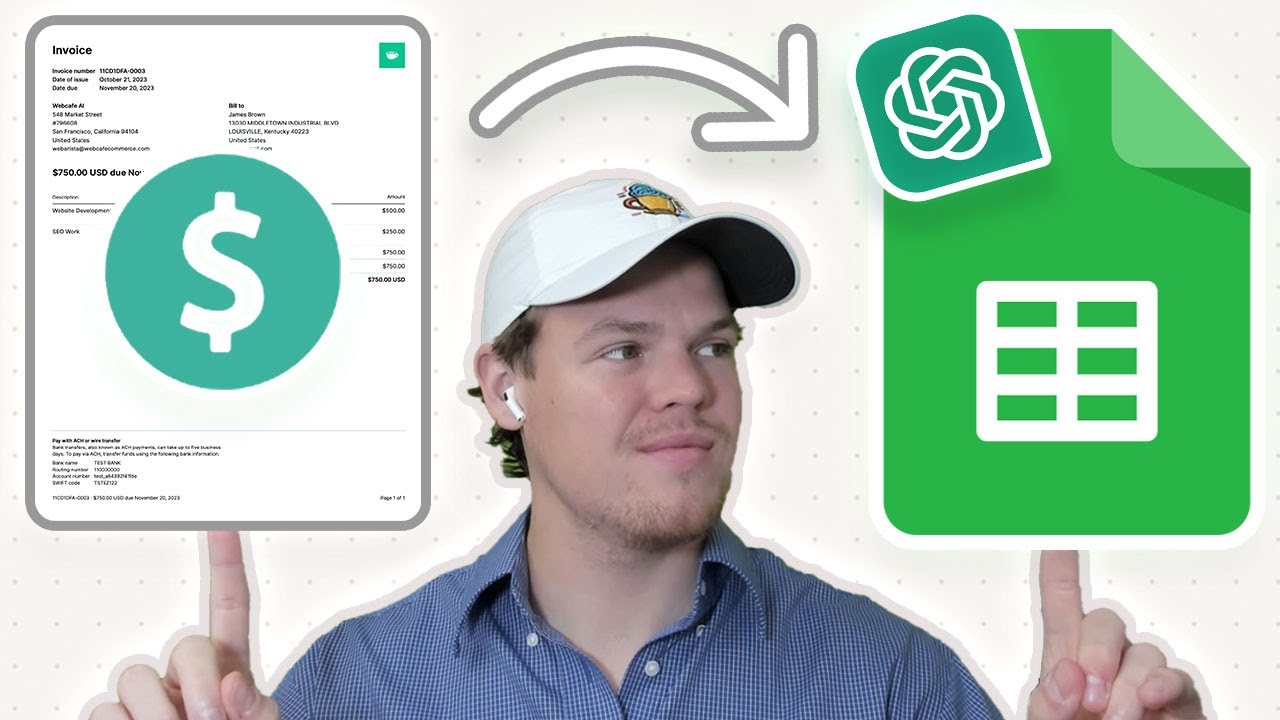
Automate PDF Invoices Data Transfer to Google Sheets with ChatGPT & Zapier | Tutorial
5.0 / 5 (0 votes)
