Store Data Using SQLite Database (Android Development Fundamentals, Unit 4: Lesson 10.2)
Summary
TLDRThis video tutorial introduces Android developers to SQLite, a lightweight relational database used for persistent data storage in mobile apps. It covers essential components like `SQLiteOpenHelper`, `Cursor`, and `ContentValues`, explaining their roles in creating, reading, updating, and deleting data. The tutorial also delves into database operations, including querying, inserting, updating, and deleting records, while emphasizing the importance of transactions and data integrity. Finally, it highlights advanced topics such as cloud backups and integrating SQLite with RecyclerView. This guide is ideal for developers looking to implement a robust local database solution in their Android applications.
Takeaways
- 😀 SQLite is a versatile, lightweight database used across mobile operating systems, including Android, iOS, and BlackBerry, providing structured data storage.
- 😀 `SQLiteOpenHelper` is the class responsible for creating and upgrading SQLite databases. It simplifies database management in Android apps.
- 😀 The `Cursor` class is used to handle query results in the form of rows and columns, enabling easy iteration through data.
- 😀 Subclasses of `Cursor`, such as `SQLiteCursor` and `MatrixCursor`, allow different ways to interact with database query results.
- 😀 `ContentValues` are used to pass data to be inserted or updated in the database, using key-value pairs where the key represents the column name.
- 😀 To create an SQLite database, you need to subclass `SQLiteOpenHelper` and override methods like `onCreate()` and `onUpgrade()` to define database structure and handle upgrades.
- 😀 The `onCreate()` method is used to create tables when the database is first created, while `onUpgrade()` manages schema changes when the database version is updated.
- 😀 SQLite provides methods like `insert()`, `update()`, `delete()`, and `query()` for basic database operations. These methods allow for CRUD (Create, Read, Update, Delete) functionality.
- 😀 The `rawQuery()` and `query()` methods allow for executing SQL queries. `rawQuery()` requires manual SQL query writing, while `query()` is more structured and easier to use.
- 😀 It's crucial to use transactions when performing multiple database operations to ensure data integrity and consistency.
- 😀 To back up an Android app's database to the cloud, you must enable backup in the manifest and implement a backup agent class to manage the backup process.
Q & A
What is the purpose of SQLite in Android development?
-SQLite is a lightweight, embedded relational database used for storing structured data within an Android application. It allows developers to perform operations like creation, updating, deletion, and retrieval of data locally on the device.
What is the role of the SQLiteOpenHelper class in Android?
-The SQLiteOpenHelper class is used to manage database creation and version management. It provides methods like onCreate to define the database schema, onUpgrade to handle database version upgrades, and onDowngrade for downgrading the database schema.
What is the Cursor class used for in SQLite operations?
-The Cursor class is used to retrieve and navigate through rows of data returned from an SQL query. It acts as a pointer to the result set, allowing access to the data using methods like moveToNext, moveToFirst, and getCount.
How do you insert data into an SQLite database in Android?
-Data is inserted into an SQLite database using the insert method. You create a ContentValues object that holds the column names and corresponding values, and pass it to the insert method along with the table name.
What is the ContentValues class and how is it used?
-ContentValues is a class in Android that stores a set of values in key-value pairs. It is primarily used when inserting or updating data in an SQLite database, mapping column names to their respective data values.
What method do you use to query data from an SQLite database?
-To query data, you can use either the rawQuery method for executing raw SQL queries or the query method for a more flexible and parameterized approach. Both methods return a Cursor object containing the query results.
What are the key methods of the Cursor class for navigating data?
-The key methods of the Cursor class include moveToNext (to move to the next row), moveToFirst (to move to the first row), getCount (to get the number of rows), and close (to release the Cursor resources).
What is the significance of using transactions in SQLite?
-Transactions ensure that a series of database operations are executed atomically. This means that either all operations within the transaction are successful or none are, thus maintaining data integrity.
How does SQLite database version management work in Android?
-SQLite database version management is handled through the SQLiteOpenHelper class. You can specify a database version number, and if the version changes, the onUpgrade method is called to handle schema modifications or migrations.
How can you back up an SQLite database in Android?
-To back up an SQLite database in Android, you can use the allowBackup attribute in the app's manifest file, set to true. You also need to implement a backup agent to handle the synchronization of data with the cloud, ensuring that the database is backed up regularly.
Outlines

Cette section est réservée aux utilisateurs payants. Améliorez votre compte pour accéder à cette section.
Améliorer maintenantMindmap

Cette section est réservée aux utilisateurs payants. Améliorez votre compte pour accéder à cette section.
Améliorer maintenantKeywords

Cette section est réservée aux utilisateurs payants. Améliorez votre compte pour accéder à cette section.
Améliorer maintenantHighlights

Cette section est réservée aux utilisateurs payants. Améliorez votre compte pour accéder à cette section.
Améliorer maintenantTranscripts

Cette section est réservée aux utilisateurs payants. Améliorez votre compte pour accéder à cette section.
Améliorer maintenantVoir Plus de Vidéos Connexes

Introdução a bancos de dados SQLite com Python e módulo sqlite3
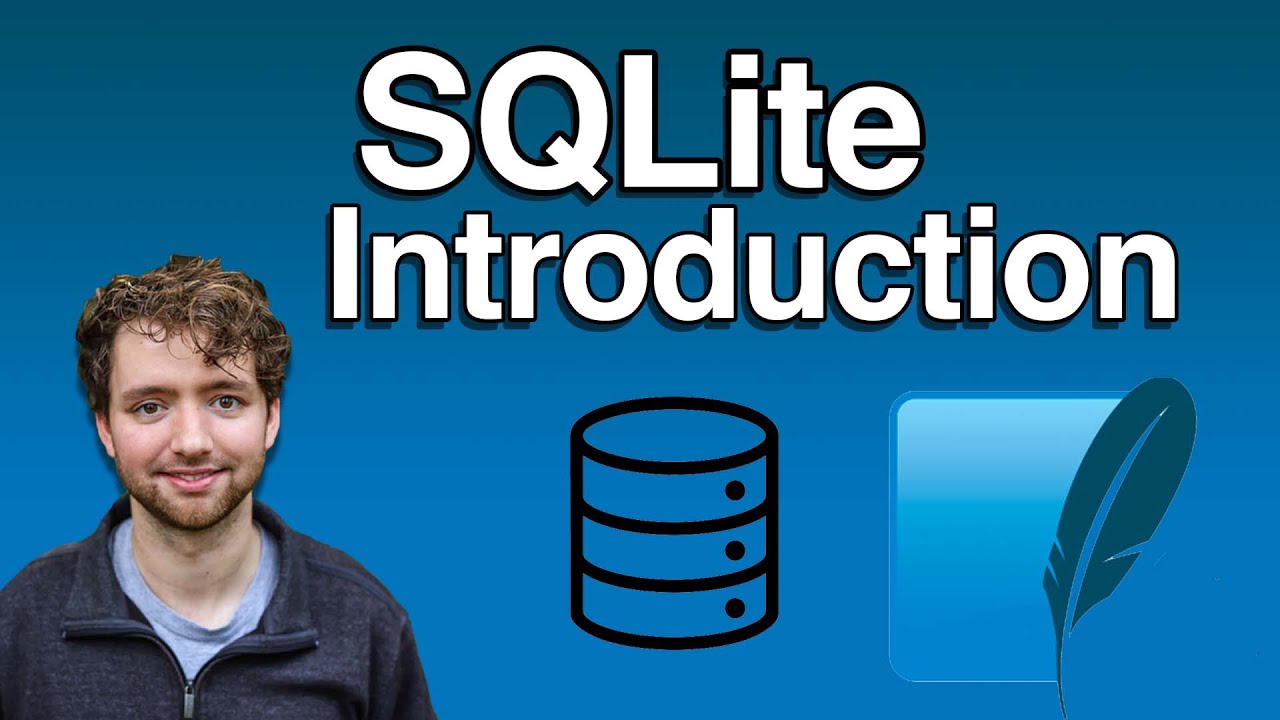
SQLite Introduction - Beginners Guide to SQL and Databases

Movie APP presentation for mobile development course (Android studio TMDB API)

[1] Curso Fundamental de PHP PDO - Introducción
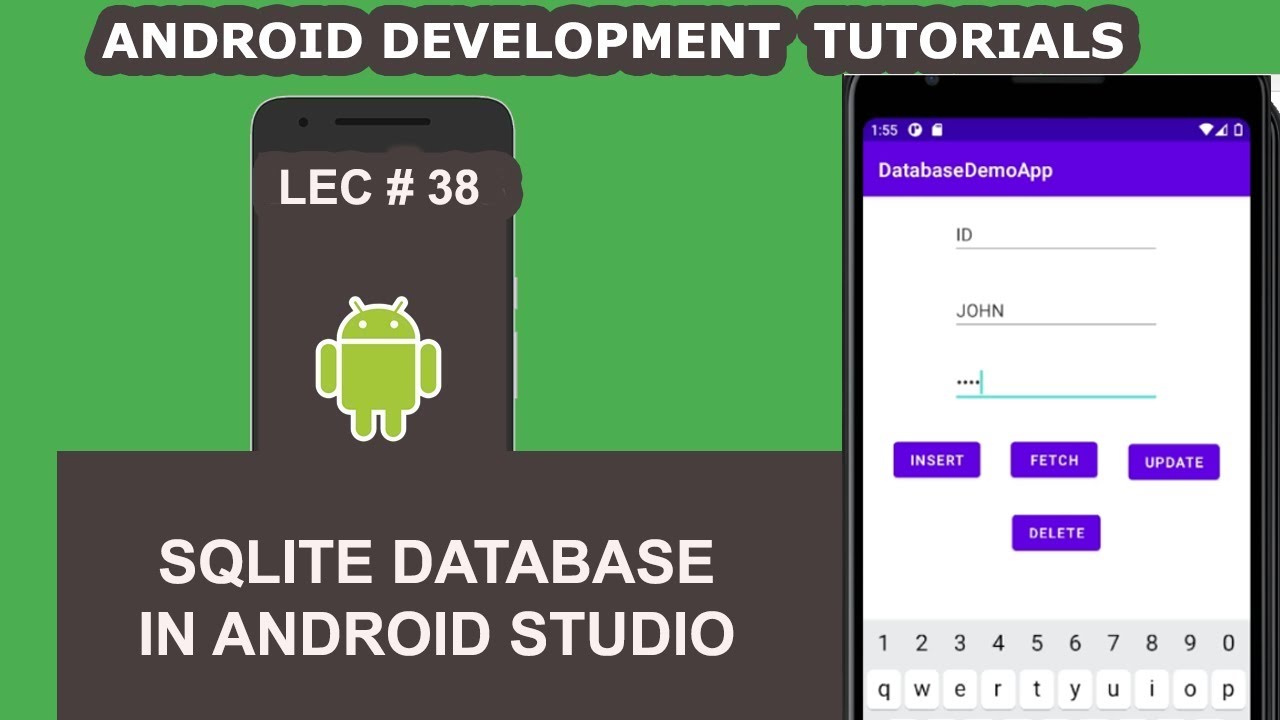
SQLite Database in Android Studio | 38 | Android Development Tutorial for Beginners
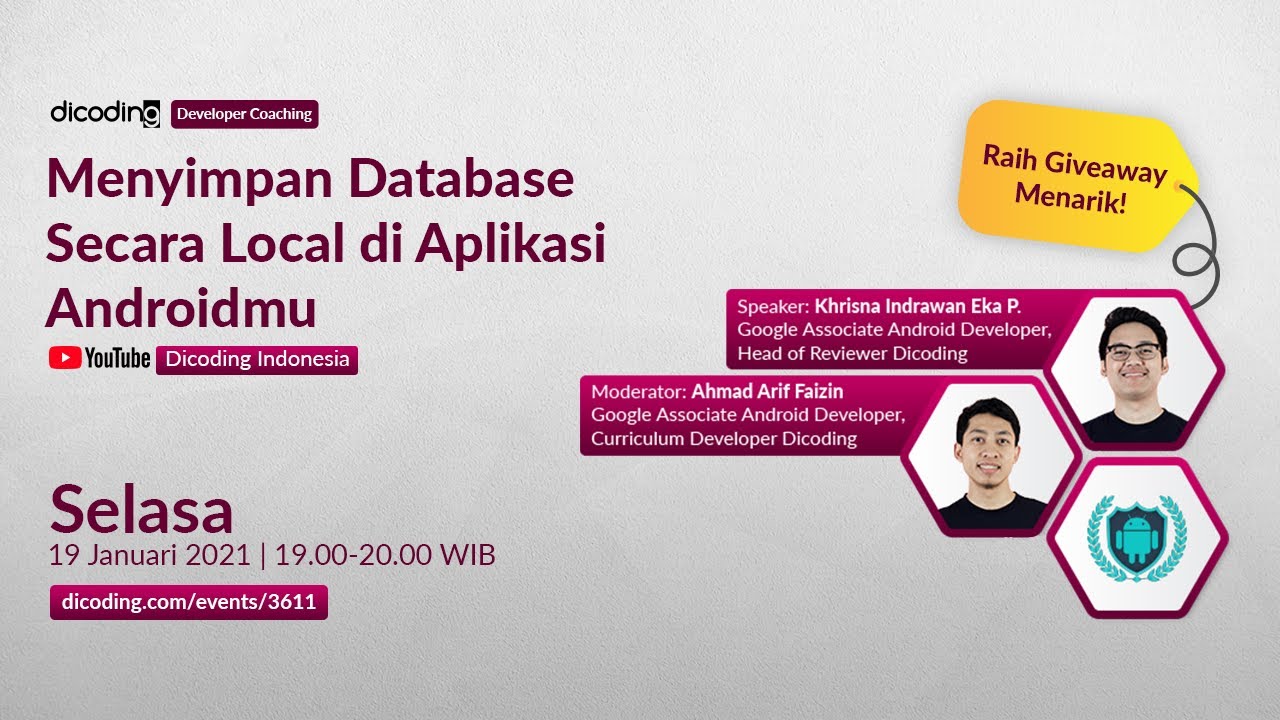
Dicoding Developer Coaching #19: Android | Menyimpan Database Secara Local di Aplikasi Androidmu
5.0 / 5 (0 votes)
