Introdução a bancos de dados SQLite com Python e módulo sqlite3
Summary
TLDRThis video by Fábio from Boson Treinamentos introduces SQLite databases with Python. It explains SQLite as a lightweight, self-contained relational database management system, often embedded in devices like smartphones and tablets. SQLite is serverless, meaning it doesn't require a separate server process, and it's transactional with ACID properties. The tutorial covers how to use Python's sqlite3 module to create and manage databases, emphasizing the importance of understanding concepts like connectors, cursors, and transactions. It demonstrates creating a database, inserting data, and querying with Python, concluding with the use of a graphical tool, SQL Studio, for database management.
Takeaways
- 📚 SQLite is a lightweight, serverless, and self-contained relational database management system, often embedded in applications.
- 🔗 SQLite is written in C and is available on various platforms including smartphones, tablets, and computers.
- 🌐 The official website for SQLite is sqlite.org, which provides comprehensive documentation and downloads.
- 🐍 Python has SQLite built-in, which means there's no need for separate installation. It can be used via the sqlite3 module.
- 🛠️ SQLite is case insensitive and supports dynamic types, allowing for storing any value in any column regardless of the declared type.
- 🔄 SQLite supports transactions that are atomic, consistent, isolated, and durable (ACID), ensuring data integrity.
- 📈 SQLite allows for creating in-memory databases for faster access and supports multiple simultaneous database connections.
- 🚀 For developing applications with SQLite, the source code can be included as a file (sqlite3.c) and compiled into the project.
- 🔗 SQLite does not require a separate server process, unlike other database systems such as SQL Server or PostgreSQL.
- 🛡️ SQLite lacks direct network access and does not have built-in user authentication or complex permission systems.
- 📝 The sqlite3 module in Python provides an interface that is compatible with the DB API 2.0, allowing for easy database interaction and portability of code between different database systems.
Q & A
What is SQLite and why is it used?
-SQLite is a relational database management system, which is actually a software library written in the C language. It provides an environment for managing relational databases. It is lightweight in terms of setup, administration, and the resources required to run the system. It is embedded in almost all smartphones, tablets, and computers, and is used by applications that access certain types of databases.
Why is SQLite referred to as 'light'?
-SQLite is referred to as 'light' because it is very lightweight in terms of configuration, administration, and the resources needed to operate the system.
How can I find more information about SQLite?
-You can find more information about SQLite, including its extensive documentation and downloads, on its official website at sqlite.org.
Is it necessary to install SQLite separately when using Python?
-No, it is not necessary to install SQLite separately when using Python because it is already embedded within the Python language. You can simply use it without any additional installation.
What are some key characteristics of SQLite?
-SQLite is self-contained, meaning it requires minimal support from the operating system or other libraries. It is serverless, meaning it does not require a server to function, unlike other database systems like SQL Server or PostgreSQL. It also has zero-configuration due to its serverless architecture and supports transactions with ACID properties.
What does it mean for SQLite to be serverless?
-Being serverless means that SQLite does not require a separate server process to operate. The database is integrated directly into the application that accesses the database, which simplifies deployment and management.
How does SQLite handle data types in its tables?
-SQLite employs dynamic types for its tables, which means it is possible to store any value in any column, regardless of the data type. This is different from traditional databases that enforce strict data types for each column.
What is the purpose of the sqlite3 module in Python?
-The sqlite3 module in Python provides an interface that is SQL-compatible with the DB-API 2.0 specification, as described by PEP 24. This encourages similarity between Python modules used for accessing databases, making them easier to understand and use for developers.
What is the role of a cursor in SQLite when using Python?
-A cursor is an object used to navigate and manipulate the results of SQL execution in the database. It is obtained from a database connection and allows executing SQL commands and iterating over the results, as well as managing transactions in the database.
What is a transaction in the context of SQLite and database management?
-A transaction is a sequence of operations that are treated as a single unit of work in the database. It includes various operations like inserting, updating, deleting, and querying records. Transactions ensure data consistency and integrity according to the ACID properties.
How can you ensure that changes made to the SQLite database are saved?
-To ensure that changes made to the SQLite database are saved, you need to use the commit method provided by the connector. This confirms and permanently saves the changes made to the database. If there is a failure, you can use the rollback method to undo the changes.
What is the basic workflow for creating and managing a SQLite database using Python?
-The basic workflow involves creating a connection to the database using the Connect method, creating a cursor from this connection, using the cursor to execute SQL commands, committing changes if necessary, and finally closing the cursor and the connection once the work is done.
How can you insert data into a SQLite table using Python?
-To insert data into a SQLite table using Python, you can use the cursor's execute method with an INSERT INTO statement followed by the table name and values to be inserted. After executing the insert command, you must commit the changes to save them to the database.
What is a context manager and how does it simplify working with SQLite databases in Python?
-A context manager is a language feature that allows for the management of resources using the 'with' statement. When working with SQLite databases in Python, a context manager ensures that the commit or rollback is done automatically, which simplifies the code and makes it more robust by handling these operations without manual intervention.
How can you verify if data has been inserted into a SQLite table correctly?
-To verify if data has been inserted correctly, you can perform a SELECT query using the cursor's execute method to fetch the data from the table and then use fetchall() to retrieve all the records. You can also iterate over the cursor's results and print each row to check the inserted data.
What is the significance of using placeholders in SQL statements when inserting data?
-Placeholders in SQL statements, such as the question marks (?), are used to bind the values from Python with the SQL statement. This practice is important for security reasons as it helps to prevent SQL injection attacks.
How can you use a graphical tool to manage and manipulate a SQLite database?
-You can use graphical tools like SQL Studio to manage and manipulate a SQLite database. These tools allow you to connect to the database, view and edit tables, run SQL queries, and perform various database operations through a user-friendly interface.
What are some limitations of SQLite when compared to other database systems?
-Some limitations of SQLite include the lack of direct network access since it does not provide server management, no support for user authentication, and no defined database permissions. However, it is important to note that these limitations can be addressed by implementing custom access control and security measures within the application itself.
Can you prototype applications using SQLite and then port the code to other database systems?
-Yes, you can prototype applications using SQLite and then port the code to other types of databases such as PostgreSQL or MySQL. This is useful for initial development and testing phases before migrating to a more robust database system.
How does SQLite handle case sensitivity in its queries?
-SQLite is case insensitive, meaning it does not differentiate between uppercase and lowercase letters in queries.
Outlines

This section is available to paid users only. Please upgrade to access this part.
Upgrade NowMindmap

This section is available to paid users only. Please upgrade to access this part.
Upgrade NowKeywords

This section is available to paid users only. Please upgrade to access this part.
Upgrade NowHighlights

This section is available to paid users only. Please upgrade to access this part.
Upgrade NowTranscripts

This section is available to paid users only. Please upgrade to access this part.
Upgrade NowBrowse More Related Video

O que é Big Data - Conceitos básicos

01 - Programação em Linguagem C - Instalação da IDE CodeBlocks no Windows e Linux

MySQL - Parâmetros IN, OUT e INOUT em Procedimentos Armazenados - 36
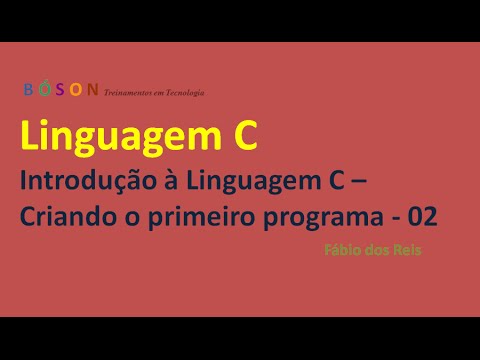
02 - Programação em linguagem C - Criando o primeiro programa

03 - Programação em Linguagem C - Tipos Básicos (int, float, char, etc.)
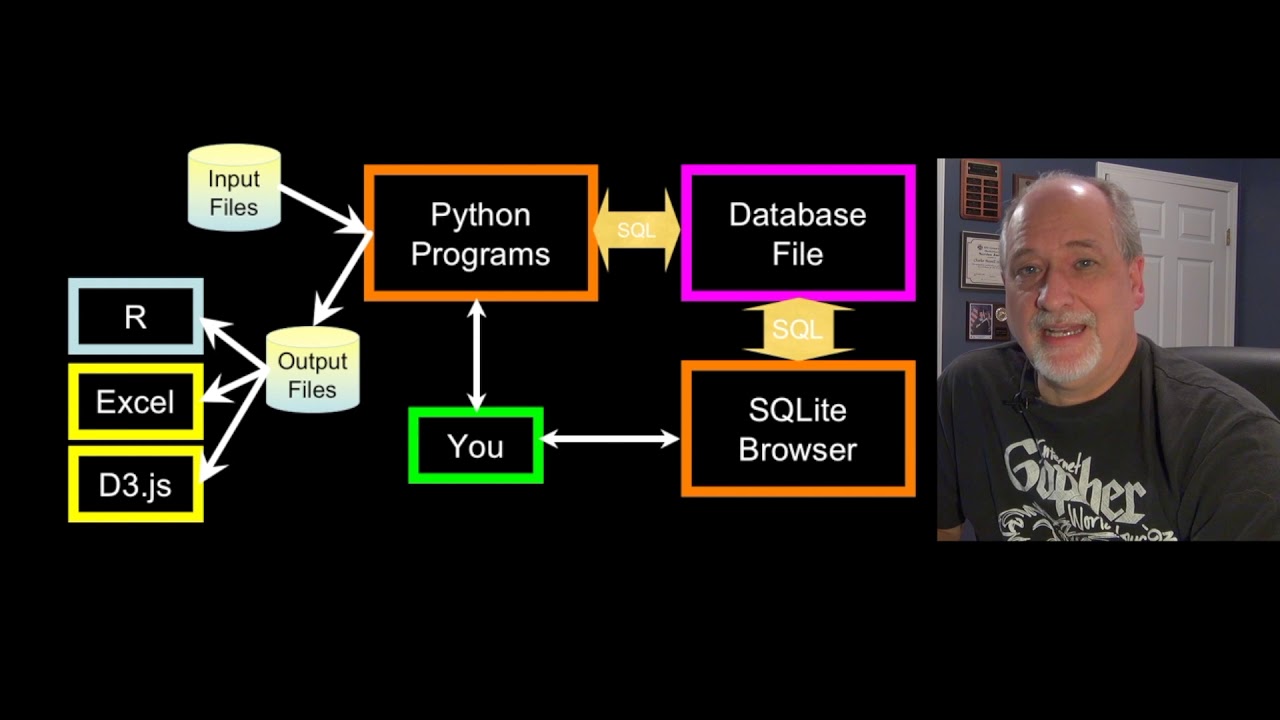
15 - Databases A - Python for Everybody Course
5.0 / 5 (0 votes)