ใช้ Cloud Storage หรือสร้าง Personal Cloud ด้วย Synology BeeStation ไว้ใช้จะดีกว่านะ?
Summary
TLDRIn this video, the host discusses the top three cloud storage providers in Thailand: Dropbox, Microsoft OneDrive, and Google Drive, comparing their features, storage capacities, and pricing. Each platform’s benefits are explored, such as Dropbox’s large file-sharing capabilities and OneDrive’s integration with Microsoft 365. Additionally, Google Drive’s seamless integration with Google services is highlighted. The video also introduces the concept of a personal cloud using Synology’s NAS system, a private storage solution offering complete control and security over data. The host emphasizes the importance of choosing the right cloud solution for both personal and professional use.
Takeaways
- 😀 Cloud storage services like Dropbox, Microsoft OneDrive, and Google Drive offer the convenience of storing, sharing, and accessing files remotely without needing external storage devices.
- 😀 Dropbox allows file sharing of up to 100 GB and provides a file recovery option for up to 180 days, making it ideal for large file transfers and team collaborations.
- 😀 Microsoft OneDrive offers automatic backup of files and integrates seamlessly with Windows, supporting file access and sharing with up to six users on a 6 TB plan, including Microsoft 365 benefits.
- 😀 OneDrive’s 6 TB package includes essential Microsoft programs like Word, Excel, PowerPoint, and premium security features, making it an excellent option for both individuals and organizations.
- 😀 Google Drive (via Google One) is ideal for users who already use Google services like Gmail, with competitive pricing and features such as 100 GB of storage for just 70 THB per month.
- 😀 Google One offers flexible storage options starting at 100 GB, with higher tiers allowing up to 5 TB, and includes features like image editing with AI and access to Google Workspace Premium.
- 😀 OneDrive’s integration with Microsoft 365 and its enhanced AI features, such as Microsoft Copilot, offer increased productivity and efficiency in handling work and projects.
- 😀 A key drawback of cloud services is their reliance on service providers, which can change policies, potentially impacting users’ storage management and costs, as seen with Google Drive's shift in storage limits.
- 😀 For users seeking more control, setting up a personal cloud (like a NAS system) using devices like Synology’s B Station offers an independent solution with full data ownership and management.
- 😀 A Personal Cloud system like the Synology B Station allows secure backup, file sharing with up to 8 people, and easy setup without needing advanced IT knowledge, making it an attractive option for SMEs and teams.
Q & A
What are the three main cloud storage services mentioned in the video?
-The three main cloud storage services mentioned are Dropbox, Microsoft OneDrive, and Google Drive.
What is one of the key advantages of cloud storage services over external hard drives?
-One of the key advantages of cloud storage services is the ability to share large files quickly and easily without the need for physical devices like external hard drives.
What is the storage capacity offered by Dropbox for its standard plan, and how much does it cost?
-Dropbox offers 3TB of storage in its standard plan, priced at 7,200 THB per year.
What feature does Dropbox offer for file recovery, and how long can files be recovered after deletion?
-Dropbox allows users to recover deleted files for up to 180 days (approximately 6 months).
How much storage and what additional features does Microsoft OneDrive offer in its 6TB plan?
-Microsoft OneDrive offers 6TB of storage in its plan, which can be shared with up to 6 people. The plan also includes Microsoft 365, which provides access to programs like Word, Excel, PowerPoint, and additional security features like Microsoft Defender.
What unique tool is included with Microsoft OneDrive that enhances productivity?
-Microsoft OneDrive includes access to Microsoft Copilot, an AI tool that enhances productivity by allowing more detailed task management, such as writing and research.
How much storage does Google Drive (Google One) provide in its basic plan, and what is its cost?
-Google One's basic plan provides 100GB of storage at a cost of 70 THB per month.
What additional features are offered in Google One's 2TB plan?
-The 2TB plan of Google One costs approximately 3,500 THB per year and includes the ability to share the plan with up to 5 people. It also offers AI-based photo editing and access to Google Workspace Premium.
What is the concept of 'Personal Cloud' or NAS as described in the video?
-A Personal Cloud, or NAS (Network-Attached Storage), is a private cloud storage system that you set up and manage yourself, giving you full control over your data without relying on third-party cloud service providers.
What is the key advantage of using a Personal Cloud like Synology B Station over traditional cloud services?
-The key advantage of using a Personal Cloud like Synology B Station is that you have complete control over your data, without worrying about service providers changing policies or compromising your privacy. Additionally, it can be used to backup and share files across devices and locations.
How much does the Synology B Station cost and what is its storage capacity?
-The Synology B Station costs 10,900 THB and offers 4TB of storage, which can be expanded as needed.
How does the Synology B Station ensure data safety during power outages?
-To prevent data loss during power outages, it's recommended to connect the Synology B Station to a backup power supply, such as a surge protector or an uninterruptible power supply (UPS).
What is a significant feature of the Synology B Station regarding file sharing and backups?
-The Synology B Station allows for easy file sharing and can back up files from Google Drive directly. It supports sharing with up to 8 people and offers secure links with password protection for file access.
Outlines

Cette section est réservée aux utilisateurs payants. Améliorez votre compte pour accéder à cette section.
Améliorer maintenantMindmap

Cette section est réservée aux utilisateurs payants. Améliorez votre compte pour accéder à cette section.
Améliorer maintenantKeywords

Cette section est réservée aux utilisateurs payants. Améliorez votre compte pour accéder à cette section.
Améliorer maintenantHighlights

Cette section est réservée aux utilisateurs payants. Améliorez votre compte pour accéder à cette section.
Améliorer maintenantTranscripts

Cette section est réservée aux utilisateurs payants. Améliorez votre compte pour accéder à cette section.
Améliorer maintenantVoir Plus de Vidéos Connexes

Dropbox vs Google Drive vs OneDrive: The Best Cloud is ...?

ARMAZENAMENTO EM NUVEM O QUE É E COMO USAR Gratuitamente!
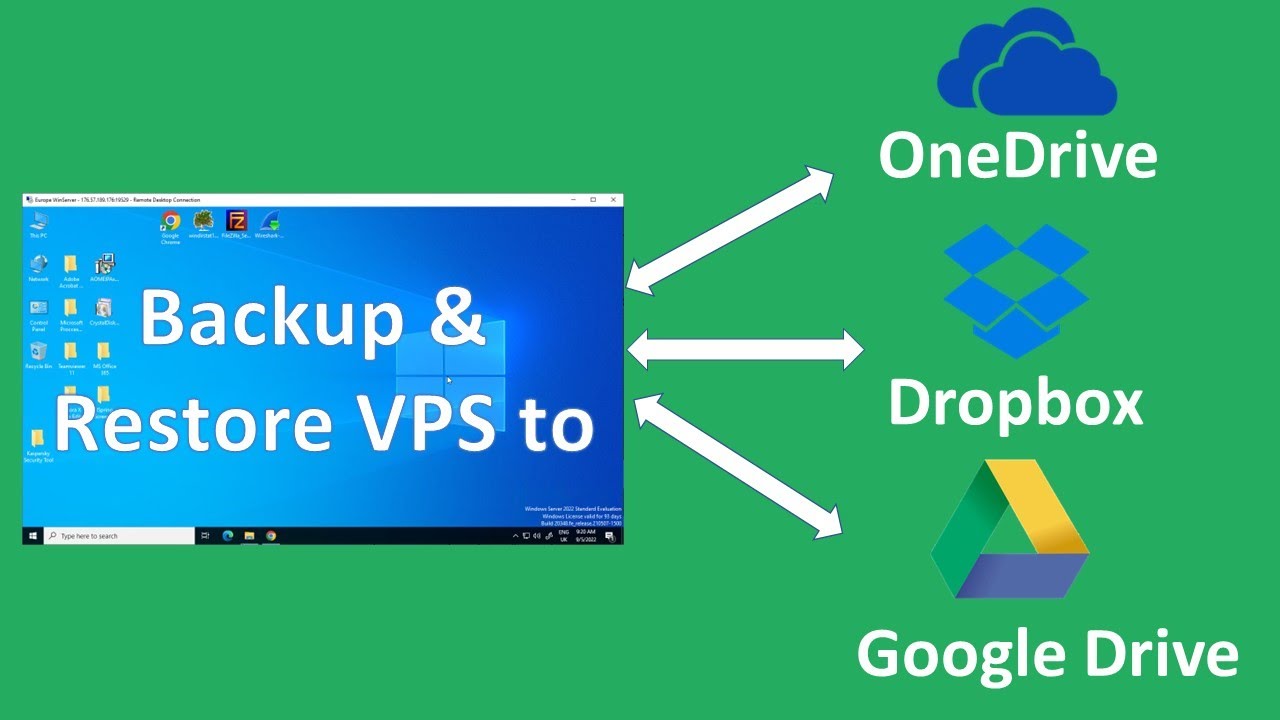
Backup and Restore a Contabo VPS to Google Drive, Dropbox, OneDrive etc

Come funziona il cloud? | Tecnologia | RSI EDU
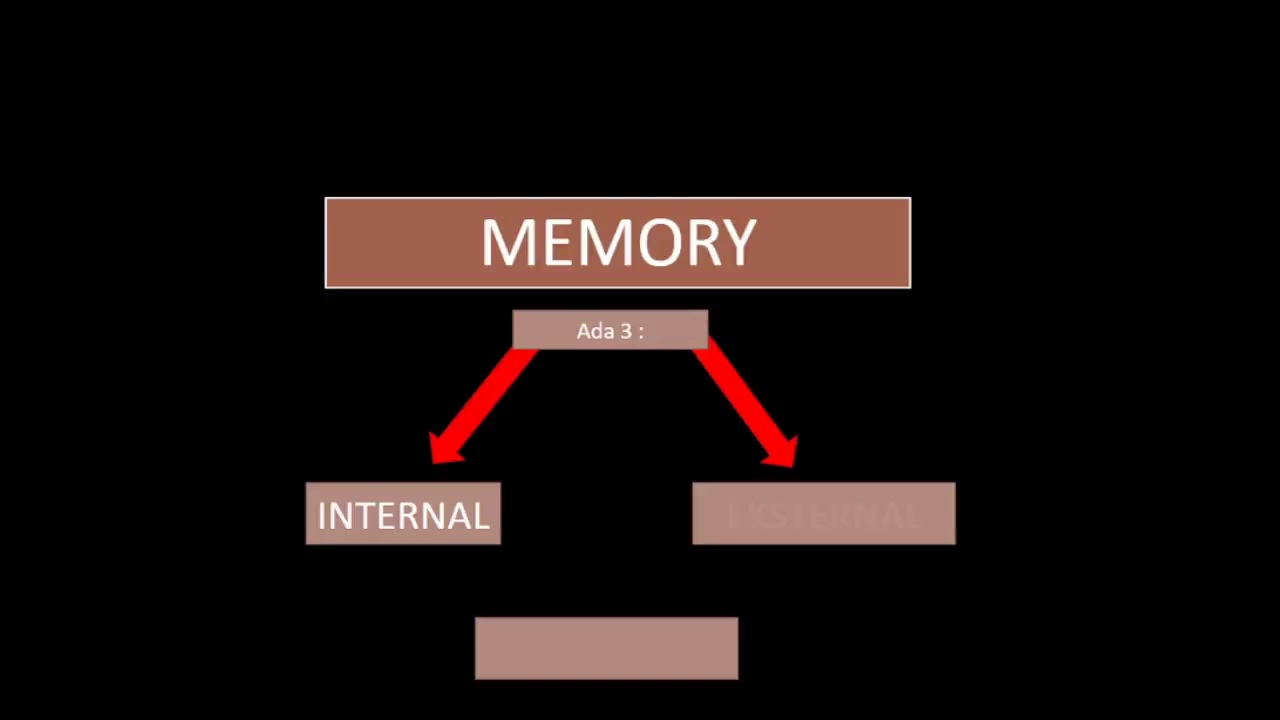
Dasar dasar Komputer
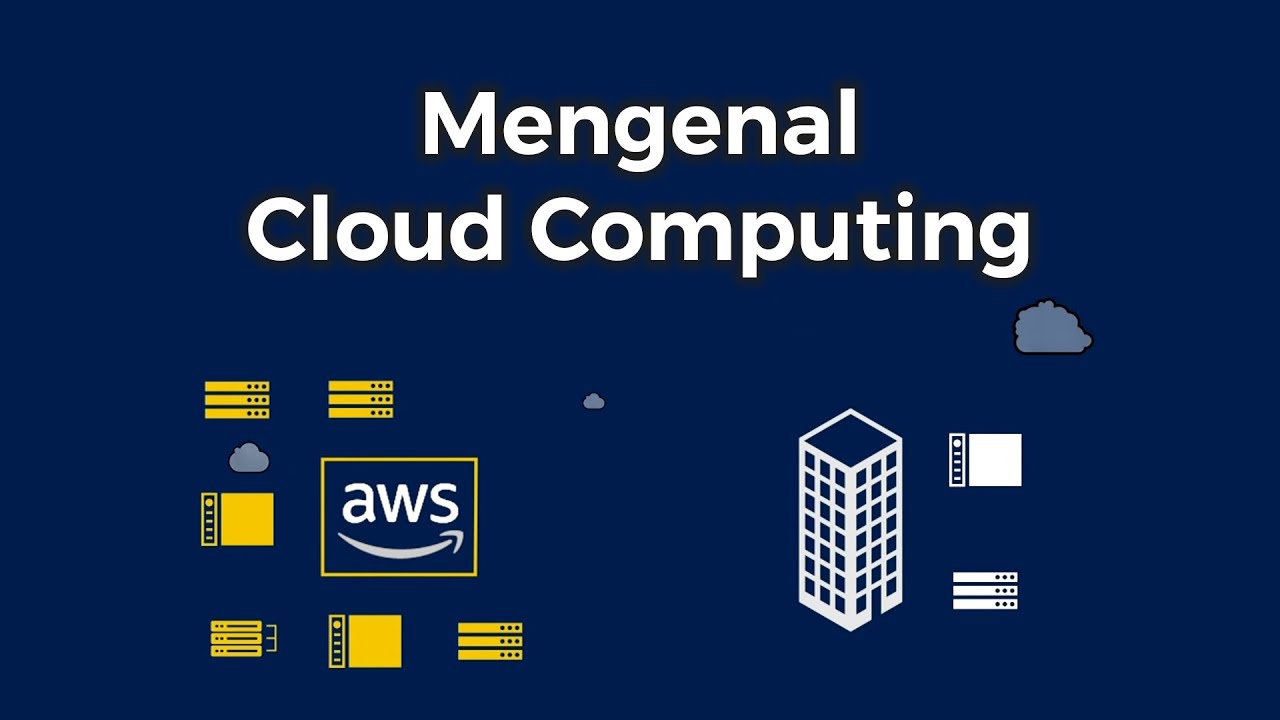
[Cloud Series #1] Mengenal Cloud Computing: Pengertian, Jenis, Contoh, Manfaat
5.0 / 5 (0 votes)
