Plit
Summary
TLDRThe video tutorial demonstrates the process of split payments, where a customer can pay using both cash and card for a single transaction. The example shows a purchase of IDR 15,600, with IDR 50,000 paid in cash and the remaining amount paid via card. The process includes entering the cash payment first, then selecting the card payment method, entering the card details, and completing the authorization through the bank. The tutorial emphasizes the step-by-step procedure for handling split payments seamlessly.
Takeaways
- 😀 Split payment allows the use of both cash and card for a single transaction.
- 💳 The process starts by entering the total amount of the consumer's purchase.
- 💵 The cash payment is entered first, and the system registers it after clicking 'Proses' (Process).
- 💳 After cash is processed, the card payment portion is handled next.
- 💳 Users can select the combination payment method (cash + card) for the transaction.
- 🔢 Enter the card number and choose the correct card type (e.g., BCA, Yoke).
- ⬆️ After entering the card number, click 'Enter' to proceed with the card payment.
- 🔒 An authorization code is required to complete the card payment, typically provided by the bank.
- ✔️ Once the authorization code is entered, click 'Proses' to complete the payment.
- ✅ After both cash and card payments are processed, the transaction is successfully completed.
Q & A
What is the concept of split payment discussed in the transcript?
-Split payment refers to using more than one payment method for a single transaction. In this case, the payment is divided between cash and card.
What are the two payment methods used in split payment?
-The two payment methods used in split payment are cash and card.
What is the total purchase amount for the consumer in the example?
-The total purchase amount for the consumer is IDR 15,600.
How much cash does the consumer use in the example?
-The consumer uses IDR 50,000 in cash for the payment.
What happens after the cash payment is entered?
-After entering the cash payment of IDR 50,000, the system processes the payment, and the remaining amount is paid using a card.
What is the next step after entering the cash amount in the system?
-After entering the cash amount, the next step is to proceed with the card payment.
What does the user need to do to proceed with the card payment?
-To proceed with the card payment, the user selects the card payment option and enters the card details, including the card number and the authentication code.
What card types are mentioned in the transcript?
-The card types mentioned in the transcript are BCA and Yoke cards, though the choice of card depends on the consumer's preference.
What is the purpose of entering the authorization number in the system?
-The authorization number is entered to complete the card payment and verify the transaction with the payment provider.
What happens after entering the authorization number?
-After entering the authorization number, the system processes the payment, and the transaction is completed.
Outlines

Cette section est réservée aux utilisateurs payants. Améliorez votre compte pour accéder à cette section.
Améliorer maintenantMindmap

Cette section est réservée aux utilisateurs payants. Améliorez votre compte pour accéder à cette section.
Améliorer maintenantKeywords

Cette section est réservée aux utilisateurs payants. Améliorez votre compte pour accéder à cette section.
Améliorer maintenantHighlights

Cette section est réservée aux utilisateurs payants. Améliorez votre compte pour accéder à cette section.
Améliorer maintenantTranscripts

Cette section est réservée aux utilisateurs payants. Améliorez votre compte pour accéder à cette section.
Améliorer maintenantVoir Plus de Vidéos Connexes

Mengoperasikan Mesin Pembayaran Tunai dan Non Tunai

credit card से इन 10 चीजों की पेमेंट ना करें | 10 places Where you should not use your credit card

PENGALAMAN TID*K ENAK PAKAI KARTU KREDIT TOKOPEDIA CARD SAAT BELANAJA DI SUPERMAKET (TOKO OFFLINE)
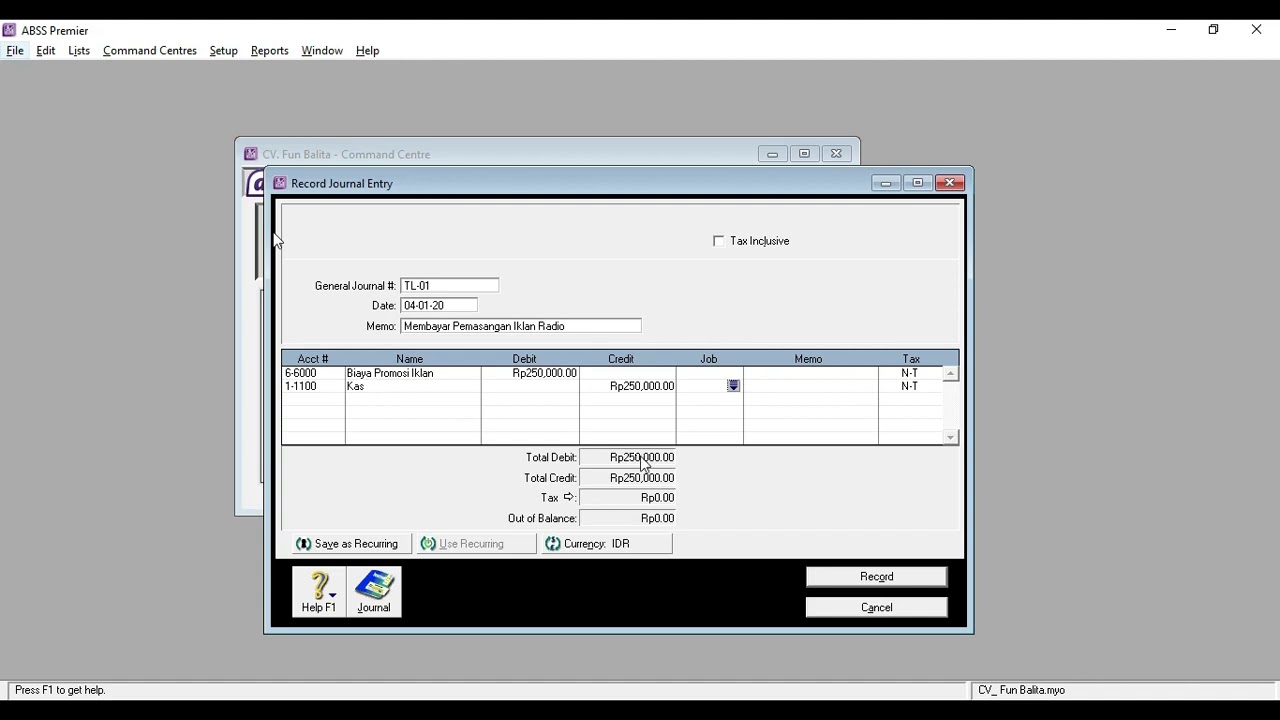
028 Aplikasi Komputer Akuntansi II (ABSS) Pertemuan 3 (Part3)

What is Batch Payment in Odoo 17 Accounting | How to Group Payments Into a Single Batch in Odoo 17

Cara Membayar Tagihan WIFI Indihome Lewat Aplikasi Dana | cara bayar tagihan wifi indihome
5.0 / 5 (0 votes)
