Matplotlib vs. Plotly: The Ultimate SHOWDOWN of Python Data Visualization Giants | Episode #13
Summary
TLDRIn this episode of Pipod Chronicles, Josh (Rusty Raccoon) compares two popular Python libraries for data visualization: Matplotlib and Plotly. He dives into their features, strengths, and use cases, highlighting Matplotlib's power for static plots and Plotly's ability to create interactive, web-based visualizations. Josh offers practical tips for using each library, as well as optimization strategies to improve performance. Whether you're a beginner or a seasoned developer, this episode helps you choose the right tool for your data visualization needs, with insights on integration, interactivity, and efficiency.
Takeaways
- 😀 Matplotlib is a widely-used, mature library for creating static plots in Python, ideal for quick data visualization with minimal setup.
- 😀 Plotly is a modern library focused on interactive visualizations, making it perfect for web applications and dynamic data exploration.
- 😀 Matplotlib offers extensive customization options for static plots, but its learning curve can be steeper for beginners, especially with complex charts.
- 😀 Plotly provides a more user-friendly experience with intuitive syntax, making it easier for newcomers to create interactive visualizations.
- 😀 For static plots, Matplotlib is faster and more efficient, making it a better choice for batch processing and generating reports.
- 😀 Plotly excels with interactive features such as hover effects, zooming, and panning, which enhance the user experience for presentations or data exploration.
- 😀 You can use Plotly both offline and online, while Matplotlib integrates well with other Python libraries like Pandas, Numpy, and Jupyter Notebooks.
- 😀 To optimize Matplotlib performance, use efficient data structures like Numpy arrays, avoid redundant calculations with caching, and leverage vectorized operations for faster processing.
- 😀 For better Plotly performance, consider using data aggregation or downsampling to reduce data volume, and try offline mode for faster rendering.
- 😀 When deciding between Matplotlib and Plotly, consider your project's needs: for static, detailed reports, Matplotlib is a solid choice; for interactive, web-based presentations, Plotly shines.
- 😀 Both libraries integrate well with Python's data ecosystem. Matplotlib works seamlessly with tools like Numpy and Pandas, while Plotly offers cloud-based sharing and collaboration options.
Q & A
What are the main differences between Matplotlib and Plotly?
-Matplotlib is a mature Python library for creating static plots, ideal for reports and scientific visualizations. It offers extensive functionality but can have a steeper learning curve. Plotly, on the other hand, is a modern library designed for creating interactive visualizations, ideal for web-based applications and user engagement. Plotly supports hover effects, zooming, and interactive data exploration.
Why might someone choose Matplotlib over Plotly?
-Matplotlib is a great choice when static plots are sufficient, such as in reports or batch processing tasks. It's also more widely used and integrates seamlessly with other libraries like NumPy and Pandas, making it efficient for large data sets and scientific computing.
What makes Plotly a better option for interactive visualizations?
-Plotly provides advanced interactivity features such as hover effects, zooming, panning, and the ability to toggle data sets on and off. These features are particularly useful when creating web applications or presentations that require dynamic, user-driven exploration of data.
What are some of the basic setup steps to create a plot with Matplotlib?
-To create a simple plot in Matplotlib, you need to import the `matplotlib.pyplot` module, define your data (e.g., X and Y lists), and use the `plot()` function. Then, you can customize the chart by adding labels (`xlabel()`, `ylabel()`) and a title (`title()`). Finally, display the plot using the `show()` function.
How can Plotly be used to create a scatter plot?
-To create a scatter plot in Plotly, you first import the `plotly.graph_objects` module. Then, define your data (X and Y lists) and create a `Figure` object using `go.Figure()`. You add the scatter plot using the `go.Scatter()` method and include it in the figure's `data` attribute. Customize the chart with `update_layout()` for titles and axis labels, and display it using `fig.show()`.
What are the key tips for improving your Matplotlib performance?
-To improve Matplotlib's performance, you can: 1) Use NumPy arrays for better data handling and faster rendering, 2) Cache computations when plotting multiple times with the same data to avoid redundant calculations, and 3) Avoid loops in favor of vectorized operations to speed up data processing.
How can you optimize Plotly's performance with large datasets?
-For large datasets in Plotly, you can optimize performance by: 1) Applying data aggregation or downsampling techniques to reduce the volume of data being rendered, and 2) Using Plotly's offline mode to avoid performance issues associated with web-based rendering.
What is the role of Plotly Express in creating visualizations?
-Plotly Express is an API within Plotly that allows for the quick creation of interactive visualizations with concise code. It simplifies the process of creating charts and plots, making it easier for beginners to create complex visualizations without dealing with the full complexity of the Plotly library.
How does Matplotlib integrate with other libraries like NumPy and Pandas?
-Matplotlib integrates well with libraries like NumPy and Pandas by allowing you to use their data structures for efficient data manipulation. For example, you can pass NumPy arrays or Pandas DataFrames directly into Matplotlib functions for plotting, leveraging their powerful data analysis capabilities to generate accurate visualizations.
Why would you use Plotly's Cloud platform?
-Plotly's Cloud platform allows you to publish interactive visualizations and share them with others. This feature is particularly useful for collaboration or for delivering interactive data experiences to users or customers, as it supports embedding visualizations in web applications.
Outlines

Cette section est réservée aux utilisateurs payants. Améliorez votre compte pour accéder à cette section.
Améliorer maintenantMindmap

Cette section est réservée aux utilisateurs payants. Améliorez votre compte pour accéder à cette section.
Améliorer maintenantKeywords

Cette section est réservée aux utilisateurs payants. Améliorez votre compte pour accéder à cette section.
Améliorer maintenantHighlights

Cette section est réservée aux utilisateurs payants. Améliorez votre compte pour accéder à cette section.
Améliorer maintenantTranscripts

Cette section est réservée aux utilisateurs payants. Améliorez votre compte pour accéder à cette section.
Améliorer maintenantVoir Plus de Vidéos Connexes

7 Python Data Visualization Libraries in 15 minutes
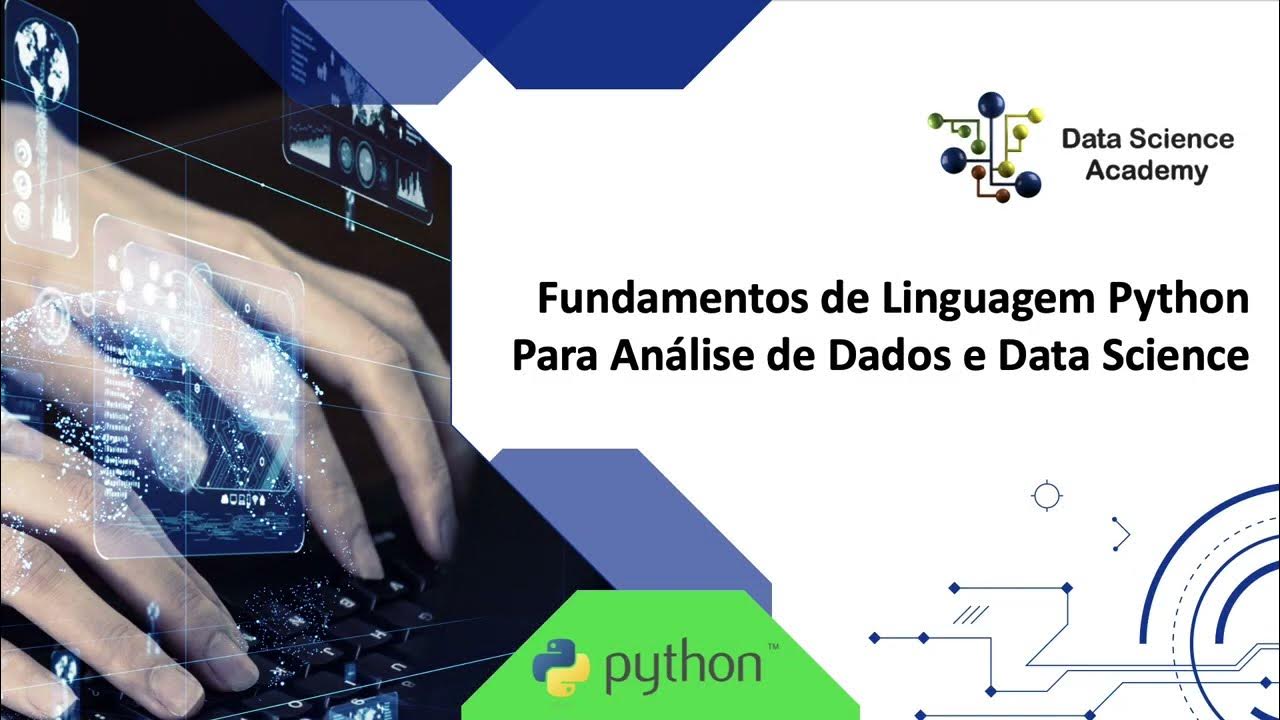
Por Que Criar Gráficos via Programação em Python se Podemos Usar Power BI, Tableau ou Looker Studio?
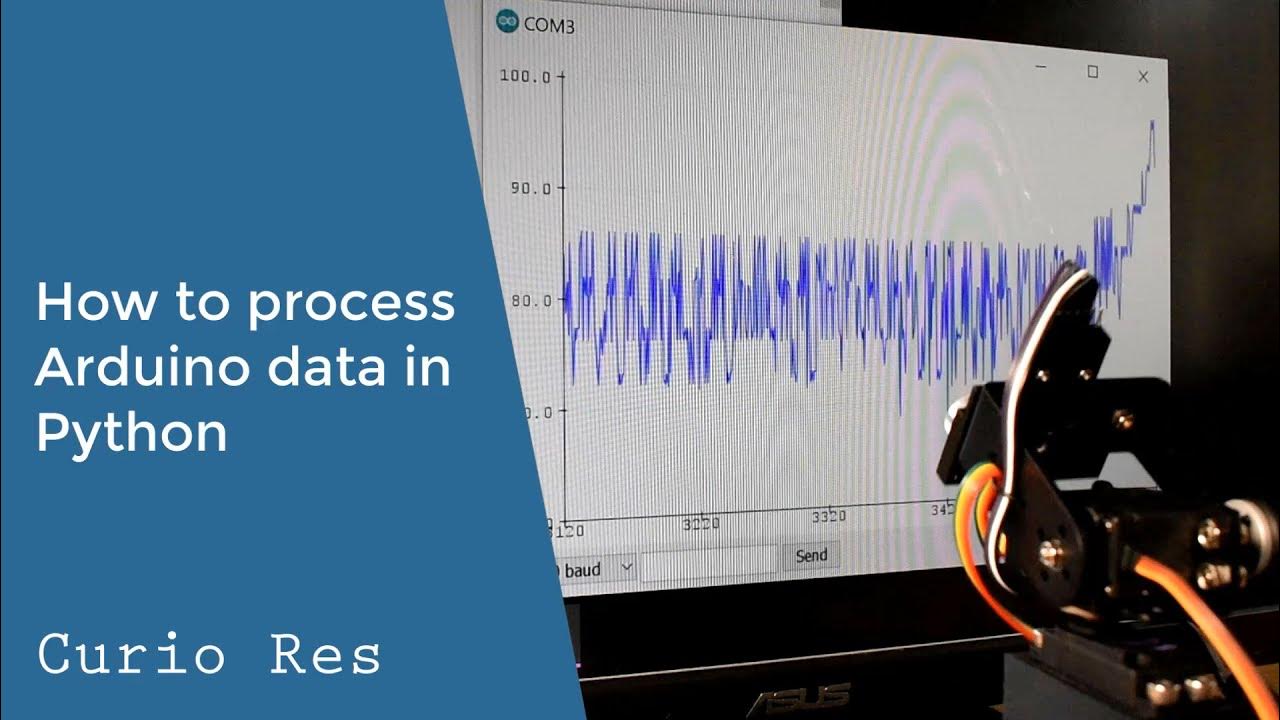
How to process Arduino data in Python
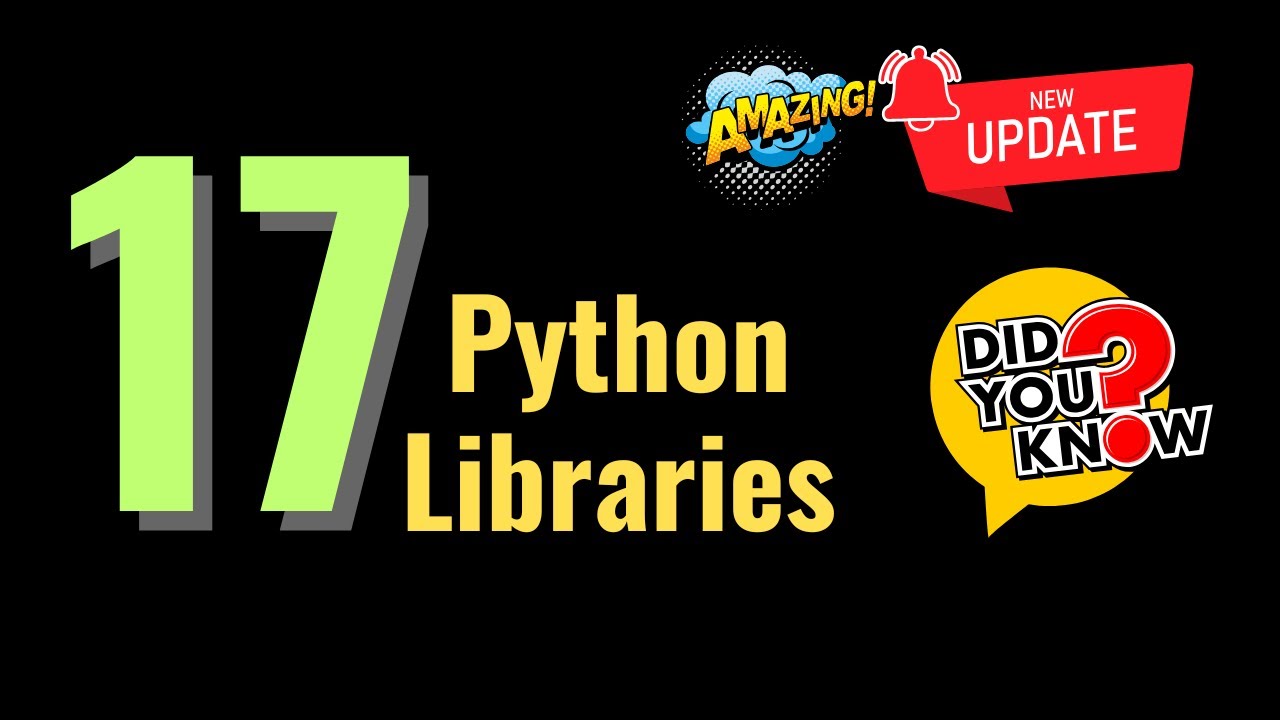
Seventeen important Brand New python libraries, I bet you did not know before
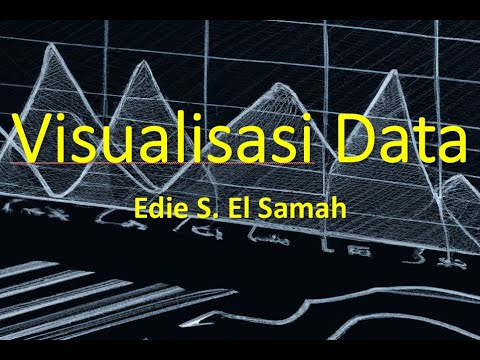
Visualisasi Data - Informatika Kelas X

What is Time Series Analysis?
5.0 / 5 (0 votes)
