Build Your Own ChatGPT with LocalGPT!
Summary
TLDRThis video demonstrates how to set up and use Local GPT, an open-source project for running language models like Llama V2 on a local machine. It covers installation, integrating custom data (such as novels), and querying the model through a simple API. The presenter shows how to ingest text data and use it to generate context-aware responses. The video also compares Local GPT with more powerful models like GPT-4, highlighting its practical use for developers looking for offline AI solutions or custom integrations.
Takeaways
- 😀 Setting up a local instance of a large language model (LLM) can be done using open-source projects like Local GPT, providing an easy-to-use alternative to cloud-based models.
- 😀 The script demonstrates how to download and install a Llama V2 model with 7 billion parameters to run on a local machine, enabling high-performance AI interactions.
- 😀 The setup involves installing dependencies, cloning a GitHub repository, and configuring the environment to run the model locally using either CPU or GPU.
- 😀 Once the model is set up, users can interact with it by inputting prompts through both a simple CLI and a graphical user interface (GUI) designed for ease of use.
- 😀 Postman is used to demonstrate API interactions, where users can send queries via a RESTful API, enabling integration into custom applications.
- 😀 The script shows how to ingest personal data, such as documents and novels, allowing the LLM to generate responses based on specific data sets.
- 😀 The Llama V2 model is capable of generating creative content, such as poems, or providing detailed character descriptions when prompted by the user.
- 😀 API responses are returned in JSON format, and users can process and interpret the data, as demonstrated in the character query example about 'Aara'.
- 😀 Although the model is smaller than advanced models like GPT-4, it still produces accurate and intelligent responses based on ingested data and context.
- 😀 The tutorial emphasizes the flexibility of local models, showing how they can be embedded into applications, potentially improving user experiences without relying on cloud-based services.
Q & A
What is Local GPT and how is it different from cloud-based models?
-Local GPT is a generative AI model that can be run locally on your hardware without requiring cloud-based infrastructure. Unlike cloud-based models that depend on external servers, Local GPT allows users to host the model on their own systems, which provides more control over data and reduces dependency on third-party services.
What are the hardware requirements for running Local GPT?
-To run Local GPT efficiently, you need a computer with at least 16 GB of RAM, a strong CPU, and preferably a GPU for better performance. A good GPU is recommended if you plan to use models with larger parameters, such as those with billions of parameters.
How do you set up Local GPT on your computer?
-You can set up Local GPT by cloning the appropriate repository from GitHub, installing the required dependencies using Python and pip, and running the model using a command-line interface. The setup involves downloading the model's files and configuring the environment to run the system locally.
What is the role of a vector database in using Local GPT?
-A vector database stores text documents in a way that allows efficient retrieval during queries. By embedding your documents (such as novels or texts) into vectors, Local GPT can query this database and return relevant responses based on the information provided in the documents.
Can you use your own custom data with Local GPT?
-Yes, you can ingest your own data into Local GPT by embedding documents into a vector database. This allows you to query the system for insights, summaries, or other AI-generated responses based on your own texts, such as novels or research papers.
What kind of responses can you expect from Local GPT when querying about custom data?
-When querying Local GPT with custom data, you can expect insightful responses that are based on the content you have ingested. For example, if you query about a character from your novel, the model will summarize key traits, relationships, and relevant details from the documents it has ingested.
How does Postman fit into interacting with Local GPT's API?
-Postman is used to send API requests to the Local GPT server. You can configure Postman to interact with the Local GPT API by sending POST or GET requests, along with the necessary data (like a user query), to get AI-generated responses in JSON format.
How does the AI model process and return responses for custom queries?
-The AI model processes custom queries by searching through the ingested documents and using its parameters to generate a relevant response. It looks for patterns, relationships, and contextual information in the documents to answer the query intelligently.
What are some limitations of running Local GPT on your own hardware?
-Running Local GPT on your own hardware may face performance limitations, especially with large models or datasets. A lack of a powerful GPU can lead to slower processing times. Additionally, the complexity of setting up the system and managing resources locally can be a challenge for less technically experienced users.
How does Local GPT compare to more advanced cloud-based models like GPT-4?
-Local GPT is typically more lightweight and may have fewer parameters compared to advanced cloud-based models like GPT-4. While Local GPT can provide insightful responses, cloud-based models often have much larger datasets and are more powerful due to their scale, with access to trillions of parameters and more advanced capabilities for contextual understanding and generation.
Outlines

Cette section est réservée aux utilisateurs payants. Améliorez votre compte pour accéder à cette section.
Améliorer maintenantMindmap

Cette section est réservée aux utilisateurs payants. Améliorez votre compte pour accéder à cette section.
Améliorer maintenantKeywords

Cette section est réservée aux utilisateurs payants. Améliorez votre compte pour accéder à cette section.
Améliorer maintenantHighlights

Cette section est réservée aux utilisateurs payants. Améliorez votre compte pour accéder à cette section.
Améliorer maintenantTranscripts

Cette section est réservée aux utilisateurs payants. Améliorez votre compte pour accéder à cette section.
Améliorer maintenantVoir Plus de Vidéos Connexes
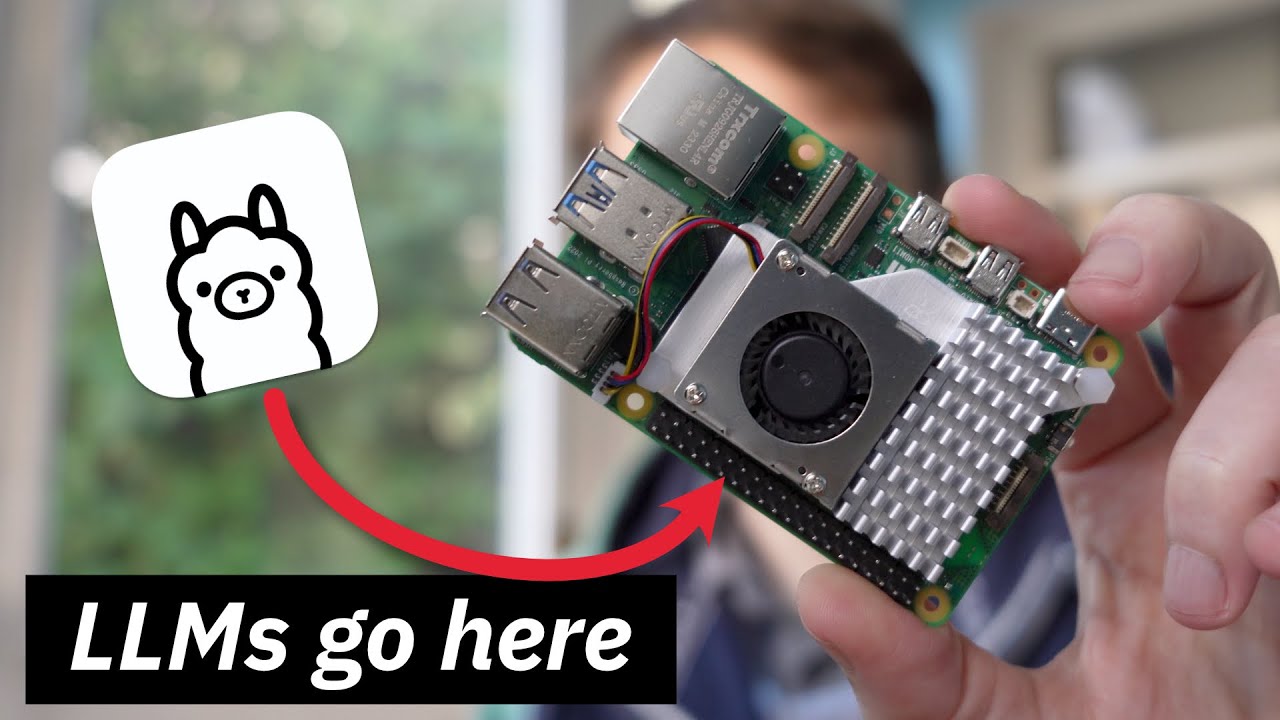
Using Ollama to Run Local LLMs on the Raspberry Pi 5
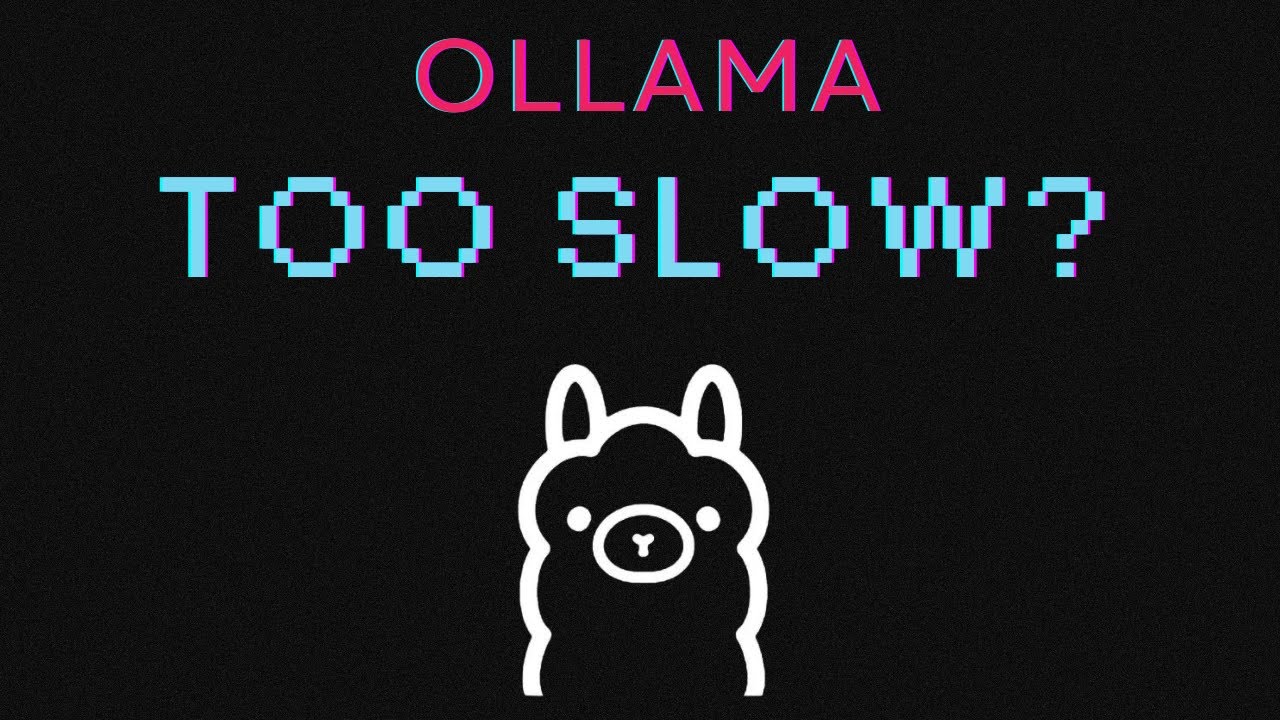
Run Any Local LLM Faster Than Ollama—Here's How

Python RAG Tutorial (with Local LLMs): AI For Your PDFs

Learn Ollama in 15 Minutes - Run LLM Models Locally for FREE
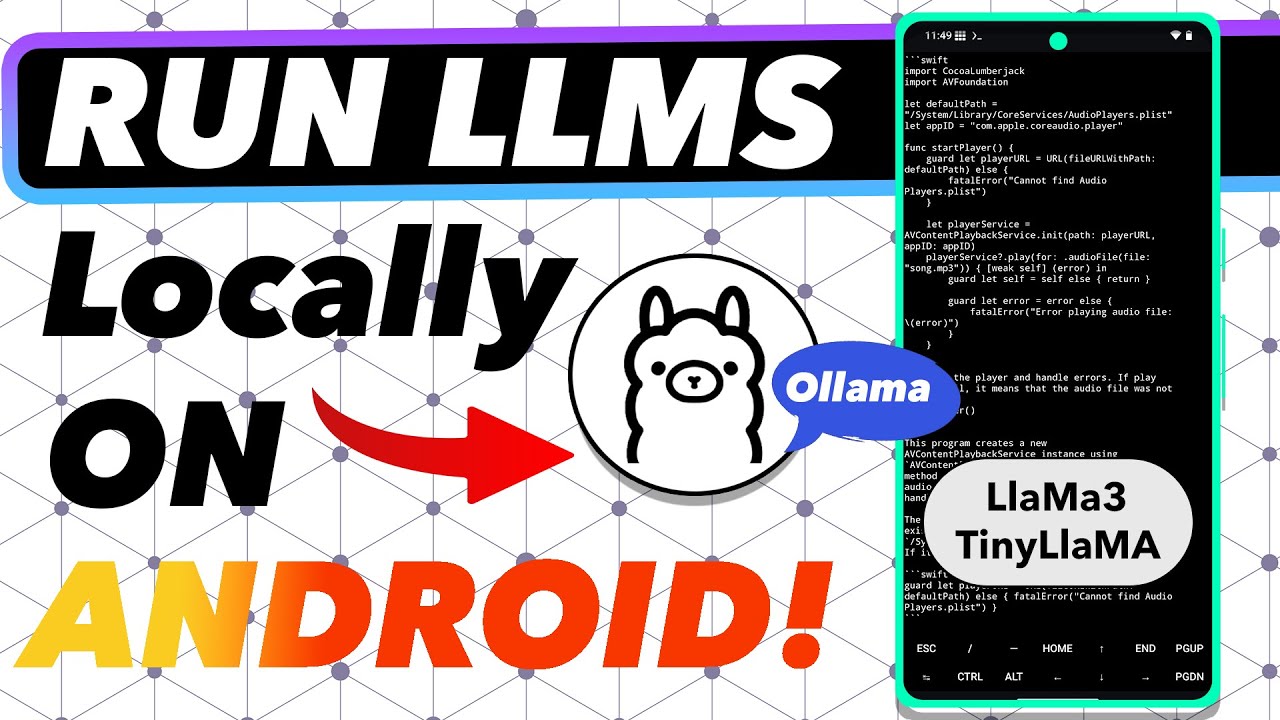
RUN LLMs Locally On ANDROID: LlaMa3, Gemma & More

AutoGen Studio Tutorial - NO CODE AI Agent Builder (100% Local)
5.0 / 5 (0 votes)
