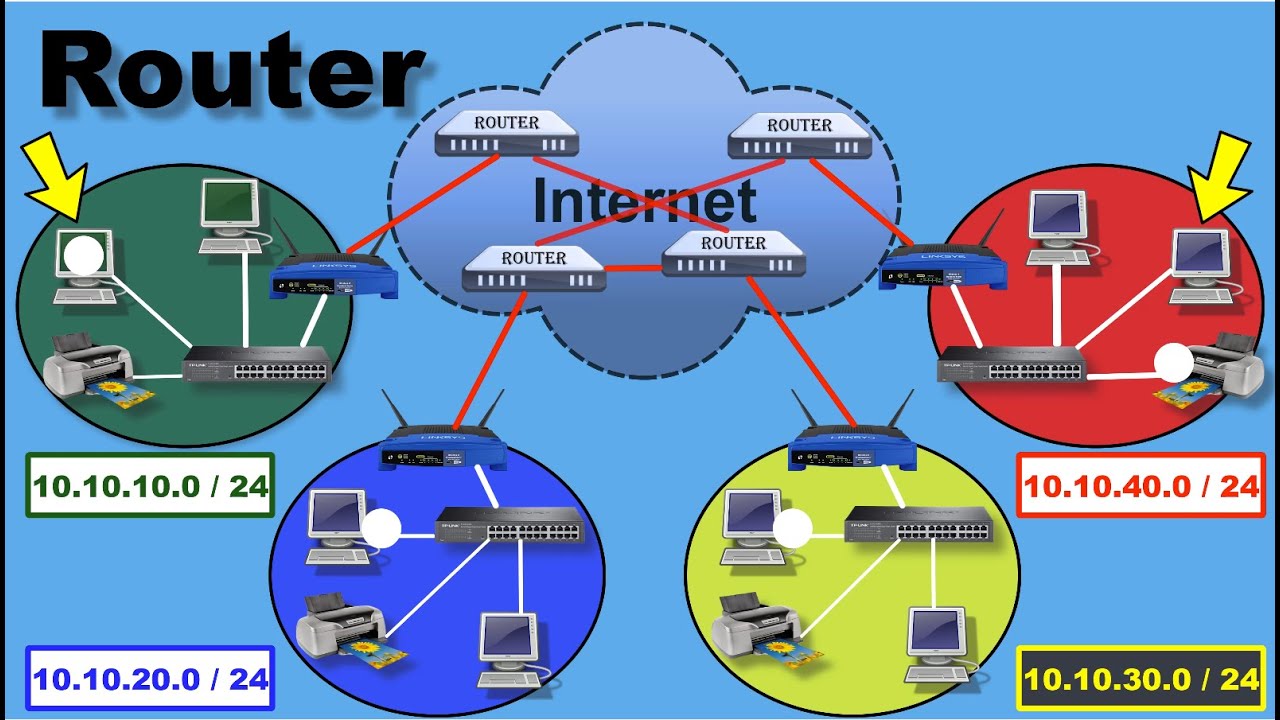Basics of Networking for Beginners | Getting Started With Networking | Computer Networks|Simplilearn
Summary
TLDRThis video provides a comprehensive introduction to networking, covering essential components such as LANs, IP addresses, switches, routers, and subnets. It explains how devices communicate within local networks and across wider networks, focusing on the role of switches and routers in data packet transfer. The video also touches on key concepts like NAT, firewalls, DMZs, and port forwarding, offering insights into network security. Whether you're new to networking or looking to solidify your understanding, this video breaks down these complex topics in a clear and accessible way.
Takeaways
- 😀 Local Area Networks (LAN) connect devices within a small area like an office or home, allowing them to share resources like printers and internet access.
- 😀 Wide Area Networks (WAN) connect multiple LANs over large distances, with the internet being the largest example of a WAN.
- 😀 An IP address is a unique identifier assigned to every device on a network, much like a mailing address, helping devices communicate with each other.
- 😀 A network switch connects devices on a LAN, using MAC addresses to forward data between them efficiently.
- 😀 A router connects different networks (like LANs and WANs), directing data packets to their destinations using routing tables, similar to an air traffic controller.
- 😀 Subnetting divides a larger network into smaller, more manageable sections, helping routers distinguish between local and external devices.
- 😀 Network Address Translation (NAT) allows a router to map multiple private IP addresses to a single public IP address, improving security and IP address management.
- 😀 Firewalls act as a barrier between internal networks and external ones, monitoring and controlling traffic based on security rules to protect against unauthorized access.
- 😀 Packet filtering firewalls check incoming and outgoing data packets against security rules, allowing or blocking them based on factors like IP address and port.
- 😀 Port forwarding allows external devices to access specific internal network services, like a web server, by opening designated ports in the firewall.
Q & A
What are the two major types of networks discussed in the video?
-The two major types of networks discussed are Local Area Networks (LANs) and Wide Area Networks (WANs). LANs are smaller, private networks typically found within a building, while WANs connect multiple LANs over larger distances, often using the internet as a backbone.
What is the significance of an IP address in a network?
-An IP address serves as a unique identifier for a device on a network. It helps in routing data between devices and allows them to communicate with each other. An IP address is akin to a home or workplace address, enabling devices to locate and interact with one another.
How does a network switch function in a LAN?
-A network switch connects devices within a LAN and facilitates communication by forwarding data packets between them. Switches can differentiate devices based on their MAC or IP addresses and ensure that data reaches the correct destination.
What role does a router play in a network?
-A router connects different networks and directs data packets to their appropriate destinations. It functions like an air traffic controller by determining the best path for data based on its destination IP address and forwarding it through the appropriate network.
What is a subnet, and why is it important in networking?
-A subnet is a smaller, segmented portion of a larger network. It is important because it helps in organizing and managing network traffic more efficiently. It also assists routers and switches in identifying whether a device belongs to the local network or a different one.
What is Network Address Translation (NAT), and why is it used?
-Network Address Translation (NAT) is a method used by routers to convert private IP addresses within a LAN into a public IP address for communication over the internet. It helps enhance security and reduce the need for multiple public IP addresses, which are often limited in number.
What is the purpose of a firewall in networking?
-A firewall is a security device that monitors and controls incoming and outgoing network traffic based on security rules. It acts as a barrier between a trusted internal network and untrusted external networks, such as the internet, to protect devices from unauthorized access and attacks.
What is a DMZ (Demilitarized Zone) in networking?
-A DMZ is a subnet or network segment that sits between an internal network and the external internet. It contains devices that need to be accessible from the internet, like web servers, while isolating them from the rest of the internal network to reduce security risks.
How does port forwarding differ from using a DMZ?
-Port forwarding is a method where specific ports on a router are opened to allow external devices to communicate directly with internal network devices, such as web servers. In contrast, a DMZ creates a separate subnet where devices are placed for external access, offering better isolation from the internal network.
Why are switches and routers crucial for network communication?
-Switches and routers are essential because they ensure devices within a network can communicate effectively. Switches manage local traffic by forwarding data packets between devices, while routers connect different networks, directing data to its destination across both local and wide-area networks.
Outlines

Cette section est réservée aux utilisateurs payants. Améliorez votre compte pour accéder à cette section.
Améliorer maintenantMindmap

Cette section est réservée aux utilisateurs payants. Améliorez votre compte pour accéder à cette section.
Améliorer maintenantKeywords

Cette section est réservée aux utilisateurs payants. Améliorez votre compte pour accéder à cette section.
Améliorer maintenantHighlights

Cette section est réservée aux utilisateurs payants. Améliorez votre compte pour accéder à cette section.
Améliorer maintenantTranscripts

Cette section est réservée aux utilisateurs payants. Améliorez votre compte pour accéder à cette section.
Améliorer maintenant5.0 / 5 (0 votes)