Form 26QB TDS Online | How to File Form 26QB TDS Return Online | 26QB Online Payment Process
Summary
TLDRThis video provides a detailed guide on filing Form 26QB for TDS (Tax Deducted at Source) when purchasing property worth over ₹50 lakh. It covers steps such as account creation on the Income Tax portal, the process for TDS payment, and how to handle situations with multiple buyers or sellers. The video also explains how to download Form 16B, verify the TDS deposit, and resolve any issues with payments. Additionally, viewers are guided on using payment options like online banking, RTGS, or paying directly at the bank.
Takeaways
- 😀 Takeaway 1: Form 26QB is filed when paying TDS for property transactions over ₹50 lakhs, ensuring tax is deducted at the source during property purchase.
- 😀 Takeaway 2: To file Form 26QB, create an account on the Income Tax portal if you don't already have one, and proceed to the 'E-Pay Tax' section.
- 😀 Takeaway 3: If there are multiple buyers or sellers, the TDS should be split and paid proportionally, and multiple Form 26QBs will be issued.
- 😀 Takeaway 4: TDS should be deposited according to the agreed share between buyer(s) and seller(s), which is then reflected in the Form 26QB.
- 😀 Takeaway 5: If there are multiple buyers and sellers, the number of forms issued increases, with each buyer issuing a form to each seller they deal with.
- 😀 Takeaway 6: After paying TDS via Form 26QB, download Form 16B from the TRACES website, which serves as proof of TDS payment.
- 😀 Takeaway 7: Fill in necessary details such as PAN numbers and addresses of both buyers and sellers, with pre-populated details for ease of filing.
- 😀 Takeaway 8: The payment for TDS can be done via various methods, including RTGS, NEFT, or bank counter deposits, and online options like UPI.
- 😀 Takeaway 9: It's important to check if there are any discrepancies in the payment status, and reattempt the process if the payment fails or gets delayed.
- 😀 Takeaway 10: Once Form 26QB is filed, the seller can verify the payment in their Form 26AS, and the buyer must provide Form 16B to the seller for confirmation.
Q & A
What is Form 26QB and when is it used?
-Form 26QB is used for the Tax Deducted at Source (TDS) when purchasing property worth more than ₹50 lakh. The buyer is responsible for deducting and depositing the TDS to the government using this form.
How can you file Form 26QB?
-To file Form 26QB, you need to create an account on the Income Tax Portal, select the 'e-file' option, and then proceed to the 'e-pay tax' section. Once there, select the appropriate TDS option (26QB) and complete the necessary details.
What are the different payment options available for filing Form 26QB?
-Payment options for filing Form 26QB include internet banking, RTGS (Real-Time Gross Settlement), or bank counter payments. You can also use a payment gateway for smaller amounts, such as UPI.
What should be done if the payment fails when filing Form 26QB?
-If the payment fails, go back to the 'e-pay tax' section, check the payment status, and if necessary, regenerate the challan to make the payment again. The status of the payment will be updated on the portal.
How do multiple buyers and sellers affect the filing of Form 26QB?
-In cases with multiple buyers or sellers, the TDS is divided according to the percentage share of each. Each buyer issues a separate Form 26QB for the corresponding seller, and the TDS is calculated based on the agreed percentages.
What is Form 16B and how is it related to Form 26QB?
-Form 16B is a TDS certificate issued to the seller after the TDS has been deposited by the buyer. It can be downloaded from the Traces website after filing Form 26QB and is used by the seller to verify that the TDS has been properly deducted and deposited.
How do you download Form 16B after filing Form 26QB?
-After filing Form 26QB, go to the Traces website, sign up or log in, and enter the necessary details such as the challan number and PAN details. Then, submit the request to generate and download Form 16B.
What information is required to fill out Form 26QB?
-Form 26QB requires details such as the buyer's and seller's PAN numbers, property value, payment type, property address, agreement date, and the payment date. Additionally, the payment mode and any applicable stamp duty must be entered.
What happens if the stamp duty value is higher than the property consideration?
-If the stamp duty value is higher than the property consideration, you must select 'Yes' when asked about the stamp duty value being higher. This will affect the TDS calculation and could lead to adjustments.
Can you file Form 26QB if you are not a regular taxpayer?
-Yes, even if you are not a regular taxpayer, you can file Form 26QB by creating a new account on the Income Tax Portal using your PAN number and following the steps to pay TDS on property transactions.
Outlines

Cette section est réservée aux utilisateurs payants. Améliorez votre compte pour accéder à cette section.
Améliorer maintenantMindmap

Cette section est réservée aux utilisateurs payants. Améliorez votre compte pour accéder à cette section.
Améliorer maintenantKeywords

Cette section est réservée aux utilisateurs payants. Améliorez votre compte pour accéder à cette section.
Améliorer maintenantHighlights

Cette section est réservée aux utilisateurs payants. Améliorez votre compte pour accéder à cette section.
Améliorer maintenantTranscripts

Cette section est réservée aux utilisateurs payants. Améliorez votre compte pour accéder à cette section.
Améliorer maintenantVoir Plus de Vidéos Connexes
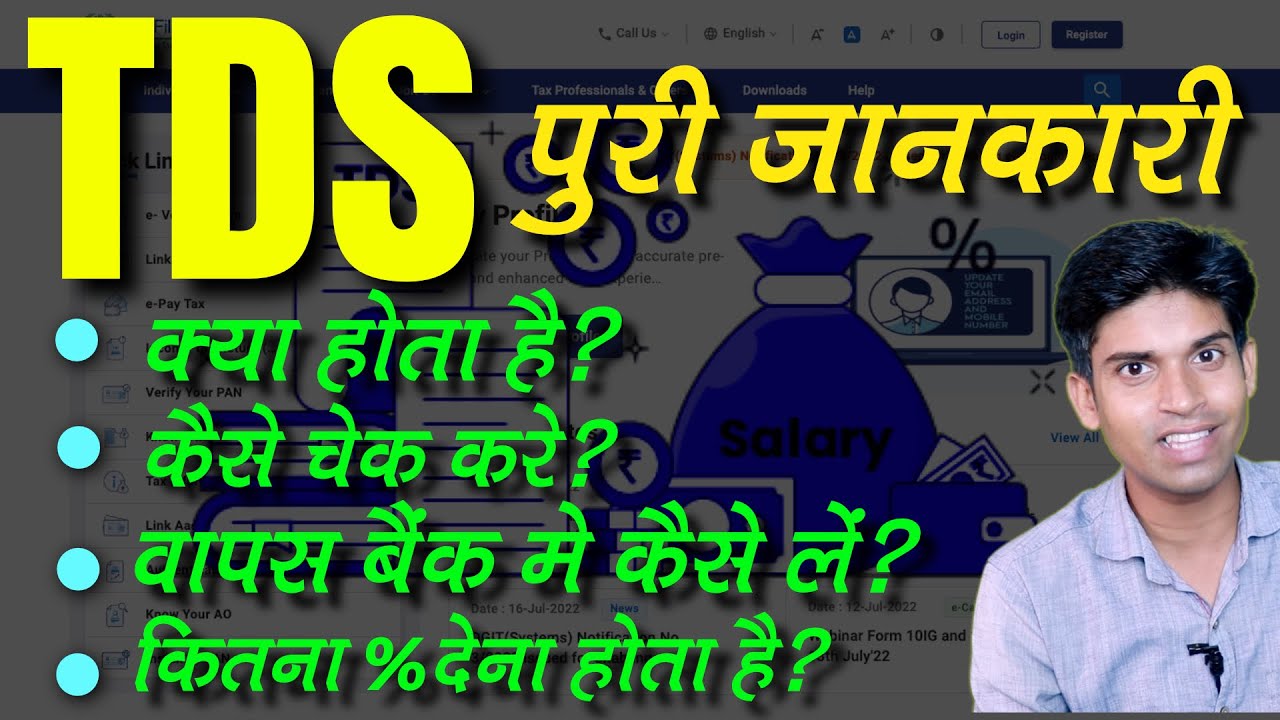
TDS Kya Hai Hindi Me Explained | TDS Claim Process | Tax Deducted at Source In Income Tax

TDS under GST New changes from 10 October 2024 | TDS on Metal Scrap | New changes of GSTR-7

File Salary ITR in 10 mins | CA Rachana Ranade

Don't ❌ Pay TDS/TCS before knowing these changes in TDS/TCS rules from April 2025

The only TAX SYSTEM VIDEO you will ever need. | INDIAN TAX SYSTEM EXPLAINED | Aaditya Iyengar

HOW NON-RESIDENT CAN MAKE ONLINE APPLICATION IN FORM-13 FOR LOWER/NIL RATE TDS DEDUCTION CERTIFICATE
5.0 / 5 (0 votes)
