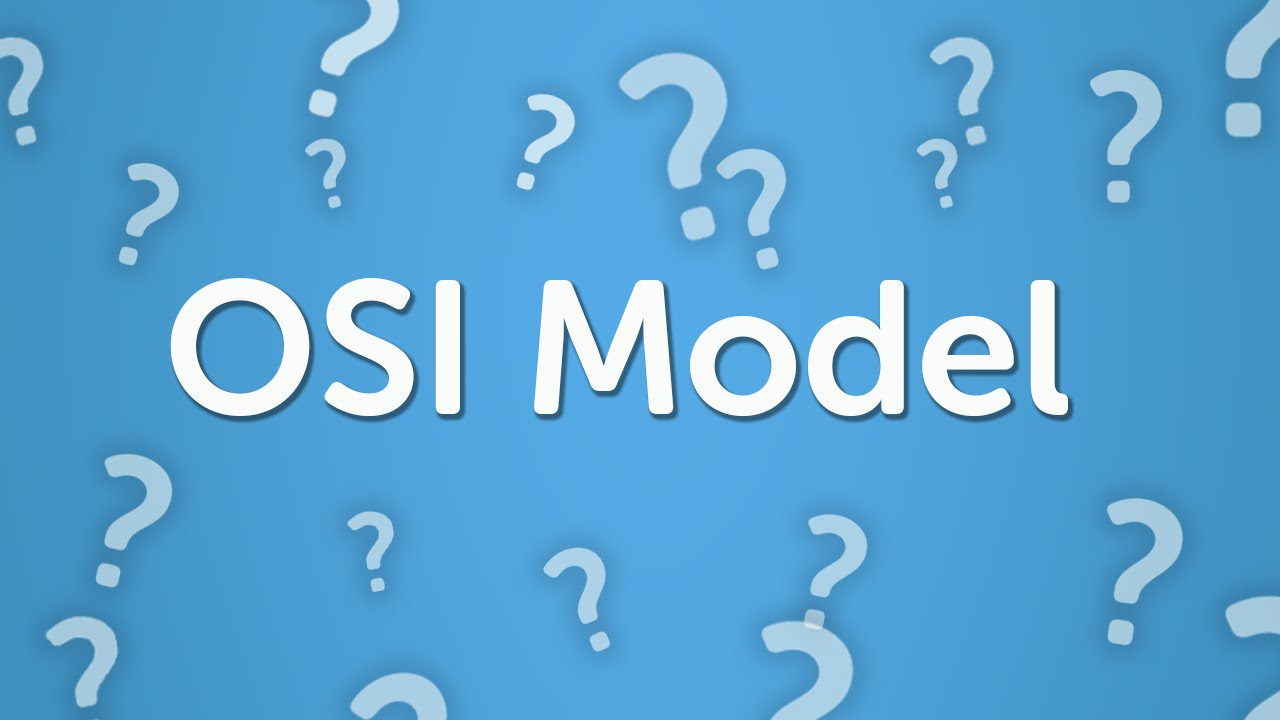Data Link Layer In OSI Model | Data Link Layer In Computer Networks | Networking Basics |Simplilearn
Summary
TLDRThis video provides an in-depth exploration of the Data Link Layer in the OSI model. It covers the fundamental functions of the layer, including framing, addressing, flow control, access control, and error control. The video explains how the Data Link Layer manages communication between devices, handles data packets from the network layer, and ensures error-free transmission. It also discusses the two sub-layers of the Data Link Layer—Logical Link Control and Media Access Control. The video aims to provide a clear understanding of how the Data Link Layer contributes to efficient network communication.
Takeaways
- 😀 The Data Link Layer is the second layer in the OSI model, and it ensures proper data transmission over a network.
- 😀 It handles the encapsulation of data received from the Network Layer into frames for transmission over the physical medium.
- 😀 Framing is a key function of the Data Link Layer, where raw data from the Network Layer is packaged into frames, which include essential information like destination and sender addresses.
- 😀 The Data Link Layer adds physical MAC addresses to the frame header to ensure correct identification of devices during transmission.
- 😀 Flow control is used to prevent network congestion by regulating the speed at which data is sent between the sender and receiver.
- 😀 Access control manages how multiple devices share the same communication channel, preventing data collisions.
- 😀 Error control ensures data integrity by adding detection bits to the transmitted frames and providing mechanisms for error detection and correction.
- 😀 The Data Link Layer consists of two sub-layers: Logical Link Control (LLC) and Media Access Control (MAC).
- 😀 The LLC sub-layer handles communication between different OSI layers and ensures data flow control and error handling.
- 😀 The MAC sub-layer is responsible for managing the physical transmission of data, data encapsulation, and controlling access to the shared communication medium.
- 😀 Data packets from the Network Layer are encapsulated in frames by the Data Link Layer and passed on to the Physical Layer for actual transmission over the network.
Q & A
What is the OSI model?
-The OSI (Open Systems Interconnection) model is a conceptual framework that defines the standards and protocols for network communication. It divides the communication process into seven distinct layers, each performing specific functions to ensure proper data transmission and error-free communication.
What is the role of the Data Link Layer in the OSI model?
-The Data Link Layer is responsible for preparing data for transmission over a physical network. It ensures that data packets are framed properly, addressed, and transferred without errors between devices on the same network. It also handles error correction, flow control, and access control to prevent collisions.
How does the Data Link Layer interact with the other layers in the OSI model?
-The Data Link Layer receives data packets from the Network Layer, encapsulates them into frames with necessary addressing information, and passes them to the Physical Layer for transmission. It acts as a mediator between the Network and Physical Layers, ensuring the data is properly formatted for transmission and received without errors.
What are the main functions of the Data Link Layer?
-The main functions of the Data Link Layer are: framing (encapsulating data packets into frames), addressing (assigning physical addresses to the data frames), flow control (managing data flow between sender and receiver), access control (avoiding data collisions in shared networks), and error control (detecting and correcting transmission errors).
What is the significance of framing in the Data Link Layer?
-Framing involves encapsulating data packets from the Network Layer into frames. The frame structure adds a header that contains essential information such as source and destination addresses. Framing is crucial for organizing data into manageable units for transmission and helps in error detection and flow management.
What role does addressing play in the Data Link Layer?
-Addressing in the Data Link Layer involves assigning a physical address (MAC address) to each data frame. This ensures that data frames are delivered to the correct device on the network, facilitating proper communication between devices on a local network.
How does flow control help in the Data Link Layer?
-Flow control in the Data Link Layer manages the rate of data transmission between the sender and receiver to prevent congestion. It ensures that data is not sent faster than the receiving device can handle, preventing overflow and data loss.
What is the purpose of access control in the Data Link Layer?
-Access control ensures that multiple devices sharing the same communication channel can send and receive data without causing collisions. It regulates access to the shared medium, allowing devices to transmit data in an orderly manner and preventing conflicts.
What is the role of error control in the Data Link Layer?
-Error control in the Data Link Layer detects and corrects errors that may occur during transmission due to noise or signal loss. It uses techniques like adding error detection bits to the frame's header, allowing the receiver to check for errors and request retransmission if needed.
What are the two sub-layers of the Data Link Layer, and what do they do?
-The Data Link Layer is divided into two sub-layers: the Logical Link Control (LLC) and the Media Access Control (MAC). The LLC manages communication and error handling between the upper layers, ensuring data flow and reliability. The MAC handles framing, media access control, and interactions with the physical network medium.
Outlines

Cette section est réservée aux utilisateurs payants. Améliorez votre compte pour accéder à cette section.
Améliorer maintenantMindmap

Cette section est réservée aux utilisateurs payants. Améliorez votre compte pour accéder à cette section.
Améliorer maintenantKeywords

Cette section est réservée aux utilisateurs payants. Améliorez votre compte pour accéder à cette section.
Améliorer maintenantHighlights

Cette section est réservée aux utilisateurs payants. Améliorez votre compte pour accéder à cette section.
Améliorer maintenantTranscripts

Cette section est réservée aux utilisateurs payants. Améliorez votre compte pour accéder à cette section.
Améliorer maintenant5.0 / 5 (0 votes)