Bab 3 Aktivitas Belajar 3 2
Summary
TLDRThis video explains the application of the OSI model in the process of booking train tickets through the Traveloka app. It breaks down the journey into seven distinct OSI layers, from the customer opening the app (Application Layer) to boarding the train (Application Layer). Each layer, including the Presentation, Session, Transport, Network, Data Link, and Physical layers, plays a specific role in ensuring seamless communication and data exchange. The video provides a clear and accessible guide to how these technical layers function in the real-world process of booking and receiving train tickets.
Takeaways
- 😀 The script provides an example of how the OSI model's seven layers are applied in the process of ordering train tickets via the Traveloka app.
- 😀 The Application Layer involves the user interacting with the Traveloka app to start the ticket booking process.
- 😀 In the Presentation Layer, the user selects their travel destination and the type of train they wish to board.
- 😀 The Session Layer sees the user filling out passenger details, establishing a session between the app and Traveloka's server for data exchange.
- 😀 The Transport Layer handles the actual submission of the booking order from the user to Traveloka's servers for processing.
- 😀 The Network Layer processes the data provided by the customer, ensuring that the booking information reaches the right system components.
- 😀 The Data Link Layer is where Traveloka generates the order number and payment receipt for the customer, ensuring data is correctly formatted for transmission.
- 😀 The Physical Layer involves the actual sending and receiving of the payment receipt, involving hardware like the device's network connection.
- 😀 The customer receives confirmation of their payment in the Transport Layer, ensuring the transaction's success.
- 😀 At the final stages, the customer gets the e-ticket and prepares to travel, with all OSI layers working together for seamless data flow from booking to ticket receipt.
- 😀 The entire process from order to ticket receipt is explained step-by-step, highlighting how each OSI layer supports different aspects of the transaction.
Q & A
What is the OSI model and how does it relate to the process of booking a train ticket on Traveloka?
-The OSI model is a conceptual framework used to understand network interactions in seven layers. The script explains how these layers are applied to the process of booking a train ticket on the Traveloka app, breaking down the steps into each layer of the OSI model, from application to physical layer.
What happens at the Application Layer when booking a train ticket on Traveloka?
-At the Application Layer, the customer opens the Traveloka app to begin the ticket booking process. This is the point where the user interacts with the app's interface.
How does the Presentation Layer contribute to the booking process in Traveloka?
-In the Presentation Layer, the customer selects the destination and the type of train they wish to ride. This step involves presenting the data in a user-friendly way so the customer can make informed choices.
What role does the Session Layer play in booking a ticket through Traveloka?
-At the Session Layer, the customer inputs their details, such as personal information and passenger data. This layer ensures that the session is properly managed between the customer and Traveloka's servers.
How does the Transport Layer function during the ticket booking process?
-The Transport Layer manages the communication between the Traveloka app and the server. It ensures that the booking request from the customer is correctly received by Traveloka.
What happens at the Network Layer in the ticket booking process?
-In the Network Layer, Traveloka processes the data provided by the customer, which includes routing and directing the necessary information to complete the booking.
How does the Data Link Layer facilitate the transaction for the customer on Traveloka?
-The Data Link Layer ensures that the customer's booking information is correctly packaged and delivered to Traveloka's servers, including the payment processing.
What does the Physical Layer do in the context of receiving the ticket after booking?
-In the Physical Layer, the customer receives the payment receipt from Traveloka. This layer is responsible for the actual transfer of the data through physical means, such as Wi-Fi or mobile data.
What happens when the customer moves through the layers during the payment confirmation process?
-After the Physical Layer, the customer proceeds through the Data Link Layer, Network Layer, and Transport Layer as they receive the payment confirmation, ensuring that the data transfer and communication are successfully completed.
How does the application process end after the customer receives the e-ticket?
-At the end of the process, after receiving the e-ticket in the Session Layer, the customer moves to the Presentation Layer, where they go to the station to check in, and finally at the Application Layer, they board the train and begin their journey.
Outlines

This section is available to paid users only. Please upgrade to access this part.
Upgrade NowMindmap

This section is available to paid users only. Please upgrade to access this part.
Upgrade NowKeywords

This section is available to paid users only. Please upgrade to access this part.
Upgrade NowHighlights

This section is available to paid users only. Please upgrade to access this part.
Upgrade NowTranscripts

This section is available to paid users only. Please upgrade to access this part.
Upgrade NowBrowse More Related Video

CARA PESAN TIKET PESAWAT DI TRAVELOKA TERBARU 2023 | beli booking tiket pesawat via Traveloka

Where and How to Buy Shinkansen Tickets: Online and Ticket Machines

HDFC SmartBuy (HDFC Smart Buy): Benefits, Steps to Buy Giftcard & Redeem Points । Infinia । Regalia

रेलवे देगी हर यात्री को कंफर्म टिकट✍️ Railway Sabko Degi Confirm Ticket🔥
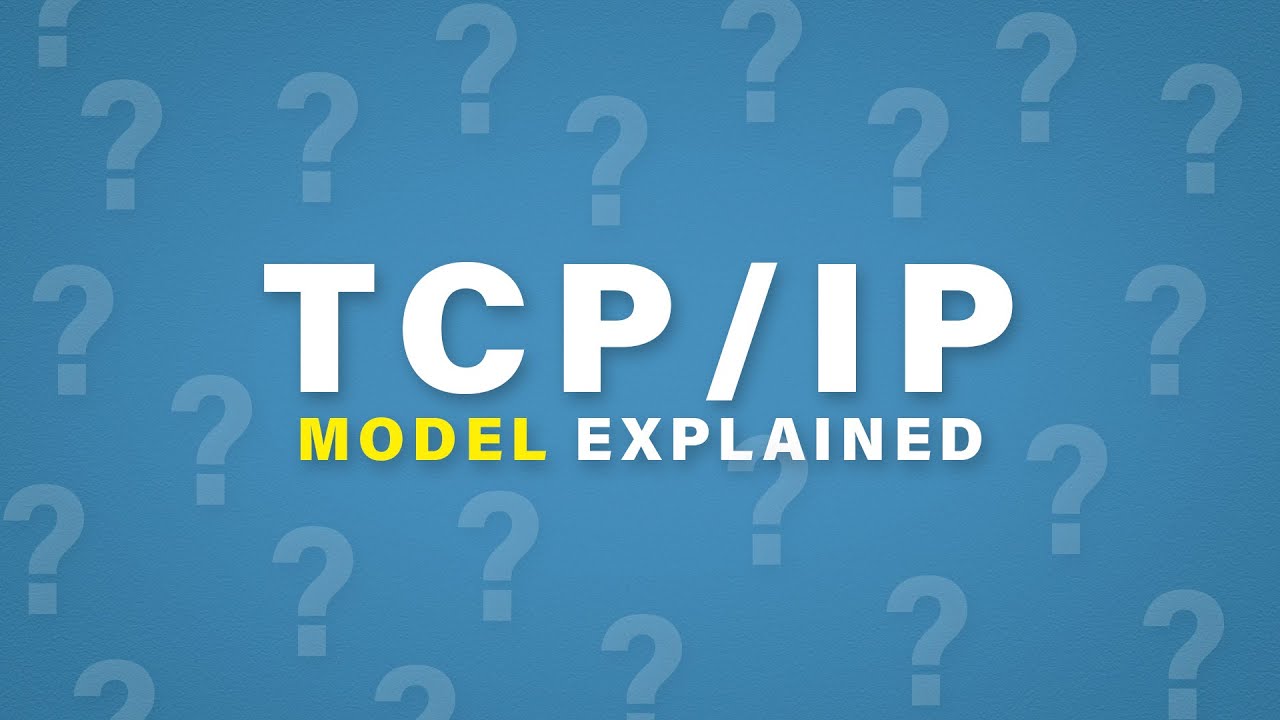
TCP/IP Model Explained | Cisco CCNA 200-301

OSI Model
5.0 / 5 (0 votes)