What is "The Cloud" as Fast As Possible
Summary
TLDRThis video explains the concept of cloud computing, exploring public cloud services like Dropbox and OnLive, and comparing them to DIY solutions. It highlights the benefits of cloud services, such as scalability, convenience, and data protection, which make them appealing for everyday use. The video also covers cloud gaming, cloud-based website management with Squarespace, and the cost advantages of private cloud setups. Ultimately, it emphasizes how the cloud offers unmatched flexibility, performance, and reliability for both individuals and businesses, making complex computing accessible to everyone.
Takeaways
- 😀 Cloud computing refers to the use of a network of computers to deliver services over the internet, providing easy access to computing power, storage, and applications.
- 😀 The term 'cloud' is used because it symbolizes a dense cluster of resources, much like a cloud in the sky, that appears as one unit to the observer.
- 😀 Cloud storage services like Dropbox offer easy file access and syncing, while providing global data protection and eliminating the need for physical storage devices.
- 😀 While DIY cloud solutions (e.g., setting up personal servers) may seem cost-effective, cloud services provide convenience, scalability, and robust protection.
- 😀 Cloud gaming allows users to play games without investing in expensive hardware, relying on cloud-based computing power instead. However, latency remains a major obstacle.
- 😀 Cloud-based software applications, such as video editing tools, allow users to access far greater computing power than what their devices can offer, often at a lower cost.
- 😀 Cloud-based web hosting services, like Squarespace, offer tools for building and scaling websites, with the advantage of low upfront costs and easy access from any device.
- 😀 Cloud services are scalable, meaning users can adjust their plans as needed, whether for storage space, bandwidth, or computing power.
- 😀 DIY alternatives to cloud computing require upfront investment and technical know-how, making them less user-friendly for the average person.
- 😀 The main advantages of cloud services include low upfront costs, easy scalability, accessibility from any device, and reliable data protection across multiple data centers.
Q & A
What is the cloud in computing?
-The cloud refers to a service that utilizes cloud computing, where resources such as storage or processing power are provided over the internet by a network of computers working together. It appears as a single resource to users, even though it's powered by many computers sharing resources.
Why is the term 'cloud' used in computing?
-The term 'cloud' is used because, much like a physical cloud, a computing cloud appears as a single entity from a distance, even though it is made up of multiple distributed computers working together. The visual representation of a cloud in network diagrams made it easier to describe this concept.
What are some examples of cloud services?
-Examples of cloud services include Dropbox, which offers cloud storage, and OnLive, which offers cloud gaming. These services allow users to access and use resources remotely without needing to own or manage the hardware.
What are the advantages of using cloud storage over DIY solutions?
-Cloud storage offers several advantages over DIY solutions, including no upfront cost, easy scalability, robust data protection with global backups, and convenience with sync folders and mobile support. DIY solutions, while cost-effective, require technical knowledge and can lack the convenience and reliability offered by cloud services.
What are the potential challenges with DIY cloud storage?
-DIY cloud storage can be challenging due to the need for technical knowledge, such as setting up RAID configurations, FTP servers, and port forwarding. Additionally, it requires upfront costs for hardware, and it may not offer the same level of scalability, reliability, or convenience as commercial cloud services.
How does cloud gaming differ from traditional gaming setups?
-Cloud gaming allows users to play games without needing powerful hardware like a gaming PC. The games are run on remote servers, and users access them via the internet. This eliminates the need for constant hardware upgrades or large game installs but introduces challenges like latency.
What is the impact of latency on cloud gaming?
-Latency can significantly impact cloud gaming, as delays in data transmission between the server and the player’s device can cause lag, affecting the gameplay experience. This remains a major obstacle for cloud gaming to become widely popular and effective.
How can cloud computing be used for video editing?
-Cloud computing allows users to leverage the processing power of remote server farms for tasks like video editing. This can provide access to much faster processing capabilities than local hardware, making it a more economical option for users who need powerful resources only on a project-by-project basis.
What role does Squarespace play in cloud computing?
-Squarespace is a cloud-based service that provides a browser interface for creating and managing websites. It allows users to design, host, and scale their websites with ease, offering tools for logo design, template-based website building, and cloud-based hosting, which provides scalability, low upfront costs, and reliable performance.
What are the benefits of cloud-based website hosting?
-Cloud-based website hosting offers scalability, where resources such as storage space, power, and bandwidth can be adjusted as needed. It also ensures reliability, ease of access from anywhere, and quick updates to live websites, all of which contribute to a seamless user experience for website owners.
Outlines

Cette section est réservée aux utilisateurs payants. Améliorez votre compte pour accéder à cette section.
Améliorer maintenantMindmap

Cette section est réservée aux utilisateurs payants. Améliorez votre compte pour accéder à cette section.
Améliorer maintenantKeywords

Cette section est réservée aux utilisateurs payants. Améliorez votre compte pour accéder à cette section.
Améliorer maintenantHighlights

Cette section est réservée aux utilisateurs payants. Améliorez votre compte pour accéder à cette section.
Améliorer maintenantTranscripts

Cette section est réservée aux utilisateurs payants. Améliorez votre compte pour accéder à cette section.
Améliorer maintenantVoir Plus de Vidéos Connexes

Mengenal Apa itu Cloud Computing bagi Pemula

Amazon AWS, Azure e Google Cloud: Come funziona davvero il CLOUD?

Módulo 1 - Cloud is Already Here with you
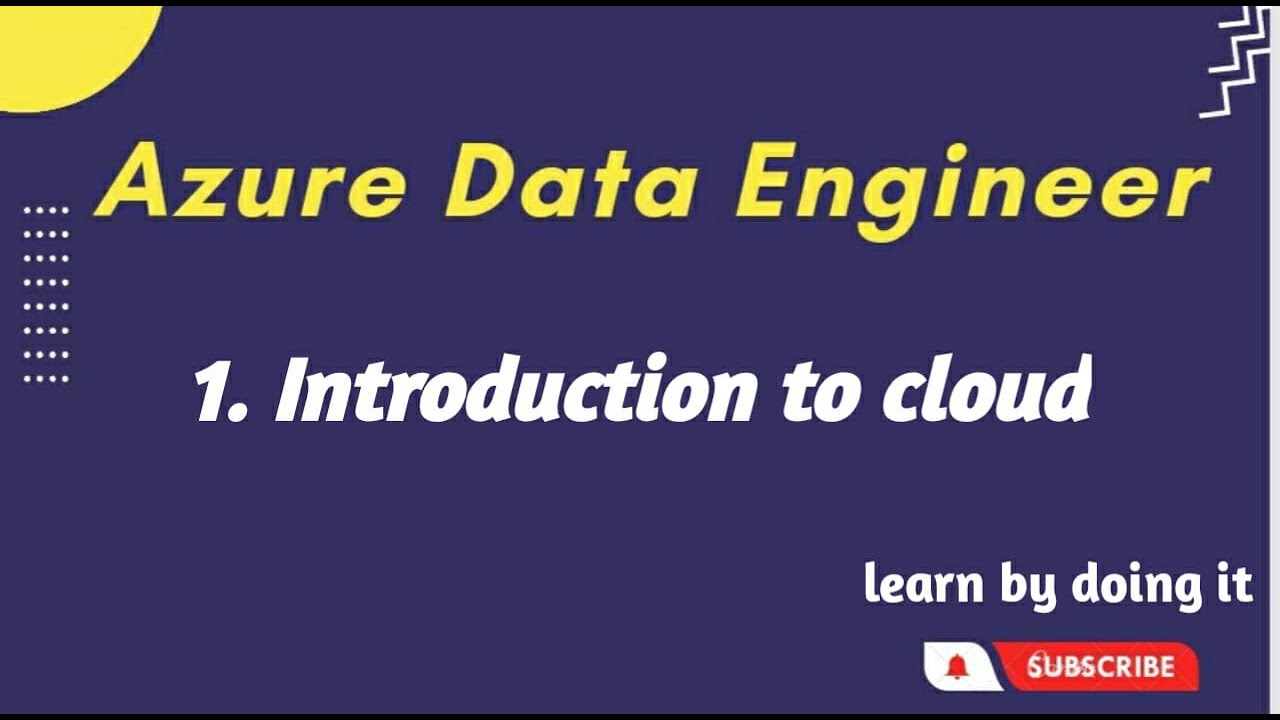
1. Introduction to Cloud | Azure data engineer
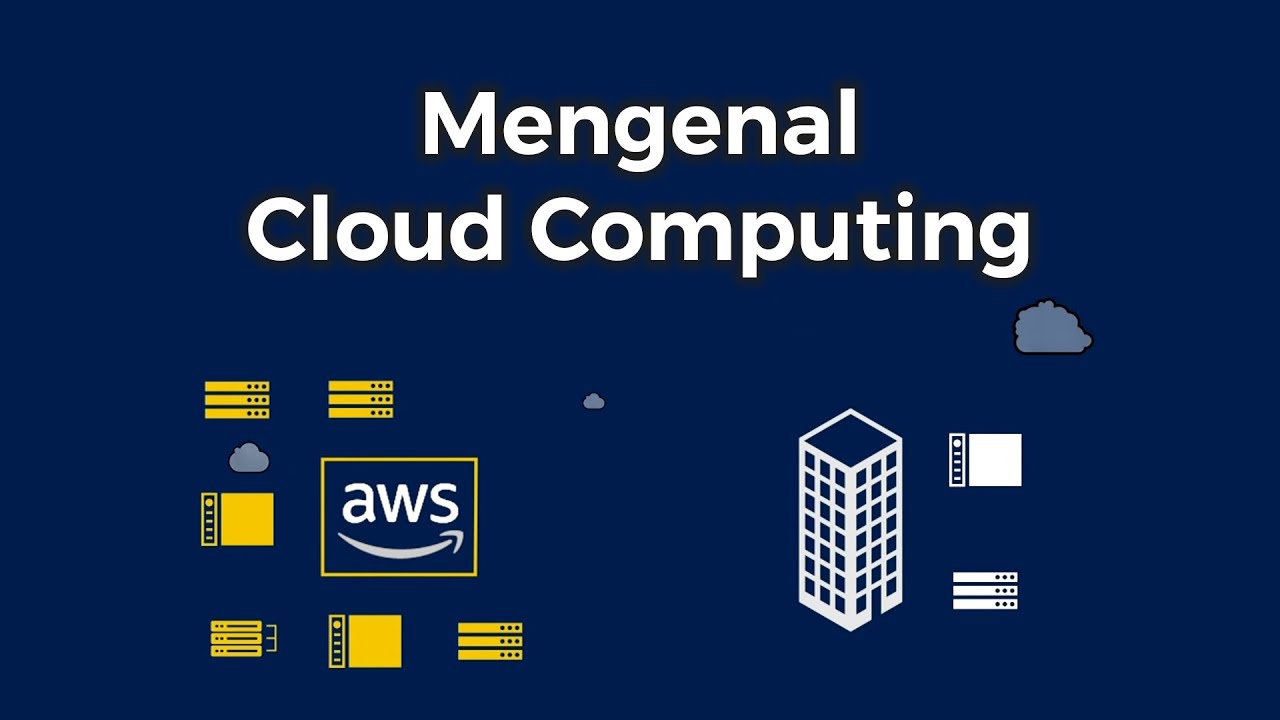
[Cloud Series #1] Mengenal Cloud Computing: Pengertian, Jenis, Contoh, Manfaat

IT Infrastructure Evolution
5.0 / 5 (0 votes)
