Hal Penting dalam Mendesain User Interface | Analisis dan Desain Sistem
Summary
TLDRThis video provides an insightful guide on designing effective user interfaces (UI), focusing on key principles such as transparency, learnability, and productivity enhancement. The speaker emphasizes the importance of clear, intuitive design that minimizes errors, offers easy access to help, and provides users with actionable feedback. The video also covers the need for consistency, input validation, and making designs visually appealing while ensuring functionality. With practical examples and expert advice, viewers can learn how to create UI designs that improve user experience, productivity, and overall satisfaction.
Takeaways
- 😀 A well-designed UI balances ergonomics, aesthetics, and technology to enhance user experience and interaction.
- 😀 Transparency in design allows users to focus on their tasks without distraction, with minimal interface interference.
- 😀 User interfaces should be easy to learn and remember, with clear labels, intuitive navigation, and a logical layout.
- 😀 Clear error messages and recovery options help users fix mistakes easily and avoid frustration.
- 😀 Consistency in design, such as consistent navigation placement and labeling, makes the UI easier to use and understand.
- 😀 Minimize input errors by using dropdown menus, pre-filled templates, and providing clear data validation.
- 😀 UI instructions and feedback should be concise, simple, and free of technical jargon to ensure users can understand them.
- 😀 Offer quick search options and keyboard shortcuts to increase user productivity and reduce the time spent navigating.
- 😀 Provide helpful on-screen instructions and context-sensitive assistance to guide users and improve comfort while using the interface.
- 😀 A good UI should prioritize user comfort, with features like error prevention, easy data recovery, and clear task instructions.
Q & A
What are the key principles for designing a good user interface?
-A good user interface should be based on a combination of ergonomics, aesthetics, and interface technology. It must also focus on user-friendliness, logical layout, clear labeling, and error prevention.
Why is transparency important in user interface design?
-Transparency in UI design helps users focus on the content and tasks at hand without being distracted by unnecessary design elements. It makes the interface feel intuitive and natural.
How can a designer make an interface easy to learn and remember?
-By ensuring that the interface has clear labels, intuitive controls, and consistent design patterns. Using familiar icons and minimizing complexity also helps users quickly adapt to the system.
What role does error handling play in user interface design?
-Error handling is crucial to maintaining a smooth user experience. Clear, informative error messages with actionable steps help users understand what went wrong and how to correct it, preventing frustration.
How can a designer improve productivity through UI design?
-By grouping related tasks together based on real-world business operations, providing shortcuts for advanced users, and offering default values or pre-filled options to reduce unnecessary input time.
What is the importance of a logical layout in UI design?
-A logical layout groups similar tasks together, making it easier for users to find the right options and navigate through the interface. This organization reduces confusion and enhances the user experience.
How can a designer prevent users from making data entry errors?
-Data entry errors can be minimized by providing templates, validating inputs to ensure they match required formats, and offering predefined values (like dropdown menus) to avoid mistakes.
What is the role of feedback in user interface design?
-Feedback informs users about the status of their actions, such as whether a task was successfully completed or if an error occurred. It helps users understand the results of their inputs and guides them in the right direction.
Why should a UI designer use familiar terms and icons?
-Familiar terms and icons help users quickly understand the interface and perform tasks efficiently. Using established conventions, like red for stop or green for go, reduces confusion and enhances usability.
How can a designer ensure consistency in a user interface?
-Consistency can be achieved by using the same layout, design elements, and navigation structure throughout the interface. This helps users know where to find things and reduces cognitive load.
Outlines

Cette section est réservée aux utilisateurs payants. Améliorez votre compte pour accéder à cette section.
Améliorer maintenantMindmap

Cette section est réservée aux utilisateurs payants. Améliorez votre compte pour accéder à cette section.
Améliorer maintenantKeywords

Cette section est réservée aux utilisateurs payants. Améliorez votre compte pour accéder à cette section.
Améliorer maintenantHighlights

Cette section est réservée aux utilisateurs payants. Améliorez votre compte pour accéder à cette section.
Améliorer maintenantTranscripts

Cette section est réservée aux utilisateurs payants. Améliorez votre compte pour accéder à cette section.
Améliorer maintenantVoir Plus de Vidéos Connexes

SAD - 09. System Design: Perancangan Antarmuka (User Interface Design)
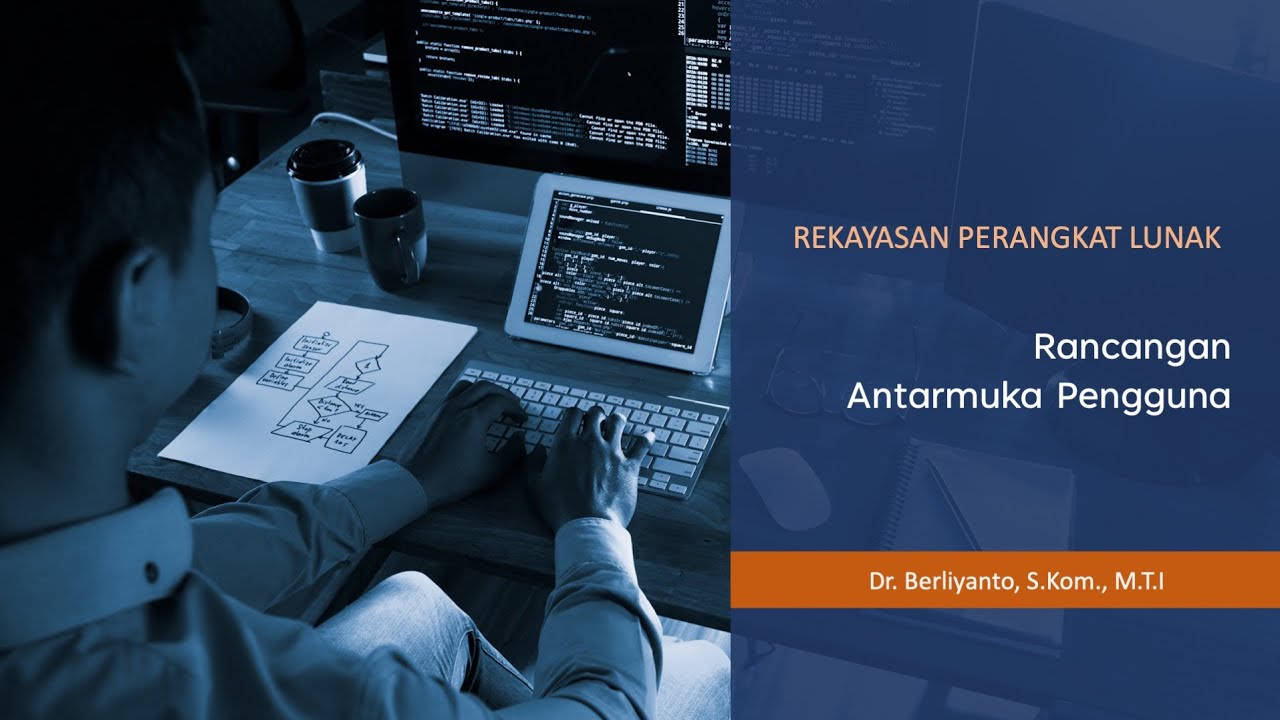
RPL - 10 Perancangan Antarmuka Pengguna

User Centered User Interface Design | Analisis dan Desain Sistem

Learn UI Design: Better Button Design in 30 Minutes

Materi Uts IMK. Prinsip Usability..

[IMK EPS 7] Prinsip-prinsip pembangunan UI
5.0 / 5 (0 votes)
