The State Of Accessibility Tools On Linux
Summary
TLDRIn this detailed discussion, the speaker explores their experience with various Linux desktop environments, focusing on accessibility challenges related to zoom features and multi-monitor setups. They share frustrations with bugs in GNOME, KDE, and other environments, highlighting issues like broken zoom functionality and improper mouse tracking. Despite these difficulties, the speaker remains hopeful for improvements, having reported bugs and tested solutions. The conversation touches on the complexity of configuring systems for accessibility, the challenges of reporting bugs, and a mix of humorous and exasperated reflections on the Linux ecosystem's accessibility features.
Takeaways
- 😀 The user has experimented with multiple Linux desktop environments including KDE, GNOME, Cinnamon, XFCE, MATE, and tiling window managers like QTile and FluxBox.
- 😀 KDE is the user's primary desktop environment, offering the most stable zoom functionality, but it still has bugs related to multi-monitor setups.
- 😀 GNOME’s zoom feature works well under ideal conditions, but fails with multiple monitors or after logging out, leading to significant graphical issues.
- 😀 The user dislikes GNOME's focus tracking and caret tracking, which cause disruptions during work, especially when notifications pop up or when typing.
- 😀 The user reported a bug related to KDE’s zoom functionality, which was not acknowledged until another user reproduced the issue and it was reopened in Bugzilla.
- 😀 The user has had difficulties using tiling window managers like QTile and FluxBox, citing issues with the lack of compositing and zoom features.
- 😀 XFCE has a zoom feature but is limited in customization, while MATE also includes basic accessibility features but is not as advanced as KDE or GNOME.
- 😀 The user tried using Compiz as a compositor but found it to be too resource-intensive and problematic when managing multi-monitor zoom.
- 😀 The user has faced significant accessibility challenges in Linux, particularly with zooming across multiple monitors, and has resorted to writing scripts to work around missing features.
- 😀 Reporting bugs through Bugzilla has been frustrating for the user, especially due to difficulties in submitting video evidence of the issue and lack of feedback on the reports.
- 😀 The user acknowledges that Linux accessibility tools have room for improvement, especially for users with specific needs like screen zoom functionality for multi-monitor setups.
Q & A
What Linux desktop environments has the speaker used?
-The speaker has used KDE, GNOME, Cinnamon, Xfce, MATE, and experimented with tiling window managers like QTile and Fluxbox.
Why did the speaker find QTile and Fluxbox unusable?
-The speaker found QTile and Fluxbox unusable because they lack a built-in compositor and don't support features like zooming into the screen. This made it impossible to use these environments effectively without significant configuration.
What was the issue with using a TTY (Text Terminal Interface) on Linux for the speaker?
-The issue with using a TTY was that the NVIDIA drivers rendered the TTY at the monitor's native resolution, which for the speaker was 4K, making the text unreadable and difficult to interact with.
What was the problem with the zoom feature in MATE and Xfce?
-The zoom feature in MATE and Xfce was functional but very limited. MATE uses Metacity, while Xfce uses Xfwm, both of which had issues with multi-monitor zoom and limited customization options.
Why did the speaker stop using Compiz?
-The speaker stopped using Compiz because it was hard on the system, and its handling of multi-monitor zoom was peculiar. Each monitor was treated as a separate workspace, which caused inconsistencies when moving between monitors with different zoom levels.
What bug does the speaker mention regarding GNOME's zoom feature?
-The speaker mentions a bug where GNOME's zoom feature works fine initially but, after logging out and logging back in, it stops tracking the mouse. This causes the zoom area to malfunction and eventually results in garbage being written to video memory, making the system unusable.
How did the speaker address the issue of zoom settings in GNOME?
-The speaker created a custom solution to toggle color inversion, which GNOME didn't offer through its UI. However, even though there is a setting for zoom, there is no simple UI toggle for enabling/disabling it. The speaker also pointed out that GNOME’s zoom feature has issues with focus tracking and caret tracking, which they disliked.
What is the speaker’s opinion on GNOME's approach to accessibility bugs?
-The speaker is frustrated with GNOME’s lack of resolution for certain bugs, especially one related to the graphics card malfunctioning when zooming. Despite reporting the bug, the speaker’s concerns weren’t addressed until much later, and it seems GNOME may not be quick to fix such issues.
What is the speaker’s experience with KDE's zoom feature?
-The speaker is generally positive about KDE’s zoom feature, as it works as expected and provides a better experience than other desktop environments. However, there is a minor bug related to the zoom feature's handling of screen edges, especially when multiple monitors aren't aligned.
How did the speaker's video on KDE's zoom feature contribute to the bug report process?
-The speaker made a video showcasing the issue with KDE's zoom feature and posted it on Mastodon. This led to the bug being reproduced by someone else and reopened on Bugzilla, reminding the speaker of their previous bug report submission, which they had forgotten about due to a lack of confirmation.
Outlines

Cette section est réservée aux utilisateurs payants. Améliorez votre compte pour accéder à cette section.
Améliorer maintenantMindmap

Cette section est réservée aux utilisateurs payants. Améliorez votre compte pour accéder à cette section.
Améliorer maintenantKeywords

Cette section est réservée aux utilisateurs payants. Améliorez votre compte pour accéder à cette section.
Améliorer maintenantHighlights

Cette section est réservée aux utilisateurs payants. Améliorez votre compte pour accéder à cette section.
Améliorer maintenantTranscripts

Cette section est réservée aux utilisateurs payants. Améliorez votre compte pour accéder à cette section.
Améliorer maintenantVoir Plus de Vidéos Connexes

Linux Desktops tier list for 2025: what's good, and what's not!

Linux Gaming 4 Noobs - Choosing a Distro in 2024
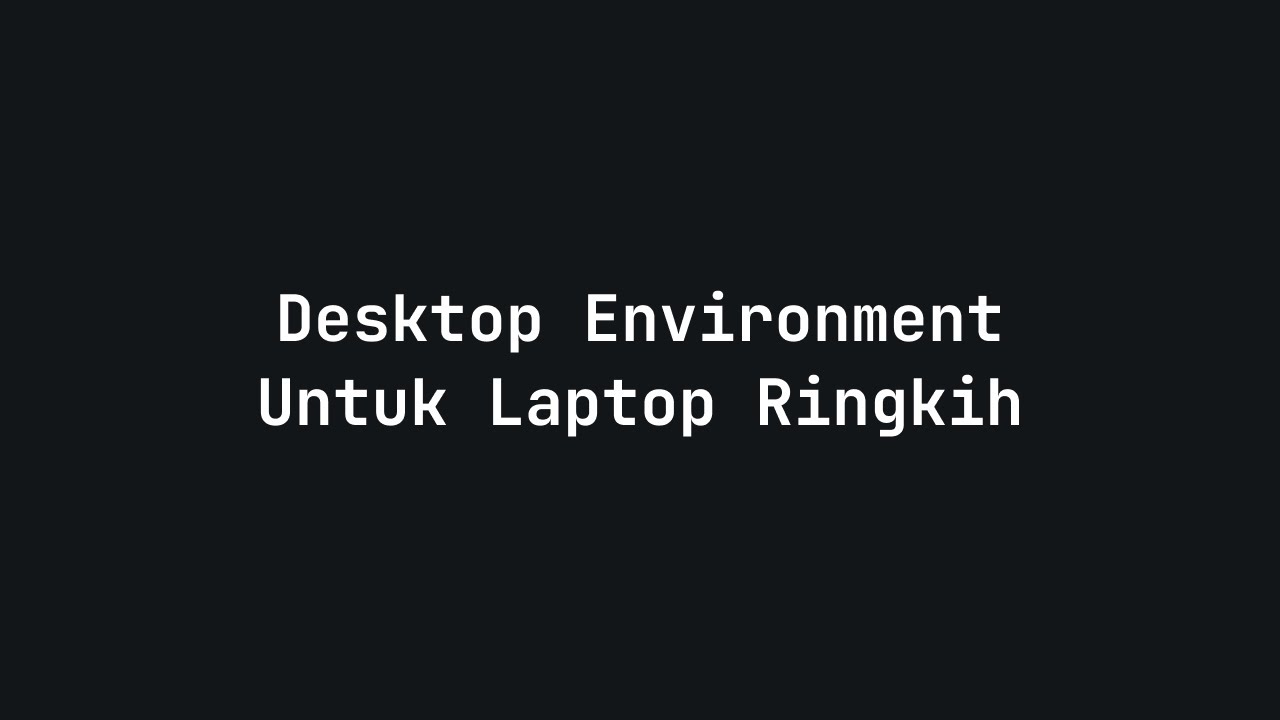
[Linux] Dekstop Environment cocok untuk perangkat lawas

KVM 101 - Starter Kit | What you need to know and why it matters

7 Apps Better Than The Defaults Your Distro Ships
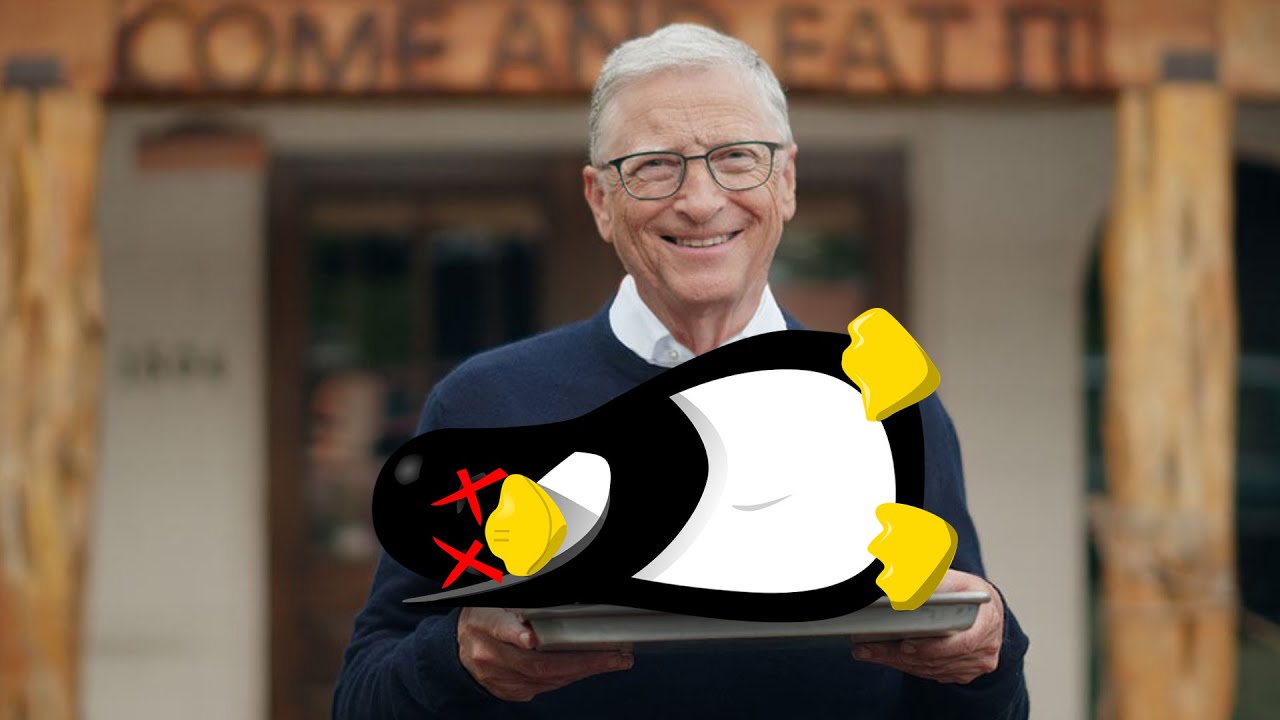
I Deleted Microsoft Windows! Linux Day 130 PSA
5.0 / 5 (0 votes)
