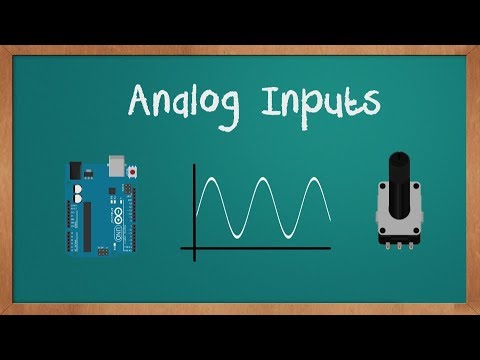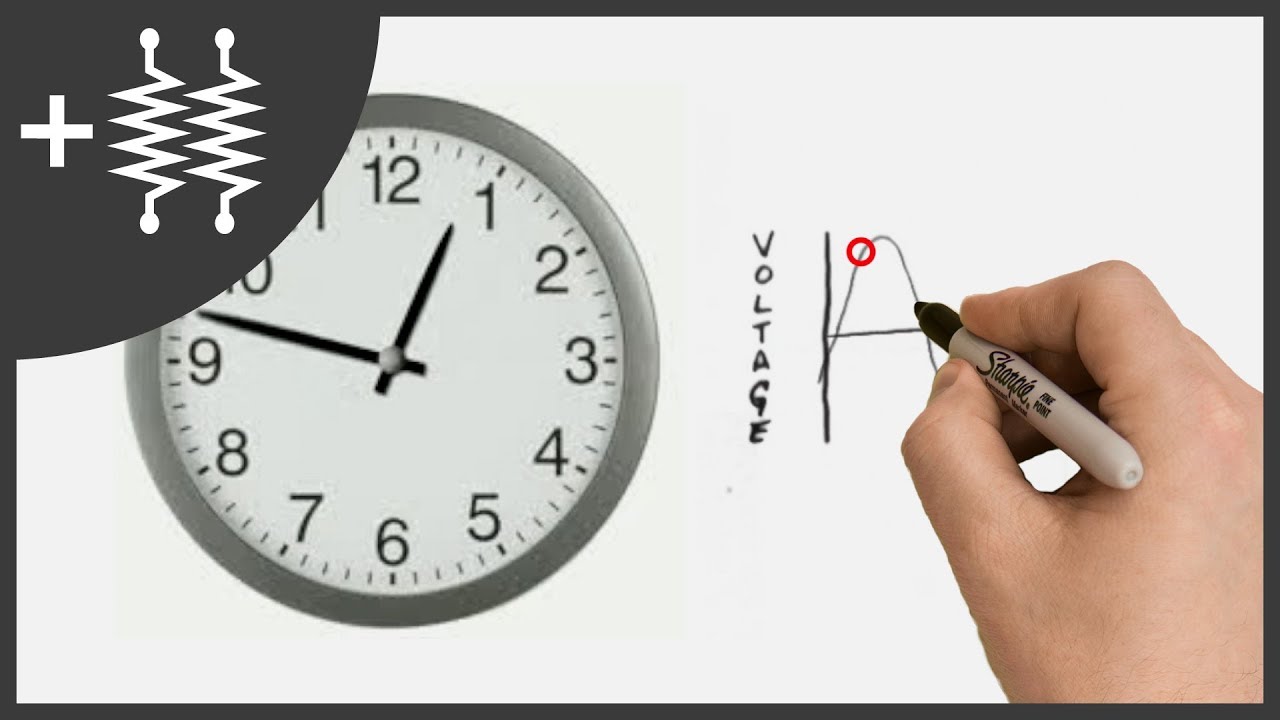Part 4: Belajar Menggunakan ADC Arduino untuk Membaca Data Sensor dengan Mudah
Summary
TLDRThis tutorial explores how to read and convert analog signals using the Arduino Uno's built-in ADC (Analog-to-Digital Converter). The presenter covers the fundamentals of ADC resolution and explains how to calculate voltage from ADC values. Through practical examples, including using a potentiometer to control an LED's blink rate, users learn how to read analog sensors and display values on the serial monitor. The tutorial also highlights how to convert ADC readings into useful units like voltage and time, offering essential insights for beginners working with analog sensors in Arduino projects.
Takeaways
- 😀 ADC (Analog-to-Digital Converter) allows Arduino to read analog signals by converting them into digital values for processing.
- 😀 The Arduino Uno has a built-in 10-bit ADC, which can return values between 0 and 1023, allowing precise digital representation of analog voltages.
- 😀 The ADC resolution directly affects the accuracy of the voltage measurement; for Arduino Uno, the voltage difference between each ADC step is approximately 4.88 mV.
- 😀 Analog sensors, such as potentiometers and light sensors, often output voltage signals that need to be converted into digital values for use with microcontrollers like Arduino.
- 😀 The voltage range for Arduino Uno's analog inputs is 0 to 5V, and the corresponding ADC range is 0 to 1023, with 0 representing 0V and 1023 representing 5V.
- 😀 To convert an ADC reading back into voltage, the formula is: Voltage = (ADC Value / 1023) * 5V.
- 😀 The ADC resolution (10-bit) determines the smallest detectable change in voltage. A 10-bit resolution can detect changes as small as 4.88 mV.
- 😀 When using a potentiometer as an input device, you can vary the analog voltage by turning the knob, and the corresponding ADC value will change.
- 😀 The ADC value can be used to control other parameters in a project, such as adjusting the delay time between turning an LED on and off, making the project more interactive.
- 😀 In code, `analogRead()` is used to read the analog value from a specified pin, and the result can be displayed using the Serial Monitor for real-time analysis.
- 😀 By converting the ADC value to a floating-point voltage value, you can directly visualize and use the input voltage in your project for more precise control over devices.
Q & A
What is the main topic discussed in the video?
-The video focuses on explaining how to read analog signals using microcontrollers, particularly with the Arduino Uno, and how to convert those analog signals into digital values using the ADC (Analog-to-Digital Converter).
Why is it important to understand ADC resolution in the context of Arduino?
-ADC resolution determines the precision of the digital conversion. A higher resolution means that the Arduino can more accurately measure small changes in the analog input signal. For example, Arduino Uno uses a 10-bit ADC resolution, meaning it can distinguish 1024 levels between 0 and 5 volts.
What is the role of the ADC in Arduino?
-The ADC in Arduino converts analog signals into digital signals that the microcontroller can process. This is crucial because microcontrollers, including Arduino, only work with digital data.
What is the voltage range that the Arduino Uno's ADC can read?
-The Arduino Uno's ADC reads voltages from 0 to 5 volts. Any analog signal within this range can be converted to a digital value by the ADC.
How does the ADC handle small voltage changes?
-The ADC's resolution determines how finely it can detect voltage changes. For Arduino Uno (with a 10-bit ADC), the minimum detectable voltage change is 4.88 millivolts, which means any voltage change smaller than this might not be detected.
How is the digital value of an analog input calculated?
-The digital value of an analog input is calculated using the formula: Digital Value = (Analog Input Voltage / Reference Voltage) * (2^Resolution - 1). For Arduino Uno, the reference voltage is 5V, and the resolution is 10 bits, resulting in a range from 0 to 1023.
What is an example of an analog sensor mentioned in the video?
-An example of an analog sensor mentioned in the video is a light sensor, which provides an analog voltage output that varies with light intensity.
What is the significance of the formula presented in the video for calculating the ADC value?
-The formula helps convert the measured analog voltage into a corresponding digital value that can be read and processed by the Arduino. This calculation is essential for understanding the relationship between the physical world (analog signals) and digital systems (microcontrollers).
What is the practical application of reading analog signals with Arduino?
-Reading analog signals with Arduino is useful for various applications, such as reading sensor outputs (like temperature, light intensity, or potentiometer values), which are typically in analog form, and converting them into digital values for further processing or control.
What is the effect of higher resolution ADCs on sensitivity?
-Higher resolution ADCs can detect smaller changes in voltage, making the system more sensitive. For example, a 12-bit ADC will have finer resolution than a 10-bit ADC, allowing it to measure voltage changes in smaller increments.
Outlines

Cette section est réservée aux utilisateurs payants. Améliorez votre compte pour accéder à cette section.
Améliorer maintenantMindmap

Cette section est réservée aux utilisateurs payants. Améliorez votre compte pour accéder à cette section.
Améliorer maintenantKeywords

Cette section est réservée aux utilisateurs payants. Améliorez votre compte pour accéder à cette section.
Améliorer maintenantHighlights

Cette section est réservée aux utilisateurs payants. Améliorez votre compte pour accéder à cette section.
Améliorer maintenantTranscripts

Cette section est réservée aux utilisateurs payants. Améliorez votre compte pour accéder à cette section.
Améliorer maintenantVoir Plus de Vidéos Connexes
5.0 / 5 (0 votes)