10 Step RAW Photo Processing / Where to Start, What To Do Next, Where to Finish
Summary
TLDRIn this video, the creator shares their 10-step RAW photo processing framework, designed to help photographers efficiently edit their images from start to finish. The steps include lens corrections, perspective adjustments, cropping, white balance, exposure, contrast, color refinement, dodging and burning, cleanup, and final sharpening. The framework encourages a structured approach to photo editing, allowing for incremental improvements at each stage. By organizing the process into clear steps, photographers can enhance their workflow and consistently produce high-quality images. Tips for using Lightroom and Capture One, along with the importance of breaks and using Snapshots, are also highlighted.
Takeaways
- 😀 Lens corrections should be done first, as they can affect exposure and brighten the image by removing vignette and distortion.
- 😀 Transform your image to fix perspective issues, especially with straight lines like horizons or architectural elements.
- 😀 Cropping should be done after lens corrections and perspective adjustments, using composition principles like the rule of thirds or golden ratio.
- 😀 White balance adjustments should be made to ensure neutral colors or creatively enhance the image mood.
- 😀 Exposure adjustments are key to enhancing the luminosity, with a focus on the shadows, highlights, blacks, and whites for a balanced dynamic range.
- 😀 Contrast is adjusted after exposure, refining mid-tones and adjusting the tonal range to avoid a flat or dull appearance.
- 😀 Color adjustments refine technical issues like oversaturation, while also allowing for creative expression through hue, saturation, and split toning.
- 😀 Taking a break after refining color is important to reset your eyes and return with a fresh perspective on the image.
- 😀 Dodging and burning target specific areas of the image to enhance or reduce contrast, improving focus on the subject and correcting any distracting elements.
- 😀 Cleanup should focus on removing small distractions from the image, but should be done sparingly to maintain a natural feel.
- 😀 The final step is sharpening, which should be adjusted depending on the final output (e.g., print or social media).
Q & A
Why is it important to start with Lens Corrections in the photo editing process?
-Lens Corrections should be the first step because they remove vignette and distortion, which can affect exposure. If left uncorrected, these issues could make the image appear darker or less sharp, and correcting them early ensures a more accurate starting point for editing.
What is the purpose of the Transform step in photo editing?
-The Transform step corrects perspective issues, such as bending lines, ensuring that straight lines like horizons or verticals in architectural photography are properly aligned. It helps make the image appear more natural and geometrically accurate.
When should you crop the image in the editing process?
-Cropping should be done after addressing lens corrections and perspective issues. This ensures that the crop enhances the image's composition, focusing on the subject and potentially adjusting the aspect ratio for better energy or balance in the photo.
What is the role of white balance in photo editing?
-White balance corrects the color temperature of the image, ensuring that neutrals appear as they should. It’s essential for technical accuracy in product photography or portraiture, but can also be adjusted creatively to enhance mood or atmosphere.
How do you approach exposure adjustments during editing?
-Exposure adjustments involve modifying blacks, whites, highlights, and shadows to enhance the image's luminosity. The goal is to create smoother transitions in exposure, ensuring that details are visible in both the darkest and lightest parts of the image.
What is the difference between adjusting Exposure and Contrast in photo editing?
-Exposure focuses on adjusting the overall brightness and dynamic range, while Contrast enhances the differentiation between mid-tones, shadows, and highlights. Contrast is about adding depth and visual interest by manipulating the mid-point of the histogram.
Why is the Color step important after adjusting exposure and contrast?
-The Color step helps refine the hues and saturation that may have been affected by previous edits. It allows for technical fixes (like oversaturated colors) and creative adjustments (such as enhancing certain colors to highlight the subject).
What is the purpose of the 'take a break' suggestion in the editing process?
-Taking a break is advised to refresh your eyes and reset your perspective on the image. Returning after a break helps you see your edits with fresh eyes and make more objective decisions about color, exposure, and other adjustments.
What is dodging and burning, and when is it applied in editing?
-Dodging and burning are techniques to selectively lighten (dodge) or darken (burn) areas of an image to improve the overall exposure and highlight key elements. This is applied after most global edits are done to refine specific areas and balance contrast within the composition.
Why should sharpening be the last step in photo editing?
-Sharpening is saved for the final step because it depends on the intended output size and platform. Sharpening is applied more aggressively for social media or prints, but should be less intense for larger images used in portfolios or websites.
Outlines

Cette section est réservée aux utilisateurs payants. Améliorez votre compte pour accéder à cette section.
Améliorer maintenantMindmap

Cette section est réservée aux utilisateurs payants. Améliorez votre compte pour accéder à cette section.
Améliorer maintenantKeywords

Cette section est réservée aux utilisateurs payants. Améliorez votre compte pour accéder à cette section.
Améliorer maintenantHighlights

Cette section est réservée aux utilisateurs payants. Améliorez votre compte pour accéder à cette section.
Améliorer maintenantTranscripts

Cette section est réservée aux utilisateurs payants. Améliorez votre compte pour accéder à cette section.
Améliorer maintenantVoir Plus de Vidéos Connexes

Wie gestalte ich ein Pixum Jahresrückblick Fotobuch? - Pixum Webinar

Editing Mistakes That Ruin Your Photos (and How to Avoid Them)

What is Lightroom Web and How Does it Work? | Adobe Lightroom
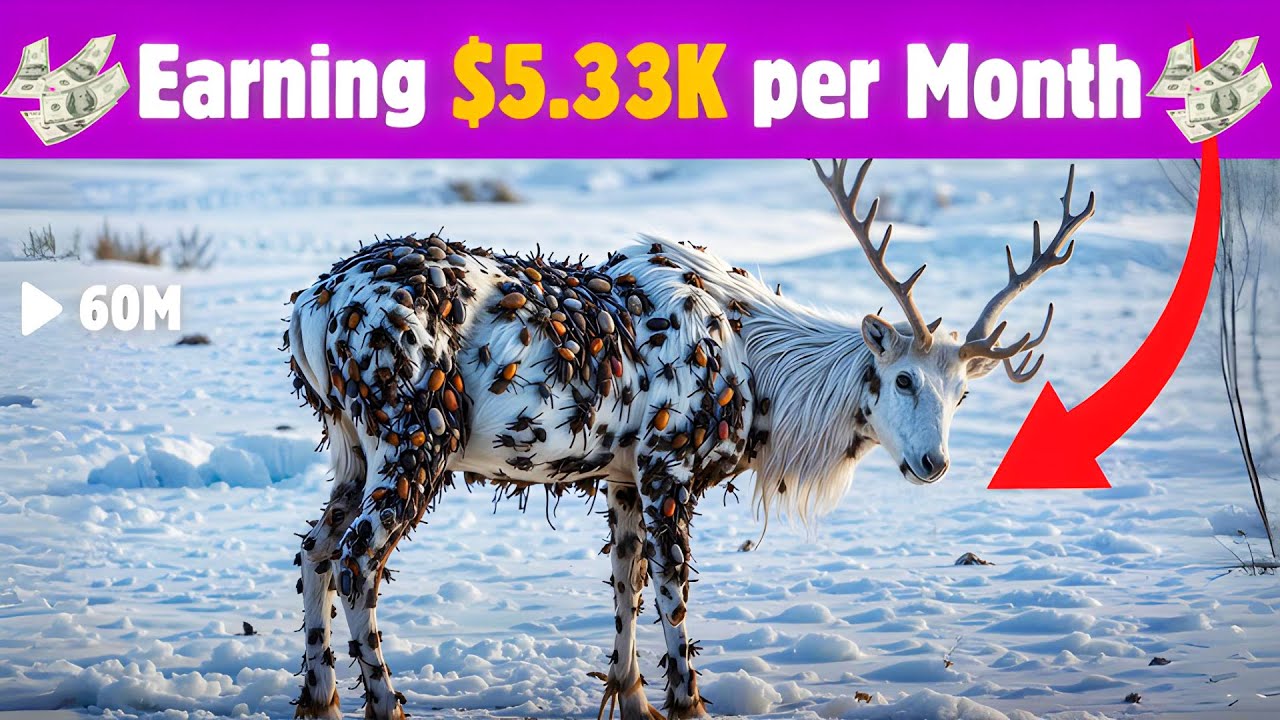
This Faceless AI Channel Made $5.33K in Just 3 Months | AI Animal Rescue Videos

HERE’S WHY YOUR BIRD PICS AREN’T SHARP.

Youtube Gurus IGNORED this Niche - Now its a GOLDMINE!
5.0 / 5 (0 votes)
