BELAJAR WIRING INPUT OUTPUT PLC OMRON | OMRON CPM2A CPM1A
Summary
TLDRThis tutorial explains how to wire and configure input/output (I/O) components on the Omron PLC models CPM 2A and CPM 1A, focusing on both AC and DC power supply systems. It walks through the connection of essential components like push buttons, limit switches, and relay coils, detailing how to link these to the appropriate input and output terminals. Using animations and clear illustrations, the video simplifies the learning process, making it accessible for beginners. Key concepts like common (COM) terminals, power supply connections, and output configurations are discussed for optimal understanding and implementation.
Takeaways
- 😀 The Omron CPM2A PLC can be wired with both AC and DC power supplies for operation.
- 😀 The main power supply for the PLC is 100-240V AC, which connects to the L and N terminals for live and neutral wires respectively.
- 😀 A ground connection is required for protection, and the ground terminal must be connected to the system ground.
- 😀 A 24V DC power supply is used for the PLC’s input and output systems, which requires converting AC to DC using a power supply unit.
- 😀 Input terminals are connected to the negative side of the 24V DC supply (common ground), with the devices like push buttons or switches connected to the positive terminal.
- 😀 The input devices, such as push buttons, selector switches, and limit switches, are wired with a unique input code (e.g., I0.00 for the first input).
- 😀 Output devices like indicator lamps and relays are connected to the positive side of the 24V DC supply, with the output terminals assigned unique codes like Q10.00 for the first output.
- 😀 For input devices, wiring starts from the positive 24V DC terminal, going through the device, and ending at the appropriate input terminal on the PLC.
- 😀 Output wiring involves connecting the common terminal (COM) to the ground and ensuring the devices, like lamps or relay coils, receive power from the 24V DC supply.
- 😀 The wiring process is simplified using animation and illustrations, allowing users to easily understand the connections for both the Omron CPM2A and CPM1A PLC models.
Q & A
What is the primary focus of this tutorial?
-The tutorial focuses on explaining the wiring and input/output (I/O) connections for the Omron PLC CPM2A and CPM1A, specifically using animations and illustrations to simplify the learning process.
What voltage range is supported by the Omron PLC CPM2A for the main power supply?
-The Omron PLC CPM2A supports a voltage range of 100-240V AC, typically supplied by a 220V AC source.
What is the role of the ground in the power supply wiring for the PLC?
-The ground is crucial for safety, providing protection against electrical faults. It is connected to a ground terminal to ensure the protection of the system and users.
How is the AC power converted to DC power for the PLC?
-An external power supply is used to convert the incoming AC power (typically 100-240V AC) into 24V DC, which is necessary for the operation of the PLC.
What are some examples of input components for the Omron PLC?
-Examples of input components include push buttons, selector switches, limit switches, and tor switches.
How are the inputs wired to the Omron PLC?
-The inputs are connected by wiring the positive side of the 24V DC power supply to the input devices, while the negative side is connected to the COM terminal of the PLC. The corresponding input devices are then wired to the designated I/O terminals.
What does the COM terminal do in the input wiring configuration?
-The COM terminal connects to the negative terminal of the 24V DC power supply, serving as a common reference for all input devices.
What is the importance of the correct polarity when wiring the DC power supply?
-Correct polarity is crucial to ensure the proper functioning of the system. The positive (+) terminal must be connected to the appropriate input or output device, and the negative (-) terminal must be connected to the COM terminal or ground as required.
How are output devices connected in the Omron PLC system?
-Output devices such as lamps or relay coils are connected by wiring the positive side of the 24V DC power supply to the device, while the output terminal of the PLC is connected to the device to control its operation.
What is the significance of the channel separation in the input and output terminals?
-The channel separation (e.g., 0CH, 1CH) divides the I/O terminals into two groups, allowing for organized wiring and enabling multiple input or output connections to be handled separately within the PLC system.
Outlines

Cette section est réservée aux utilisateurs payants. Améliorez votre compte pour accéder à cette section.
Améliorer maintenantMindmap

Cette section est réservée aux utilisateurs payants. Améliorez votre compte pour accéder à cette section.
Améliorer maintenantKeywords

Cette section est réservée aux utilisateurs payants. Améliorez votre compte pour accéder à cette section.
Améliorer maintenantHighlights

Cette section est réservée aux utilisateurs payants. Améliorez votre compte pour accéder à cette section.
Améliorer maintenantTranscripts

Cette section est réservée aux utilisateurs payants. Améliorez votre compte pour accéder à cette section.
Améliorer maintenantVoir Plus de Vidéos Connexes

PLC OMRON CP1E | CARA PASANG INPUT OUTPUT
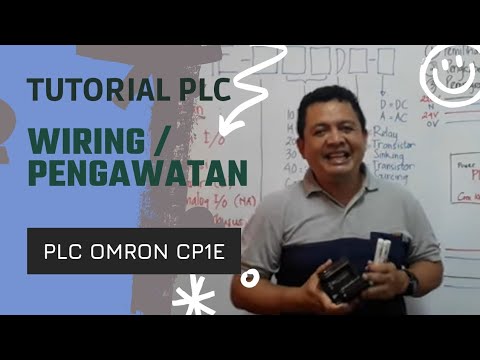
WIRING CP1E Panduan Praktis Basic Wiring PLC OMRON CP1E untuk Pemula!

PLC OMRON #1 - Memahami Hardware Secara Detail dan Memahami Terminal I/O PLC OMRON CP1L
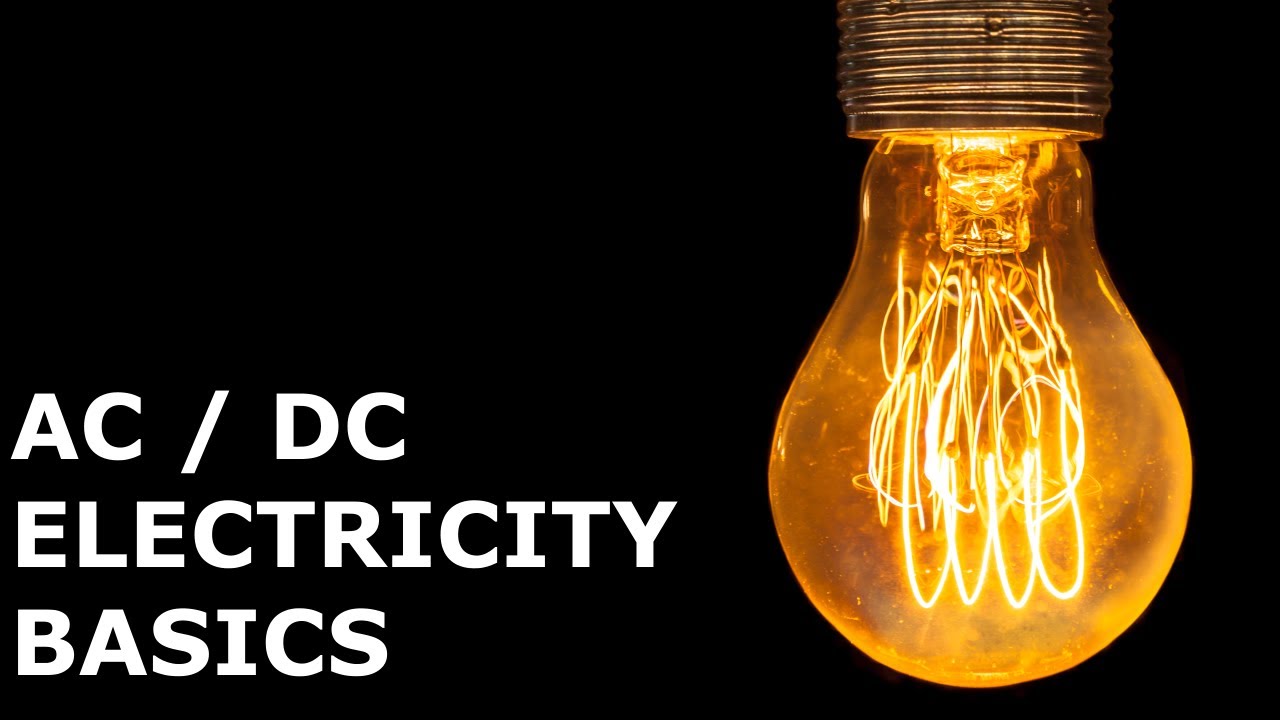
AC and DC Electricity basics
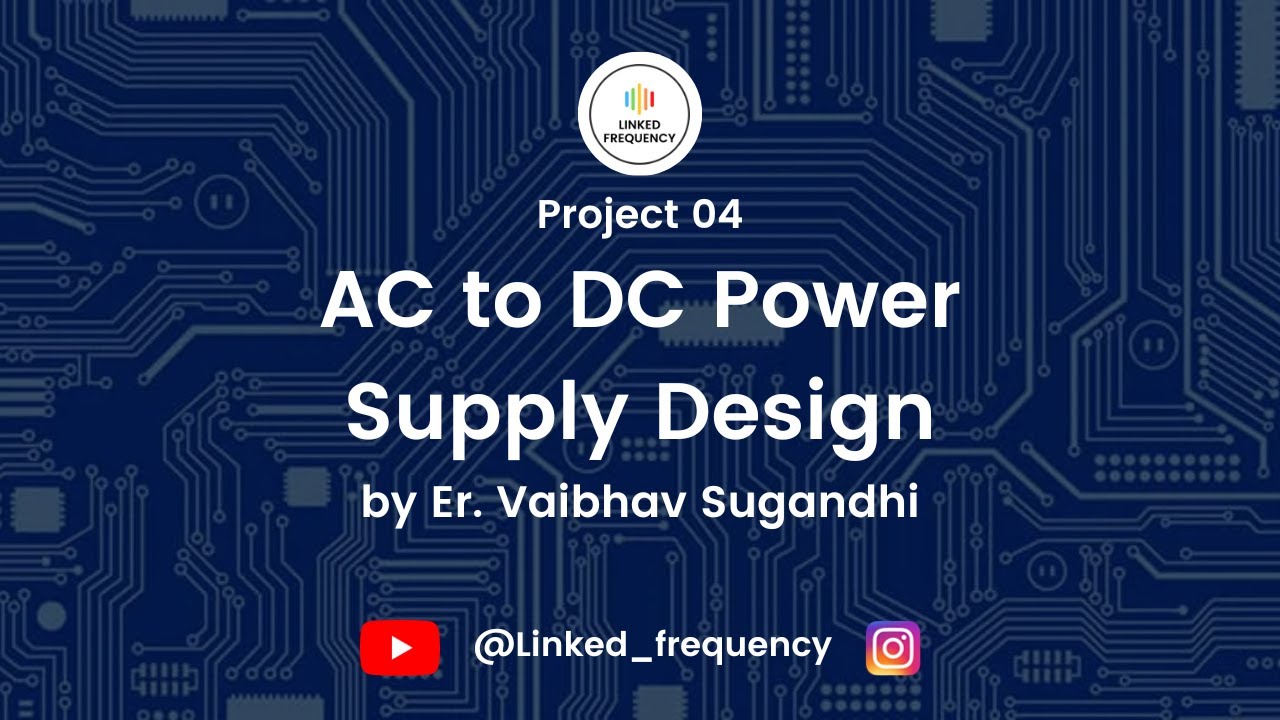
AC to DC Power Supply Design #E04 | Vaibhav Sugandhi

Full Wave Rectifier - Conceptual Review | Basic Electronics
5.0 / 5 (0 votes)
