AC to DC Power Supply Design #E04 | Vaibhav Sugandhi
Summary
TLDRThis tutorial takes viewers through the design process of an AC to DC power supply using EasyEDA software. It covers the conversion of 230V AC to a stable 5V DC output, detailing key components such as the transformer, bridge rectifier, voltage regulator, and output filter. The video walks through blackbox and whitebox analysis, schematic design, and PCB layout. It also includes important calculations, such as determining the necessary input voltage for the regulator. The tutorial emphasizes real-world applications and hands-on practice to help viewers develop their PCB design skills with EasyEDA.
Takeaways
- 😀 The tutorial demonstrates how to design an AC to DC power supply using EasyEDA.
- 🔌 The project involves converting 230V AC into a 5V DC using a transformer, bridge rectifier, and regulator.
- ⚡ The design begins with a black box analysis, which defines the required components for the power supply.
- 🔧 A key component selection for the regulator was the LM7805, which converts unregulated DC to stable 5V DC.
- 🛠️ The design involves selecting components like the transformer, bridge rectifier, capacitors, and output connectors.
- 🧑💻 A morphological chart is used to compare various options for the regulator IC before finalizing the LM7805.
- 💡 A calculation for the input AC voltage necessary to achieve the 7V DC needed for the LM7805 regulator is discussed.
- 📐 The schematic is designed using EasyEDA, with important components such as the transformer and rectifier selected from the global library.
- 🖥️ The PCB layout is created and optimized, focusing on component placement, track width, and the heat sink area for the linear voltage regulator.
- 📦 The final PCB design includes the creation of fabrication files, DRC checks, and export of schematic and BOM files for production.
- 💻 The tutorial emphasizes the importance of understanding component functions and dimensions in PCB design to ensure a successful project.
Q & A
What is the main goal of the tutorial presented in the video?
-The main goal of the tutorial is to teach viewers how to design an AC to DC power supply using EasyEDA, specifically a 5V DC power supply from a 230V AC input.
What is the first step in the blackbox analysis for the power supply design?
-The first step in the blackbox analysis is to identify and arrange the necessary components based on the functionality and features required for the project, including an input connector, transformer, bridge rectifier, filter capacitors, regulator, and output connector.
Why is a transformer required in this AC to DC power supply design?
-The transformer is required to step down the 230V AC input voltage to a lower AC voltage, in this case, 12V AC, before it can be rectified into DC voltage by the bridge rectifier.
What role does the bridge rectifier play in the circuit?
-The bridge rectifier is responsible for converting the AC voltage into a pulsating DC voltage by using four diodes arranged in a bridge configuration.
What is the purpose of the output filter circuit in the design?
-The output filter circuit is added to remove unwanted noise and thermal spikes that may be generated by the linear voltage regulator, ensuring a cleaner and more stable DC output.
What specific voltage does the LM7805 regulator provide?
-The LM7805 regulator is designed to provide a stable 5V DC output from an unregulated DC input.
Why must the input voltage to the LM7805 be at least 7V DC?
-The LM7805 requires a minimum input of 7V DC due to its dropout voltage characteristic. If the input is below 7V, it will not be able to regulate properly and deliver a stable 5V output.
How does the transformer size affect the output current of the power supply?
-The transformer size directly affects the output current; a transformer with a higher current rating ensures that the power supply can deliver the necessary current at the output. For example, a 1A transformer is suitable for around 900mA of output current.
What is the significance of the morphological chart in the design process?
-The morphological chart is used to compare different components based on their features and performance. It helps in selecting the most suitable components, such as the LM7805 regulator, by scoring them based on criteria like reliability and efficiency.
Why is the board outline adjusted during the PCB design process?
-The board outline is adjusted during the PCB design process to accommodate all components effectively, optimize space, and meet any physical constraints or mounting requirements. If no constraints are provided, the designer can freely optimize the dimensions.
Outlines

This section is available to paid users only. Please upgrade to access this part.
Upgrade NowMindmap

This section is available to paid users only. Please upgrade to access this part.
Upgrade NowKeywords

This section is available to paid users only. Please upgrade to access this part.
Upgrade NowHighlights

This section is available to paid users only. Please upgrade to access this part.
Upgrade NowTranscripts

This section is available to paid users only. Please upgrade to access this part.
Upgrade NowBrowse More Related Video

220V AC to 12V DC Converter Power Supply Using Diodes, Capacitors, Resistors, & Transformers

PLC OMRON CP1E | CARA PASANG INPUT OUTPUT

HVDC Transmission System Components | Explained Simply | TheElectricalGuy
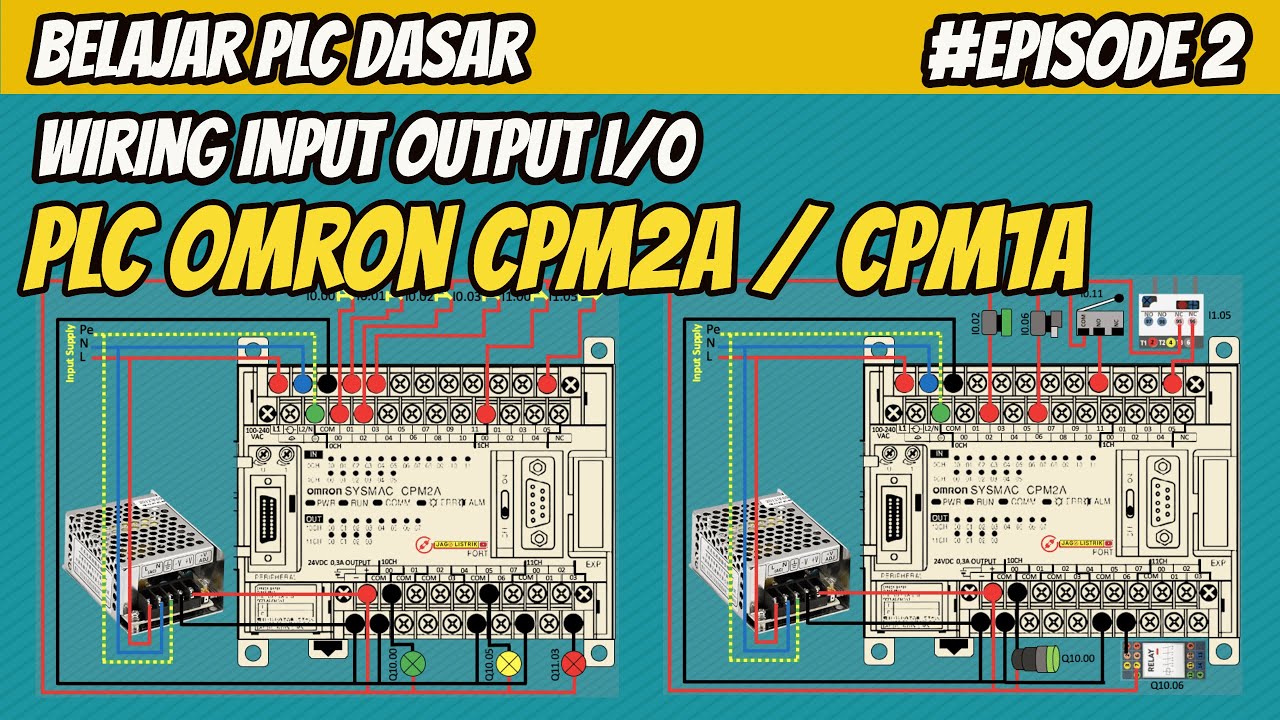
BELAJAR WIRING INPUT OUTPUT PLC OMRON | OMRON CPM2A CPM1A

Mengenal cara kerja switch-mode power supply

Full Wave Bridge Rectifier + Capacitor filters + half wave rectifier
5.0 / 5 (0 votes)