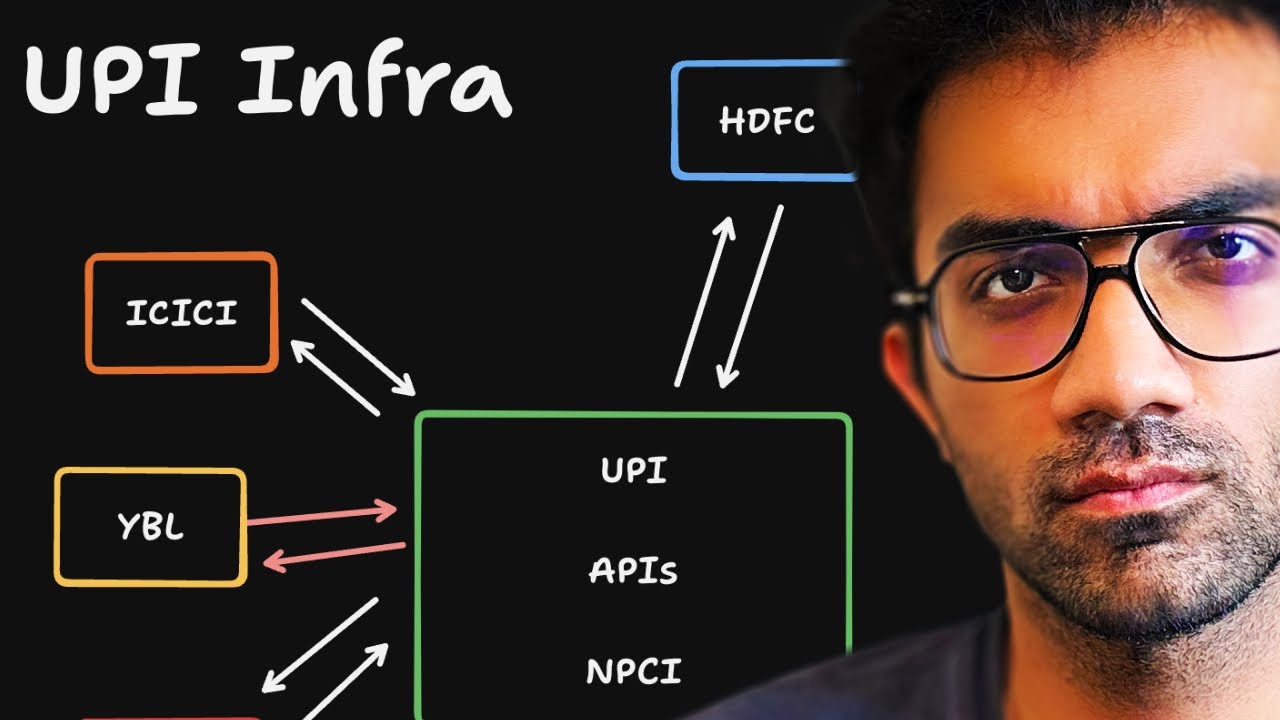Payment Card Settlement - What To Do If You Disagree
Summary
TLDRThe video provides instructions for merchants regarding a claim process for interchange fees. It explains how merchants can view estimated interchange fees via the administrator's portal and what to do if they disagree with the calculations or if data is missing. Merchants are encouraged to request additional data details and submit a research request to help locate missing transaction information. If still unsatisfied, merchants can submit annual sales data for the administrator to estimate interchange fees. The process aims to ensure accuracy and transparency in determining merchants' potential claims.
Takeaways
- 😀 The administrator uses data from the settling defendants to estimate interchange fees paid by each class member merchant during the class period.
- 😀 The estimated interchange fees are visible on the claim form mailed to merchants and in the merchant portal.
- 😀 If you agree with the administrator’s calculation, you can simply click the 'File a Claim' button and provide the required information.
- 😀 If you disagree with the calculation or there is no interchange fee data, you can request more detailed information from the administrator.
- 😀 To request more information, log into your account in the merchant portal and click the hyperlink next to the interchange fee total for the relevant merchant.
- 😀 The detailed report shows total Visa and MasterCard transactions, sales volume, and interchange fees available for the merchant in the administrator’s data.
- 😀 The administrator recommends requesting additional details if the data seems incomplete or incorrect.
- 😀 If the provided data doesn't seem correct, you can make a research request, providing additional data points for the administrator to search for more information.
- 😀 Providing Merchant IDs, business names, addresses, and acquirers used during the class period can help locate missing data.
- 😀 If the administrator can’t find additional data or if you still disagree with the fees, you can submit your own sales data for the administrator to estimate your interchange fees.
Q & A
What should I do if I disagree with the administrator's calculation of interchange fees?
-If you disagree with the administrator's calculation, you should request additional information to clarify the calculation. This can be done by logging into the merchant portal and clicking on the hyperlink next to the merchant’s data to request further details.
How can I access more detailed interchange fee data for my merchant account?
-You can access more detailed data by logging into your account in the merchant portal. Click the hyperlink in the Interchange fee total column in the account summary grid to view detailed information on Visa and MasterCard transactions, sales volume, and interchange fees.
What should I do if there is missing interchange fee data for my merchant?
-If some interchange fee data is missing or seems incorrect, you should request more detailed data using the steps outlined in the merchant portal. You can also conduct a research request for additional transactional information.
How do I make a research request to find missing transactional information?
-To make a research request, you need to provide key data points, such as your average yearly total payment card sales volume, merchant IDs, business names, acquirer information, and addresses. The administrator will use this data to locate additional records.
Why is it important to provide merchant IDs when making a research request?
-Providing merchant IDs is important because it allows the administrator to search for additional transactional records that are tied to specific merchant accounts. This helps locate any missing or incomplete data.
What happens if the administrator cannot find additional data after I make a research request?
-If the administrator cannot find additional data, you may still submit certain types of annual sales data, which the administrator can use to estimate your interchange fees.
How long will it take to receive the results of my research request?
-You will typically receive an email with the results of your research request within 5 to 7 days. This email will contain a link to access the additional details, if any are found.
What information will be included in the detailed report sent after a research request?
-The detailed report will include merchant IDs, acquirer BIN (Bank Identification Number), and location-level details available to the administrator. This can help you understand what data is missing or incomplete.
Can I submit my own sales data if I still disagree with the interchange fee calculation?
-Yes, if the research request does not resolve the issue, you can submit your own annual sales data to help the administrator estimate your interchange fees. This option will be available after your research request results are received.
What should I do if I do not have access to certain data points, like merchant IDs?
-If you do not have access to merchant IDs or other required data points, try to gather alternative information such as business names, addresses, and acquirer information. If possible, upload any available merchant statements to support your case.
Outlines

Cette section est réservée aux utilisateurs payants. Améliorez votre compte pour accéder à cette section.
Améliorer maintenantMindmap

Cette section est réservée aux utilisateurs payants. Améliorez votre compte pour accéder à cette section.
Améliorer maintenantKeywords

Cette section est réservée aux utilisateurs payants. Améliorez votre compte pour accéder à cette section.
Améliorer maintenantHighlights

Cette section est réservée aux utilisateurs payants. Améliorez votre compte pour accéder à cette section.
Améliorer maintenantTranscripts

Cette section est réservée aux utilisateurs payants. Améliorez votre compte pour accéder à cette section.
Améliorer maintenant5.0 / 5 (0 votes)