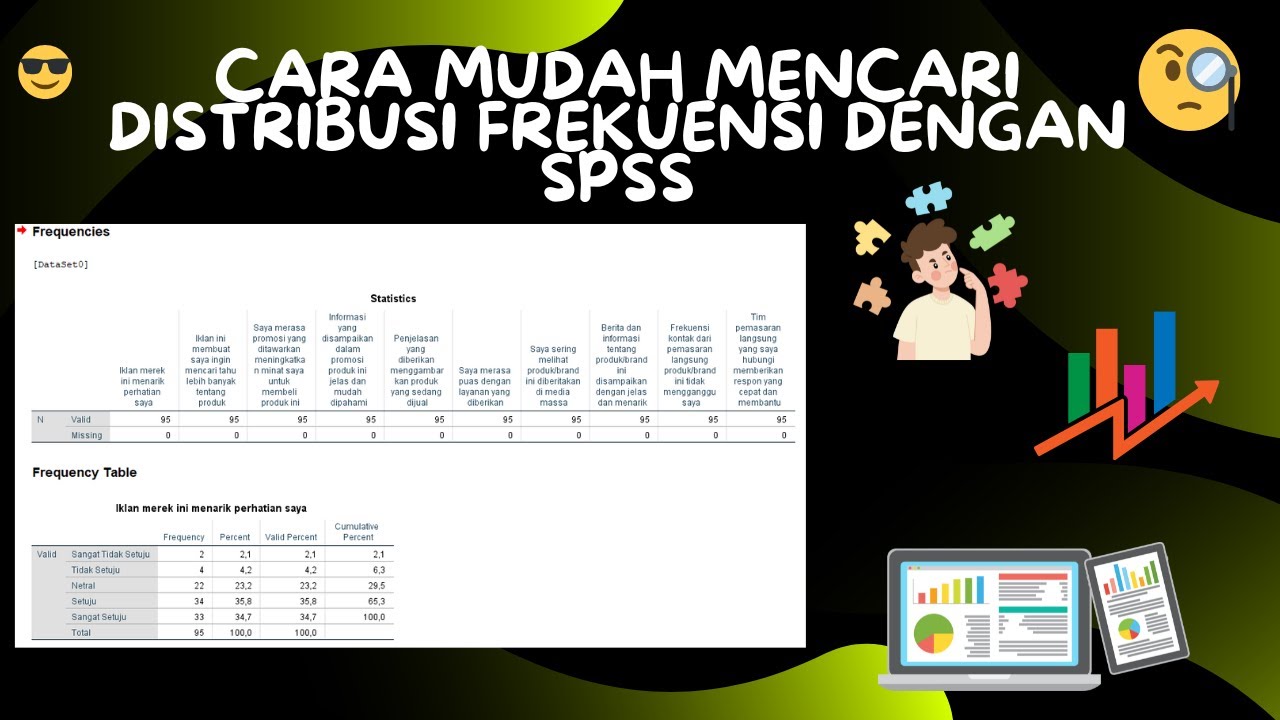Survival analysis using Cox regression SPSS demo (new, July 2019)
Summary
TLDRThis video demonstrates how to use the Cox Proportional Hazards Model in SPSS for survival analysis, using data from a 1998 study by Luke and Holman. The model evaluates predictors of alcohol relapse, including psychological distress, treatment group, and attendance at AA meetings. The video walks through Cox regression procedures, tests of proportional hazards assumptions, and handling categorical variables. It also explains how to interpret regression coefficients, hazard ratios, and significance tests. Finally, the presentation includes tips for incorporating categorical covariates using dummy coding in SPSS, providing a thorough guide for performing survival analysis.
Takeaways
- 😀 The Cox proportional hazards model is used to analyze the time until an event, such as relapse, occurs in the context of alcohol treatment.
- 😀 SPSS can be used to run Cox regression by specifying time, event, and covariate variables in the analysis setup.
- 😀 The model examines the relationship between predictors (covariates) and the hazard for the terminal event, with positive coefficients indicating an increased risk and negative coefficients indicating a decreased risk.
- 😀 The Exp(B) column in the SPSS output shows hazard ratios, which reflect the multiplicative change in the hazard for the event per unit increase in a predictor.
- 😀 The proportional hazards assumption suggests that the relationship between the hazard and time is constant across different levels of covariates. Violations may require the inclusion of interaction terms with time.
- 😀 To test the proportional hazards assumption, interaction terms between time and covariates can be added to the model and assessed for statistical significance.
- 😀 A hierarchical regression approach can be used to test the impact of including interaction terms, with a significant change in model fit indicating that time-varying effects should be accounted for.
- 😀 Categorical covariates can be included in the model using dummy coding, with SPSS automatically handling the conversion if the categorical variable is defined correctly.
- 😀 When adding a categorical variable to the Cox regression model in SPSS, the reference category must be selected to compare the other categories against it.
- 😀 The SPSS output will display the coefficients for dummy variables representing different levels of a categorical covariate and their significance in predicting the hazard for the event.
- 😀 The video demonstrates how to handle categorical variables and time-dependent covariates in SPSS for Cox regression analysis, offering insights on interpretation and model improvement.
Q & A
What is the primary focus of the Cox regression analysis in this video?
-The primary focus of the Cox regression analysis in this video is to model predictors of the time elapsed from release from inpatient alcohol treatment until relapse, specifically examining the impact of psychological distress, type of treatment group, and attendance at AA meetings.
How is the time-to-event data represented in the analysis?
-The time-to-event data is represented using the 'weeks' variable, which records the number of weeks until relapse or right censoring (when the case was censored).
What is the role of the 'event' variable in the Cox regression model?
-The 'event' variable indicates the status of the case: coded 0 for censored (no relapse) and 1 for the terminal event (relapse observed). It is used to specify whether the event of interest (relapse) has occurred.
What does the 'exp B' column in SPSS output represent?
-'Exp B' in SPSS represents the hazard ratio, which indicates the multiplicative change in the hazard for the terminal event (relapse) per unit increase in a predictor variable. A value greater than 1 suggests a positive relationship, while a value less than 1 indicates a negative relationship.
What does a positive coefficient in Cox regression indicate?
-A positive coefficient indicates a positive relationship between the covariate and the hazard for the terminal event (relapse), meaning that higher values of the covariate are associated with shorter survival times (faster relapse).
How can the proportional hazards assumption be tested in Cox regression?
-The proportional hazards assumption can be tested by including interaction terms between the time variable and the covariates in the model. If the interaction terms are significant, it suggests that the assumption is violated and that the covariates might need to be treated as time-dependent.
What does a chi-square test in Cox regression evaluate when testing the proportional hazards assumption?
-The chi-square test evaluates whether the inclusion of interaction terms (time-dependent covariates) improves the fit of the model. A significant result suggests that adding these interaction terms enhances the model's predictive power.
Why is a dummy coding approach used when incorporating categorical variables into the Cox regression model?
-Dummy coding is used to transform categorical variables into a series of binary variables (indicators) so that they can be included in the Cox regression model. This allows for the comparison of different levels of a categorical variable against a reference category.
What was the significance of the 'symptom 3' variable in the analysis?
-The 'symptom 3' variable, a categorical version of the original distress variable, was used to compare different levels of psychological distress (low, medium, high) in relation to relapse risk. The analysis showed that individuals with higher distress were significantly more at risk of relapse than those with low distress.
What does a hazard ratio of 1 indicate in Cox regression?
-A hazard ratio of 1 indicates no change in the hazard for the terminal event (relapse) per unit change in the covariate. This means that the covariate has no effect on the likelihood of the event occurring.
Outlines

Cette section est réservée aux utilisateurs payants. Améliorez votre compte pour accéder à cette section.
Améliorer maintenantMindmap

Cette section est réservée aux utilisateurs payants. Améliorez votre compte pour accéder à cette section.
Améliorer maintenantKeywords

Cette section est réservée aux utilisateurs payants. Améliorez votre compte pour accéder à cette section.
Améliorer maintenantHighlights

Cette section est réservée aux utilisateurs payants. Améliorez votre compte pour accéder à cette section.
Améliorer maintenantTranscripts

Cette section est réservée aux utilisateurs payants. Améliorez votre compte pour accéder à cette section.
Améliorer maintenant5.0 / 5 (0 votes)