SISTEM KOMPUTER - Pert. 5 - INFORMATIKA KELAS 9
Summary
TLDRIn this lesson, the concept of computer systems is introduced, explaining how they function and are applied in daily life. Key components of a computer system, such as the CPU, input/output units, storage, and software (system, utility, and application), are covered in detail. The role of the user (brainware) is emphasized in making the system functional. The lesson also highlights various real-world applications, from manufacturing to retail, education, biotechnology, and military sectors, showcasing how computer systems improve efficiency and productivity. Finally, students are reminded to complete their assignment on Google Classroom.
Takeaways
- 😀 Computers help simplify human tasks by automating processes in various industries such as manufacturing, research, and transportation.
- 😀 A computer system consists of hardware components, such as the CPU, input devices, output devices, and storage units, as well as software that makes it all work together.
- 😀 The Central Processing Unit (CPU) is the brain of the computer, responsible for processing and executing instructions from software.
- 😀 Input devices like keyboards, mice, and scanners allow users to interact with computers and provide data for processing.
- 😀 Output devices, such as monitors and printers, display or produce the processed results, like text, images, or sounds.
- 😀 Storage units, like hard drives and flash drives, store data temporarily or permanently for later access and use.
- 😀 System software, such as operating systems like Windows, Linux, or MacOS, manage hardware resources and enable communication between hardware and software.
- 😀 Utility software helps maintain and protect the computer system, including antivirus programs and file management tools.
- 😀 Application software is used to complete specific tasks, such as web browsing, word processing, or data analysis.
- 😀 Brainware refers to the human users who operate the computer and make use of its capabilities, emphasizing the importance of user knowledge and skills.
- 😀 Computer systems are applied in diverse sectors, including industry (e.g., car manufacturing), commerce (e.g., point-of-sale systems), education (e.g., online exams), and biotechnology (e.g., laboratory research).
Q & A
What is a computer system?
-A computer system is a set of interrelated components that work together to process, store, and manage data. It includes hardware, software, and brainware, which interact to perform various tasks.
What are the primary functions of a computer system?
-The primary functions of a computer system include inputting data, processing the data, storing the data, and outputting the processed data as information.
What is the Input-Process-Output-Storage cycle?
-The Input-Process-Output-Storage cycle describes how a computer system works: data is input into the system, processed by the CPU, stored in memory or storage devices, and then output as usable information.
What is the role of the CPU in a computer system?
-The CPU (Central Processing Unit) is the core of the computer system. It executes commands, processes data, and controls the flow of information between different components of the system.
What are some examples of input devices?
-Examples of input devices include a keyboard, mouse, microphone, joystick, touchpad, and camera. These devices allow users to provide data to the computer.
What are output devices and why are they important?
-Output devices are used to display or present data from the computer in a readable or audible form. Examples include monitors, speakers, printers, and projectors. They are essential for users to view or hear the results of computer processing.
What is the purpose of storage units in a computer system?
-Storage units, such as hard drives, SSDs, and flash drives, are used to store data permanently or temporarily. They retain data even when the computer is turned off and are essential for managing large amounts of information.
What is the difference between system software and application software?
-System software includes operating systems and tools that manage the hardware and provide an interface between hardware and software (e.g., Windows, Linux). Application software is designed to help users complete specific tasks, such as word processors or browsers.
What is utility software and why is it important?
-Utility software is used to maintain and protect the computer system. Examples include antivirus programs and disk management tools. It ensures the system runs efficiently and securely.
How does 'brainware' contribute to a computer system?
-Brainware refers to the human users who operate the computer system. Without brainware, the hardware and software components would not be used effectively, as human knowledge and input are necessary for the system to function.
Outlines

Cette section est réservée aux utilisateurs payants. Améliorez votre compte pour accéder à cette section.
Améliorer maintenantMindmap

Cette section est réservée aux utilisateurs payants. Améliorez votre compte pour accéder à cette section.
Améliorer maintenantKeywords

Cette section est réservée aux utilisateurs payants. Améliorez votre compte pour accéder à cette section.
Améliorer maintenantHighlights

Cette section est réservée aux utilisateurs payants. Améliorez votre compte pour accéder à cette section.
Améliorer maintenantTranscripts

Cette section est réservée aux utilisateurs payants. Améliorez votre compte pour accéder à cette section.
Améliorer maintenantVoir Plus de Vidéos Connexes

Informatika Kelas 9 - Sistem Komputer

Algoritma Pemrograman || Informatika Kelas 9

Kurikulum Merdeka : Informatika (SMA Kelas X) || Interaksi Manusia Komputer

Bunga Tunggal
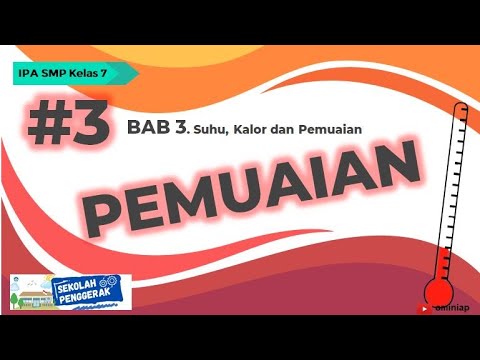
Bab 3 Suhu, Kalor dan Pemuaian #3 (PEMUAIAN) | IPA SMP Kelas 7 | Sekolah Penggerak

ZEROTH LAW OF THERMODYNAMICS | Simple & Basic Animation
5.0 / 5 (0 votes)
