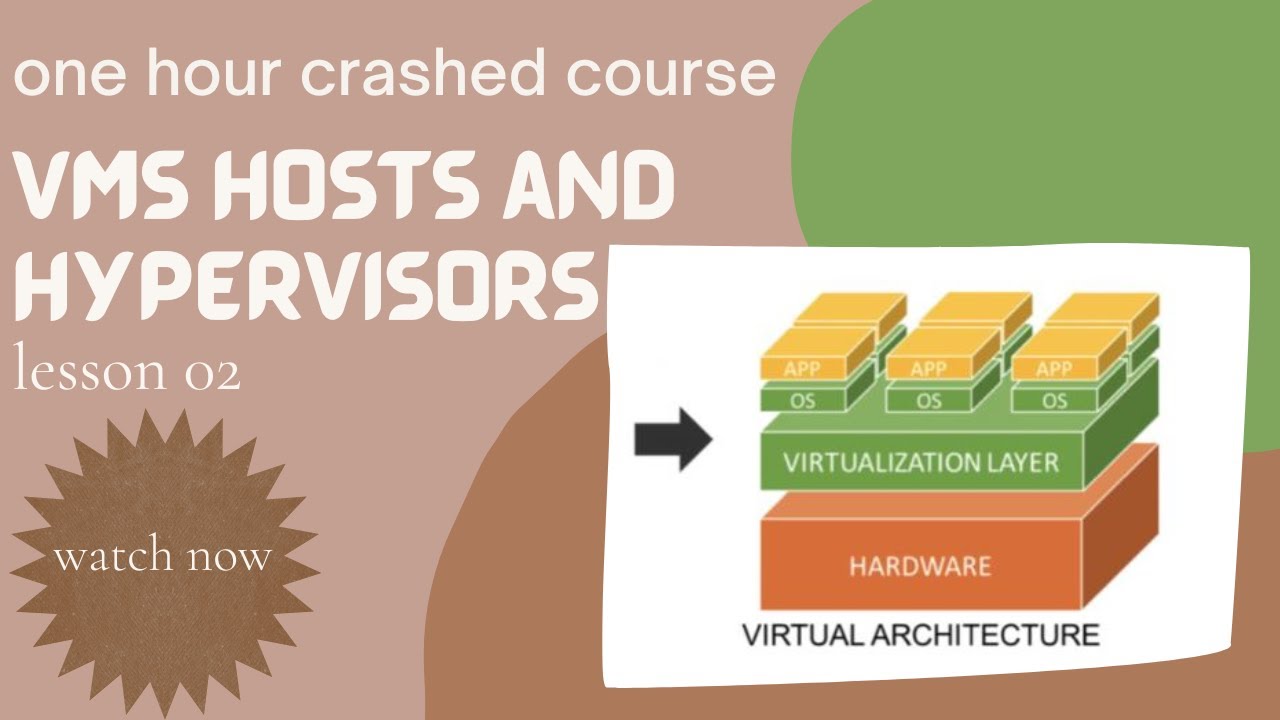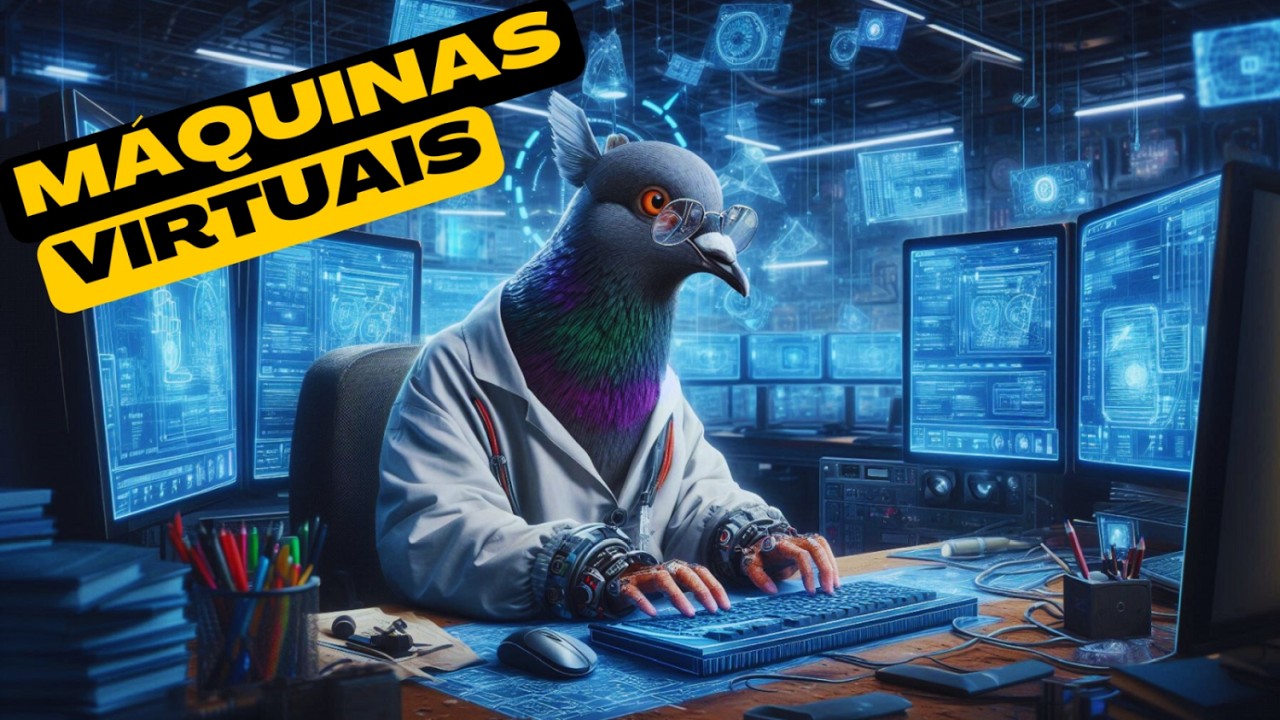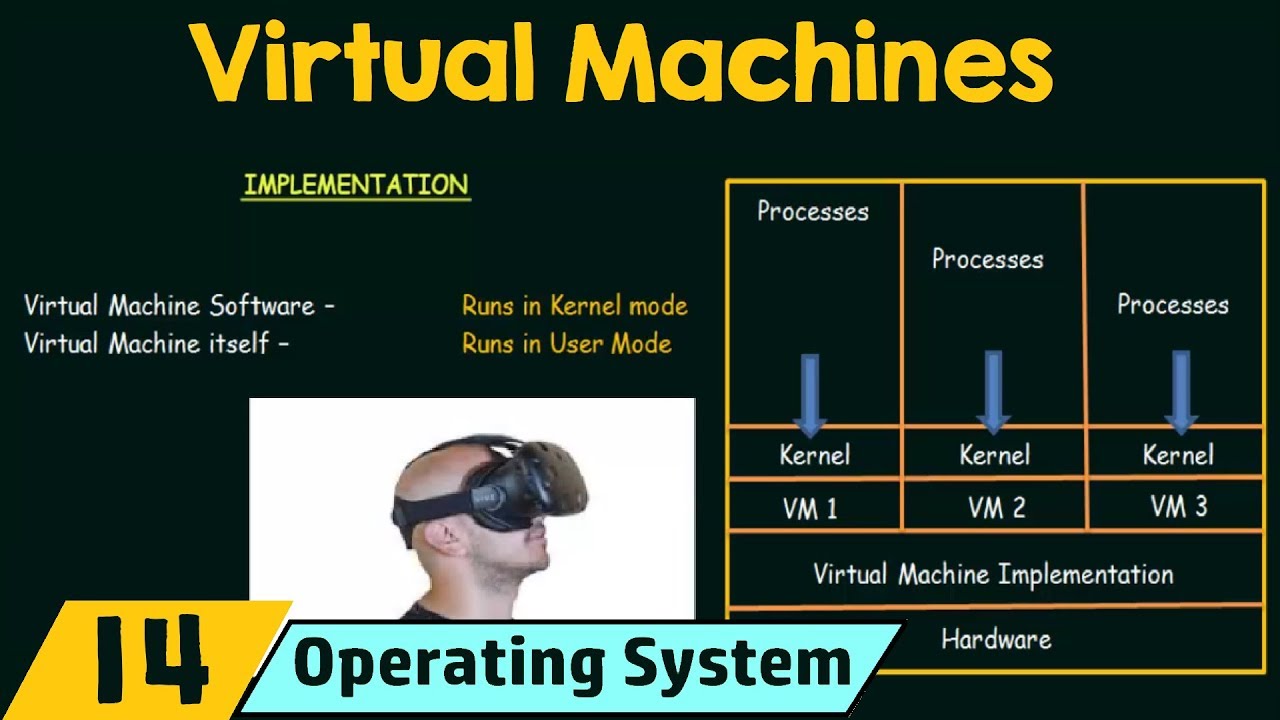20. OCR A Level (H046-H446) SLR4 - 1.2 Virtual machines
Summary
TLDRThis video explains the concept of virtual machines, which emulate the functions of a physical computer, allowing programs to run as if they were on their native hardware. It highlights examples such as emulating 1980s arcade games and testing games on different platforms before release. The video also discusses the use of virtual machines in server management, enabling resource optimization and load balancing. It covers Java's use of intermediate code (bytecode) to ensure portability across platforms, with the Java Virtual Machine (JVM) translating this code into machine-specific instructions.
Takeaways
- 😀 A virtual machine is a program that emulates the functionality of a physical computer.
- 😀 Virtual machines trick programs into thinking they are running on their native hardware, even when running on different machines.
- 😀 Emulation allows arcade games from the 1980s to run on modern hardware without the programs knowing they are being emulated.
- 😀 In game development, emulators can be used to test programs on different devices like consoles or smartphones before release.
- 😀 Virtual machines help support multiple virtual servers on a small number of physical servers.
- 😀 As demand increases, additional virtual servers can be spun up, and load can be balanced across physical devices.
- 😀 If a physical server fails, the virtual machines on other servers can take over the load without user disruption.
- 😀 Java uses a virtual machine to run on different platforms by compiling code into bytecode, an intermediate form.
- 😀 Bytecode is platform-independent and can be translated into specific machine code by the Java Virtual Machine (JVM).
- 😀 The use of virtual machines and intermediate code (like Java bytecode) makes code highly portable across different devices and systems.
- 😀 Virtual machines are essential for efficient resource usage and fault tolerance in large-scale server environments.
Q & A
What is a virtual machine?
-A virtual machine (VM) is a program that emulates the functionality of a physical computer, allowing software to run as if it were executing on native hardware, even though it's running on different hardware.
How do virtual machines trick programs into thinking they are running on native hardware?
-Virtual machines use a process of emulation, where the program's code is executed by a software layer that mimics the behavior of the hardware, making the program unaware that it's running on a virtual system.
Can you give an example of virtual machines being used in gaming?
-In gaming, virtual machines are used to emulate older games from systems like the 1980s, allowing them to run on modern hardware without modification. The game software doesn't know it's being emulated.
How are virtual machines used in software development for different platforms?
-Virtual machines enable developers to test programs across different devices (such as game consoles or smartphones) by running an emulator of those platforms on a PC, ensuring compatibility before release.
What is the benefit of running multiple virtual servers on fewer physical servers?
-Running multiple virtual servers on fewer physical servers optimizes resources and reduces hardware costs. It also enhances flexibility, allowing virtual servers to be created or scaled based on demand.
How does virtual machine technology improve server resilience?
-VM technology improves server resilience by enabling load balancing. If one server fails, others can automatically pick up the load, ensuring uninterrupted service and minimizing the impact of hardware failures.
What is intermediate code, and how does it relate to virtual machines?
-Intermediate code, like Java bytecode, is a form of code that isn't specific to any one machine. Virtual machines, such as the Java Virtual Machine (JVM), interpret and translate this intermediate code into machine-specific code for execution on various devices.
Why is Java considered portable across different platforms?
-Java is portable because its code is compiled into intermediate bytecode. This bytecode is then interpreted by the Java Virtual Machine (JVM) on each platform, allowing the same Java program to run on different systems without modification.
What role does the Java Virtual Machine (JVM) play in executing Java code?
-The JVM is responsible for translating Java's intermediate bytecode into machine-specific code. This enables Java programs to run on different devices and platforms without needing platform-specific code.
How does the use of virtual machines impact the user experience in case of server failure?
-If a server running a virtual machine fails, the load can be seamlessly redistributed to other servers. The user may not even be aware that a hardware failure occurred, as the system continues to operate normally.
Outlines

Cette section est réservée aux utilisateurs payants. Améliorez votre compte pour accéder à cette section.
Améliorer maintenantMindmap

Cette section est réservée aux utilisateurs payants. Améliorez votre compte pour accéder à cette section.
Améliorer maintenantKeywords

Cette section est réservée aux utilisateurs payants. Améliorez votre compte pour accéder à cette section.
Améliorer maintenantHighlights

Cette section est réservée aux utilisateurs payants. Améliorez votre compte pour accéder à cette section.
Améliorer maintenantTranscripts

Cette section est réservée aux utilisateurs payants. Améliorez votre compte pour accéder à cette section.
Améliorer maintenant5.0 / 5 (0 votes)