Better Bolt + FREE Mistral & Github API : STOP PAYING for V0 & BOLT with this FULLY FREE Alternative
Summary
TLDRThis video explores a local, open-source tool that is a fork of the Bolt project, designed to offer similar functionality as V0 but with more flexibility. It supports free APIs like Gemini and Mistral, allowing developers to use models without costly API keys. The video walks through the installation and configuration process, highlighting features like file syncing, code downloading, terminal access, and GitHub integration. The tool also integrates with GitHub's free models API, enabling users to access powerful models like GPT-4 for free. Overall, it presents a user-friendly and cost-effective solution for local development with AI models.
Takeaways
- 😀 This fork of the Bolt open-source tool allows for local usage with multiple API providers like Gemini, Mistral, and OpenAI.
- 😀 Unlike the original Bolt, which requires paid API keys, this version integrates with free APIs like Gemini and Mistral, making it more accessible for local use.
- 😀 Key features include model filtering by provider, downloading code, syncing files to local folders, and pushing projects to GitHub.
- 😀 The setup process involves cloning the repository, installing dependencies, and entering API keys for preferred providers.
- 😀 The tool offers a simple terminal interface that allows executing commands directly from the browser-based interface.
- 😀 It supports generating code for applications without requiring any API keys, leveraging web containers for previews.
- 😀 The download option allows users to archive the entire code generated, while the sync option keeps local folders updated with the latest code.
- 😀 Users can push generated projects to a GitHub repository, enabling easy sharing and collaboration.
- 😀 The tool supports free access to GPT models through the GitHub models API, making it an affordable alternative for developers.
- 😀 It offers flexibility by supporting both free APIs (like Mistral and Gemini) and premium options through the GitHub models free API.
- 😀 Overall, this tool provides a great solution for developers who need a local environment for building projects with minimal costs.
Q & A
What is the main focus of the video?
-The video focuses on introducing a new tool that is a fork of the open-source Bolt project, which allows users to generate code locally using free APIs and multiple model providers.
What are the key improvements of the forked version of Bolt?
-The forked version offers integrations with multiple providers like Gemini and Mistral, supports Open Rouer, allows filtering of models by provider, and includes additional features like syncing files, downloading code, and pushing to GitHub.
Which API providers are integrated into the tool?
-The tool integrates with several API providers, including Gemini, Mistral, OpenAI, Deep Seek, and Anthropic, offering flexibility for local usage.
How does the tool enhance the original Bolt project?
-The tool improves the original Bolt by adding more provider integrations, a user-friendly interface, the ability to sync files with local folders, and options to push code to GitHub.
What is the process for installing the tool locally?
-To install the tool locally, users need to clone the repository, install dependencies using the 'pnpm install' command, configure API keys for the chosen providers, and then run the tool with the 'pnpm preview' command.
How does the tool help users avoid API key limits?
-By using free APIs like Mistral and Gemini, users can avoid rate limits. The tool also eliminates the need for API keys when using web containers for code generation.
What does the 'sync files' feature do?
-The 'sync files' feature allows users to choose a local folder, and the tool will continuously update the folder with the contents of the generated code from the web container.
Can the tool be used with GitHub Models API for free?
-Yes, users can use the GitHub Models API for free by creating an API key and setting up a Light LLM proxy server to make the GitHub API OpenAI-compatible, allowing access to models like GPT-4 without incurring costs.
What is the 'Light LLM proxy server' and why is it used?
-The Light LLM proxy server is used to make the GitHub Models API fully compatible with OpenAI, allowing users to interact with models like GPT-4 and GPT-mini via the tool without direct configuration changes to constants or other files.
What are the 'download' and 'push to GitHub' options?
-The 'download' option allows users to archive and download the generated code, while the 'push to GitHub' option enables users to push their projects directly to a GitHub repository.
Outlines

Cette section est réservée aux utilisateurs payants. Améliorez votre compte pour accéder à cette section.
Améliorer maintenantMindmap

Cette section est réservée aux utilisateurs payants. Améliorez votre compte pour accéder à cette section.
Améliorer maintenantKeywords

Cette section est réservée aux utilisateurs payants. Améliorez votre compte pour accéder à cette section.
Améliorer maintenantHighlights

Cette section est réservée aux utilisateurs payants. Améliorez votre compte pour accéder à cette section.
Améliorer maintenantTranscripts

Cette section est réservée aux utilisateurs payants. Améliorez votre compte pour accéder à cette section.
Améliorer maintenantVoir Plus de Vidéos Connexes
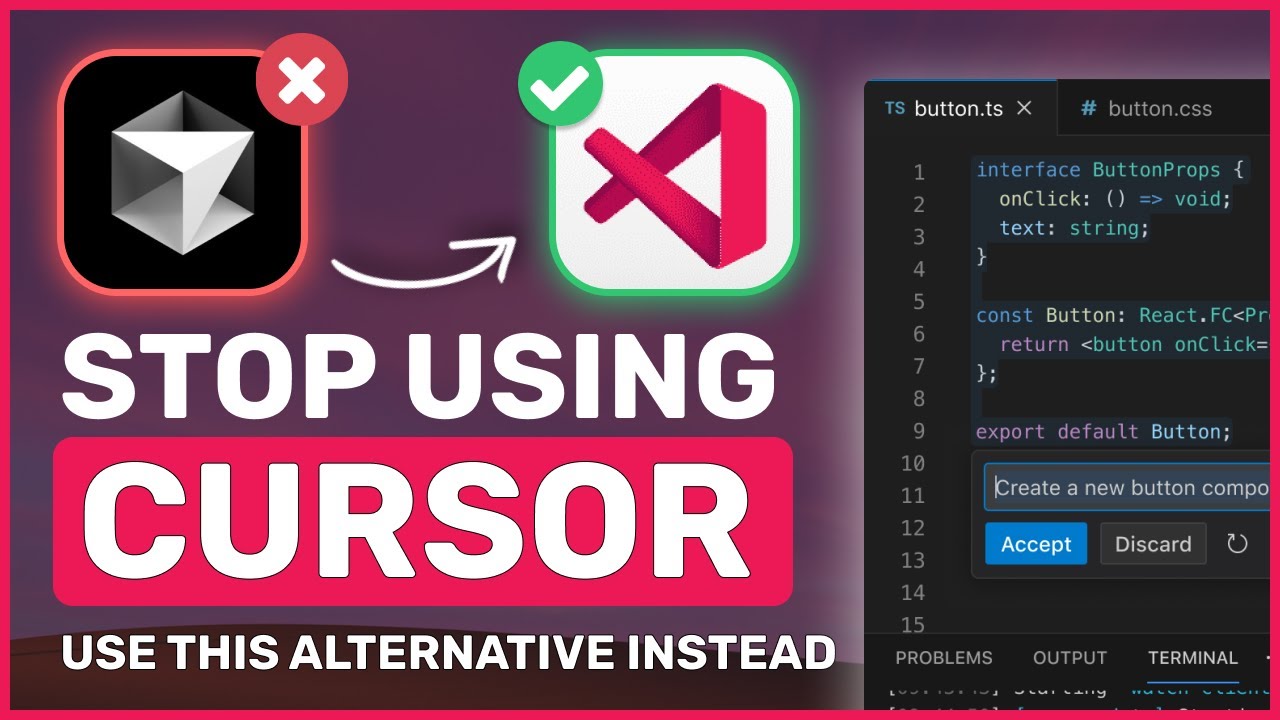
VSCode + ClaudeDev + Continue : STOP PAYING for CURSOR with this OPENSOURCE & LOCAL Alternative

Offline AI Chatbot with your own documents - Anything LLM like Chat with RTX - | Unscripted Coding

Bolt vs Lovable: which AI app builder comes out on top?
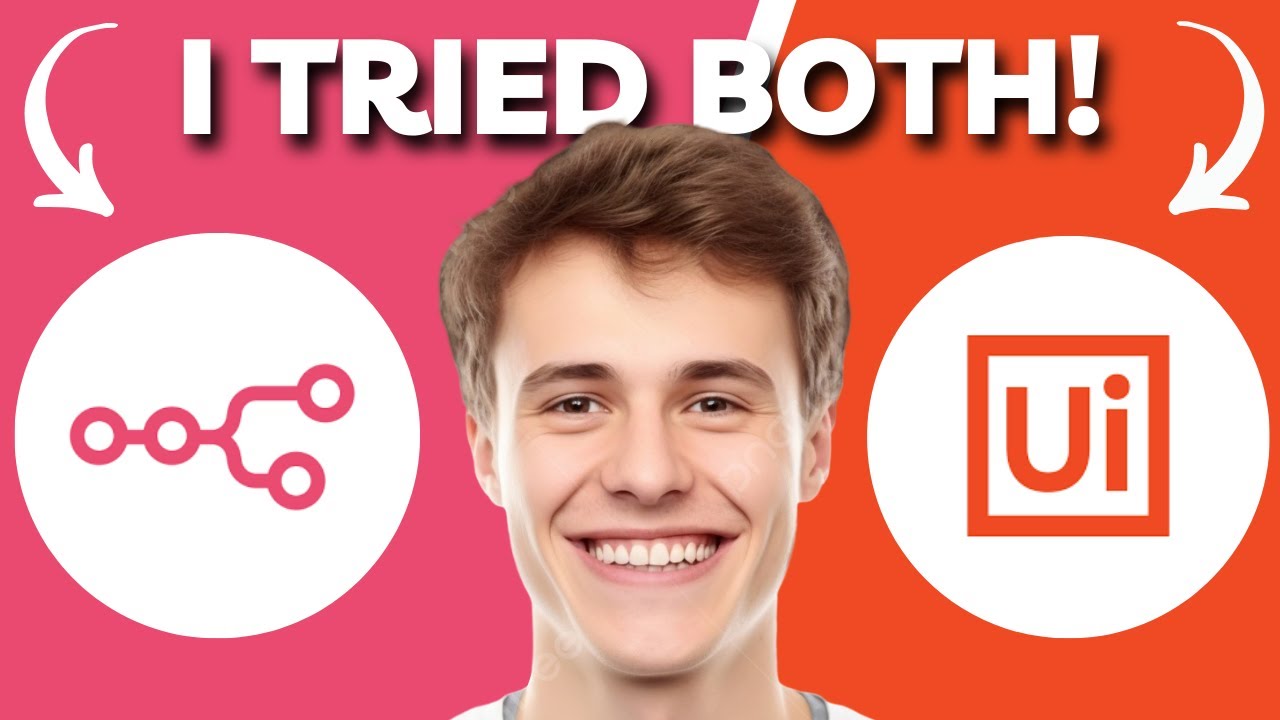
N8N vs UiPath – Pick The Right Automation Tool in 2025! (FULL OVERVIEW!)

Figma Goes All In On Developers

How 1 Software Engineer Outperforms 138 - Lichess Case Study
5.0 / 5 (0 votes)
