EXCEL IN TELUGU PART 33 - VLOOKUP HLOOKUP LOOKUP
Summary
TLDRThis video explores various functions and features of VLOOKUP in Excel, demonstrating its use in retrieving product information like names, prices, and discounts from a product list. The script also touches on other technical aspects, including table management, data matching, and filtering within Excel, aimed at helping users optimize their workflows. Additionally, the script integrates references to electronics products and discounts, alongside instructions for creating effective lookups and managing large datasets. The overall focus is on improving users' Excel skills for professional use, with practical examples and insights.
Takeaways
- 😀 The video introduces the VLOOKUP function as part of an ongoing tutorial series.
- 😀 The focus is on using VLOOKUP to find product details such as name, price, and discount codes.
- 😀 A practical example of applying VLOOKUP to track electronic product inventory with varying discounts (59% - 70%) is demonstrated.
- 😀 The VLOOKUP function is useful for matching product names with their associated data like prices and discounts.
- 😀 Proper table organization is critical for VLOOKUP to function effectively (e.g., columns for Product Name, Price, Discount).
- 😀 Viewers are reminded to subscribe, like, and share the video for more tutorial content on Excel functions.
- 😀 The video includes a disclaimer that some products may not be available in specific countries or regions.
- 😀 The tutorial emphasizes the difference between exact and approximate match lookups in VLOOKUP.
- 😀 There is a brief mention of other advanced functions like INDEX and MATCH for future videos in the series.
- 😀 The speaker encourages viewers to interact by asking questions and sharing their experiences with the VLOOKUP function.
Q & A
What function is being explained in the transcript?
-The transcript primarily focuses on explaining the VLOOKUP function in Excel, a commonly used lookup function that helps in searching for a value in a table and retrieving corresponding data from another column.
What is the main topic of the YouTube video mentioned in the transcript?
-The YouTube video is about explaining the VLOOKUP function in Excel, specifically its application in searching product details like name, price, and product codes.
How does the VLOOKUP function work according to the transcript?
-VLOOKUP works by searching for a specific value in the first column of a table and returning a value from another column in the same row, based on the given criteria.
What is the significance of the product details like 'product name', 'price', and 'product code' in the script?
-The product details like 'product name', 'price', and 'product code' are used as examples to demonstrate how VLOOKUP can retrieve data from different columns in a table when given a specific lookup value.
What discounts are mentioned for the products in the script?
-The script mentions various product discounts such as 59%, 70%, and 44% discounts, which seem to be part of an example related to electronic products on a shopping platform.
What is the relevance of 'electronic shop' and 'product codes' in the video?
-The mention of 'electronic shop' and 'product codes' highlights the practical use of VLOOKUP for retrieving product-specific information like prices and details from a product database or inventory list.
How does the script refer to product lookup errors?
-The script briefly alludes to errors in product lookups, such as 'product not available' or 'no match found,' which can occur when VLOOKUP doesn’t find a corresponding match in the lookup table.
What role does the 'product name' play in the VLOOKUP example?
-In the VLOOKUP example, the 'product name' is used as the lookup value, which helps in finding corresponding details like price and product code from the table, demonstrating the core function of VLOOKUP.
What are some challenges faced when using VLOOKUP according to the script?
-Some challenges mentioned in the script include incorrect product codes or missing data, which can lead to errors like 'no match found' when using the VLOOKUP function.
What is the connection between the script and the context of shopping portals?
-The script connects to shopping portals by showing how VLOOKUP can be applied to retrieve details of products, such as prices and discount rates, from a database or online store, enhancing the shopping experience.
Outlines

Cette section est réservée aux utilisateurs payants. Améliorez votre compte pour accéder à cette section.
Améliorer maintenantMindmap

Cette section est réservée aux utilisateurs payants. Améliorez votre compte pour accéder à cette section.
Améliorer maintenantKeywords

Cette section est réservée aux utilisateurs payants. Améliorez votre compte pour accéder à cette section.
Améliorer maintenantHighlights

Cette section est réservée aux utilisateurs payants. Améliorez votre compte pour accéder à cette section.
Améliorer maintenantTranscripts

Cette section est réservée aux utilisateurs payants. Améliorez votre compte pour accéder à cette section.
Améliorer maintenantVoir Plus de Vidéos Connexes

Vlookup Pada excel Pelajaran Spreadsheet Kelas X Akuntansi di SMK

Belajar Rumus VLOOKUP & HLOOKUP | Tutorial Excel
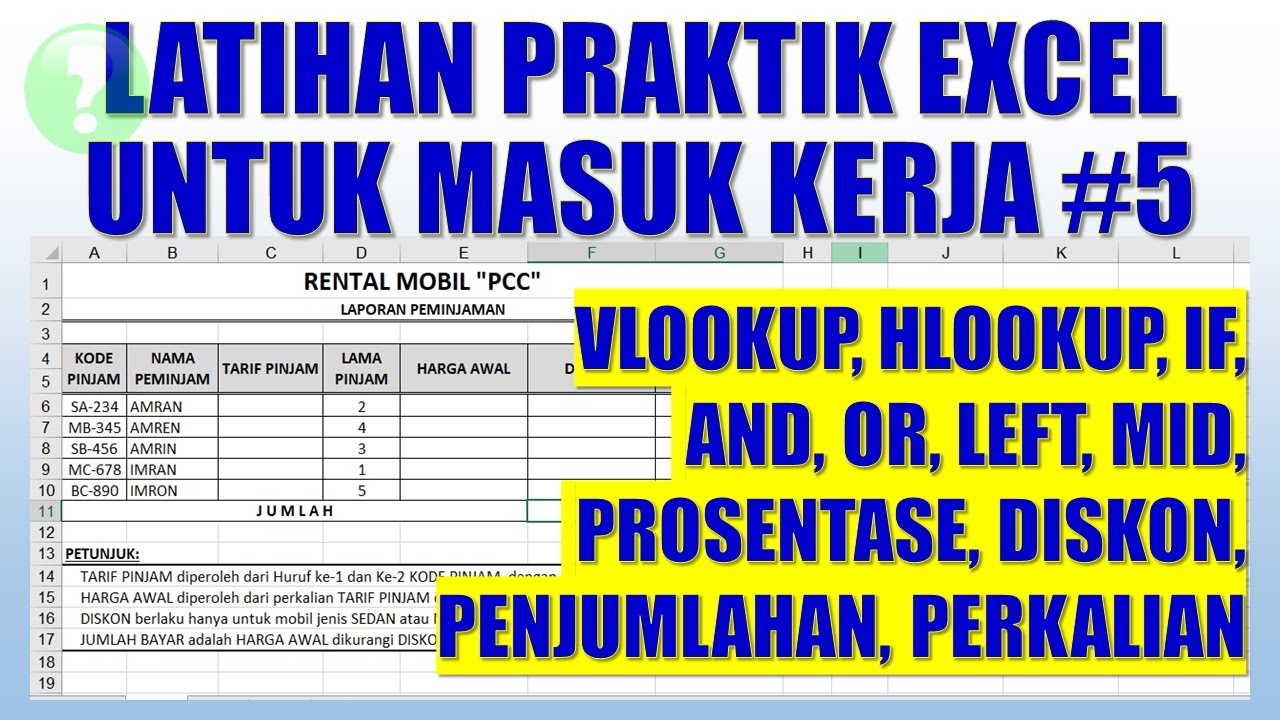
Latihan Praktik Excel Untuk Masuk Kerja #5

LANGSUNG BISA Rumus Count, Countif, dan, Countifs | Tutorial Excel Pemula - ignasiusryan
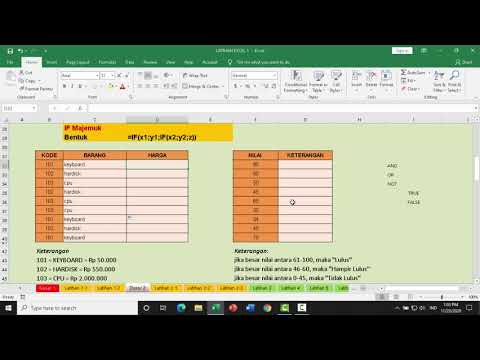
if dan lookup

How to keep Inventory using an Excel Spreadsheet - [create your own Template]
5.0 / 5 (0 votes)
