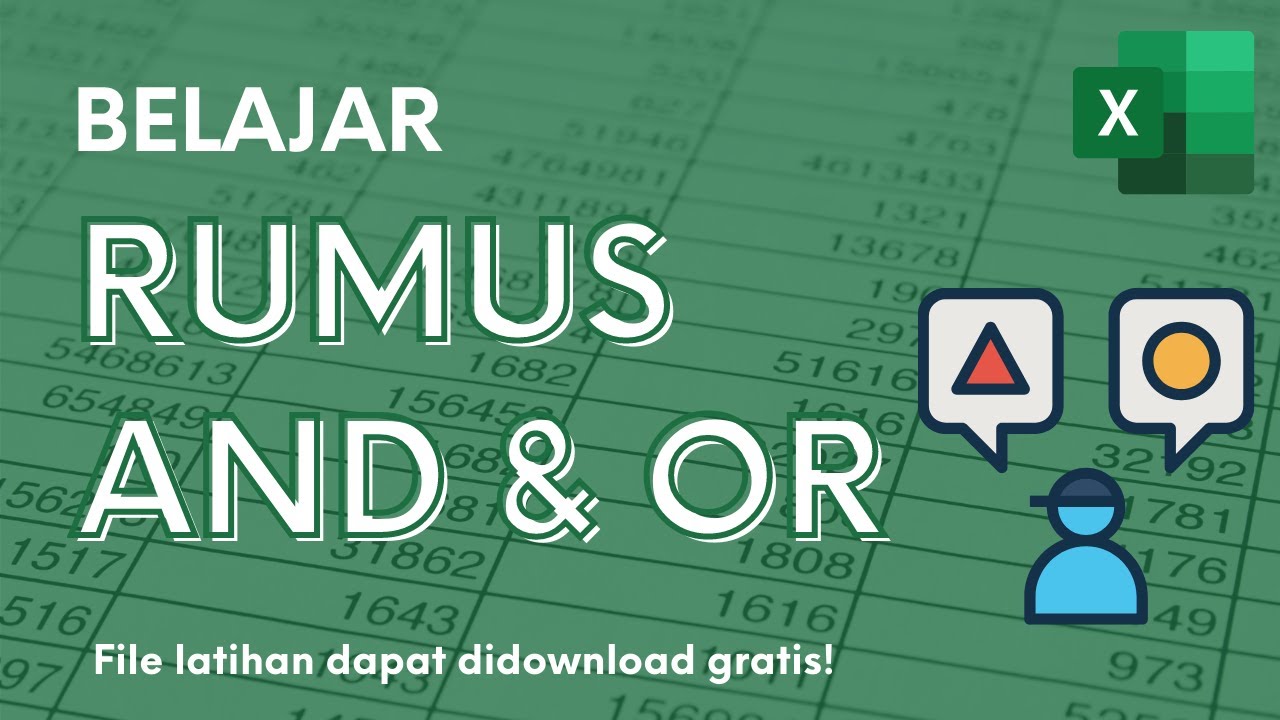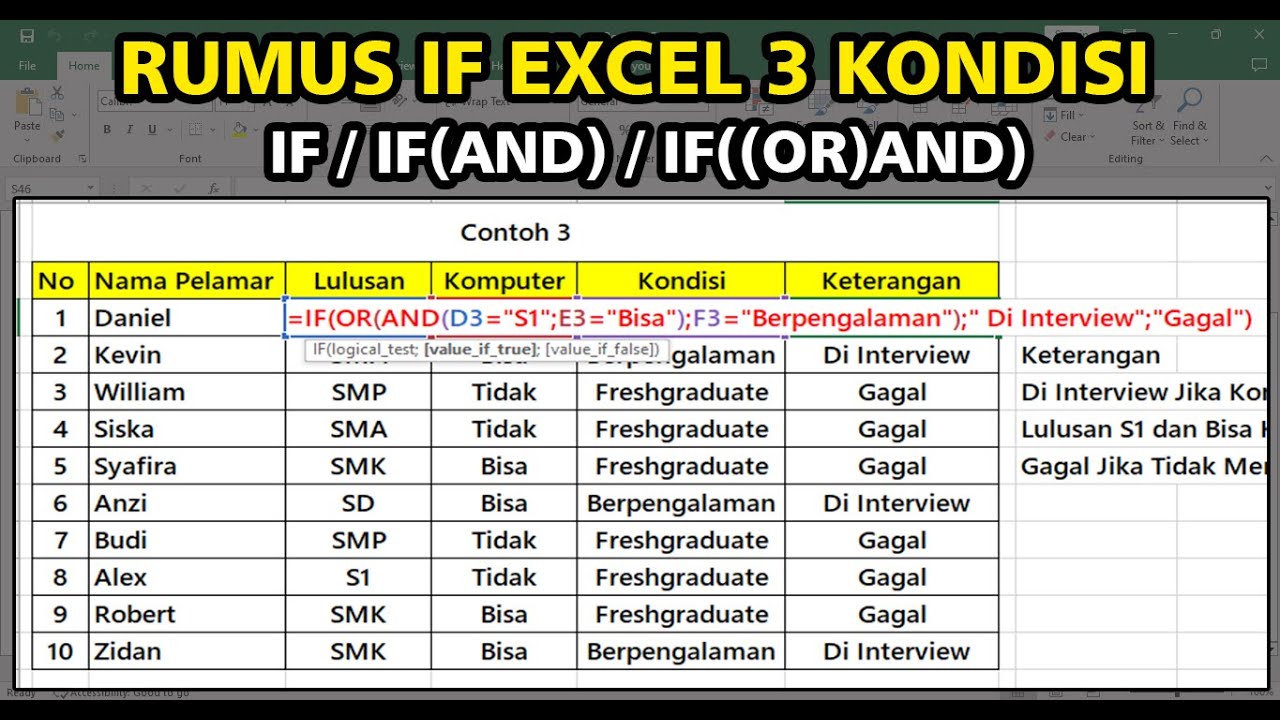if dan lookup
Summary
TLDRThis tutorial provides a comprehensive overview of logical functions in Excel, such as IF and nested IF, to evaluate conditions and return results. The presenter explains how to input logical tests, apply value outputs based on conditions, and use functions like VLOOKUP for table-based searches. It also covers more complex scenarios, such as using compound logical functions and dynamic ranges. The tutorial emphasizes the importance of logical operations, with examples involving product prices, grades, and table lookups. It’s an excellent resource for users aiming to master Excel’s logical functions for efficient data analysis and decision-making.
Takeaways
- 😀 Logical tests in Excel are used to compare values and return different results based on whether the condition is true or false.
- 😀 The `IF` function in Excel allows users to test conditions and return one value if the condition is true, and another if false.
- 😀 A logical test in Excel might look like `IF(B12=101, 'Keyboard', 'Harddisk')`, which checks if the value in cell B12 is 101, and returns 'Keyboard' if true, or 'Harddisk' if false.
- 😀 Functions like `IF` are essential for performing logical operations in Excel, and can be extended with more complex conditions for multiple criteria.
- 😀 The syntax of Excel formulas does not require currency symbols (like 'Rp') to be entered manually; Excel can format the output accordingly.
- 😀 To use multiple conditions in Excel, the `AND` or `OR` functions can be combined with the `IF` function to test more than one condition.
- 😀 The `IF` function can be nested to handle more complex logical conditions. For example, multiple `IF` statements can check different values and return different results accordingly.
- 😀 To handle range-based conditions, Excel can apply logical tests based on values that fall within specified ranges (e.g., values above or below a certain number).
- 😀 In Excel, it’s important to correctly format logical tests with the right syntax to avoid errors like 'FALSE'. Using quotation marks and cell references properly ensures the formula works.
- 😀 Tabled data in Excel can be used with functions like `VLOOKUP` or `HLOOKUP` for vertical and horizontal lookups respectively, with specific cell ranges defined for efficient referencing.
Q & A
What is a logical function in Excel?
-A logical function in Excel is used to perform conditional checks, where it evaluates a condition and returns specific values depending on whether the condition is true or false. One of the most common logical functions is the `IF` function.
How is the `IF` function structured in Excel?
-The `IF` function in Excel has the following syntax: `=IF(logical_test, value_if_true, value_if_false)`. It evaluates the logical test, and if the test is true, it returns the `value_if_true`; if false, it returns the `value_if_false`.
Can you explain how the logical test works in an `IF` function?
-The logical test in an `IF` function is an expression that returns either true or false. For example, in the expression `=IF(B12=101, 'keyboard', 'harddisk')`, Excel checks if the value in cell B12 equals 101. If true, it returns 'keyboard'; if false, it returns 'harddisk'.
What happens if a logical test is written incorrectly in an `IF` function?
-If a logical test is written incorrectly (e.g., syntax errors or improper use of operators), Excel will return an error, usually `#VALUE!` or `FALSE`. It's important to ensure that the logical test is valid and correctly formatted.
How can you apply currency formatting to a number in Excel?
-To apply currency formatting, select the cells with the numbers, click the 'Format Cells' option, and choose the 'Currency' category. You can also add symbols like 'Rp' by selecting a currency format and adjusting the symbol or number format.
What is a compound logical function, and how is it used in Excel?
-A compound logical function combines multiple conditions using logical operators like AND or OR. For example, the formula `=IF(AND(A1>50, B1<100), 'Pass', 'Fail')` checks if both conditions are true. If they are, it returns 'Pass'; otherwise, 'Fail'.
What is the purpose of the `VLOOKUP` function in Excel?
-The `VLOOKUP` function is used to search for a value in the first column of a table and return a corresponding value from another column. It's useful for looking up data in a vertical arrangement (columns).
What is the difference between vertical and horizontal referencing in Excel?
-Vertical referencing refers to using columns in a table, where functions like `VLOOKUP` are used. Horizontal referencing refers to using rows in a table, where functions like `HLOOKUP` are used. The choice depends on the orientation of the data.
Why is it important to use named ranges in Excel?
-Named ranges make formulas easier to understand and manage by replacing cell references with meaningful names. For example, naming a table `kode1` and referring to it in formulas improves readability and reduces errors.
What is a lookup table in Excel, and how is it used in formulas?
-A lookup table is a range of data used to find specific values based on given conditions. In Excel, lookup functions like `VLOOKUP` and `HLOOKUP` use the table to search for a value and return a result from the corresponding column or row.
Outlines

This section is available to paid users only. Please upgrade to access this part.
Upgrade NowMindmap

This section is available to paid users only. Please upgrade to access this part.
Upgrade NowKeywords

This section is available to paid users only. Please upgrade to access this part.
Upgrade NowHighlights

This section is available to paid users only. Please upgrade to access this part.
Upgrade NowTranscripts

This section is available to paid users only. Please upgrade to access this part.
Upgrade Now5.0 / 5 (0 votes)