[2020] Figma vs Framer web
Summary
TLDRThis video compares Figma and Framer, two leading prototyping design tools. Figma is praised for its user-friendly interface and extensive configuration options, making it ideal for both beginners and experienced designers. It excels in speed and convenience, offering robust text management and version control. In contrast, Framer allows for more customized UI components through coding, appealing to users with programming skills. The video outlines key features, differences, and recommendations based on user needs, ultimately helping viewers determine which tool best suits their design process.
Takeaways
- 😀 Figma and Framer are both popular design and prototyping tools that run in a browser, each with unique features suited for different users.
- 🎨 Figma offers a user-friendly interface with rich configuration options, making it accessible for both beginners and experienced designers.
- 🛠️ Framer incorporates coding capabilities, allowing users to create customized components and interactions, which can enhance prototyping but may intimidate non-coders.
- ⚡ Figma excels in quick action conveniences, such as easy color changes at the frame level and intuitive layer management, increasing design efficiency.
- 🔧 Framer allows for extensive modifications of component instances while keeping their relationship with the master component intact, enabling flexible design iterations.
- 📊 Figma provides built-in version control, allowing users to track changes even in the free plan, which is beneficial for collaborative work.
- 🔗 Framer currently lacks native version control but offers integration with GitHub, which may require technical knowledge to utilize effectively.
- 🧩 Figma features a robust plugin ecosystem for easy installation of additional functionalities, while Framer’s package store provides pre-built components but is less extensive.
- 🚀 For speed and ease of use, Figma is the recommended choice, especially for users without coding skills or those focused on general design tasks.
- 🕵️♂️ Framer is ideal for users wanting greater control over UI configurations and those involved in user research, as it allows for high-fidelity prototypes that closely resemble real products.
Q & A
What are the primary differences between Figma and Framer?
-Figma is user-friendly with rich configuration options, making it suitable for both beginners and experienced users. Framer offers more customization through coding, allowing for complex prototypes and component overrides.
How does Figma support quick design tasks?
-Figma includes many built-in conveniences that speed up tasks, such as changing colors from a frame level and hiding layers easily, which enhances workflow efficiency.
What unique features does Framer provide that Figma does not?
-Framer allows users to create custom UI interactions using code, offers a real-time prototype preview, and supports component overrides, enabling designers to maintain relationships with master components.
Which tool is better for someone with no coding experience?
-Figma is the better choice for users without coding experience, as it offers an intuitive interface and numerous features without the need for programming skills.
What version control features does Figma have?
-Figma provides built-in version history control, even in its free plan, allowing users to access project files from the cloud for up to 30 days.
Can Framer function effectively without coding?
-Yes, Framer can be used effectively without coding, but users will miss out on many advanced features that enhance design flexibility and interactivity.
How do the asset management features compare between Figma and Framer?
-Figma has a rich library of public and paid assets available online, while Framer provides many basic components out of the box that are already coded and interactive.
What types of projects would benefit more from using Framer?
-Projects requiring high fidelity and interactive prototypes, especially those needing close collaboration with developers or incorporating production code, would benefit more from using Framer.
How does the text configuration differ between the two tools?
-Figma offers in-depth text configuration options, making it easier to handle typographic needs, while Framer's text features are simpler and may require coding for more advanced configurations.
What is the primary user demographic for each tool?
-Figma is favored by UI/UX designers who need quick and efficient design solutions, while Framer attracts those looking for more control and customizability in their design process, particularly if they have coding skills.
Outlines

Cette section est réservée aux utilisateurs payants. Améliorez votre compte pour accéder à cette section.
Améliorer maintenantMindmap

Cette section est réservée aux utilisateurs payants. Améliorez votre compte pour accéder à cette section.
Améliorer maintenantKeywords

Cette section est réservée aux utilisateurs payants. Améliorez votre compte pour accéder à cette section.
Améliorer maintenantHighlights

Cette section est réservée aux utilisateurs payants. Améliorez votre compte pour accéder à cette section.
Améliorer maintenantTranscripts

Cette section est réservée aux utilisateurs payants. Améliorez votre compte pour accéder à cette section.
Améliorer maintenantVoir Plus de Vidéos Connexes
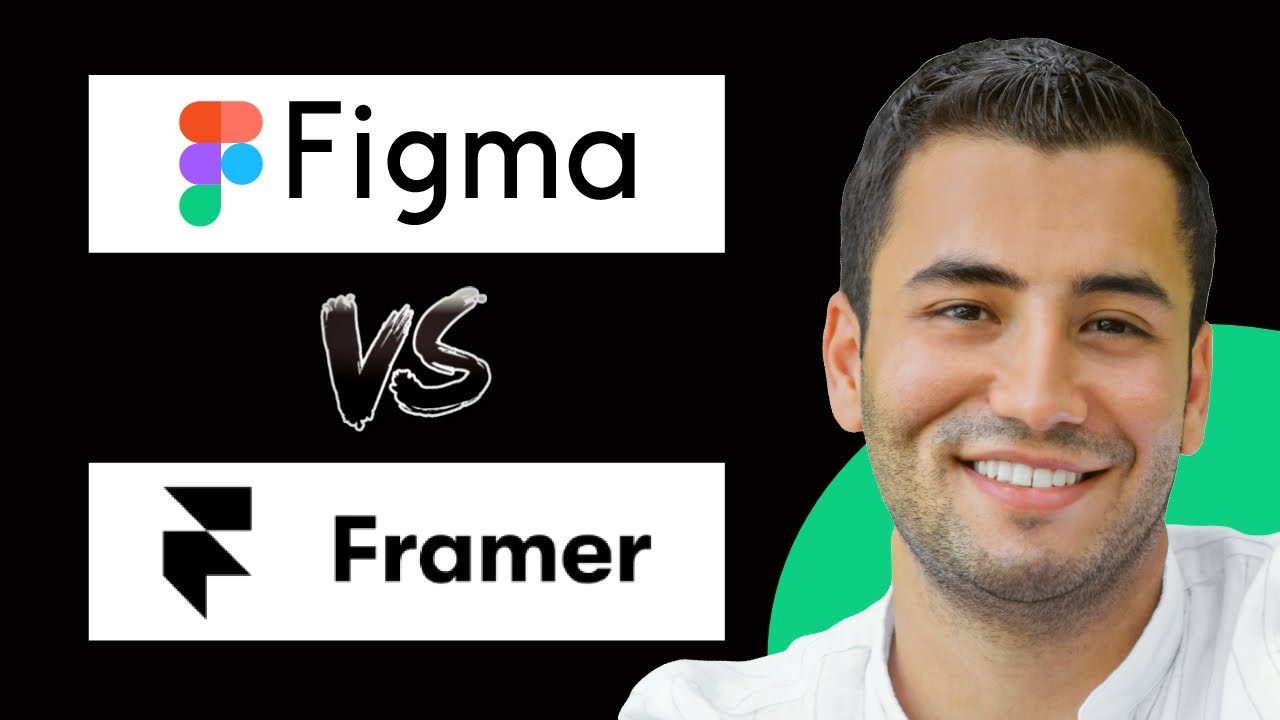
Figma vs Framer: Which is Better? (2024)
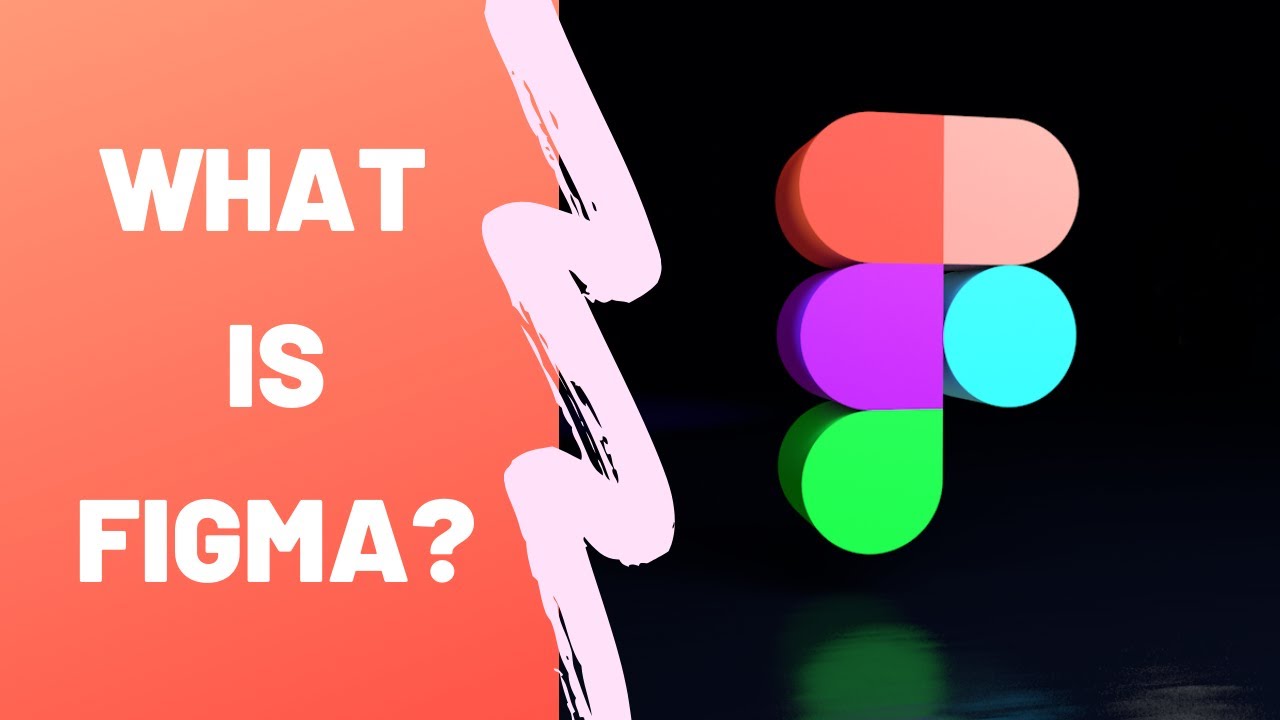
What is Figma - Figma for UX/UI Design tutorial [Lesson 2]
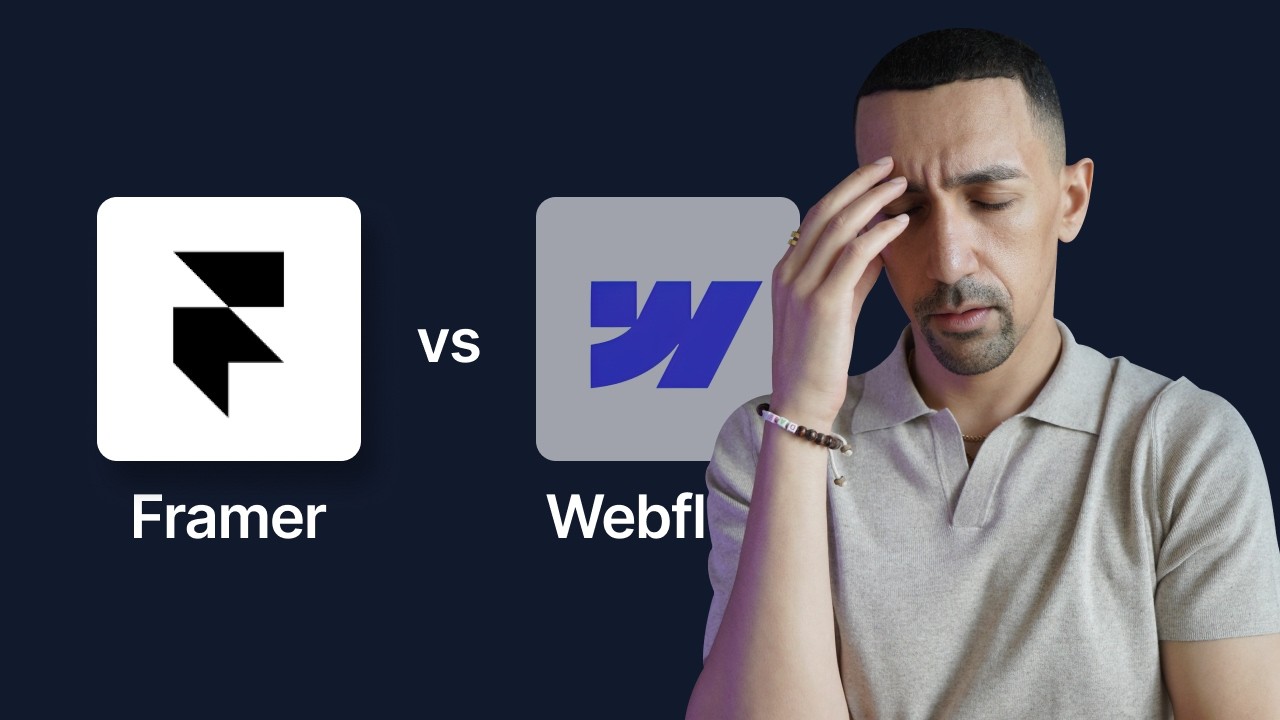
BYE BYE Webflow. Hello Framer | Framer vs Webflow Comparison

guia definitivo para iniciar em UI & UX em 2025 + roadmap🎁

Surprising New UX/UI Design Tools: A.I. UI Design Tool, Premium Giveaway, Portfolio Tools – Feb 2023

How I built a REAL app using Figma AI in 48 hrs! (ENTIRE UX/UI Process)
5.0 / 5 (0 votes)
