Setting Up Your Models for AR in Blender
Summary
TLDRThis tutorial explores how to use Blender for augmented reality (AR) development, focusing on modeling, texturing, and exporting techniques compatible with the OVR platform. Viewers will learn the importance of using GLTF format for preserving textures and animations while managing file sizes to optimize performance. The video covers practical steps for creating 3D models, applying image textures, and integrating them into OVR to craft interactive AR experiences. With insights into quick modeling techniques and leveraging free assets from platforms like Sketchfab, the tutorial encourages creativity in building engaging AR environments.
Takeaways
- 😀 Blender can be effectively used for creating augmented reality (AR) models, provided the correct export settings are used.
- 😀 The GLTF format is essential for AR, as it retains textures and animations necessary for mobile and web applications.
- 😀 For social media platforms, keep your model file size under 4 MB for optimal performance, while web platforms can handle up to 10 MB.
- 😀 Procedural textures in Blender are not compatible with AR; instead, use image textures for best results.
- 😀 Applying all modifiers in Blender before exporting is crucial to ensure the model's integrity in AR environments.
- 😀 Keeping animations short and looping can significantly reduce file size, enhancing AR performance.
- 😀 Using tools like Smart UV Project in Blender can expedite the texturing process, though it may not always yield the best quality.
- 😀 The OVR platform allows users to create interactive AR experiences that can be accessed by anyone with the OVR app.
- 😀 OVR's treasure hunt feature encourages exploration of AR experiences in real-world locations.
- 😀 Users can import 3D assets from sources like Sketchfab into the OVR Builder, expanding creative possibilities for AR projects.
Q & A
Can you use Blender for augmented reality (AR)?
-Yes, Blender can be used for AR as it is a 3D application compatible with AR functionality, provided the correct output settings are used.
What is the preferred file format for AR models when using Blender?
-The preferred file format for AR models is GLTF, which allows for the retention of textures and animations when exporting.
What file size should AR models ideally be for social media platforms?
-AR models for social media platforms should ideally be around 4 MB to ensure optimal performance.
What factors contribute to the file size of an AR model?
-File size can be influenced by the density of the mesh, the resolution of the textures, and the length of animations used.
Are procedural textures compatible with AR platforms?
-No, procedural textures are not compatible with AR platforms; it is recommended to use image textures instead.
What is the maximum file size for AR models used on web platforms?
-For web platforms, the maximum file size for AR models is around 10 MB, but it's best to keep it lower for better performance.
What is the purpose of using the limited dissolve technique in Blender?
-The limited dissolve technique helps reduce unnecessary geometry in the mesh, optimizing it for AR performance.
What unique feature does the OVR platform offer for creating AR experiences?
-OVR allows users to create AR experiences by utilizing a grid of hexagons where 3D assets can be placed and interacted with through the OVR app.
What is the significance of the Ethereum blockchain for OVR?
-OVR operates on the Ethereum blockchain, allowing for unique digital experiences, although users do not need Ethereum to utilize the platform.
What can users do with the OVR app after publishing an AR experience?
-After publishing, users can explore the AR experience in the OVR app, interacting with the 3D models and experiencing the content in their physical environment.
Outlines

Cette section est réservée aux utilisateurs payants. Améliorez votre compte pour accéder à cette section.
Améliorer maintenantMindmap

Cette section est réservée aux utilisateurs payants. Améliorez votre compte pour accéder à cette section.
Améliorer maintenantKeywords

Cette section est réservée aux utilisateurs payants. Améliorez votre compte pour accéder à cette section.
Améliorer maintenantHighlights

Cette section est réservée aux utilisateurs payants. Améliorez votre compte pour accéder à cette section.
Améliorer maintenantTranscripts

Cette section est réservée aux utilisateurs payants. Améliorez votre compte pour accéder à cette section.
Améliorer maintenantVoir Plus de Vidéos Connexes

How To Make Pixel Art In Blender - The Complete Guide

How to make a Character in Blender - My Full Process in 10 Minutes
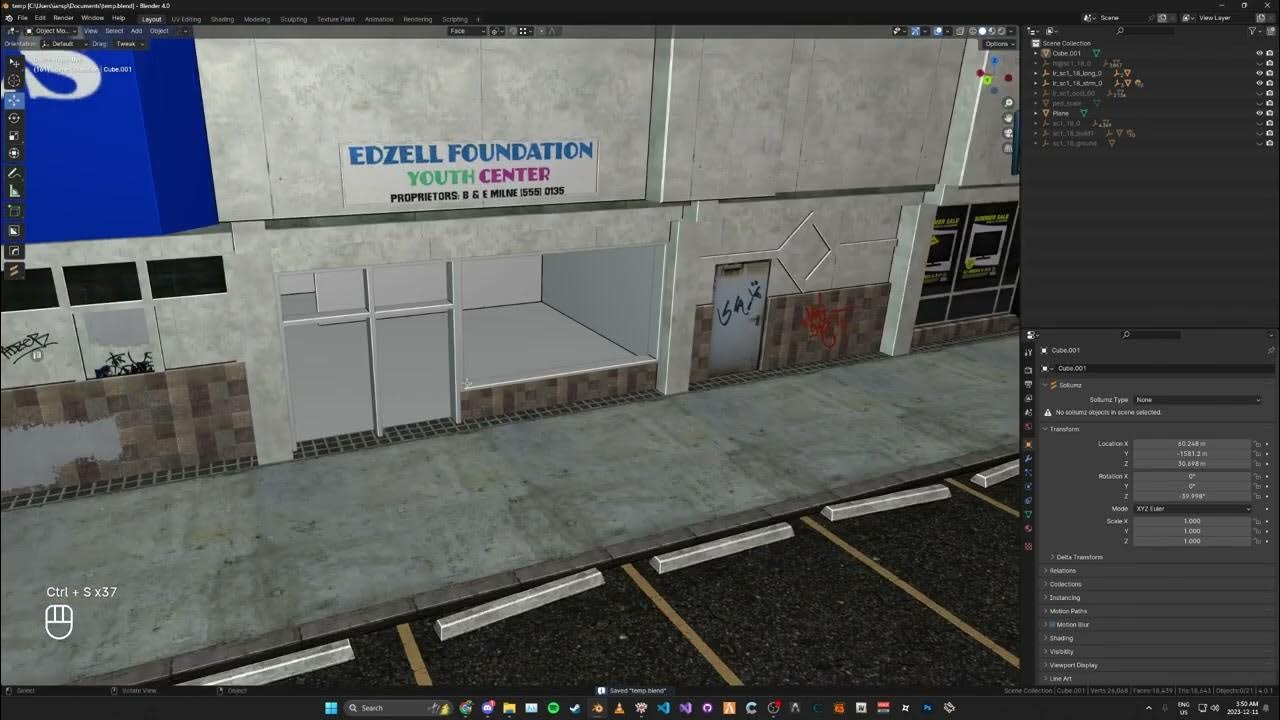
Creating Multi Room MLO Interior For GTA V | Sollumz 2.3+

Mengenal Software 3D Blender - Bagian 1

How to texture REALISTIC buildings in Blender #b3d

BLENDER TUTORIAL UNTUK PEMULA | MEMBUAT 3D KARAKTER CANGKIR KOPI
5.0 / 5 (0 votes)
