Azure Blob Storage & Angular - Using Azure Blob Storage Javascript Library with SAS Tokens
Summary
TLDRThis video tutorial explores Azure Blob Storage, detailing how to upload and manage various file types in the cloud. Viewers learn to create a storage account, set up containers for organizing files, and configure access levels. The integration of Azure Blob Storage with an Angular application is demonstrated, highlighting functionalities like listing, downloading, and uploading blobs using a custom Angular service. The presenter also explains the use of Shared Access Signatures (SAS) for secure, temporary access to blobs, providing a comprehensive understanding of how to utilize Azure Blob Storage effectively.
Takeaways
- 😀 Azure Blob Storage allows you to upload and manage files like PDFs, images, and videos in the Azure cloud.
- 😀 You need to create an Azure Storage account via the Azure portal to use Blob Storage.
- 😀 Containers act as folders within your storage account, where blobs (files) are stored.
- 😀 Access levels for containers and blobs can be configured to allow public access or restrict it.
- 😀 Blobs can be accessed via URLs that include the storage account name, container name, and blob name.
- 😀 The Azure Blob Storage JavaScript library can be used in web applications, with some functionalities specific to Node.js runtime.
- 😀 Cross-Origin Resource Sharing (CORS) must be configured for browser applications to access Azure Blob Storage.
- 😀 Shared Access Signatures (SAS) allow temporary access to blobs with specific permissions and expiration times.
- 😀 You can list, download, upload, and delete blobs using a custom Angular service that utilizes the Azure Blob Storage library.
- 😀 It's crucial to manage SAS tokens securely and use them for performing restricted operations like uploading and deleting files.
Q & A
What is Azure Blob Storage used for?
-Azure Blob Storage is used to upload and store various types of files, including PDFs, images, and videos, in the Azure cloud.
What are containers in Azure Blob Storage?
-Containers in Azure Blob Storage function like folders that hold blobs, which are the actual files stored in the Azure cloud.
How can you set access levels for containers and blobs?
-Access levels for containers and blobs can be configured to allow public access or restrict access, depending on the requirements.
What is the role of CORS in Azure Blob Storage?
-Cross-Origin Resource Sharing (CORS) must be configured in Azure Blob Storage accounts to allow browser applications to access resources.
What libraries or frameworks are used to integrate Azure Blob Storage with Angular applications?
-The Azure Blob Storage JavaScript library can be used for integration, and custom Angular services can be created to handle blob operations.
What is a Shared Access Signature (SAS) in the context of Azure Blob Storage?
-A Shared Access Signature (SAS) is a token that grants limited permissions to access blobs and containers for a specified duration.
How do you generate a SAS token for a container in Azure?
-A SAS token can be generated in the Azure portal by selecting a container, choosing 'Generate SAS', and specifying the desired permissions and expiration date.
What methods are implemented in the Angular service for handling blobs?
-The Angular service includes methods for listing blobs, downloading blobs, uploading blobs, and deleting blobs using the SAS token.
What happens if you set a container's access level to private?
-If a container's access level is set to private, users cannot access the blobs unless they have a valid SAS token appended to the blob URL.
How can you verify that a blob has been uploaded correctly?
-You can verify a blob's upload by checking its properties in the Azure portal, including the content type to ensure it matches the expected format.
Outlines

Cette section est réservée aux utilisateurs payants. Améliorez votre compte pour accéder à cette section.
Améliorer maintenantMindmap

Cette section est réservée aux utilisateurs payants. Améliorez votre compte pour accéder à cette section.
Améliorer maintenantKeywords

Cette section est réservée aux utilisateurs payants. Améliorez votre compte pour accéder à cette section.
Améliorer maintenantHighlights

Cette section est réservée aux utilisateurs payants. Améliorez votre compte pour accéder à cette section.
Améliorer maintenantTranscripts

Cette section est réservée aux utilisateurs payants. Améliorez votre compte pour accéder à cette section.
Améliorer maintenantVoir Plus de Vidéos Connexes
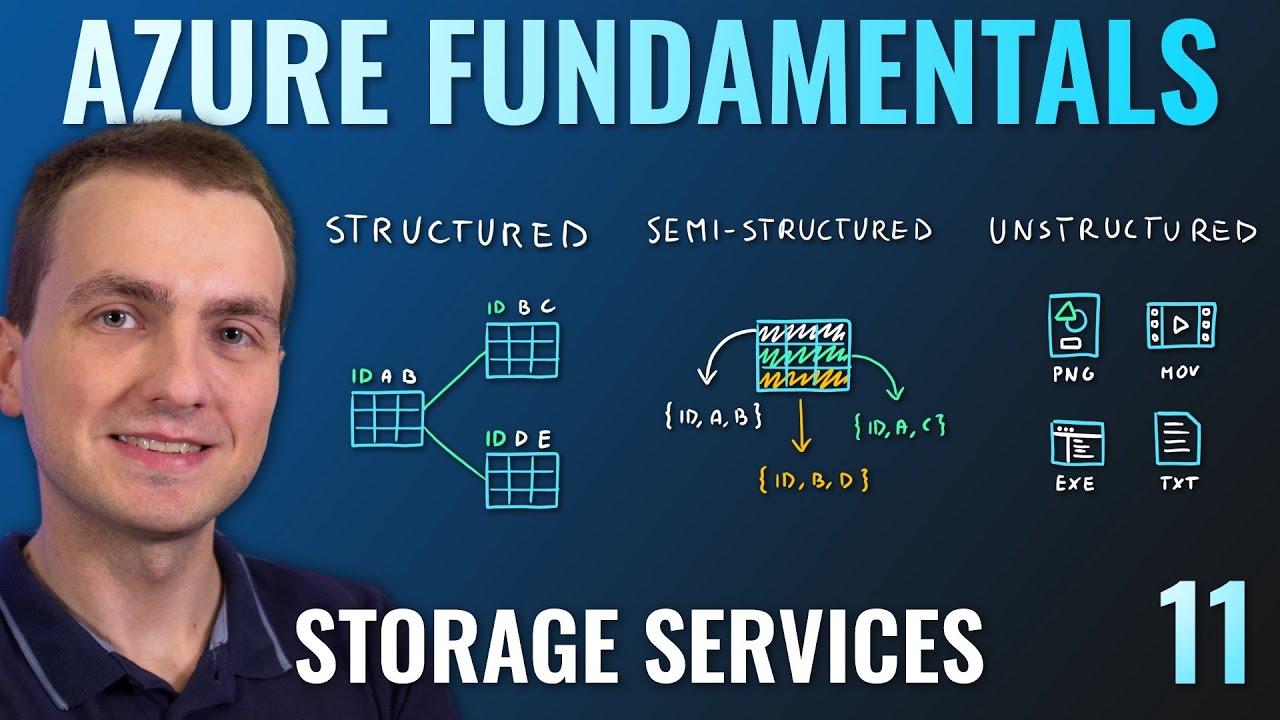
AZ-900 Episode 11 | Azure Storage Services | Blob, Queue, Table, Files, Disk and Storage Tiers
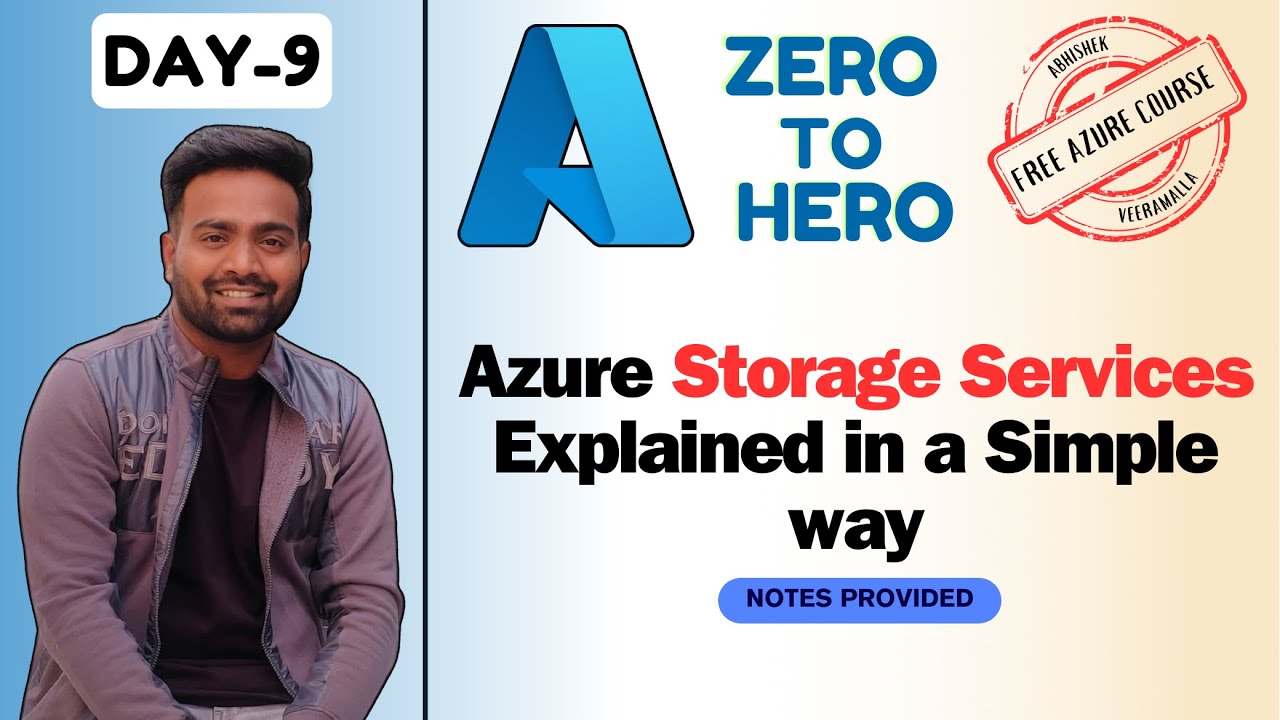
Day-9 | Azure Storage Services and Usecases | Blob | File | Tables and Queues #freeazurecourse

Why Your Backend Shouldn't Serve Files

Day-21 | Introduction to Serverless using Azure Functions ? Real Time Usecases #abhishekveeramalla
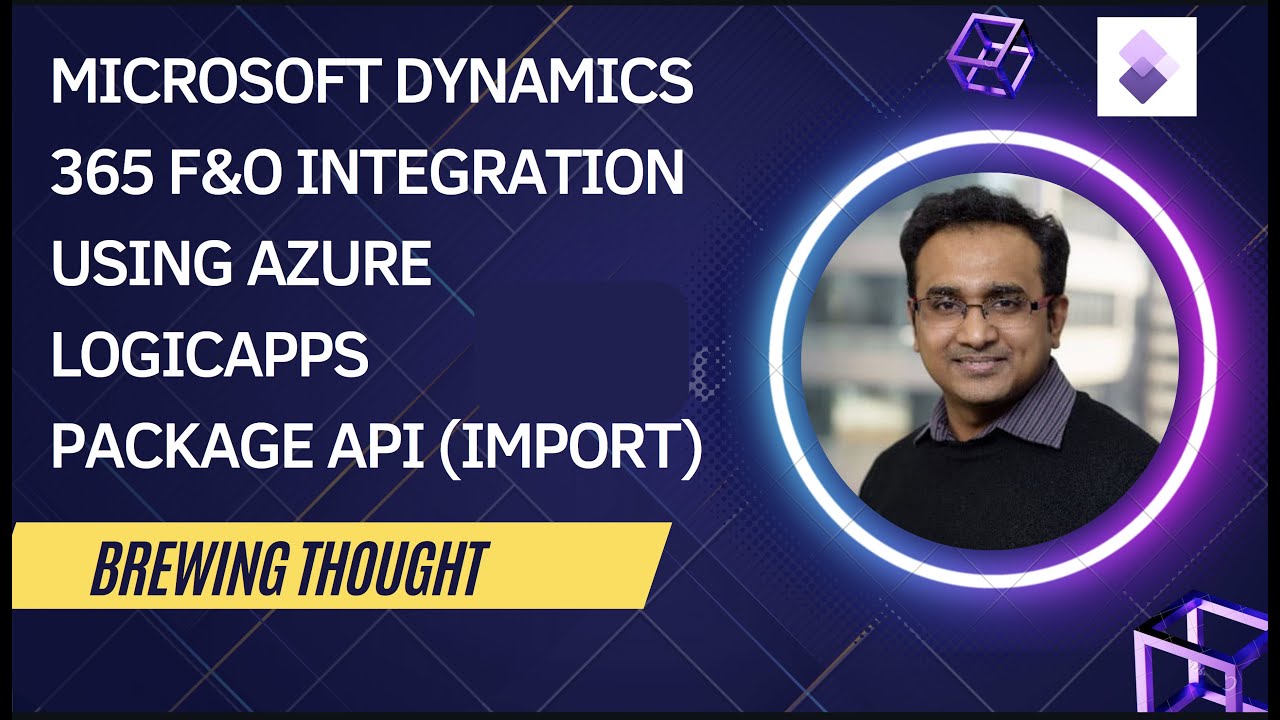
DMF Package API Import pattern calls

How to use Google Drive - Tutorial for Beginners
5.0 / 5 (0 votes)
